Buy our over-priced crap to help keep things running.




















| File - Download qimgv v0.8.8 | ||||||||
| Description | ||||||||
|
A plea... Deanna and I have been running this site since 2008 and lately we're seeing a big increase in users (and cost) but a decline in percentage of users who donate. Our ad-free and junkware-free download site only works if everyone chips in to offset the revenue that ads on other sites bring in. Please donate at the bottom of the page. Every little bit helps. Thank you so much. Sincerely, your Older Geeks: Randy and Deanna Always scroll to the bottom of the page for the main download link. We don't believe in fake/misleading download buttons and tricks. The link is always in the same place. qimgv v0.8.8 Qt5 image viewer. Fast, configurable, easy to use. Optional video support. Key features: Simple UI Fast Easy to use Fully configurable, including shortcuts Basic image editing: Crop, Rotate and Resize Ability to quickly copy / move images to different folders Experimental video playback via libmpv Ability to run shell scripts A nice dark theme, should look identical on every OS / DE Default control scheme: Action Shortcut Next image Right arrow / MouseWheel Previous image Left arrow / MouseWheel Goto first image Home Goto last image End Zoom in Ctrl+MouseWheel / Crtl+Up Zoom out Ctrl+MouseWheel / Crtl+Down Zoom Hold right mouse btn & move up / down Fit mode: window 1 Fit mode: width 2 Fit mode: 1:1 (no scaling) 3 Switch fit modes Space Toggle fullscreen mode DoubleClick / F / F11 Exit fullscreen mode Esc Show image info I Crop image X Resize image R Rotate left Ctrl+L Rotate Right Ctrl+R Open containing directory Ctrl+D Quick copy C Quick move M Move to trash Delete Delete file Shift+Delete Save Ctrl+S Save As Ctrl+Shift+S Open Ctrl+O Settings Ctrl+P Exit application Esc / Ctrl+Q / Alt+X / MiddleClick ... and more. Note: you can configure every shortcut by going to Settings > Controls User interface The idea is to have a uncluttered, simple and easy to use UI. You can see ui elements only when you need them. There is a pull-down panel with thumbnails, as well as folder view (accessible by pressing Return). You can also bring up a context menu by right-clicking an image. Using quick copy / quick move panels Bring up the panel with C or M shortcut. You will see 9 destination directories, click them to set them up. With panel visible, use 1 - 9 keys to copy/move current image to corresponding directory. When you are done press C or M again to hide the panel. Running scripts You can run custom scripts on a current image. Open Settings > Scripts. Press Add. Here you can choose between a shell command and a shell script. Example of a command: convert %file% %file%_.pdf Example of a shell script file: #!/bin/bash gimp "$1" Note: The $1 argument will be a full file path. Also, the script file must be an executable. When you've created your script go to Settings > Controls > Add, then select it and assign a shortcut like for any regular action. HiDPI If qimgv appears too small / too big on your display, you can override the scale factor. Example: QT_SCALE_FACTOR="1.5" qimgv /path/to/image.png You can put it in qimgv.desktop file to make it permanent. Using values less than 1.0 may break some things. qimgv should also obey the global scale factor set in kde's systemsettings. APNG support APNG is supported via third-party qt plugin. (Included in windows qimgv package) If you are linux user, install the latest QtApng by Skycoder42. RAW support Viewing raw is supported via qtraw plugin. (Included in windows qimgv package) Version 0.8.8 What's new Added volume control actions: toggleMute, volumeUp, volumeDown Added mute button Added showDirectory action & context menu entry. Opens current dir in the default file manager. Configurable text color for fullscreen info bar Off-screen thumbnails are now unloaded to save memory Bug fixes Fixed file format detection issues Fixed overlays sometimes losing keyboard focus Fixed moving files (regression) Fixed notification not being shown on file copy / move Fixed some temporary files not being removed on windows Fixed crash on indexed png with transparency Fixed possible crash when renaming a file Other Images are now being saved through a temporary file in case something goes wrong Fixed incorrect shortcuts for frameStep / frameStepBack (they were switched around) Use 7-Zip 32bit or 7-Zip 64bit to unzip this file. 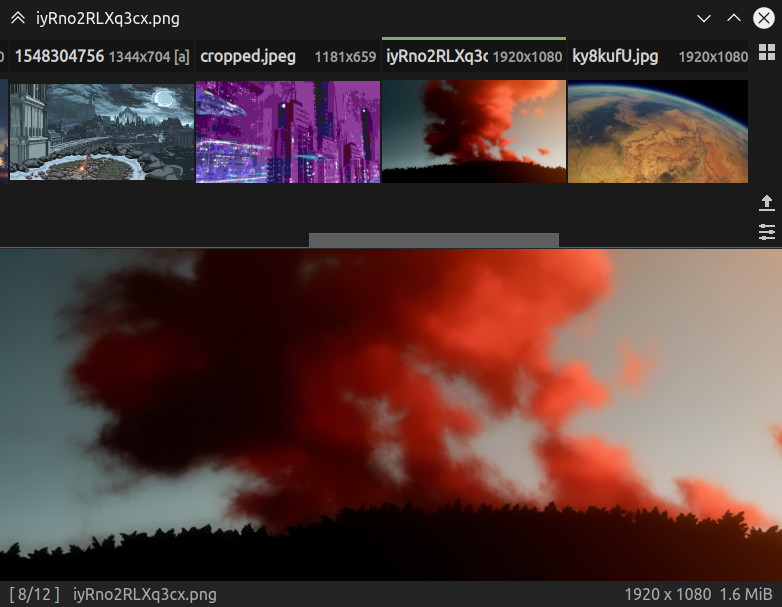 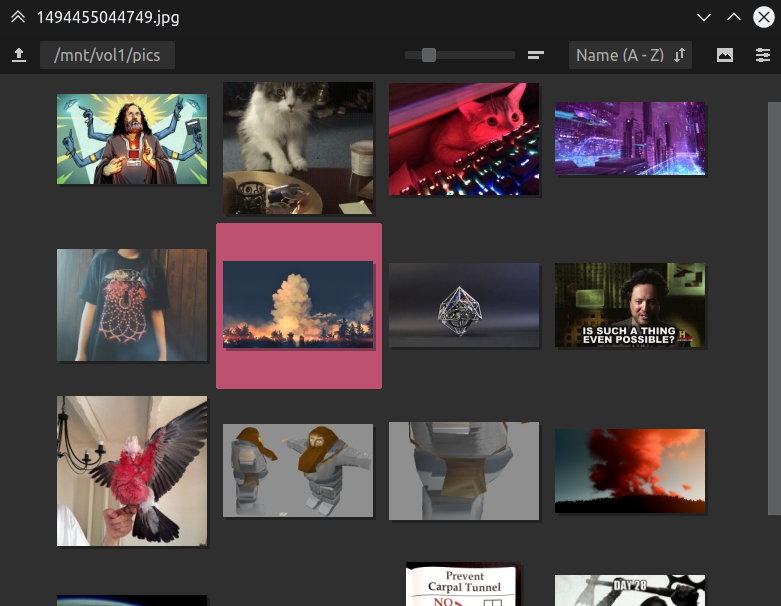 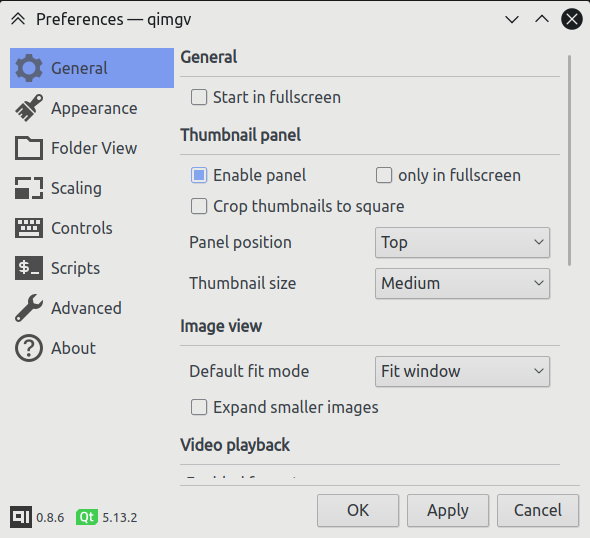 Click here to visit the author's website. Continue below for the main download link. |
||||||||
| Downloads | Views | Developer | Last Update | Version | Size | Type | Rank | |
| 3,825 | 6,216 | easymodo <img src="https://www.oldergeeks.com/downloads/gallery/thumbs/qimgv_1_th.png"border="0"> | Nov 28, 2019 - 11:03 | 0.8.8 | 37.26MB | 7Z |  , out of 40 Votes. , out of 40 Votes. |
|
| File Tags | ||||||||
| qimgv v0.8.8 | ||||||||
Click to Rate File Share it on Twitter → Tweet
|