|
|

Your download link is at the very bottom of the page... always. |
Processed through Paypal No account required. |
Buy our over-priced crap to help keep things running.










|
|

Your download link is at the very bottom of the page... always. |
Processed through Paypal No account required. |










| File - Download digiCamControl v2.1.1.0 | ||||||||
| Description | ||||||||
|
A plea... Deanna and I have been running this site since 2008 and lately we're seeing a big increase in users (and cost) but a decline in percentage of users who donate. Our ad-free and junkware-free download site only works if everyone chips in to offset the revenue that ads on other sites bring in. Please donate at the bottom of the page. Every little bit helps. Thank you so much. Sincerely, your Older Geeks: Randy and Deanna Always scroll to the bottom of the page for the main download link. We don't believe in fake/misleading download buttons and tricks. The link is always in the same place. digiCamControl v2.1.1.0 digiCamControl is an free and open source software. This allows you to save time by transferring images directly from your camera to your computer as you take each shot and allow to control camera shooting parameters. Control your camera Control your camera settings remotely from your Windows PC via USB.Trigger image capture via release button on the camera or remotely from your computer.Handhold the camera, shoot, and have the resulting images displayed on the computer monitor. Instant review Review images right after photo is captured in full screen or display them instantly on the computer and view histogram and photo metadata. The image loading engine based on Image Magic, which provides a fast image loading even for raw with option to highlight over and underexposed areas in captured photos. Advanced capture control Shoot a series of bracketed shots with an arbitrary shutter speed, aperture or exposure value. Advanced interval meter to create a series of time-lapse images based on a highly customizable scheduler. Shooting triggered by motion detection for cameras which support live view. Live view Allows you to see the image live through the camera on your computerís monitor before shooting. You can remotely autofocus or manually adjust the focus. Even zoom in and out so that you can confirm the focus is sharp. For better framing an overlay can be applied to the live image. You can also shoot a series of focus stacked images to connect into one ultimate DOF picture. Multiple camera support You can control multiple connected cameras at the same time, triggering photo capture in parallel, or one by one. To improve sync capture also external capture devices are supported like arduino based triggers or USB relays. For better camera management, settings can be synchronized between connected cameras. High interoperability The application can be controlled in multiple ways from an external application, using a simple remote application which can be executed with a simple command line argument. The web server function allows for remote control of application to preview captured photos via a web browser on a smartphone or tablet. Astronomy module A simple module to help long exposure photography with scripting support to automatize repeating tasks. For precise focusing it is used a special live view window where it is displayed the focused star size and controls to set live view brightness and magnification Open source The application is free to use under MIT license even in commercial applications. Moreover, you can download the source code and modify it for your needs. Features Control you camera remotely from your computer via USB Trigger image capture via release button on camera body or remotely from your computer. Handhold the camera, shoot, and have the resulting images displayed on the computer monitor. Bracketing with an arbitrary shutter speed or exposure value. Use the advanced interval meter to create a series of time-lapse images and generate time-lapse video. Manage multiple profiles. Histogram & photo metadata view. Review in full screen. Manage camera presets (saved camera settings). Webserver function allows the remote control of application functions via a web browser, e.g. smart phone. Multiple camera support, you can control multiple connected cameras at the same time, triggering photo capture in parallel, or one by one - we're looking forward to seeing your "bullet time" photos! Live view in computer display Bulb mode for D800, D4, D600, possibility to define custom shutter speed Automated focus stacking Motion detection 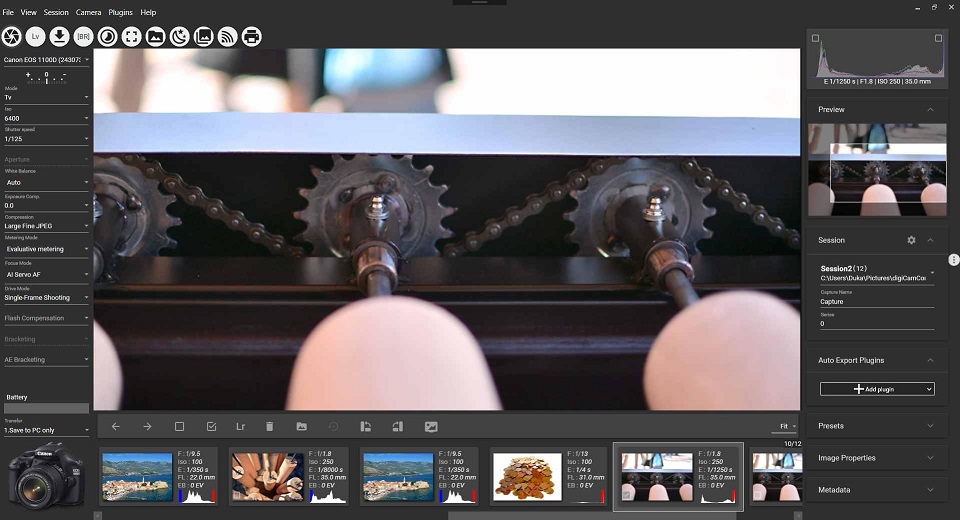  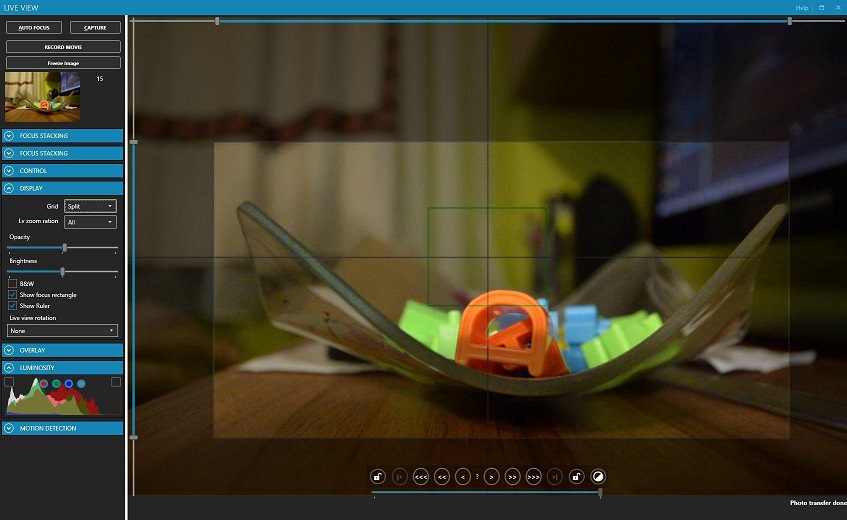 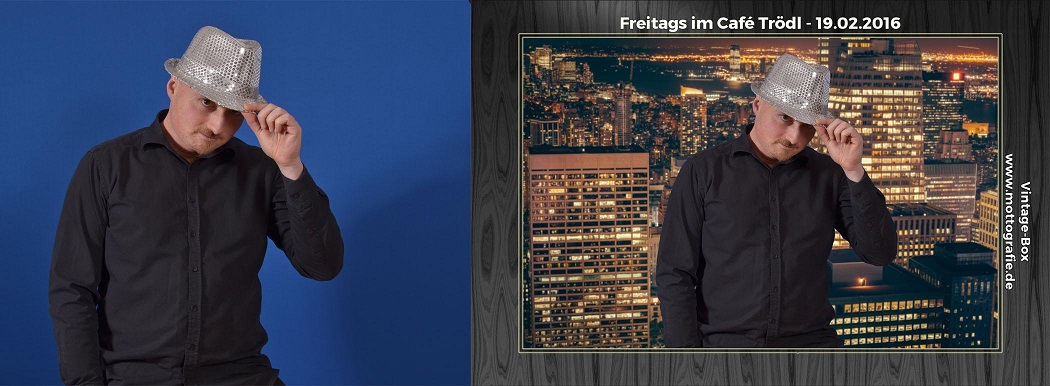 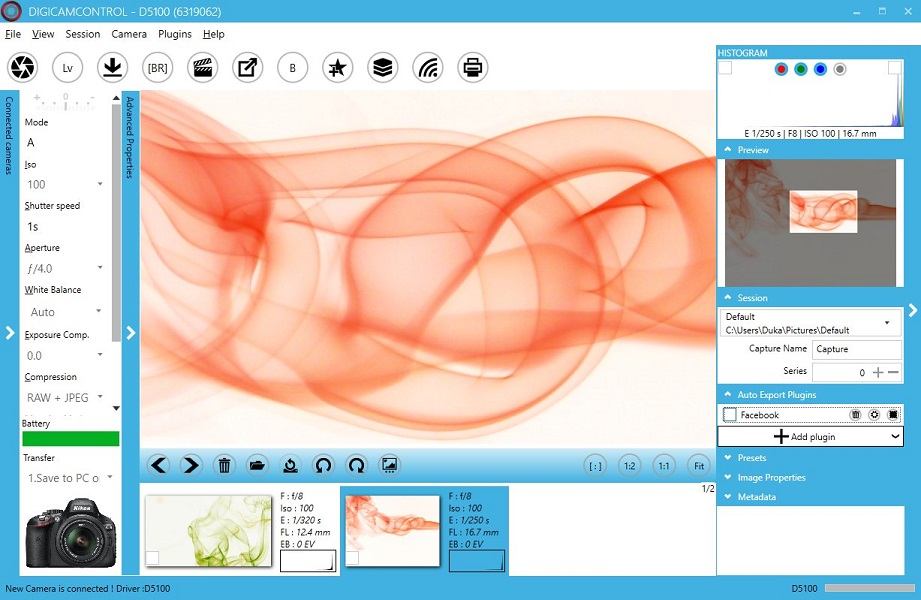 Click here to visit the author's website. Continue below for the main download link. |
||||||||
| Downloads | Views | Developer | Last Update | Version | Size | Type | Rank | |
| 4,306 | 6,670 | Duka Istvan <img src="https://www.oldergeeks.com/downloads/gallery/thumbs/digiCamControl1_th.png"border="0"> | Jul 11, 2019 - 11:30 | 2.1.1.0 | 65.58MB | EXE |  , out of 43 Votes. , out of 43 Votes. |
|
| File Tags | ||||||||
| digiCamControl v2.1.1.0 | ||||||||
|
Click to Rate File Share it on Twitter → Tweet
|