|
|

Your download link is at the very bottom of the page... always. |
Processed through Paypal No account required. |
Buy our over-priced crap to help keep things running.










|
|

Your download link is at the very bottom of the page... always. |
Processed through Paypal No account required. |










| File - Download RosarioSIS v10.9 | ||||||||
| Description | ||||||||
|
A plea... Deanna and I have been running this site since 2008 and lately we're seeing a big increase in users (and cost) but a decline in percentage of users who donate. Our ad-free and junkware-free download site only works if everyone chips in to offset the revenue that ads on other sites bring in. Please donate at the bottom of the page. Every little bit helps. Thank you so much. Sincerely, your Older Geeks: Randy and Deanna Always scroll to the bottom of the page for the main download link. We don't believe in fake/misleading download buttons and tricks. The link is always in the same place. RosarioSIS v10.9 Free Student Information System for School Management RosarioSIS is a Free and open source Student Information System (SIS), also known as School Management System (SMS) or even School ERP. RosarioSIS features students demographics, grades, scheduling, attendance, student billing, discipline and food service modules for school management, in one web-application. Primarily designed for K-12 schools, it will easily fit for any educative institution like a university, an academy, or an institute. Main features Responsive design: compatible with tablets and smartphones. Discipline, Accounting and Student Billing modules included. Translated in French, Spanish, Arabic and German. PDF documents generation. Colorful statistical charts for decision-making. Moodle Learning Management System (LMS) integration included. Online registration. RosarioSIS is free software (Gnu GPL v2) powered by PHP and a PostgreSQL database. It runs as a web application that can be accessed through any computer connected to the internet. School Management made easy Take the Tour Here is a short presentation of RosarioSIS, module by module: School Setup Create schools and edit their information. Easily add information fields about your school. Setup marking periods, school periods and grade levels. Manage and consult the calendar, including school events and student assignments. Create notes and polls. Configure RosarioSIS, activate online registration, modules and plugins. Rollover: roll data to the next school year. 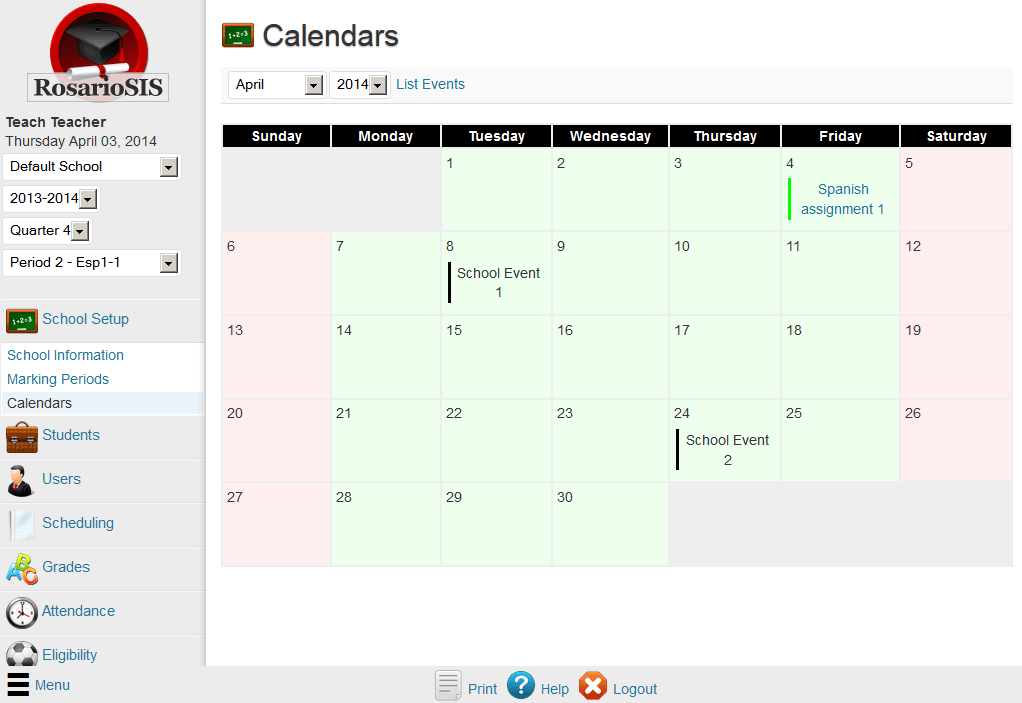 Students Add new students and edit their information (enrollment, demographic information, photo, addresses and contacts, medical…). Easily add information fields about your students. Print advanced reports and consult statistics. Print formatted letters and mailing labels to contact your students. Create parent users from student contacts. Users module Users Add new users (administrators, teachers and parents) and edit their information. Easily add information fields about your users. Easily add new user profiles and configure their permissions. Notify parents who never logged in. 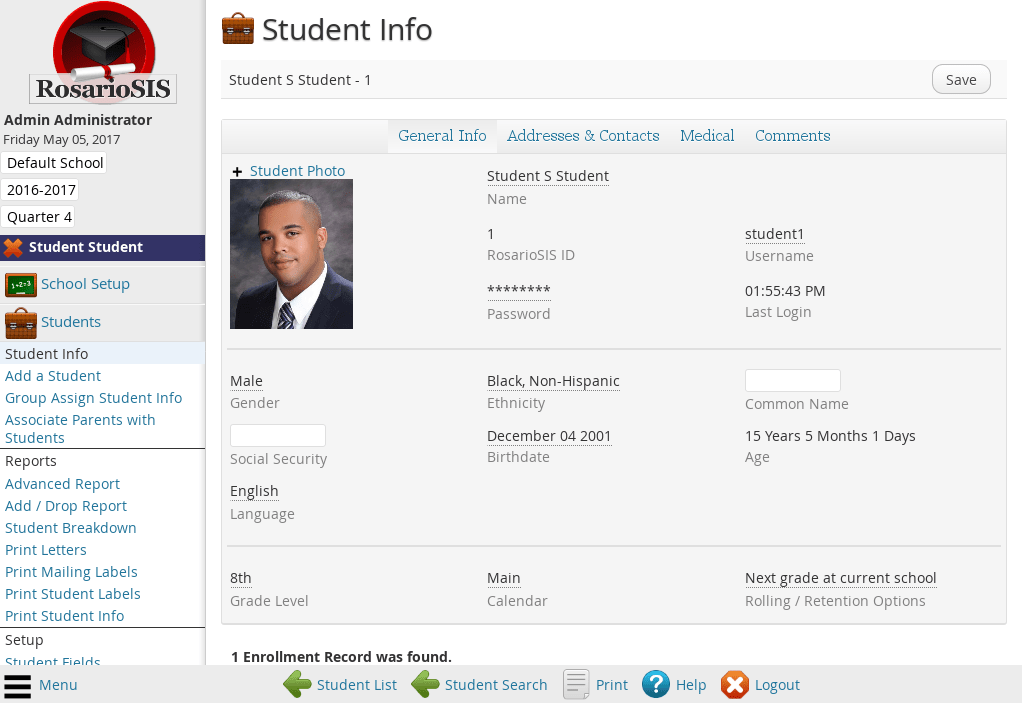 Scheduling Schedule your students. Possibility to work with requests and the scheduler. Print schedules, class lists, face-books and requests. Consult schedule and requests reports. Spot incomplete schedules and requests. Organize your school’s subjects, courses and course periods. 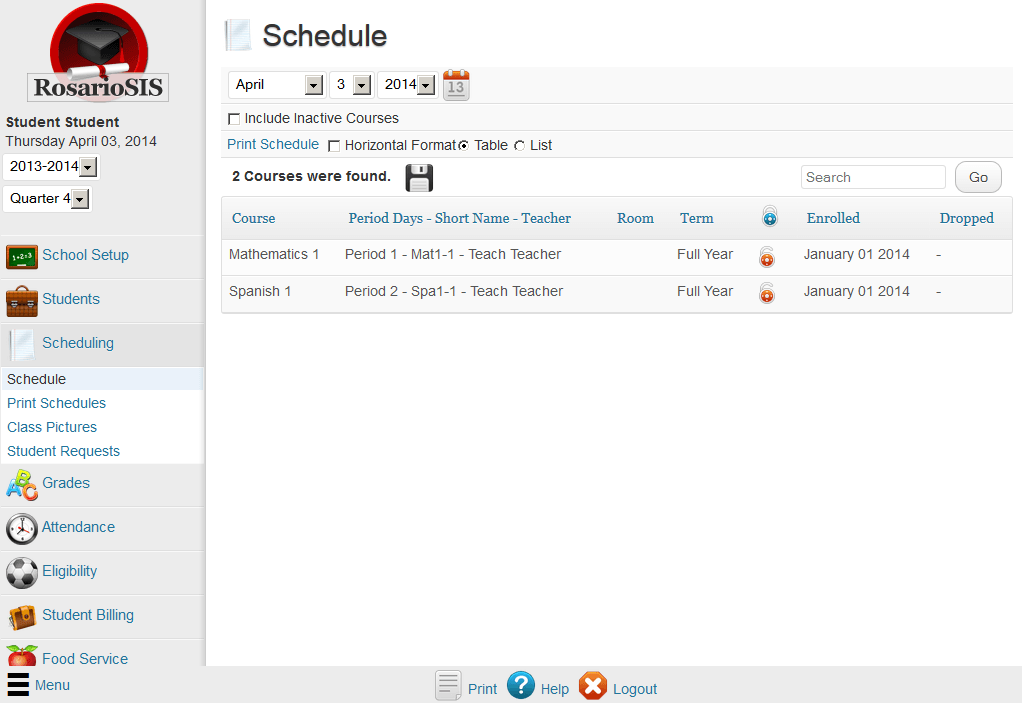 Grades Teachers can create assignments, enter grades in the gradebook and final grades for their students. Students can submit assignments. Print report cards, transcripts and honor roll certificates. Consult reports and statistics on students grades and GPA. Configure the report card grades and comments. Spot anomalous grades. 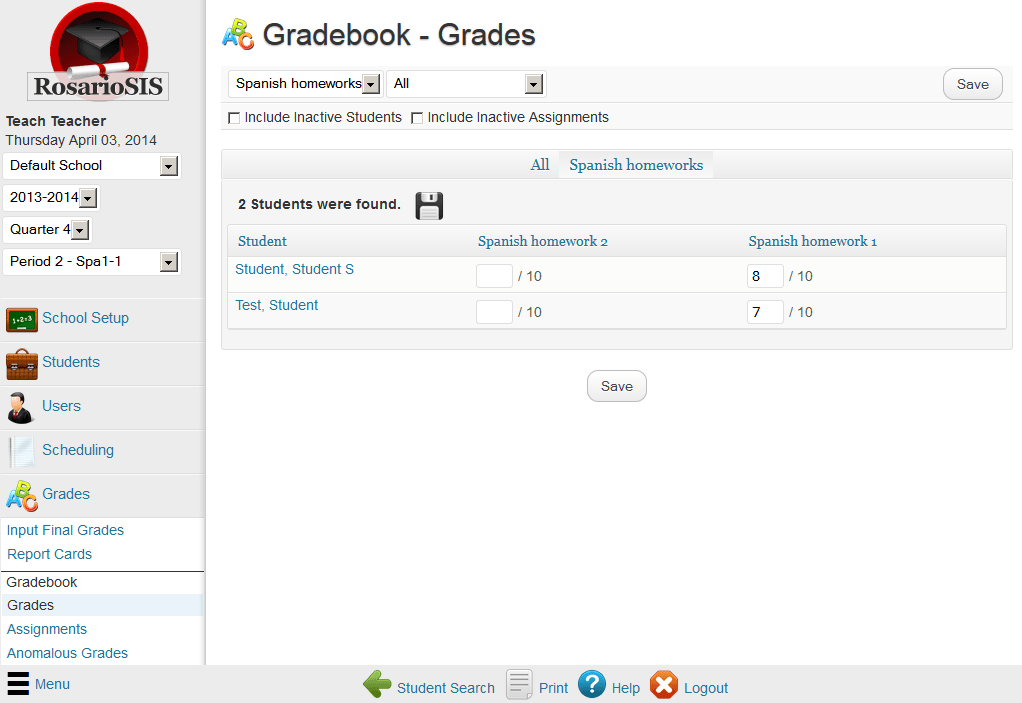 Attendance Teachers can take attendance for their students and consult summaries. Add absences and comments. Consult reports about attendance and teacher completion. Configure the attendance codes. Eligibility Teachers can automatically report which students are eligible for athletic or academic activities using the gradebook. Consult reports about teacher completion. Configure the activities. 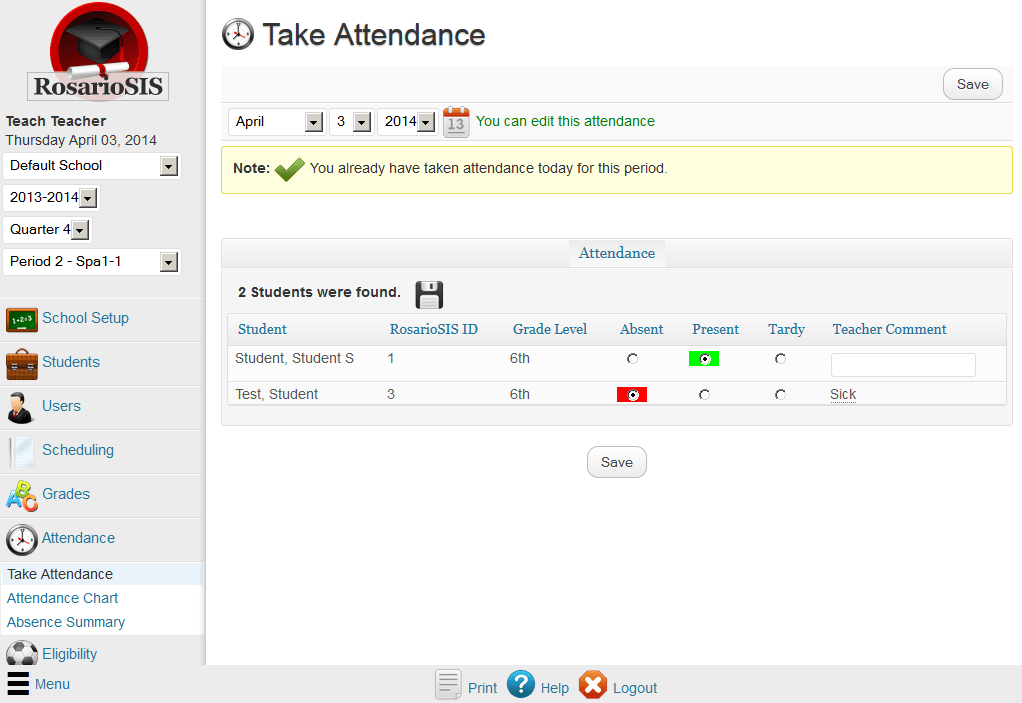 Discipline Add, edit and consult discipline referrals. Consult referral breakdowns. Configure the discipline form. 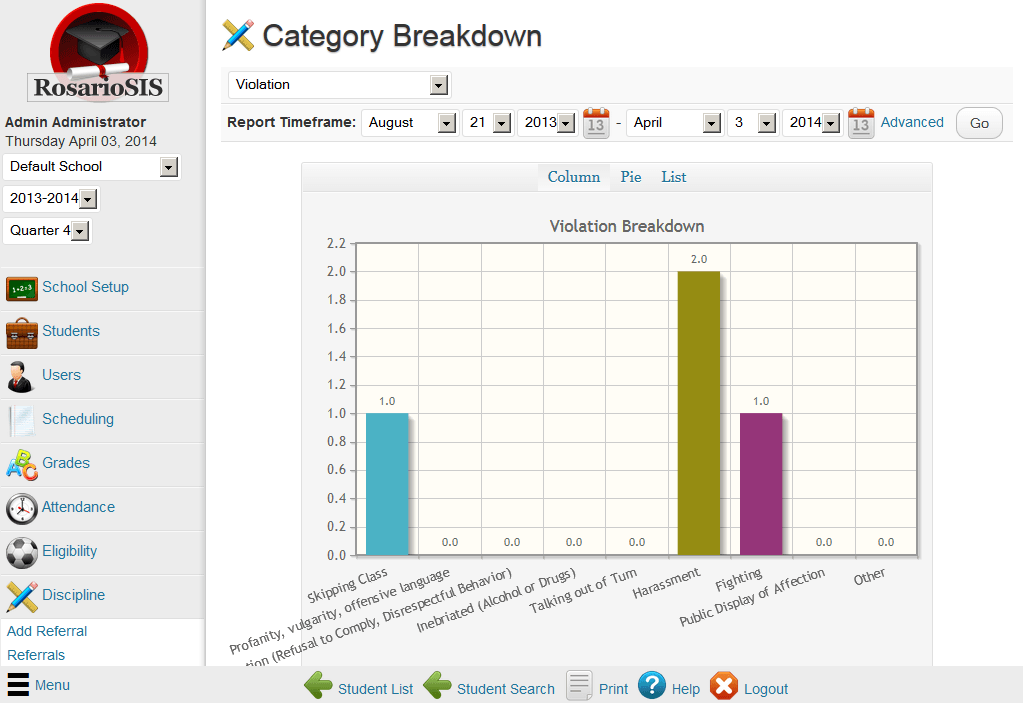 Accounting and Student Billing Manage school incomes and expenses. Manage staff salaries and payments. Manage student fees and payments. Consult student, staff and school balances, the daily transactions. Print statements. 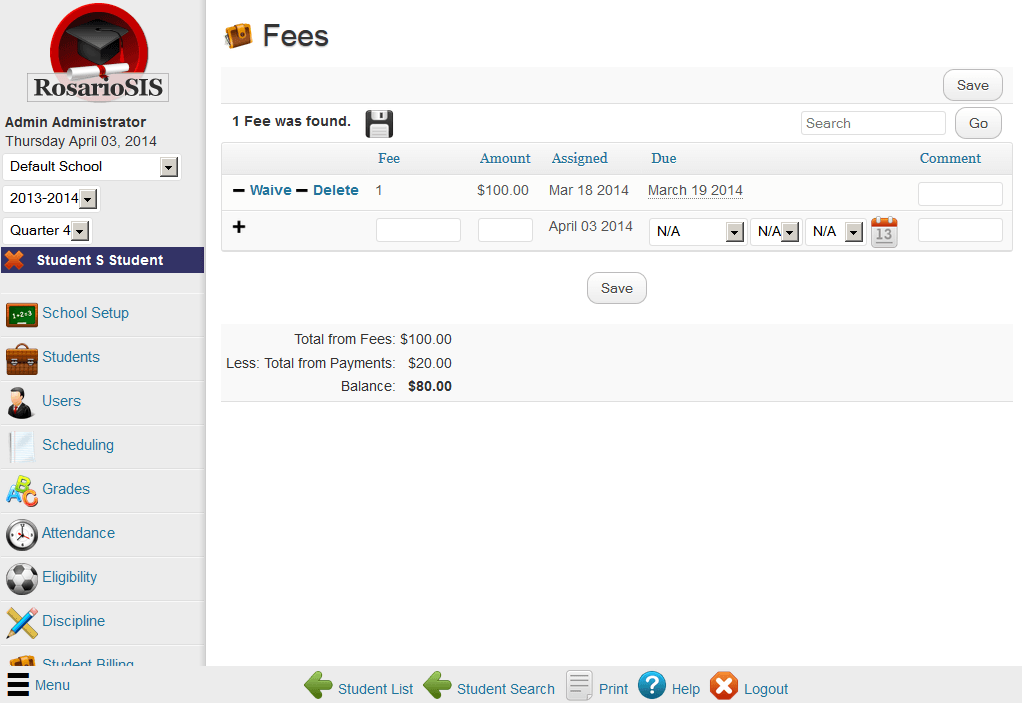 Food Service Create menus, their items and add daily menus. Serve meals. Manage the food service accounts of the students and the staff. Consult statements, manage transactions. Consult activity and transactions reports, print reminders. Moodle plugin Students, parents and teachers are automatically created, updated and deleted in Moodle. Subjects, courses and course periods are automatically created, updated and deleted in Moodle. Automatically schedule or drop students from a course period in Moodle. Events and assignments are automatically added to and removed from the Moodle calendar. Portal notes are automatically created, updated and deleted in Moodle. RosarioSIS features: Help In line help. PDF PDF generation. Excel Export listings to Excel, CSV and XML. Search Powerful and customizable student search module. Registration Online users and students registration. Responsive Responsive design: compatible with smartphones and tablets. » Quick Setup Guide: step by step RosarioSIS configuration. » Tips and Did you knows for Administrators, Teachers, Students and Parents. RosarioSIS has been designed to address the most important needs of administrators, teachers, support staff, parents, students, and clerical personnel. However, it also adds many components not typically found in Student Information Systems. Consider the following: Student screens that include all the critical information necessary for reports and decision-making can be accessed with a point and click. Several customizable features are also included that allow you to gather data important to your school or district. Employee screens that not only provide quick access to demographic information, but also assign email addresses, admittance to the system, passwords, and more. Students can be searched by not only gender, ethnicity, grade level, etc., but also by their schedule, activities, absences, eligibility, grades, GPA, and class rank, where appropriate. A comprehensive grade book that allows teachers to establish grade ranges, weight assignments, track assignments, and issue quarterly and semester grades as well as progress reports. Report card and transcripts are also available. Furthermore, report cards and transcripts can be configured to display grades for any or all of your schools marking periods on the fly. Attendance can be taken electronically by teachers and submitted to the office almost instantly. Also, office staff can modify attendance reports based on information not available at the time roll was taken. The attendance component further provides report capabilities to identify average daily attendance, to provide daily attendance summaries, and to track attendance each day. Middle grade and high school educators will appreciate the eligibility feature of RosarioSIS. No longer will paper or spreadsheets have to be used to report what students are eligible for athletic or academic activities; instead, the grade book will determine electronically if a student is passing or not. The teacher then merely verifies the information and sends it through the system. Scheduler in RosarioSIS allows the scheduling of entire classes or groups as well as the scheduling of a single student. Revisions to a students schedule can be performed quickly. Scheduling based on a students requests is extremely efficient. Running the scheduler on an entire high school takes minutes instead of hours. So, the scheduler can be run several times a day allowing you to scheduler more thoroughly. Also, each time you save a students requests, the scheduler is run under test mode for the student allowing you to resolve conflicts as you have the student in front of you. Courses can be added easily to include weights, instructional assignments, and periods. As well, you can determine if each course requires attendance, affects the honor roll and class rank, and/or has any restrictions. Of course, scheduling reports can be generated through this application also. A calendar is included that details events, activities and student assignments. A school set-up screen is used to establish marking periods, the grade levels in the building, and the number of periods scheduled each day. School demographic information (e.g., name, address, phone numbers, etc.) is entered on this same screen. Your schools can have any number of marking periods in three tiers. For instance, a school could use the conventional two semesters, four quarters, four progress periods model, or a school could establish its only system of marking periods with 3 semesters, 18 quarters, and 36 progress periods. Everything is completely customizable. You will find RosarioSIS to be a full-featured Student Information System that facilitates your decision-making, provides data necessary for reports to the federal or state governments as well as local boards, and affords convenient access to all of the stakeholders in your building or district. And, because it is web-based, the system can be logged into from any Internet connection. You can try RosarioSIS and access the online demonstration from the project website. Add-ons for RosarioSIS Minimum requirements PHP 5.3.2+: server-side scripting language PostgreSQL 8+: SQL database Webserver (Apache, Nginx): LAPP stack (Installation directions), WAPP stack (How to install RosarioSIS on Windows). Can run in an intranet with no internet access / offline. Web technologies HTML5 CSS3 AJAX application (jQuery) Responsive design Features jqPlot: Colorful charts and graphs for jQuery. TinyMCE: WYSIWYG HTML editor designed to simplify content creation. MarkDown: Simple Markup language used in Large text fields. wkhtmltopdf: PDF generation / printing using Webkit (to install separately). Export listings to: Excel CSV XML Changes v10.9 Fix do not add new Enrollment Record if existing has no Dropped date in Student.php, Enrollment.inc.php & SaveEnrollment.fnc.php Enrollment Start: No N/A option for first entry in StudentsUsersInfo.fnc.php Hide End Date input for Inactive Students (no Attendance Start Date) in StudentsUsersInfo.fnc.php SQL ORDER BY DEFAULT_CALENDAR IS NULL,DEFAULT_CALENDAR ASC (nulls first) for consistency between PostgreSQL & MySQL in Courses.fnc.php, Calendar.php & Enrollment.inc.php Simplify & harmonize code, use GetAllMP() in GPARankList.php, InputFinalGrades.php & TeacherCompletion.php Exclude already associated parents/students from Search() in AddUsers.php & AddStudents.php Replace "Course Title" in TipMessage with actual Course title in Attendance/, Eligibility/ & Grades/TeacherCompletion.php Handle multiple Course Periods on the same Period for same Teacher in Attendance/ & Eligibility/TeacherCompletion.php JS Remove "Go" button & submit form on select change in Eligibility/TeacherCompletion.php Add SetUserCoursePeriod() function in Current.php Set current User Course Period using SetUserCoursePeriod() in Side.php, TakeAttendance.php, EnterEligibility.php, AnomalousGrades.php, Assignments.php, Grades.php, InputFinalGrades.php, ProgressReports.php & TeacherPrograms.php Add '&period=' . UserCoursePeriod() to Teacher form URL in TakeAttendance.php, EnterEligibility.php, Assignments.php, Grades.php, InputFinalGrades.php, ProgressReports.php, StudentAssignments.fnc.php & Portal.php Remove period from URL when switching School / Year / MP / CP in Side.php HTML Rename "period" select input ID to "school_period" to avoid conflicts in Attendance/, Eligibility/, Food_Service/ & Grades/TeacherCompletion.php CSS Add modname class, ie .modname-grades-reportcards-php for modname=Grades/ReportCards.php in PDF.php CSS Add .list-column-[column_name] class in ListOutput.fnc.php CSS Set Report Cards Comments column (max) width to 33% in wkhtmltopdf.css Temporary AllowEdit so SelectInput() is displayed to everyone in DailyTransactions.php SQL ORDER BY Assignment Type first, then order Assignments in Grades.php Remove $count & $has_count_text variables in ListOutput.fnc.php Add pagination option (defaults to false) in ListOutput.fnc.php Add pagination for list > 1000 results in AccessLog.php & ReportCardGrades.php SQL gradebook_assignments table: Add WEIGHT column in Update.fnc.php, rosariosis.sql & rosariosis_mysql.sql Fix security issue, unset any FILE_ATTACHED column first in PortalNotes.php Use _makeAutoSelectInputX() for Contact Information Description in Address.inc.php SQL courses ORDER BY TITLE in Requests.php HTML remove "Add a Request" & hide "Subject" input label in Requests.php Update command to install wkhtmltopdf & dependencies in INSTALL.md Add link to Softaculous installation directions in INSTALL.md Fix wkhtmltopdf not rendering URL in CSS in PDF.php CSS Fix breaking words inside .header2 in stylesheet.css SQL set N/A grade GPA to NULL in rosariosis.sql, rosariosis_es.sql, rosariosis_fr.sql & rosariosis_mysql.sql Add Portuguese (Brazil) translation in InstallDatabase.php, REFERENCE.md, locale/pt_BR.utf8/ & rosariosis_pt_BR.sql, thanks to Emerson Barros Click here to visit the author's website. Continue below for the main download link. |
||||||||
| Downloads | Views | Developer | Last Update | Version | Size | Type | Rank | |
| 4,669 | 28,949 | François Jacquet <img src="https://www.oldergeeks.com/downloads/gallery/thumbs/rosariosis2_th.png"border="0"> | Mar 28, 2023 - 09:37 | 10.9 | 9.89MB | ZIP |  , out of 60 Votes. , out of 60 Votes. |
|
| File Tags | ||||||||
| RosarioSIS v10.9 | ||||||||
|
Click to Rate File Share it on Twitter → Tweet
|