Buy our over-priced crap to help keep things running.




















| File - Download ScionPC v8.3 | ||||||||
| Description | ||||||||
|
A plea... Deanna and I have been running this site since 2008 and lately we're seeing a big increase in users (and cost) but a decline in percentage of users who donate. Our ad-free and junkware-free download site only works if everyone chips in to offset the revenue that ads on other sites bring in. Please donate at the bottom of the page. Every little bit helps. Thank you so much. Sincerely, your Older Geeks: Randy and Deanna Always scroll to the bottom of the page for the main download link. We don't believe in fake/misleading download buttons and tricks. The link is always in the same place. ScionPC v8.3 Genealogical Management System ScionPC is free, portable, fully-featured, genealogy software with a modern, easy-to-use interface, ideal for both the novice and the experienced genealogist. Its focus is on the simple entry and clear display of family information. Databases from other family tree programs can be imported into ScionPC using its GEDCOM import facility. Just export your data from your old program as a GEDCOM file and then import that file into ScionPC - it's that easy. ScionPC uses a fully-documented, "open" XML database file format - don't be locked into a proprietary file system. The program has been written in a totally secular manner, has no checking on sex (to allow for "unconventional" relationships), and has no naming constraints (to allow for adopted children). The partners of a family group (or marriage/union) are referred to as "Prime" and "Partner" rather than "Husband & Wife" or "Father & Mother". Either partner can be the Prime. Free-form notes and sources can be created and viewed, and any files may be attached to any person or family. Other features include user-defined facts, dynamic on-screen ancestor and descendant charts, extensive on-line help, and powerful searching and filtering. ScionPC will run happily from a USB flash-drive as a "portable" application, and will leave no traces behind on any host computer. Take ScionPC and your database with you wherever you go. ScionPC has no limitations, no advertising, no "nagging", no registration required, no messing with your Windows Registry, and no spyware or other anti-social "nasties". And remember it's completely free! ScionPC employs a simple 3-step model... 1 Add people to the database (creating Personal Details Pages) 2 Join couples to create family groups (creating Family Details Pages) 3 Add children to the family groups (using Family Details Pages) Step 1: The Personal Details Page is used to enter and/or edit details about the people that make up the database Steps 2 & 3: The Family Details Page is used to establish the family relationships between the people in the database General Features The program's emphasis is on ease-of-use. Written in a totally secular manner. The database is held in memory for quick access. The number of people, families, facts, children, etc are only limited by the amount of available memory. Unlimited partners per person, children per family, and parents per child (biological, adopted, step, foster children, etc.). Has no gender constraints (to allow for "unconventional" relationships). Optional support for intersex people. In on-screen displays, people are colour-coded by sex to aid quick differentiation. Supports over 55 types of personal and family facts (events and attributes). User-defined facts are also supported. Event dates can be entered manually or selected from a pop-up calendar. Non-Gregorian calendar types are also supported. By default, date entry dialogs request dates in the DMY (Day/Month/Year) format. This can optionally be changed to MDY (Month/Day/Year) or YMD (Year/Month/Day). Dates are always displayed in "23 Aug 1987" style. Every fact and name can be assigned one of four levels of surety. People, Families, Notes and Sources have a unique ID number that will not change even if the database is edited. User-defined ID numbers for people and families are also supported. Quickly insert "autotext" by typing a shortcut and then pressing F3 in a data entry field. Global search-and-replace for places, names, notes, sources, etc. Global spell-checking for places, names, notes, sources, etc. Most on-screen lists and views can be resized to show as little or as much information as you want. A summary of a person's or family's statistics is shown at the bottom of every page. Shows a person's age at every event. Any person's data can be tagged as "private". Easily handles adoptions, fostering and other family relationships. The validity of a child is rigorously checked as they are added to a family group. Easily handles multiple names for a person such as nick-names, aliases, religious names, etc. Any person's name can be specified as their "preferred name" to be used in displays, reports, etc. The display order (Surname/Given, Given/Surname, etc.) can be defined for every name. This allows for non-European style names. "Name Exceptions" are supported for surnames that should not be fully capitalised. For example, MacDONALD may be preferred over MACDONALD. Enhanced tooltips show a summary of any note or source without opening its record, and quick summaries of personal and family data in some displays. Just hover the mouse pointer over an item. Copy-and-paste people between databases. Copy personal/family summaries to the clipboard. Full Researcher Contact Details can be recorded and used in reports and web pages. Each database can also be given a descriptive name (not just a filename) for use in reports and web pages, along with a copyright notice and general comments. Quickly backup the database at any time. Don't be locked into a proprietary file system - the database is saved as an XML file. The file can be optionally compressed to save disk space. The XML Schema and DTD are also supplied for use by any other XML-aware applications. (Just for fun, try opening an uncompressed ScionPC database file in the Mozilla Firefox or Microsoft Internet Explorer web-browser!) Views and Lists of Data See also pictures above. Each picture will be displayed in a new window. Personal Details Page. This consists of four tabs - Personal Data Tab. On the Personal Data Tab you can - enter and/or edit the person's preferred name (or only name) set the person's Birth Sex specify a user-defined ID for the person establish and/or edit the facts about the person establish and/or edit notes and data sources for the person set whether a person's data should be treated as confidential Personal Names Tab. On the Personal Names Tab you can enter and/or edit the person's names. People can have more than one name. Personal Attachments Tab. On the Personal Attachments Tab you can - add, remove and/or edit file attachments for the person "cleanup" the attachments (automatically remove attachments that no longer exist) open any file in the application associated with the file "tag" a picture attachment for inclusion in reports as the main picture (also display this picture by default in the picture display area). "drag and drop" any file onto the tab. Personal Timeline Tab. This Tab displays (in addition to the person's events) other events within the person's lifetime such as birth/death of children and siblings, and the death of father, mother and partners. Historical events can also be optionally included in the display. Family Details Page. This consists of two tabs - Family Data Tab. On the Family Data Tab you can - specify a user-defined ID for the family establish and/or edit the facts about the family establish and/or edit the children of the family establish and/or edit notes and data sources for the family Family Attachments Tab. On the Family Attachments Tab you can - add, remove and/or edit file attachments for the family "cleanup" the attachments (automatically remove attachments that no longer exist) open any file in the application associated with the file "tag" a picture attachment for inclusion in reports as the main picture (also display this picture by default in the picture display area). "drag and drop" any file onto the tab. In addition to basic navigation buttons (such as next person, previous family, parents & siblings, partner & children, etc.), ScionPC also provides a number of on-screen lists to provide augmented navigation and quick access to any item so it can be edited. Many lists can also be filtered to limit these on-screen lists to items of interest - List of People. The list can be filtered by surnames that match, sound like, or are similarly-spelt to a specified name. Combined surname/given-name filtering is also supported. List of Families. The list can be filtered by surnames that match, sound like, or are similarly-spelt to a specified name. Combined surname/given-name filtering is also supported. List of Names. The list can be filtered by surnames that match, sound like, or are similarly-spelt to a specified name. Combined surname/given-name filtering is also supported. People can have more than one name. List of Notes. In the list of notes, unused notes can be quickly highlighted, and all the items that a note is associated with can also be easily displayed. List of Sources. In the list of sources, unused sources can be quickly highlighted, and all the items that a source is associated with can also be easily displayed. List of Repositories. In the list of repositories, unused repositories can be quickly highlighted, and all the sources held by each repository can be easily displayed. List of Attachments. Attachments can be any type of file such as photographs, audio clips, video clips, word-processor documents, etc. List of Places. A "master" list of all event places in the database, showing what occurred at each place, and allowing "global" editing of each place name (affecting all events at that place). List of Events. A list of all events in the database. Ancestors Chart. This is a display of the immediate ancestors of the currently displayed person. If an ancestor of interest is "higher" up the tree than displayed, right-clicking on one of the ancestors will "promote" that ancestor to the "base" of the chart, displaying their ancestors instead. Descendants Chart. This is a list of the descendants of the currently displayed person. You can expand or collapse the whole tree, or a selected branch, using the + (plus) and - (minus) keys. Close Relatives. This is a navigable list of the currently displayed person's parents, siblings, partners and children. Evidence Evidence is the foundation of good research, and ScionPC supports two ways of recording this evidence - Sources. Information attesting to the origin of a fact or item. Sources are supported for people, families, children, names, facts and attachments. Source repositories are also fully supported. Notes. Short explanations of an unusual or interesting fact about an item. Notes are supported for people, families, children, names and facts. Any source or note can be associated with more than one item. Basic styles such as bold, italic and underline text are supported, and a full spell-checker is also provided. Dictionaries for UK, USA and Australia/New Zealand English are provided. Additional dictionaries for other languages can be readily downloaded from the Internet. There is also a facility to merge any duplicated notes, sources or repositories, and quick access to web sites, files and email addresses referenced in Notes and Sources. Multimedia Attachments It is possible to "attach" files to any person or family. These attachments can be any type of file such as photographs, audio clips, video clips, word-processor documents, etc. When an attachment is a JPEG, GIF, PNG or BMP picture file, the file can be "tagged" for inclusion in web pages, and Personal Summary and Family Group Sheet reports. Pictures are also displayed in thumbnail form on each person or family's attachment page. Searching ScionPC provides an extremely powerful search facility. It can very quickly perform simple searches such as looking for people by name, looking for events occurring within specific date ranges, etc. It also supports "regular expression" searching. This is an extremely powerful method of searching that can perform very complex "filtering". Full documentation on using this option and some regular expression examples are provided in the ScionPC Reference Manual. Tools ScionPC provides a number of useful tools - Bookmarks. Any person or family can be bookmarked for quick and easy access. People and families can be automatically bookmarked to make it easy to retrace your steps. Relationship Calculator. An easy-to-use tool to calculate the relationship between any two people in the database. A typical result might be that a person is "the first cousin, twice removed of Charles Henry SMITHSON (on his father's side), and that their closest common ancestor is Peter DUNCAN." Their lines-of-descent are also displayed. Phonetic Code (Soundex) Calculator. Use this calculator to calculate the Russell Soundex code, the original Metaphone code, the Double Metaphone code, and a number of other codes for any name. Age and Date Calculator. Use the Age Calculator to determine an unknown value for an event start-date, end-date or age from two known values. For example, use it to calculate the age-at-death from a birth date and a death date. Use the Date Calculator to determine the value of a date in any calendar system supported by ScionPC. The calculator also includes a Regnal Date Converter to convert English/British monarch "regnal dates" to the equivalent calendar date. The calculator can also (optionally) display "On This Day" events. Privacy. Private data can be stripped from a database. For example, maybe some people are living and would prefer to withhold their personal data from reports and web-pages. There is also a tool to mark living people as "private". Tag Deceased. People without death dates, but likely to be dead, can be located and have "deceased" facts added to their records. Error Checking. The Audit Report performs and displays the results of numerous checks of the database for errors and inconsistencies. Child Ordering. The children in a family can be arranged in user-defined order using the "Order Children" option under the "Edit" menu. Merge Places. Use this sophisticated tool to merge and rationalise place names across a whole database. Merge Evidence. Use this tool to merge any duplicated notes, sources or repositories across a whole database. Merge People. Use this tool to merge any duplicate people. Attachment Locator. Use this tool to relocate attachment file references (such as to/from a USB memory stick). Reports and Web Pages View the report, chart and web-page generation details. Data Import and Export ScionPC supports import and export of GEDCOM files, and export of Treepad, CSV and "On This Day" files. GEDCOM. Data can be shared between ScionPC and other genealogy software using GEDCOM (developed by the Family History Department of the Church of Latter Day Saints). ScionPC supports GEDCOM Version 5.5 for both data import and data export. Treepad. Data can be exported from ScionPC in Treepad (.hjt) file format. This format is native to the Treepad Personal Organizer and can be read by many other personal organizers (PIMs). Useful for managing your research. CSV. Data can be exported from ScionPC in CSV (comma-separated values) file format. This format can be read by many spreadsheet and database programs. "On This Day". Data can be exported from ScionPC in a format that can be easily incorporated into the Age and Date Calculator's optional "On This Day" display of events (see above). Documentation and Help On-line help is available. Just press F1. An extensive reference manual is provided, which documents some of the more complex aspects of the program. It also details the program's database model, its GEDCOM support, details on name matching algorithms, and details and examples of regular expression searching. 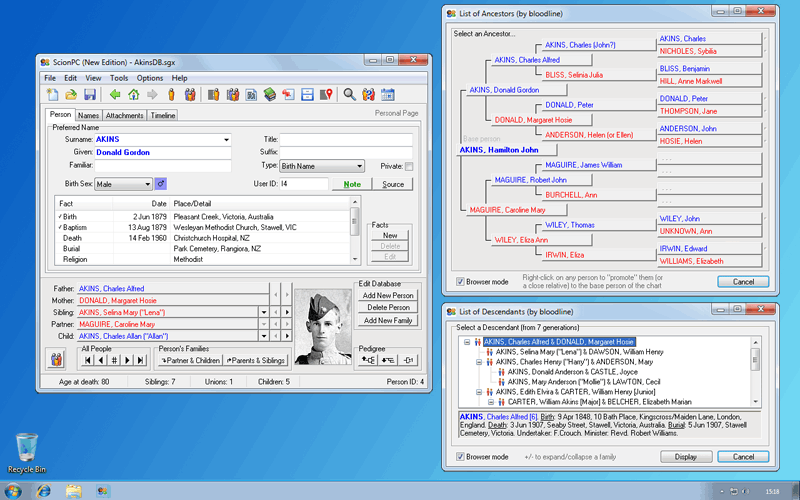 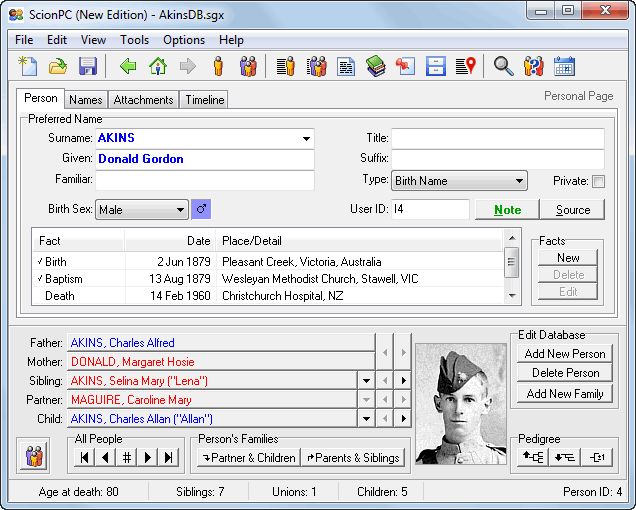 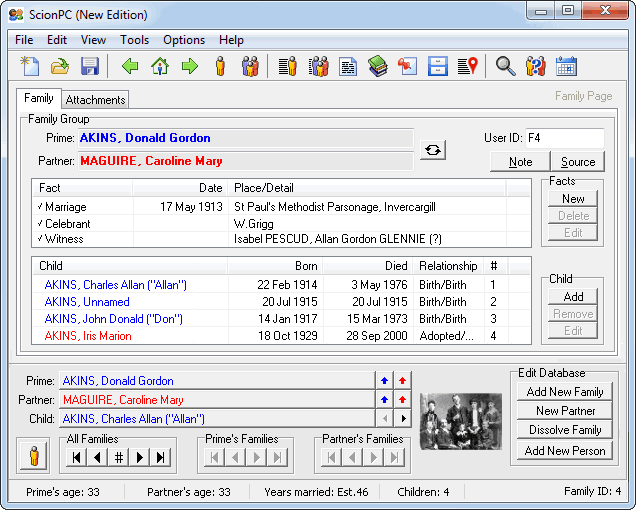 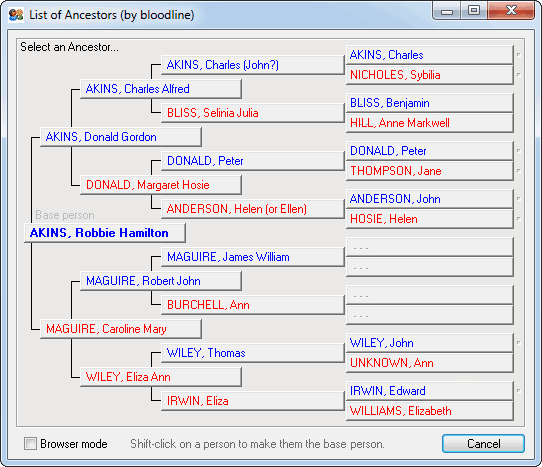 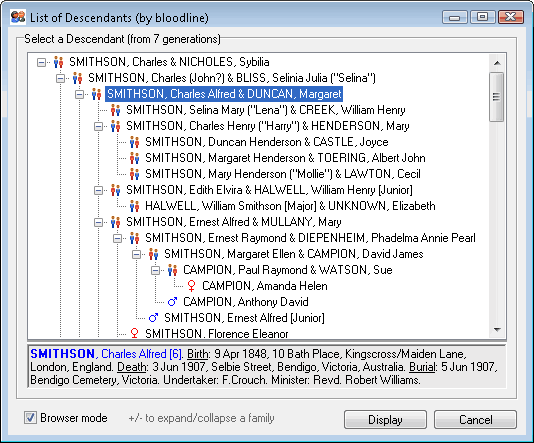 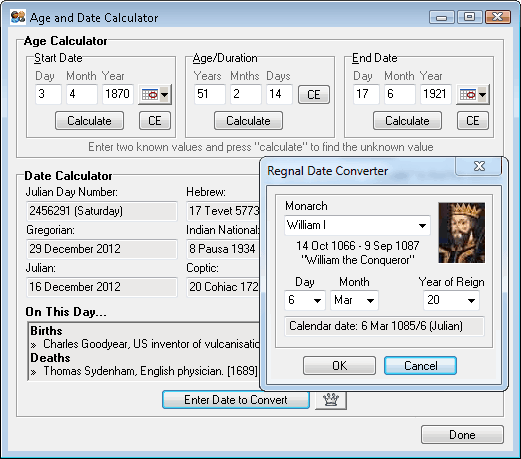 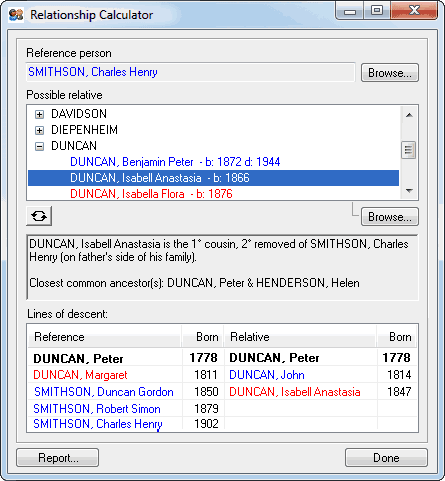
Continue below for the main download link. |
||||||||
| Downloads | Views | Developer | Last Update | Version | Size | Type | Rank | |
| 5,065 | 8,338 | Robbie J Akins <img src="https://www.oldergeeks.com/downloads/gallery/thumbs/Scion PC_th.png"border="0"> | Jan 05, 2020 - 11:55 | 8.3 | 6.27MB | ZIP |  , out of 64 Votes. , out of 64 Votes. |
|
| File Tags | ||||||||
| v8.3 ScionPC | ||||||||
Click to Rate File Share it on Twitter → Tweet
|