Buy our over-priced crap to help keep things running.




















| File - Download MemPad v3.69 | ||||||||
| Description | ||||||||
|
A plea... Deanna and I have been running this site since 2008 and lately we're seeing a big increase in users (and cost) but a decline in percentage of users who donate. Our ad-free and junkware-free download site only works if everyone chips in to offset the revenue that ads on other sites bring in. Please donate at the bottom of the page. Every little bit helps. Thank you so much. Sincerely, your Older Geeks: Randy and Deanna Always scroll to the bottom of the page for the main download link. We don't believe in fake/misleading download buttons and tricks. The link is always in the same place. MemPad v3.69 A plain text outliner and note taking program with a structured index. All pages are stored in a single file. User interface available in 20 languages. Unicode. Features
Important: Installation using Windows' "Extract" function If you use Windows' built-in "Extract" function to unpack the downloaded ZIP file, first "unblock" the ZIP file (right mouse click, Properties / General tab, bottom). Otherwise, all files will be blocked by windows for security reasons, which may cause problems when opening the files. No problems when using other ZIP tools. Windows Installation folder: Please install in a folder OUTSIDE "Program Files" This portable program writes data to the program folder by default(*), however, this is not allowed within the "Program Files" structure. In this case Windows would redirect the data files of to a "VirtualStore" folder (under "Users"), however only for the 32 bit version of MemPad, not for 64 bit! (*) It is also possible to use a data folder of your choice (see help for more information). MemPad quick test: For a quick test of MemPad's features drag and drop the "MemPad.help" file onto the MemPad.exe file. Read the Program/Installation section to get started. Note: The files from the "Example" subdirectory are required to test some advanced features in the help file. Please copy these files to the main directory. Embedded links with East-Asian characters: Links must be enclosed in <angle brackets> in order to be properly underlined and executed. See help: Editing/Links Software Update: Unzip the downloaded file into your existing folder. Your data will remain untouched. Changes: Version 3.69 - 15 Feb 2022 INIfile option [main] SingleClickLink = 1 (links triggered by single mouse click or ENTER) Export all: Fixed: issue with level handling (when current index not #1) INI file, ProgIcon: produces large icon now INI file option TextMargin also sets right margin (comma separated), e.g.: TextMargin=8,30 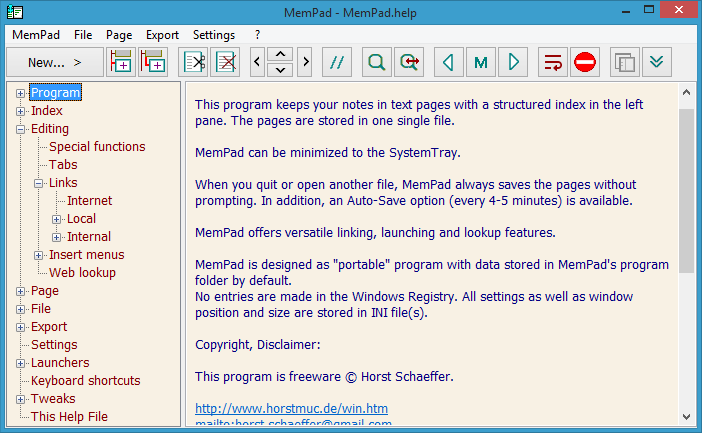 This download is for the 64bit version. If you need the 32bit version, download here. Click here to visit the author's website. Continue below for the main download link. |
||||||||
| Downloads | Views | Developer | Last Update | Version | Size | Type | Rank | |
| 4,971 | 7,787 | Horst Schaeffer <img src="https://www.oldergeeks.com/downloads/gallery/thumbs/mempad1_th.png"border="0"> | Feb 18, 2022 - 10:46 | 3.69 | 228KB | ZIP |  , out of 53 Votes. , out of 53 Votes. |
|
| File Tags | ||||||||
| MemPad v3.69 | ||||||||
Click to Rate File Share it on Twitter → Tweet
|