Buy our over-priced crap to help keep things running.




















| File - Download OBS Studio v31.0.0 | ||||||||
| Description | ||||||||
|
A plea... Deanna and I have been running this site since 2008 and lately we're seeing a big increase in users (and cost) but a decline in percentage of users who donate. Our ad-free and junkware-free download site only works if everyone chips in to offset the revenue that ads on other sites bring in. Please donate at the bottom of the page. Every little bit helps. Thank you so much. Sincerely, your Older Geeks: Randy and Deanna Always scroll to the bottom of the page for the main download link. We don't believe in fake/misleading download buttons and tricks. The link is always in the same place. OBS Studio v31.0.0 Free and open source software for video recording and live streaming. OBS Studio is software designed for capturing, compositing, encoding, recording, and streaming video content, efficiently. High performance real time video/audio capturing and mixing. Create scenes made up of multiple sources including window captures, images, text, browser windows, webcams, capture cards and more. Set up an unlimited number of scenes you can switch between seamlessly via custom transitions. Intuitive audio mixer with per-source filters such as noise gate, noise suppression, and gain. Take full control with VST plugin support. Powerful and easy to use configuration options. Add new Sources, duplicate existing ones, and adjust their properties effortlessly. Streamlined Settings panel gives you access to a wide array of configuration options to tweak every aspect of your broadcast or recording. Modular 'Dock' UI allows you to rearrange the layout exactly as you like. You can even pop out each individual Dock to it's own window. OBS supports all your favorite streaming platforms like Twitch, Mixer, YouTube, and more. 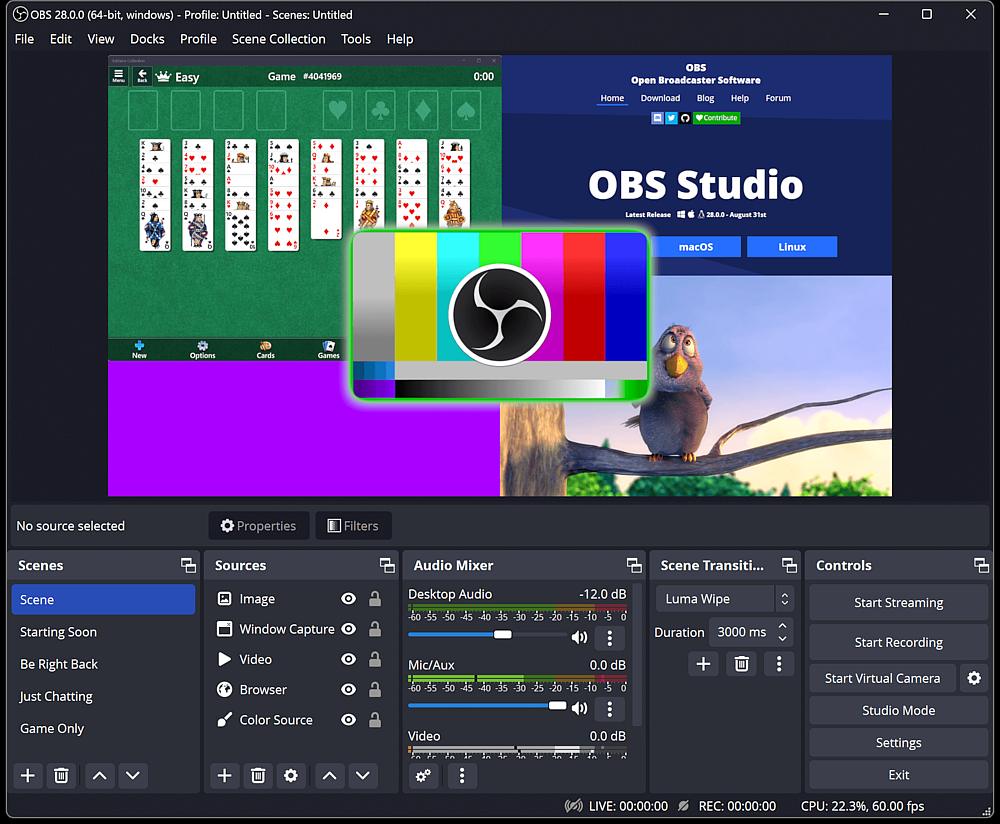 Features High performance real time video/audio capturing and mixing. Create scenes made up of multiple sources including window captures, images, text, browser windows, webcams, capture cards and more. 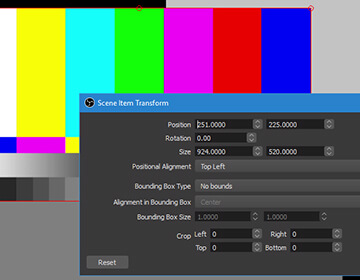 Set up an unlimited number of scenes you can switch between seamlessly via custom transitions. 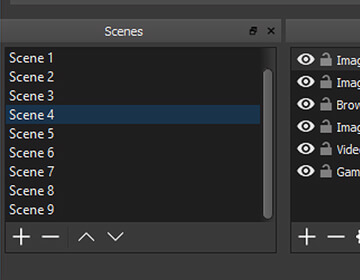 Intuitive audio mixer with per-source filters such as noise gate, noise suppression, and gain. Take full control with VST plugin support. 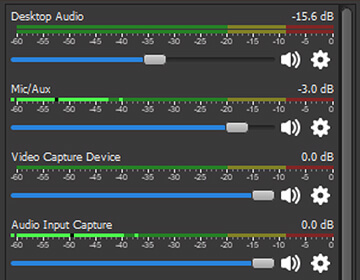 Powerful and easy to use configuration options. Add new Sources, duplicate existing ones, and adjust their properties effortlessly. 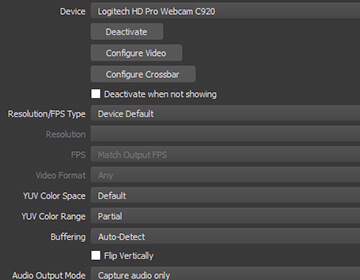 Streamlined Settings panel gives you access to a wide array of configuration options to tweak every aspect of your broadcast or recording. 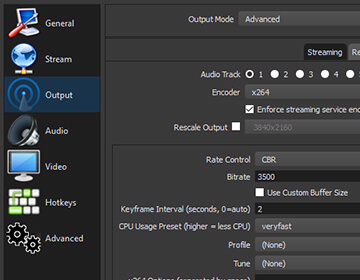 Modular 'Dock' UI allows you to rearrange the layout exactly as you like. You can even pop out each individual Dock to it's own window. 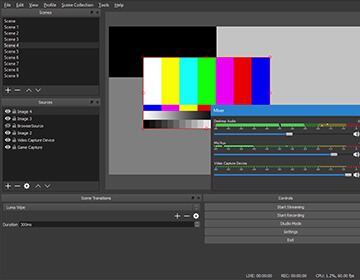 OBS supports all your favorite streaming platforms and more. Create Professional Productions Choose from a number of different and customizable transitions for when you switch between your scenes or add your own stinger video files. 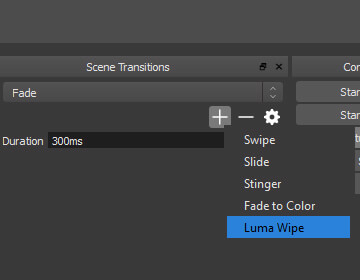 Set hotkeys for nearly every sort of action, such as switching between scenes, starting/stopping streams or recordings, muting audio sources, push to talk, and more. 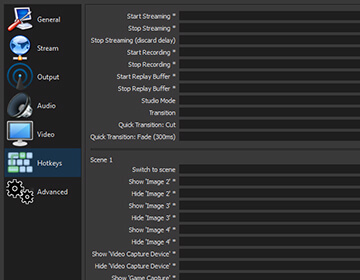 Studio Mode lets you preview your scenes and sources before pushing them live. Adjust your scenes and sources or create new ones and ensure they're perfect before your viewers ever see them. 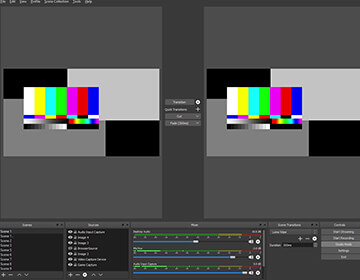 Get a high level view of your production using the Multiview. Monitor 8 different scenes and easily cue or transition to any of them with merely a single or double click. 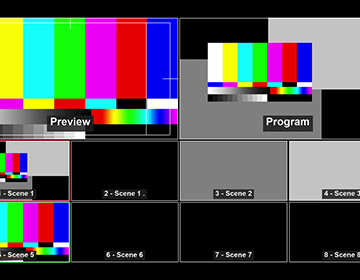 Collaborative Creativity OBS Studio is equipped with a powerful API, enabling plugins and scripts to provide further customization and functionality specific to your needs. Utilize native plugins for high performance integrations or scripts written with Lua or Python that interface with existing sources. Work with developers in the streaming community to get the features you need with endless possibilities. Changes: v31.0.0 12-07-24 Note NVIDIA users may need to update their GPU drivers to 551.76 (Windows) / 550.54.14 (Linux) or newer. New Features Added NVIDIA Blur Filter and Background Blur [pkviet] Added preview scrollbars and zoom/scale indicator [cg2121/Warchamp7] Added v210 format support for AJA device capture [paulh-aja] Added Amazon IVS service integration [palana] Added QSV AV1 Screen Content Coding [thyintel] Enabled first-party YouTube Chat features [msuman-google] Changes Updated the browser source/docks CEF (Chromium) to version 127 (6533) on all platforms [reitowo/WizardCM/PatTheMav/tytan652/pkviet/kkartaltepe/Lain-B] Changed scene items to use relative coordinates [derrod] Existing scene collections will be automatically converted to use relative coordinates if the scene collection has a known output resolution set. Split NVIDIA Audio Effects from Noise Suppression [pkviet] Existing filters will be automatically migrated. Changed the Image Slideshow's Playback Mode property from radio buttons to a dropdown [derrod] Disabled the (currently unsupported) built-in Automatic Scene Switcher when using Wayland on Linux [tytan652] Improved error messages for macOS Virtual Camera [jcm93] Changed Display and Window capture on Windows to not capture the first found display or window [Lain-B] Changed display and window capture on Linux to not capture implicitly [Lain-B] Added a warning to Window Capture when trying to capture WinUI 3 applications with BitBlt [qhy040404] Refactored the NVENC implementation with various improvements [derrod] SDK 12.2 features, such as split encoding, are now supported. Additional features from old SDKs are supported: B-Frames as reference Target Quality VBR mode (CQVBR) A custom options field has been added to allow setting more options that don't warrant their own UI elements. Improved screensaver inhibit functions on Linux in Flatpak Changed scripts to correctly pass settings to modified callbacks on reload [Penwy] Removed legacy QSV code for old devices (Haswell or older) [RytoEX] Removed legacy QSV code for Windows 7 [RytoEX] Removed default desktop audio device on macOS 13+ [jcm93] Removed NVIDIA Kepler GPU support for NVENC [derrod] Removed FTL support [derrod] Removed legacy migrations from OBS Studio 28.1 and earlier [derrod] If updating from these older versions, you may wish to update to OBS Studio 30.2 first, and then update to OBS Studio 31. Removed support for Ubuntu 22.04 [derrod] Removed legacy YouTube chat [gxalpha] Blocked TikTok Virtual Camera from loading in OBS due to known issues [notr1ch] Application settings have been split into "app" configuration and "user" configuration, rather than storing everything in global.ini [PatTheMav] Bug Fixes Fixed two crashes with the QSV encoder on Linux [kkartaltepe] Fixed a crash with a race condition involving multitrack video output reconnect [dsaedtler] Fixed two potential crashes in Linux Window Capture [Lain-B] Fixed a crash on macOS that could occur if an audio device was disconnected [jcm93] Fixed a crash on Windows when capturing D3D12 games [confusionattack/Lain-B] Fixed a crash on Linux when importing a scene collection created on Windows [SarenDev] Fixed a crash on Windows when capturing a Vulkan application [Charlese2] Fixed a deadlock in MP4 muxer [derrod/notr1ch] Fixed a deadlock when shutting down muxer [exeldro] Fixed a potential deadlock when stopping an encoder [derrod] Fixed a potential memory error and crash in text parser [fzwoch] Fixed a couple minor memory leaks [pkviet] Fixed a memory leak in PipeWire plugin [dimtpap] Fixed a memory leak when playing an HDR media file [tt2468] Fixed an issue on FreeBSD with handling SSL certificates [emaste] Fixed an issue with pressed button color in the Rachni theme [shiina424] Fixed an issue with some missing icons in the System theme [shiina424] Fixed an SRT listener bug where the socket was not closed properly [pkviet] Fixed an issue where the current scene collection could be erased to default when trying to switch to a different scene collection that's corrupted or invalid [derrod] Fixed a buffer overrun in UTF-8 text conversion [derrod] Fixed an issue that could cause bitrate spikes in QSV CBR [thyintel] Note: This fix only applies to Lunar Lake or newer except Alder Lake N. Fixed an issue where the Auto Configuration Wizard could unintentionally enable Enhanced Broadcasting [lexano-ivs] Fixed issues with the audio clipping indicators displaying incorrectly on volume meters [norihiro] Fixed an issue causing hotkeys to register inconsistently on macOS [jcm93] Fixed an issue causing multitrack video output to fail if color format was set to I444 [dsaedtler] Fixed an issue where Custom CSS in browser sources no longer worked with certain websites (namely YouTube chat) [vvto33] Restored STUN support for WHIP output [mondain] This download is for the Windows 64bit Installer version (very bottom of page). All other download assets are below: Windows: OBS-Studio-30.2.2-Windows.zip MacOS: obs-studio-31.0.0-macos-intel.dmg obs-studio-31.0.0-macos-apple.dmg Linux: OBS-Studio-31.0.0-Ubuntu-24.04-x86_64.deb https://obsproject.com/wiki/install-instructions#linux Click here to visit the author's website. Continue below for the main download link. |
||||||||
| Downloads | Views | Developer | Last Update | Version | Size | Type | Rank | |
| 5,845 | 14,765 | OBS Project <img src="https://www.oldergeeks.com/downloads/gallery/thumbs/OBS1_th.png"border="0"> | Dec 11, 2024 - 12:38 | 31.0.0 | 148.95MB | EXE |  , out of 75 Votes. , out of 75 Votes. |
|
| File Tags | ||||||||
| OBS Studio v31.0.0 | ||||||||
Click to Rate File Share it on Twitter → Tweet
|