|
|

Your download link is at the very bottom of the page... always. |
Processed through Paypal No account required. |
Buy our over-priced crap to help keep things running.










|
|

Your download link is at the very bottom of the page... always. |
Processed through Paypal No account required. |










| File - Download DiskGenius Free (portable) v6.0.1.1645 | ||||||||
| Description | ||||||||
|
A plea... Deanna and I have been running this site since 2008 and lately we're seeing a big increase in users (and cost) but a decline in percentage of users who donate. Our ad-free and junkware-free download site only works if everyone chips in to offset the revenue that ads on other sites bring in. Please donate at the bottom of the page. Every little bit helps. Thank you so much. Sincerely, your Older Geeks: Randy and Deanna Always scroll to the bottom of the page for the main download link. We don't believe in fake/misleading download buttons and tricks. The link is always in the same place. DiskGenius Free (portable) v6.0.1.1645 This free version of DiskGenius partition manager offers an all-in-one solution for data recovery and partition management. 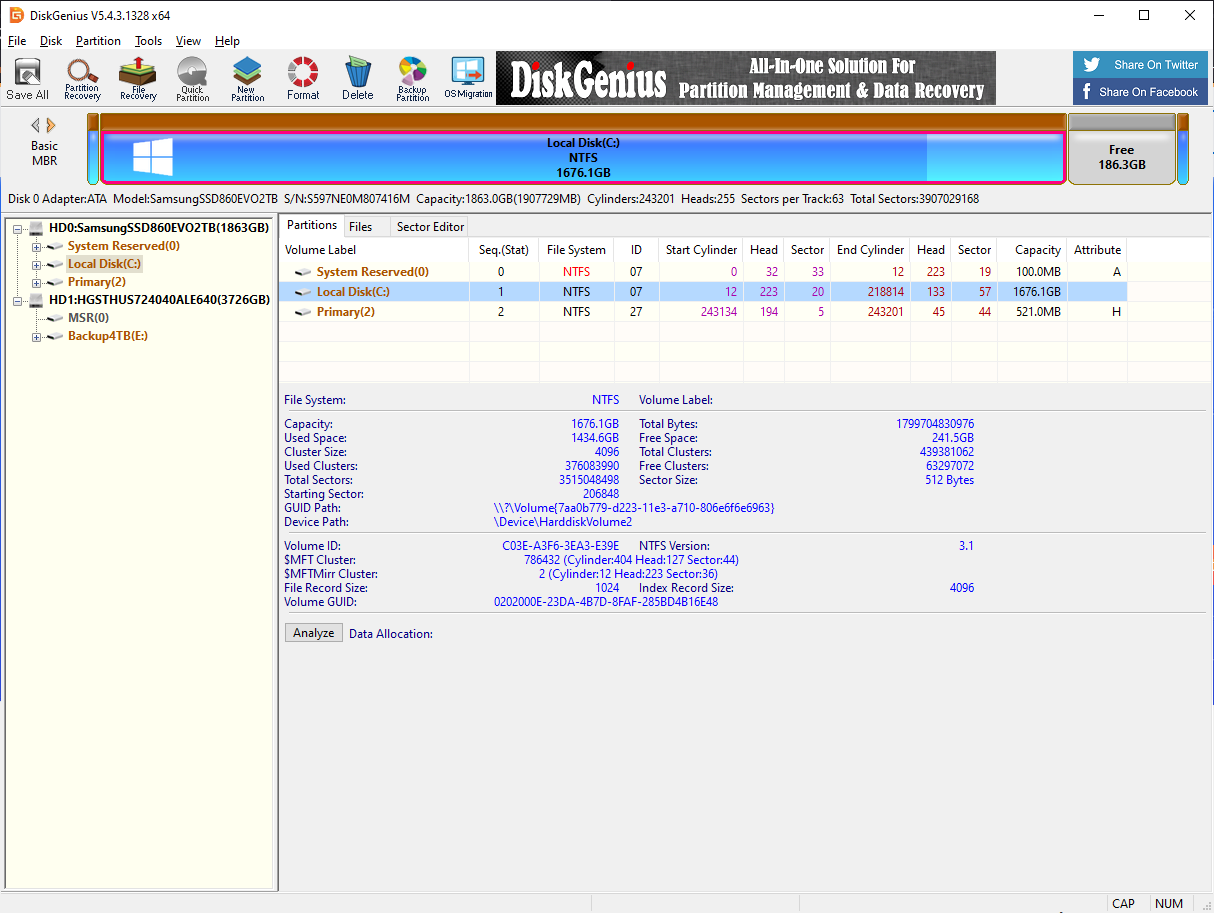 This free version features the following: Create, Format, Delete, Hide And Unhide Partition Set Active Partition Modify Partition Parameters Convert Partition Between Primary And Logical Quick Partition Create Integral-sized Partition Resize, Split And Extend Partition Without Data Loss Backup & Restore Partition Table Check And Correct Partition Table Error Check 4k Sector Alignment Assign Drive Letter Set Volume Label Rebuild MBR (Master Boot Record) Wipe Sectors Erase Partition Free space Clear Reserved Sectors Verify And Repair Bad Sectors Create Bootable USB Drive View HDD S.M.A.R.T. Information Support HDD With Unconventional 512 Bytes Sector Support GUID Partition Table (GPT disk) Convert MBR To GPT Or GPT to MBR View Disk Sector Data Jump To Specific File Sectors Or Offsets Migrate System To New Disk Virtualize Current System Into VMware Clone Disk By Files Clone Partition By Files Clone Disk Sector By Sector Clone Disk By File System Layout Clone Partition Sector By Sector Clone Partition By File System Layout Backup Partition To Image By Files Restore Partition From Image Extract And View Data Of Image File Read Files In Hidden Partition DiskGenius support Delete Files Create Folders Rename Files Copy Files (NTFS /FAT32 /exFAT) Preview Pictures, Office & PDF Documents, Video & Audio Support Partition Image File (.img) Analyze Data Allocation For Partition Support LVM2 (Single Disk) Changes: v6.0.1.1645 May. 21, 2025 New 1. The "TRIM Optimization" feature now supports the ReFS file system. Enhanced 1. For Microsoft recovery partitions on GPT disks without volume labels, the partition name is now displayed as "MS Recovery". 2. Microsoft recovery partitions on GPT disks are no longer marked as "Hidden". 3. Improve the detection of damaged BitLocker encrypted partitions. Fixed 1. Fixed an issue that the software might exit abnormally after completing system migration. 2. Fixed an issue that GPT partition tables could not be displayed under certain circumstances. 3. Fixed an issue that retrieving hard drive S.M.A.R.T. information caused slow performance in some features. 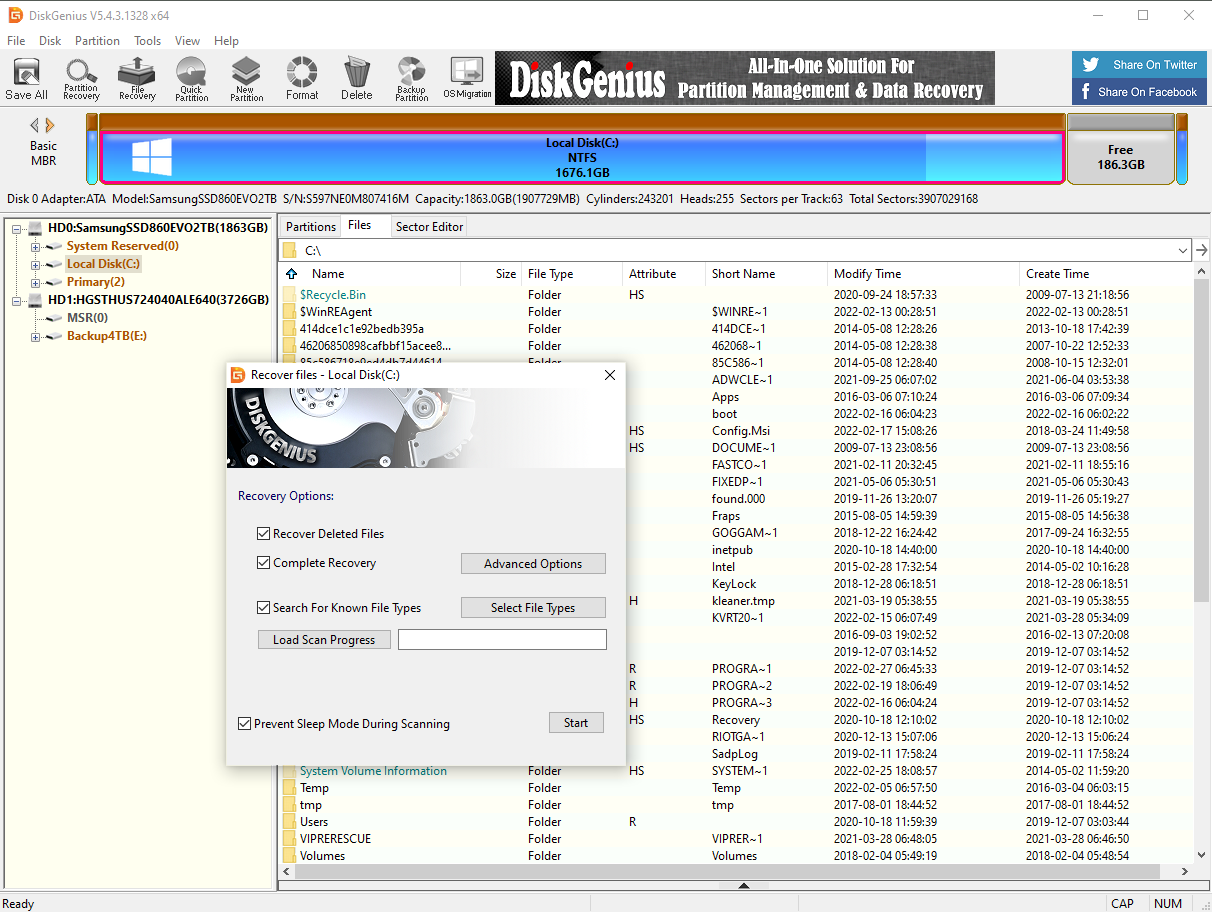 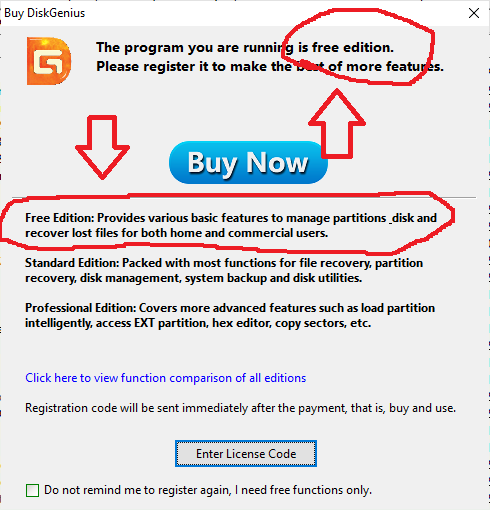 This download is for the portable 64bit version (very bottom of page). If you need the portable 32bit version, download here. Click here to visit the author's website. Continue below for the main download link. |
||||||||
| Downloads | Views | Developer | Last Update | Version | Size | Type | Rank | |
| 8,449 | 25,448 | Eassos Ltd. <img src="https://www.oldergeeks.com/downloads/gallery/thumbs/DiskGenius1_th.png"border="0"> | May 23, 2025 - 01:21 | 6.0.1.1645 | 34.65MB | ZIP |  , out of 67 Votes. , out of 67 Votes. |
|
| File Tags | ||||||||
| (portable) v6.0.1.1645 | ||||||||
|
Click to Rate File Share it on Twitter → Tweet
|