|
|

Your download link is at the very bottom of the page... always. |
Processed through Paypal No account required. |
Buy our over-priced crap to help keep things running.










|
|

Your download link is at the very bottom of the page... always. |
Processed through Paypal No account required. |










| File - Download TestDisk and PhotoRec v7.2 | ||||||||
| Description | ||||||||
|
A plea... Deanna and I have been running this site since 2008 and lately we're seeing a big increase in users (and cost) but a decline in percentage of users who donate. Our ad-free and junkware-free download site only works if everyone chips in to offset the revenue that ads on other sites bring in. Please donate at the bottom of the page. Every little bit helps. Thank you so much. Sincerely, your Older Geeks: Randy and Deanna Always scroll to the bottom of the page for the main download link. We don't believe in fake/misleading download buttons and tricks. The link is always in the same place. TestDisk and PhotoRec v7.2 Two free and powerful data recovery programs in one download. TestDisk is powerful free data recovery software! It was primarily designed to help recover lost partitions and/or make non-booting disks bootable again when these symptoms are caused by faulty software: certain types of viruses or human error (such as accidentally deleting a Partition Table). Partition table recovery using TestDisk is really easy. 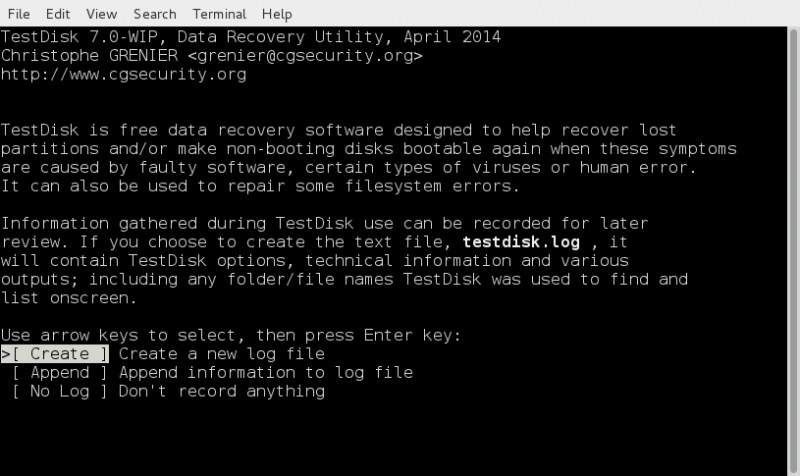 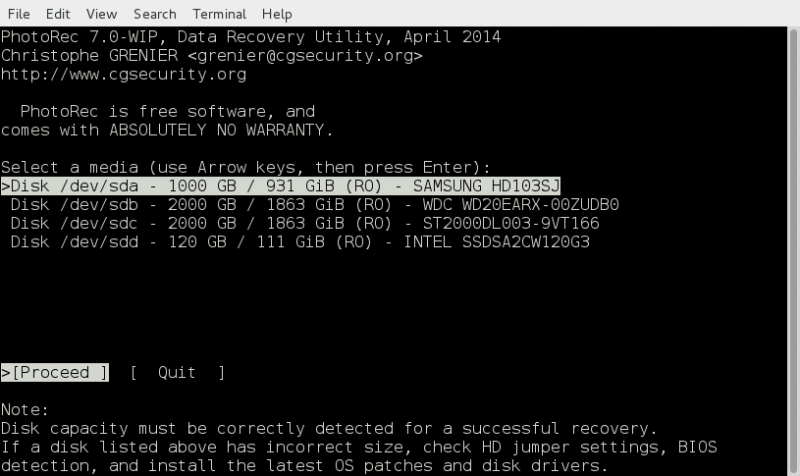 TestDisk can Fix partition table, recover deleted partition Recover FAT32 boot sector from its backup Rebuild FAT12/FAT16/FAT32 boot sector Fix FAT tables Rebuild NTFS boot sector Recover NTFS boot sector from its backup Fix MFT using MFT mirror Locate ext2/ext3/ext4 Backup SuperBlock Undelete files from FAT, exFAT, NTFS and ext2 filesystem Copy files from deleted FAT, exFAT, NTFS and ext2/ext3/ext4 partitions. TestDisk has features for both novices and experts. For those who know little or nothing about data recovery techniques, TestDisk can be used to collect detailed information about a non-booting drive which can then be sent to a tech for further analysis. Those more familiar with such procedures should find TestDisk a handy tool in performing onsite recovery. TestDisk can run under DOS (either real or in a Windows 9x DOS-box), vWindows / Windows Server Linux, FreeBSD, NetBSD, OpenBSD, SunOS and MacOS X Download documentation in PDF format. TestDisk can find lost partitions for all of these file systems: BeFS ( BeOS ) BSD disklabel ( FreeBSD/OpenBSD/NetBSD ) CramFS, Compressed File System DOS/Windows FAT12, FAT16 and FAT32 XBox FATX Windows exFAT HFS, HFS+ and HFSX, Hierarchical File System JFS, IBM's Journaled File System Linux btrfs Linux ext2, ext3 and ext4 Linux GFS2 Linux LUKS encrypted partition Linux RAID md 0.9/1.0/1.1/1.2 -RAID 1: mirroring -RAID 4: striped array with parity device -RAID 5: striped array with distributed parity information -RAID 6: striped array with distributed dual redundancy information Linux Swap (versions 1 and 2) LVM and LVM2, Linux Logical Volume Manager Mac partition map Novell Storage Services NSS NTFS ( Windows NT/2000/XP/2003/Vista/2008/7/8/10/11 ) ReiserFS 3.5, 3.6 and 4 Sun Solaris i386 disklabel Unix File System UFS and UFS2 (Sun/BSD/...) XFS, SGI's Journaled File System Wii WBFS Sun ZFS PhotoRec is file data recovery software designed to recover lost files including video, documents and archives from hard disks (Mechanical Hard drives, Solid State Drives...), CD-ROMs, and lost pictures (thus the Photo Recovery name) from digital camera memory. PhotoRec ignores the file system and goes after the underlying data, so it will still work even if your media's file system has been severely damaged or reformatted. PhotoRec is free - this open source multi-platform application is distributed under GNU General Public License (GPLV v2+). PhotoRec is a companion program to TestDisk, an application for recovering lost partitions on a wide variety of file systems and making non-bootable disks bootable again. For more safety, PhotoRec uses read-only access to handle the drive or memory card you are about to recover lost data from. Important: As soon as a picture or file is accidentally deleted, or you discover any missing, do NOT save any more pictures or files to that memory device or hard disk drive; otherwise you may overwrite your lost data. This means that while using PhotoRec, you must not choose to write the recovered files to the same partition they were stored on. PhotoRec runs under DOS/Windows 9x Windows 11/10/8.1/8/7/Vista/XP, Windows Server 2022/2019/2016/2012/2008/2003 Linux FreeBSD, NetBSD, OpenBSD Sun Solaris Mac OS X and can be compiled on almost every Unix system. File System PhotoRec ignores the file system; this way it works even if the file system is severely damaged. It can recover lost files from at least FAT NTFS exFAT ext2/ext3/ext4 filesystem HFS+ ReiserFS includes some special optimizations centered around tails, a name for files and end portions of files that are smaller than a filesystem block. In order to increase performance, ReiserFS is able to store files inside the b*tree leaf nodes themselves, rather than storing the data somewhere else on the disk and pointing to it. Unfortunately, PhotoRec isn't able to deal with this - that's why it doesn't work well with ReiserFS. Media PhotoRec works with hard disks, CD-ROMs, memory cards (CompactFlash, Memory Stick, Secure Digital/SD, SmartMedia, Microdrive, MMC, etc.), USB memory drives, DD raw image, EnCase E01 image, etc. PhotoRec has been successfully tested with various portable media players including iPod and the following Digital Cameras: Canon EOS 10D, 60D, 80D, 300D Casio Exilim EX-Z 750 Fujifilm X-T10 HP PhotoSmart 620, 850, 935 Nikon CoolPix 775, 950, 5700 Olympus C350N, C860L, Mju 400 Digital, Stylus 300 Sony Alpha DSLR, DSC-P9, NEX-6 Pentax K20D Praktica DCZ-3.4 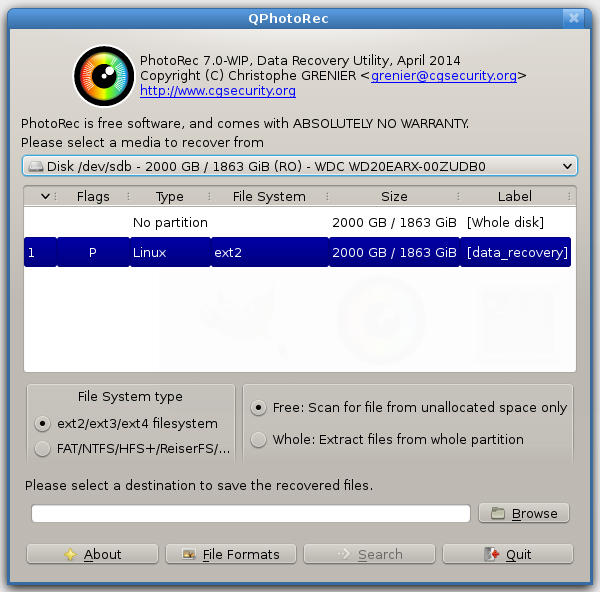 This download is for the Windows 64bit version. All other download assets are below: Windows (32bit): testdisk-7.2.win.zip DOS: testdisk-7.2.dos.zip macOS (Intel): testdisk-7.2.mac_intel_x86_64.tar.bz2 Linux: testdisk-7.2.linux26-x86_64.tar.bz2 Source: testdisk-7.2.tar.bz2 Click here to visit the author's website. Continue below for the main download link. |
||||||||
| Downloads | Views | Developer | Last Update | Version | Size | Type | Rank | |
| 5,903 | 13,449 | CGSecurity <img src="https://www.oldergeeks.com/downloads/gallery/thumbs/TestDisk1_th.png"border="0"> | Feb 28, 2024 - 12:15 | 7.2 | 26.09MB | ZIP |  , out of 65 Votes. , out of 65 Votes. |
|
| File Tags | ||||||||
| TestDisk and PhotoRec v7.2 | ||||||||
|
Click to Rate File Share it on Twitter → Tweet
|