Buy our over-priced crap to help keep things running.




















| File - Download Chatty v0.14 | ||||||||
| Description | ||||||||
|
A plea... Deanna and I have been running this site since 2008 and lately we're seeing a big increase in users (and cost) but a decline in percentage of users who donate. Our ad-free and junkware-free download site only works if everyone chips in to offset the revenue that ads on other sites bring in. Please donate at the bottom of the page. Every little bit helps. Thank you so much. Sincerely, your Older Geeks: Randy and Deanna Always scroll to the bottom of the page for the main download link. We don't believe in fake/misleading download buttons and tricks. The link is always in the same place. Chatty v0.14 Chatty is a chat software specifically made for Twitch, in the spirit of a classic IRC Client. It runs on Windows and any other OS that supports Java 8 or later. Features There's more to Chatty than meets the eye, here's just an incomplete list of what it can do. Basic Features Join several channels (tabbed), popout individual channels Channel Favorites & History Log chat to file, TAB-Completion, Input History Flexible message Highlighting and Ignoring Customizable chat colors, font, line spacings, alternating backgrounds Choose between several Look&Feel, including Dark Mode Watching Get notified when channels you follow go live Follow and unfollow channels through Chatty Easily open streams in your browser, or run Livestreamer (or the more up-to-date Streamlink) out of Chatty Streaming Set your stream title, game & tags (with custom Presets) and run commercials Write current stream uptime to a file and create Stream Marker, via configurable hotkey or Mod Command, to assist in making Stream Highlights List your 100 most recent followers/subscribers Viewerhistory graph of your current streaming session Moderating Click on nick to open customizable User Dialog, showing recent messages and basic account info Optional pause-chat-on-hover to avoid misclicks AutoMod support to approve/deny filtered messages Create Custom Commands and customize Context Menus Emotes & Badges FrankerFaceZ Emotes (& Mod Icons), BetterTTV Emotes (no Personal Emotes though) Unified Bot Badge (using multiple sources) Emote Dialog with Favorites, Subemotes, Channel-specific Emotes, and more.. Emote TAB-Completion using Shift-TAB (configurable) Enter Emoji codes like :thinking:, aided by TAB-Completion Locally hide/ignore individual Emotes or Badges or add your own Other Features Use Chatty in several languages, including English, German, French, Russian, Japanese, and more.. (the help and parts of the GUI aren't translated, translations thanks to contributers) SpeedRunsLive Race Viewer Global Hotkey support (Windows, Linux, Mac), e.g. to trigger a commerical or Custom Command Note: This Windows Standalone contains it's own version of Java, which remains in the Chatty folder and is only used for Chatty itself. Changes: Version 0.14 Mar 4, 2021 Changes compared to previous release version (v0.13.1): This version features (among other things) a more advanced drag and drop functionality: Tabs can be dragged to the edges of a chat to create a split view with two tab panes side by side. Tabs can be dragged from one tab pane to another. Popouts also contain a tab pane now (if more than one tab is dragged into it). A popout can be opened through the tab context menu (as before) or by dragging a tab outside of the window. Popouts can be opened either as a dialog or separate window. More customization of how information on tabs is displayed. The Highlighted and Ignored Messages dialogs can be docked as a tab through their context menus. Find relevant settings under "Tabs" and "Window". Custom Commands / Commands Added $"<text>" to Custom Commands syntax, where everything inside the quotes is interpreted as literal text (e.g. $"This costs $30 dollars") Added optional args parameter to Custom Replacements: $(_m,[args]), where "args" is available in the "_m" replacement via $1- (like a function) Changes to the /chain command: Automatically escape seperator character "|" in top-level replacements Fixed bug where the wrong parameters would be sometimes set Added /say command Added $request() method to perform GET requests Improved $replace() function with more advanced replace options Added identifiers to retrieve info about the local user Prevent endless recursion that could happen in some cases Added warning when Custom Commands have the same name as built-in commands Matching (Highlight, Ignore etc.) Added Presets that can be used in individual Matching items (various prefixes) Improved Highlight editor Added "n:" prefix for notes that are ignored for matching Added "startw:" prefix Added Highlight-style user-related matching to custom Usercolors/Badges Added Ignore blacklist (to prevent message from being ignored) Various blacklist improvements Added "Message Info" context menu entry for chat messages showing which Highlights or Custom Message Color item they were affected by (if any) Improved Highlighted/Ignored messages dialogs (e.g. show bans/timeouts) Users Added date separator in User Dialog message history Added setting for User Dialog message limit Added user notes (via User Dialogs) Added support for showing pronouns (disabled by default) Added colored names in userlist (disabled by default, limited to users that already talked) Other Changes Improved tab/popout handling (see description above) Updated JTattoo Look&Feels to fix some small tabs issues Added "Join"-link for hosted channels Keep message in input box after cancelling mention dialog Account: Allow opening connect URL on error to make manual process easier Always show whisper related info messages in active channel Added setting for link color in info messages Added FFZ per-channel bot recognition Increased the maximum amount of followed streams that can be requested Updated translations/texts Updated help Bugfixes Fixed error in Highlight editor due to missing icon on some platforms Fixed sub months in badge tooltips Fixed token verified dialog showing when it shouldn't Fixed website approved automod message showing as points reward 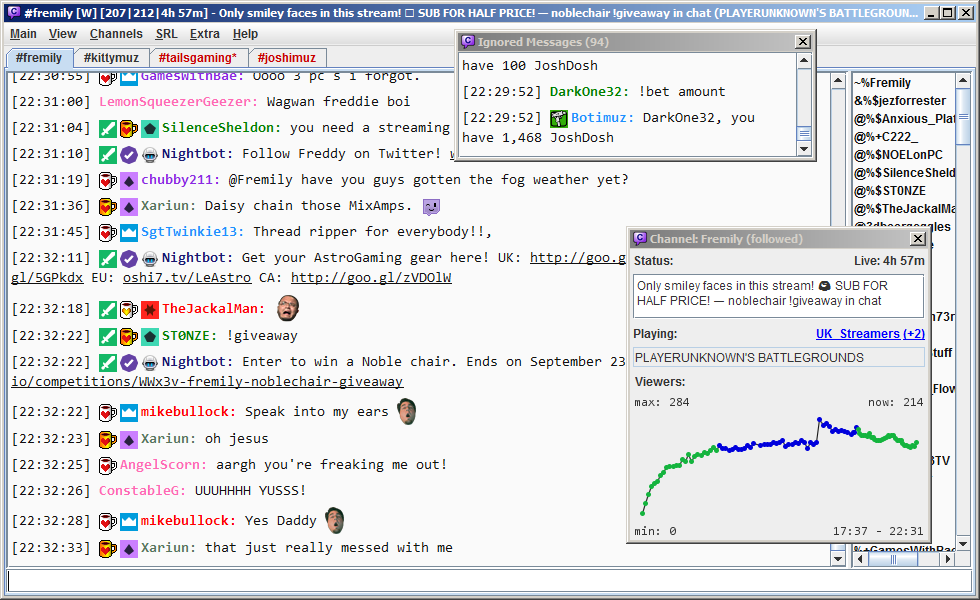
Continue below for the main download link. |
||||||||
| Downloads | Views | Developer | Last Update | Version | Size | Type | Rank | |
| 5,419 | 10,123 | chatty <img src="https://www.oldergeeks.com/downloads/gallery/thumbs/chatty1_th.png"border="0"> | Apr 04, 2021 - 14:46 | 0.14 | 79.44MB | ZIP |  , out of 60 Votes. , out of 60 Votes. |
|
| File Tags | ||||||||
| v0.14 Chatty | ||||||||
Click to Rate File Share it on Twitter → Tweet
|