Buy our over-priced crap to help keep things running.




















| File - Download TreeSize Free v4.73 | ||||||||
| Description | ||||||||
|
A plea... Deanna and I have been running this site since 2008 and lately we're seeing a big increase in users (and cost) but a decline in percentage of users who donate. Our ad-free and junkware-free download site only works if everyone chips in to offset the revenue that ads on other sites bring in. Please donate at the bottom of the page. Every little bit helps. Thank you so much. Sincerely, your Older Geeks: Randy and Deanna Always scroll to the bottom of the page for the main download link. We don't believe in fake/misleading download buttons and tricks. The link is always in the same place. TreeSize Free v4.73 Want to know where your disk space has gone? Even in the times of cheap terabytes a final truth remains: sooner or later every hard disk will near capacity or gone. 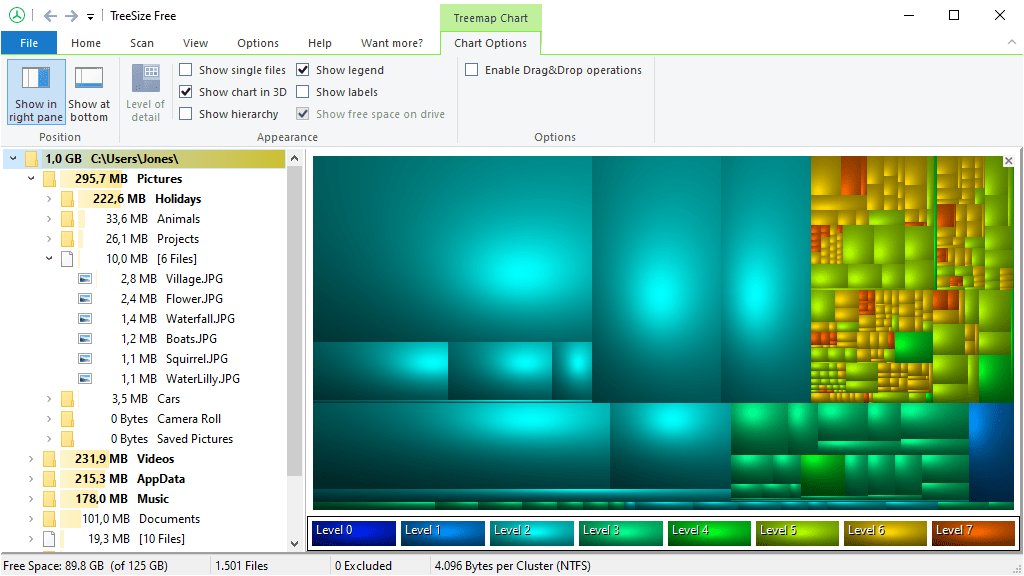 Main Features at a Glance Find Space Hogs - Clean up Hard Disk Space Break down hard disk space usage right down to file level: an Explorer-like overview shows the size of all subfolders. Use the treemap chart to visualize disk space usage. Scan network shares and cloud drives. Visualization of folder sizes via a colored bar in the background facilitates easy orientation. TreeSize Free displays all files and folders compressed with the formats LZX and XPress as well as NTFS compression rates. Whole folder branches can be compressed via NTFS. Access your disk space manager at any time: TreeSize Free can be started from the context menu of folders or drives. Start TreeSize Free with administrator rights and scan files you cannot access without opening them. Data protection guaranteed. Monitor Free Space on Smartphones and Mobile Devices TreeSize Free scans smartphones and mobile devices via MTP (Media Transfer Protocol) and WebDAV. Quick Overview over File Information Filter scan results according to different criteria and according to patterns you create. Patterns can be matched as wildcards, regular expressions, or whole name. Switch between simple view and column view at any time. The column view offers detailed information about files and folders: size, occupied disk space, number of files, last acces, owner etc. Lightweight and Portable The handy utility occupies minimal disk space and can be run from USB sticks without a hitch. Fast Scans TreeSize Free uses the Master File Table (MFT) for scans of local NTFS drives and thus guarantees ultra-fast scans. Without MFT access and on network drives TreeSize Free scans the file system with two parallel threads (up to 32 in TreeSize Professional). Touch Optimized TreeSize Free is touch optimized on Windows touchscreen devices (requires Windows 8 and higher). Export Scan Results Use the export function to print the results of your scan. Alternatively, scan results can be exported to PDF format. Changes v4.73 5-7-24 The setting that allows large folders and files to be marked in bold can be correctly deactivated again. The column width in PDF exports has been optimized. It is now comparable to the respective width in the user interface, regardless of the scaling of the monitor. A bug that could cause the user interface to freeze in rare cases has been fixed. The use of TreeSize Free on a Windows server is no longer supported. 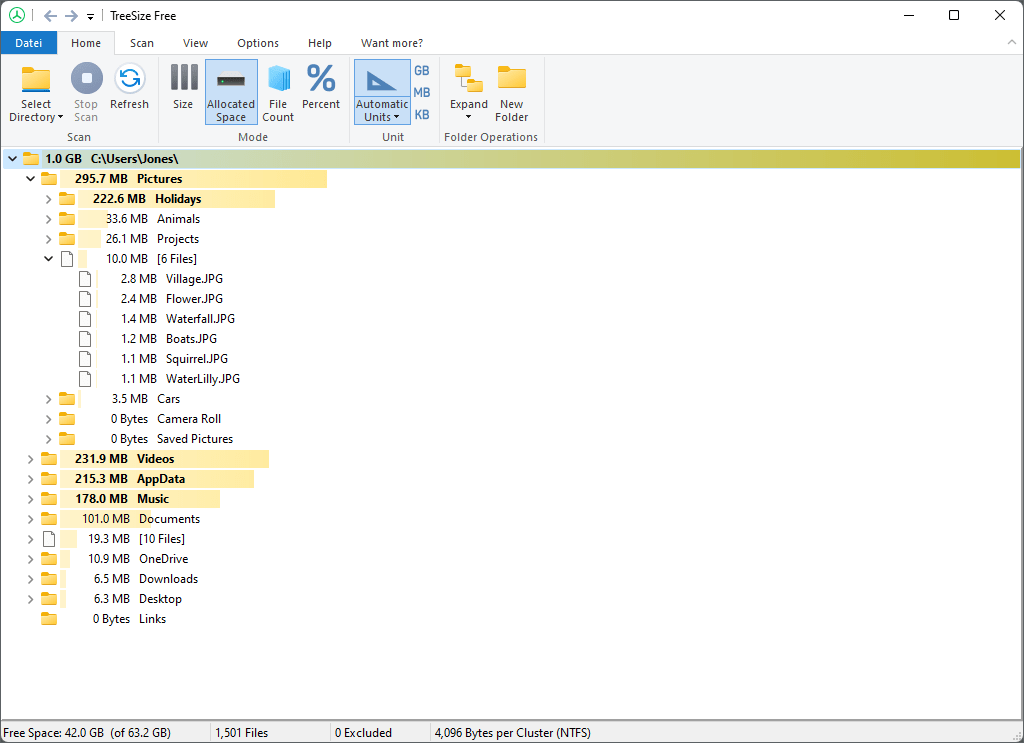 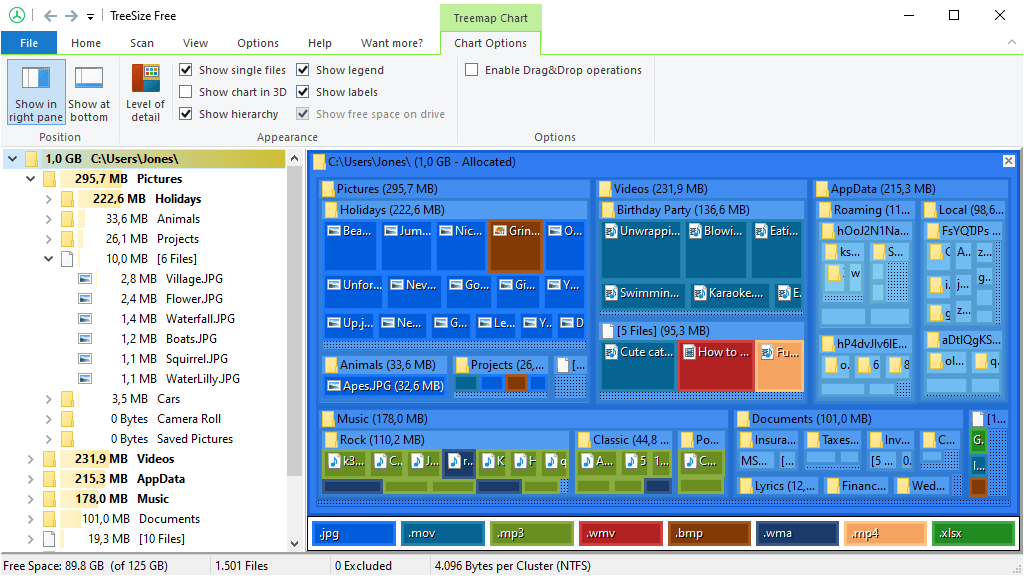 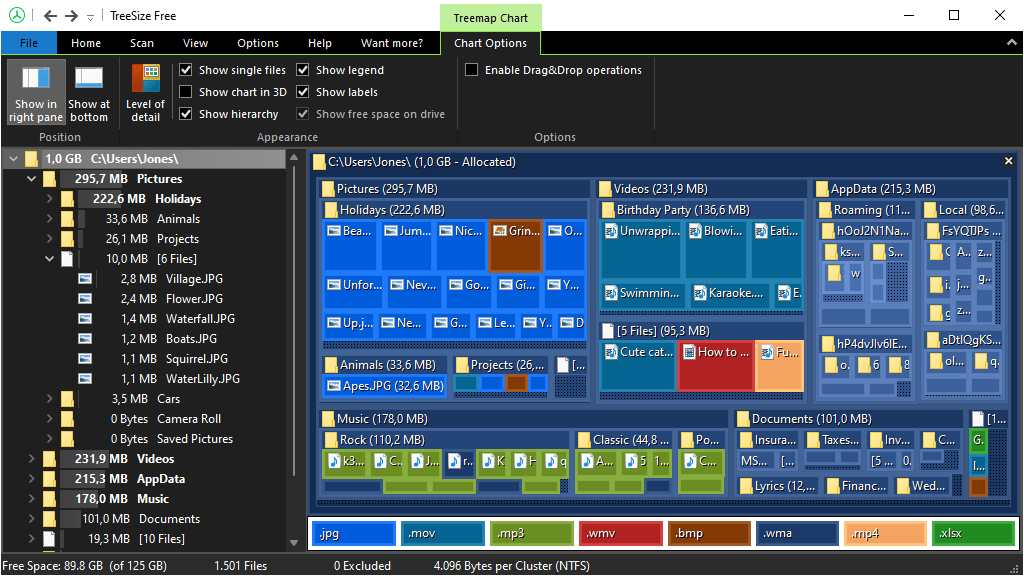 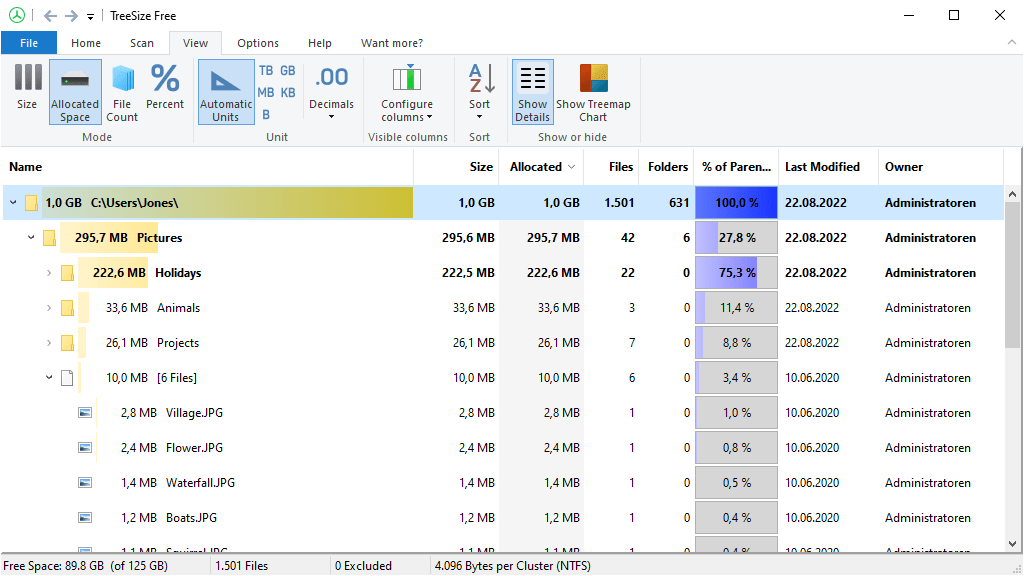 Click here to visit the author's website. Continue below for the main download link. |
||||||||
| Downloads | Views | Developer | Last Update | Version | Size | Type | Rank | |
| 5,885 | 13,876 | Jam Software <img src="https://www.oldergeeks.com/downloads/gallery/thumbs/TreeSize Free3_th.png"border="0"> | May 09, 2024 - 11:02 | 4.73 | 17.13MB | ZIP |  , out of 62 Votes. , out of 62 Votes. |
|
| File Tags | ||||||||
| TreeSize Free v4.73 | ||||||||
Click to Rate File Share it on Twitter → Tweet
|