Buy our over-priced crap to help keep things running.




















| File - Download Sigil v2.0.2 | ||||||||
| Description | ||||||||
|
A plea... Deanna and I have been running this site since 2008 and lately we're seeing a big increase in users (and cost) but a decline in percentage of users who donate. Our ad-free and junkware-free download site only works if everyone chips in to offset the revenue that ads on other sites bring in. Please donate at the bottom of the page. Every little bit helps. Thank you so much. Sincerely, your Older Geeks: Randy and Deanna Always scroll to the bottom of the page for the main download link. We don't believe in fake/misleading download buttons and tricks. The link is always in the same place. Sigil v2.0.2 Free ebook creator and editor. Sigil was designed to make it easy to create great ebooks using the EPUB format. If you are formatting books for your own use, or you are a professional editor publishing books on multiple platforms, then Sigil is for you. You can use Sigil to format and package your books into an EPUB that looks exactly the way you want it to using an advanced set of features that have made Sigil one of most popular EPUB editors available. 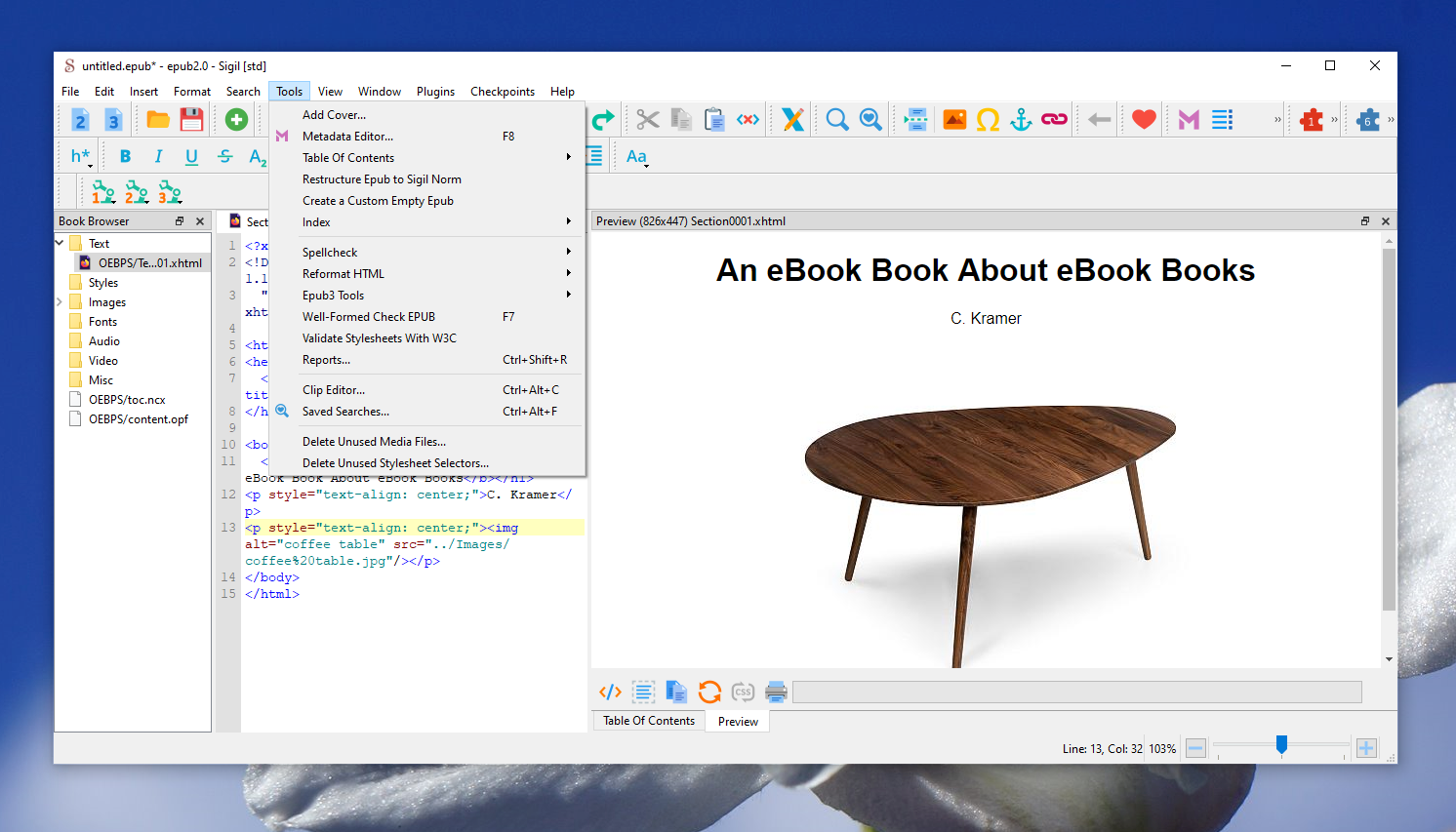 This open-source and completely free software is written and supported entirely by volunteers. The current Sigil development team includes Doug Massay and Kevin Hendricks as co-lead developers and maintainers. Previous developers/authors include John Schember, Grant Drake and Dave Heiland. Sigil was originally created by Strahinja Markovic in 2009 and remains completely free to download and use. Support is also provided by other volunteers who contribute code, translations and helpful answers to user’s questions. See the Help=>About menu in Sigil for a complete list of contributors. Features: • Free and open source software under GPLv3 • Multi-platform: runs on Windows, Mac, and Linux • Full UTF-16 support • EPUB 2 and EPUB 3 spec support • Multiple Views: Code View and Preview View • Complete control over directly editing EPUB syntax in Code View • Table of Contents generator with multi-level heading support • Metadata editor • User interface translated into many languages • Themeable icons • Spell checking with default and user configurable dictionaries • Full Regular Expression (PCRE) support for Find & Replace • Supports import of EPUB and HTML files, images, and style sheets • All imported files can have their formatting mended, and your code can be optionally “prettified” • Plugin Support • Checkpoint support (compare “snapshots” of changes) • Pies and Puppies! Changes: v2.0.2 Bug Fixes - fix incorrect clip tool button insertion point due to null activeWindow value - fix Windows multiple screen issues when not properly identified (Qt6.5.2 patch fix) - fix Mac Accessibility related crashes when using non-native QFileDialog (Qt 6.5.2 patch fix) - workaround MacOS QMessageBox loss of focus Qt 6.5.X bug without hurting other platforms - fix pretty print mend not formatting mathml - fix Accessibility related crashes in QFontComboBox (Qt 6.5.2 patch fix) - prevent crashing if user mistakenly tries to delete entire ncx in CodeView - harden delete unused styles to trailing whitespace in class names - fix unrecognized media-types application/xml and text/xml - fix cursor just before end tag bug in align justiry, centre, right - fix crash when all metadata removed by user in MetaEditor - fix macOS min in Info.plist to be the actual 11.0 - update build docs to Qt 6.5.3 This download is for the Windows 64bit version. If you need the macOS Intel version, download here. If you need the macOS Apple Silicone version, download here. Click here to visit the author's website. Continue below for the main download link. |
||||||||
| Downloads | Views | Developer | Last Update | Version | Size | Type | Rank | |
| 5,561 | 11,637 | John Schember <img src="https://www.oldergeeks.com/downloads/gallery/thumbs/Sigil1_th.png"border="0"> | Dec 11, 2023 - 13:22 | 2.0.2 | 122.75MB | EXE |  , out of 46 Votes. , out of 46 Votes. |
|
| File Tags | ||||||||
| Sigil v2.0.2 | ||||||||
Click to Rate File Share it on Twitter → Tweet
|