Buy our over-priced crap to help keep things running.




















| File - Download NirCmd v2.86 | ||||||||
| Description | ||||||||
|
A plea... Deanna and I have been running this site since 2008 and lately we're seeing a big increase in users (and cost) but a decline in percentage of users who donate. Our ad-free and junkware-free download site only works if everyone chips in to offset the revenue that ads on other sites bring in. Please donate at the bottom of the page. Every little bit helps. Thank you so much. Sincerely, your Older Geeks: Randy and Deanna Always scroll to the bottom of the page for the main download link. We don't believe in fake/misleading download buttons and tricks. The link is always in the same place. NirCmd v2.86 A small command-line utility that allows you to do some useful tasks without displaying any user interface. By running NirCmd with simple command-line option, you can write and delete values and keys in the Registry, write values into INI file, dial to your internet account or connect to a VPN network, restart windows or shut down the computer, create shortcut to a file, change the created/modified date of a file, change your display settings, turn off your monitor, open the door of your CD-ROM drive, and more... Examples of what you can do with NirCmd Open the door of J: CD-ROM drive nircmd.exe cdrom open j: Close the door of Y: CD-ROM drive nircmd.exe cdrom close y: Speaks the text currently in the clipboard (For Windows XP/Vista/7/8). speak text ~$clipboard$ Speaks the text stored inside speak.txt into speak.wav filename (For Windows XP/Vista/7/8). speak file "c:\temp\speak.txt" 0 100 "c:\temp\speak.wav" 48kHz16BitStereo Increase the system volume by 2000 units (out of 65535) nircmd.exe changesysvolume 2000 Decrease the system volume by 5000 units (out of 65535) nircmd.exe changesysvolume -5000 Set the volume to the highest value nircmd.exe setsysvolume 65535 Mute the system volume nircmd.exe mutesysvolume 1 Unmute the system volume nircmd.exe mutesysvolume 0 Switch the system volume between the mute and normal state. nircmd.exe mutesysvolume 2 Create a shortcut on your desktop that switch the system volume between the mute and normal state. nircmd.exe cmdshortcut "~$folder.desktop$" "Switch Volume" mutesysvolume 2 Turn off the monitor nircmd.exe monitor off Start the default screen saver nircmd.exe screensaver Put your computer in 'standby' mode nircmd.exe standby log off the current user nircmd.exe exitwin logoff Ask if you want to reboot, and if you answer 'Yes', reboot the computer. nircmd.exe qboxcom "Do you want to reboot ?" "question" exitwin reboot Turn off your computer nircmd.exe exitwin poweroff Turn off all computers specified in computers.txt ! multiremote copy "c:\temp\computers.txt" exitwin poweroff force Dial to "My Internet" connection nircmd.exe rasdial "My Internet" Disconnect the "My Internet" connection nircmd.exe rashangup "My Internet" Make your Internet Explorer windows 75% transparent ! (192 / 256) nircmd.exe win trans ititle "internet explorer" 192 Minimize all your Internet Explorer windows nircmd.exe win min class "IEFrame" Close all your Internet Explorer windows nircmd.exe win close class "IEFrame" Close all your Explorer windows (My Computer, folders, and so on) nircmd.exe win close class "CabinetWClass" Hide all your Internet Explorer windows nircmd.exe win hide class "IEFrame" Show all your Internet Explorer windows (after you made them hidden with previous example) nircmd.exe win show class "IEFrame" Center all top-level windows nircmd.exe win center alltop Remove the title bar of My Computer window. nircmd.exe win -style title "my computer" 0x00C00000 Return the title bar of My Computer window that we removed in the previous example. nircmd.exe win +style title "my computer" 0x00C00000 Set the My Computer window to right-to-left order (For hebrew and arabic languages) nircmd win +exstyle title "my computer" 0x00400000 Set all child windows of My Computer window to right-to-left order (For hebrew and arabic languages) nircmd win child title "my computer" +exstyle all 0x00400000 Create a shortcut on your desktop that closes all your Internet Explorer windows nircmd.exe cmdshortcut " "~$folder.desktop$ "Close All IE" win close class "IEFrame" Create a shortcut on your desktop that hides all your Internet Explorer windows nircmd.exe cmdshortcut " "~$folder.desktop$ "Hide All IE" win hide class "IEFrame" Create a shortcut on your desktop that shows back all your Internet Explorer windows nircmd.exe cmdshortcut " "~$folder.desktop$ "Show All IE" win show class "IEFrame" Set the Windows Calculator as top-most window (above all other windows) nircmd.exe win settopmost title "Calculator" 1 Set the Windows Calculator back to regular window (non top-most window) nircmd.exe win settopmost title "Calculator" 0 Create a shortcut to Windows calculator under Start Menu->Programs->Calculators nircmd.exe shortcut "f:\winnt\system32\calc.exe" "~$folder.programs$\Calculators" "Windows Calculator" Hide the desktop window nircmd.exe win hide class progman Show the desktop window (After hiding it in previous example) nircmd.exe win show class progman Hide the start button on the system tray nircmd.exe win child class "Shell_TrayWnd" hide class "button" Show the start button on the system tray nircmd.exe win child class "Shell_TrayWnd" show class "button" Hide the clock on the system tray nircmd.exe win child class "Shell_TrayWnd" hide class "TrayClockWClass" Show the clock on the system tray nircmd.exe win child class "Shell_TrayWnd" show class "TrayClockWClass" Kill (terminate) all instance of Internet Explorer processes nircmd.exe killprocess iexplore.exe Create a shortcut on your desktop that opens the door of K: CDROM drive when you run it. nircmd.exe cmdshortcut "~$folder.desktop$" "Open CDROM" cdrom open k: Create a shortcut to NirSoft Web site on your desktop nircmd.exe urlshortcut "http://www.nirsoft.net" "~$folder.desktop$" "NirSoft" Add NirSoft Web site to your Favorities under Links folder. nircmd.exe urlshortcut "http://www.nirsoft.net" "~$folder.favorites$\Links" "NirSoft" Create a shortcut to NirSoft Web site on the desktop of all computers listed in computers.txt nircmd.exe multiremote copy "c:\temp\computers.txt" urlshortcut "http://www.nirsoft.net" "~$folder.common_desktop$" "NirSoft" Set the display mode to 800x600x24bit colors nircmd.exe setdisplay 800 600 24 Create a shortcut on the desktop that set the display mode to 800x600x24bit colors nircmd.exe cmdshortcut "~$folder.desktop$" "800x600x24" setdisplay 800 600 24 Copy all shortcuts on your desktop to another folder (f:\temp\desktop). nircmd.exe execmd copy "~$folder.desktop$\*.lnk" f:\temp\desktop Restart your Apache server (under Windows NT/2000/XP/2003) nircmd.exe service restart apache Create a shortcut on your desktop that restarts the Apache server nircmd.exe cmdshortcut "~$folder.desktop$" "Restart Apache" service restart apache Restart your IIS nircmd.exe service restart w3svc Restart MySql nircmd.exe service restart MySql Open the desired Registry key/value in RegEdit nircmd.exe regedit "HKLM\Software\Microsoft\Windows\CurrentVersion" "CommonFilesDir" Open the Registry key that you copied to the clipboard in RegEdit. nircmd regedit "~$clipboard$" Disable the screen saver nircmd.exe regsetval sz "HKCU\control panel\desktop" "ScreenSaveActive" 0 Enable the screen saver nircmd.exe regsetval sz "HKCU\control panel\desktop" "ScreenSaveActive" 1 Change the date/time of the specified filename (creation time and modified time) nircmd.exe setfiletime "c:\temp\myfile.txt" "24-06-2003 17:57:11" "22-11-2005 10:21:56" Copy your desktop folder path to the clipboard nircmd.exe clipboard set ~$folder.desktop$ Copy your start menu folder path to the clipboard nircmd.exe clipboard set ~$folder.start_menu$ Copy the content of info1.txt (simple text file) to the clipboard nircmd.exe clipboard readfile "c:\My Files\info1.txt" Add the text content of clipboard to info1.txt nircmd.exe clipboard addfile "c:\My Files\info1.txt" Clear the clipboard nircmd.exe clipboard clear Create all folders specified in "c:\temp\folders.txt". The folder path names are separated by CRLF characters. nircmd.exe paramsfile "c:\temp\folders.txt" "" "" execmd md ~$fparam.1$ Install the specified .NET assembly in the global assembly cache (like gacutil) nircmd.exe gac install "C:\temp\MyAssembly\bin\MyAssembly.dll" Empty the recycle bin in all drives. nircmd.exe emptybin Answer 'Yes' to a standard Windows message-box. nircmd.exe dlg "" "" click yes Wait 2 seconds, and then save the current screen to shot.png nircmd.exe cmdwait 2000 savescreenshot "f:\temp\shot.png" Save 10 screenshots in a loop, and wait 60 seconds between the screenshot save calls. The filenames of the screenshot will contain the time and date of the saved screenshot. nircmd.exe loop 10 60000 savescreenshot c:\temp\scr~$currdate.MM_dd_yyyy$-~$currtime.HH_mm_ss$.png Wait until Firefox is closed, and then say "Firefox was closed" nircmd.exe waitprocess firefox.exe speak text "Firefox was closed" Run RegEdit with SYSTEM user (On Windows 7/8/Vista/2008), which allows you to view all hidden system Registry keys nircmd.exe elevatecmd runassystem c:\windows egedit.exe System Requirements This utility can work in all versions of Windows operating system: Windows 9x/ME, Windows NT, Windows 2000, Windows XP, Windows Server 2003, Windows Vista, Windows Server 2008, Windows 7, Windows 8, and Windows 10. Versions History 01/08/2019 2.86 Fixed bug: elevate and other commands failed to work properly when there were many parameters after the command. 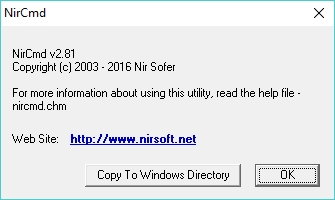 This download is for the 64bit version. If you need the 32bit version, download here. Click here to visit the author's website. Continue below for the main download link. |
||||||||
| Downloads | Views | Developer | Last Update | Version | Size | Type | Rank | |
| 5,484 | 13,253 | Nir Sofer <img src="https://www.oldergeeks.com/downloads/gallery/thumbs/NirCmd1_th.png"border="0"> | Jan 04, 2022 - 10:41 | 2.86 | 152.1KB | ZIP |  , out of 60 Votes. , out of 60 Votes. |
|
| File Tags | ||||||||
| NirCmd v2.86 | ||||||||
Click to Rate File Share it on Twitter → Tweet
|