Buy our over-priced crap to help keep things running.




















| File - Download Windows Repair Toolbox v3.0.4.7 | ||||||||
| Description | ||||||||
|
A plea... Deanna and I have been running this site since 2008 and lately we're seeing a big increase in users (and cost) but a decline in percentage of users who donate. Our ad-free and junkware-free download site only works if everyone chips in to offset the revenue that ads on other sites bring in. Please donate at the bottom of the page. Every little bit helps. Thank you so much. Sincerely, your Older Geeks: Randy and Deanna Always scroll to the bottom of the page for the main download link. We don't believe in fake/misleading download buttons and tricks. The link is always in the same place. Windows Repair Toolbox v3.0.4.7 A free software created to help you repair a Windows system, by making the process faster, easier and uniform. 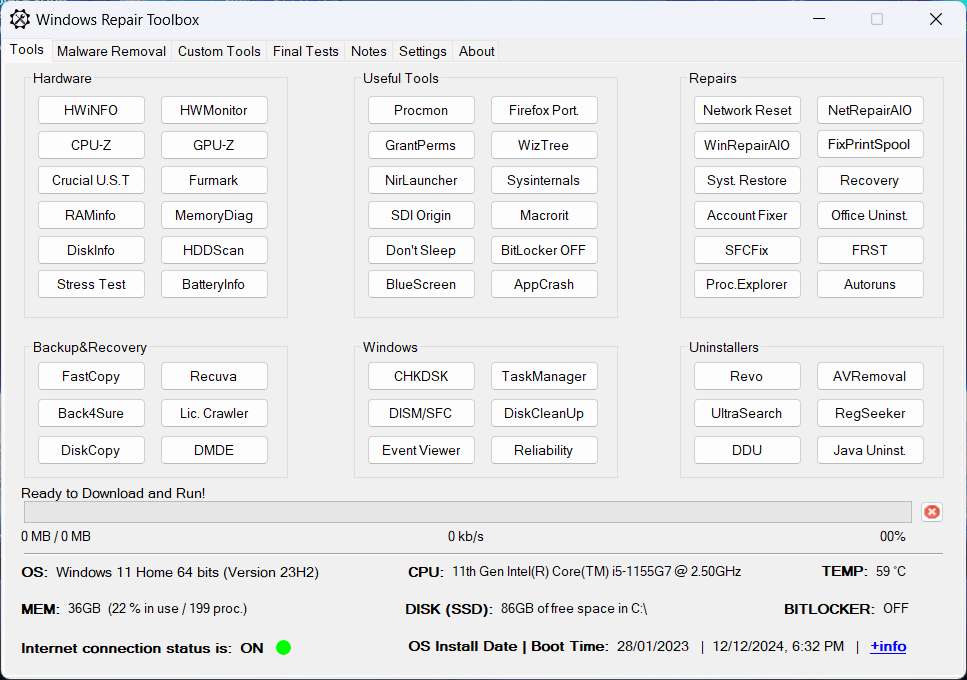 Features: Download and run "on-the-fly" the best free portable software when it comes to diagnose and solve several kinds of Windows problems. The tools are categorized by their function, and the program will automatically download the correct version for the Windows edition in which you're working. When you finish, simply uninstall the tool, and all downloaded software it's also removed. Note: there are 3 tools that aren't portable, those are marked with an [ i ] (stands for "installer"); Displays relevant information about the computer to be repaired: CPU temperature, name and % of use; amount of RAM installed on the system and % of use; amount of free space left in C:\ partition; Windows edition and install date. Allows you to perform quality assurance tests after the repair is complete; Allows you to save notes about the repair process; Provides 1-click access to some useful Windows tools (chkdsk, sfc, regedit, msconfig); "Unattended fix" option, automatically performs: malware removal, system cleaning and repair and disk defragmentation. A email letting you know that the automatic repair is complete, and containing the logs, can be sent to you. Disclaimer (read carefully): By running Windows Repair Toolbox you accept COMPLETE responsibility for ANYTHING that happens. This tool has ZERO WARRANTY for any purpose. Run it AT YOUR OWN RISK. All 3rd-party tools you might download using Windows Repair Toolbox belong to their respective owners and authors, and are bound by their respective licences. It is YOUR RESPONSIBILITY to determine if you have the rights to use those 3rd-party tools in whatever environment you use this software. Requirements: Windows 7 through Windows 11. Changes: v3.0.4.7 - 2025-03-24 Changed - [Complete Edition] The Windows Repair Toolbox folder is now excluded from scanning when Emsisoft Emergency Kit is running in unattended mode. Fixed - Fixed an issue that caused the NirLauncher download to stop working. - Fixed an issue that caused AdwCleaner and RogueKiller downloads to complete successfully but return an error when checking for newer versions. 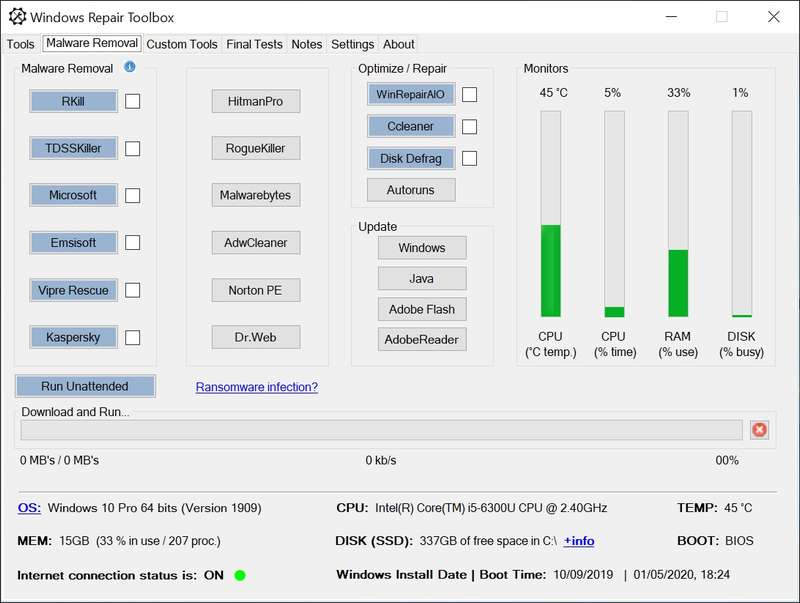 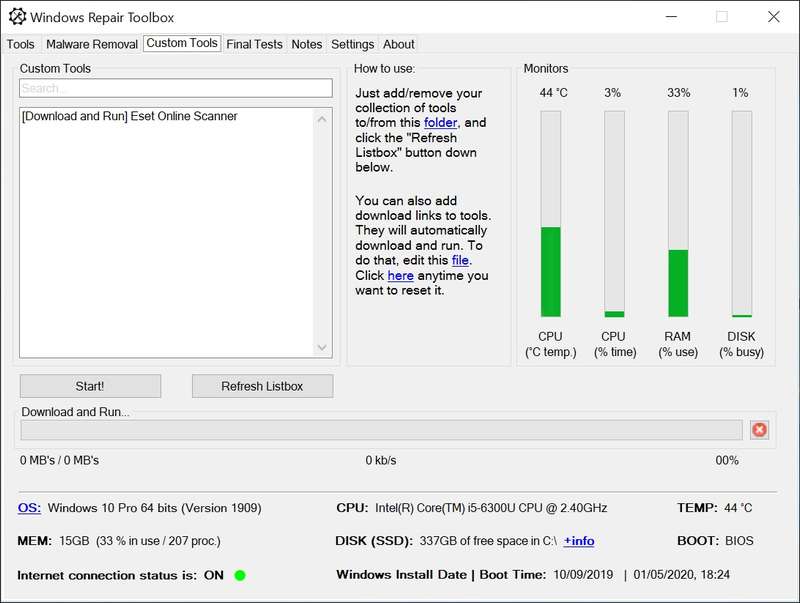 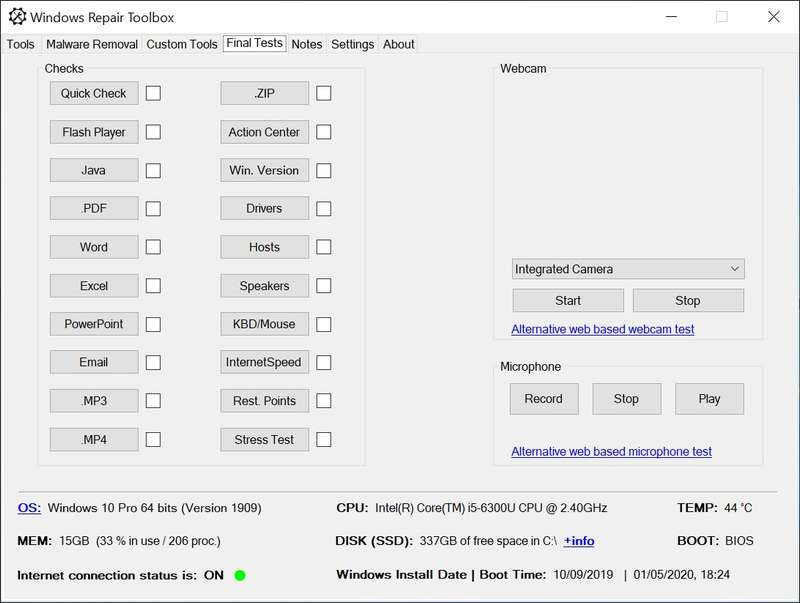 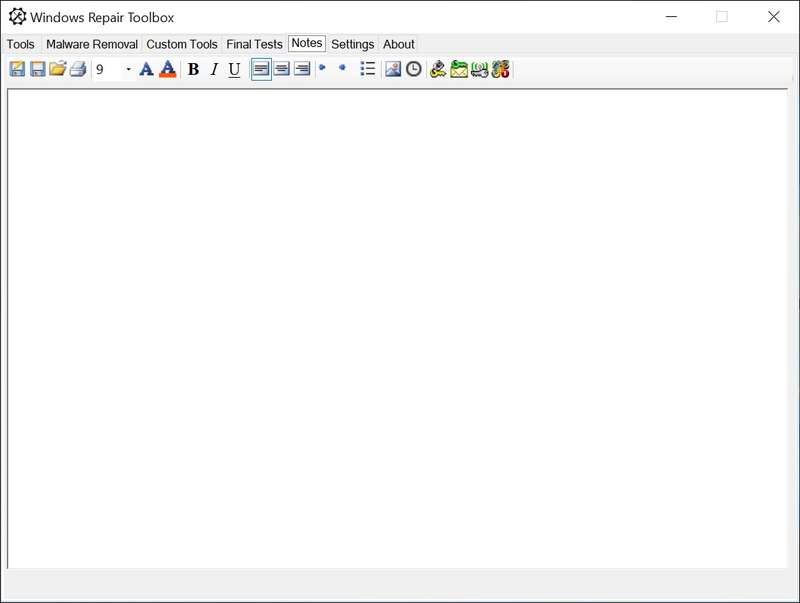 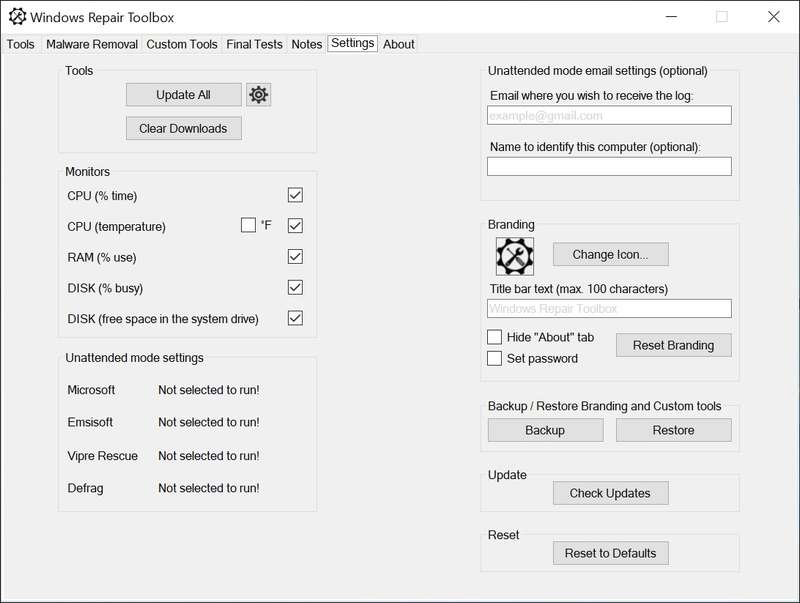 Click here to visit the author's website. Continue below for the main download link. |
||||||||
| Downloads | Views | Developer | Last Update | Version | Size | Type | Rank | |
| 15,734 | 55,046 | Alex Canotilho <img src="https://www.oldergeeks.com/downloads/gallery/thumbs/wrt-1_th.png"border="0"> | Jun 27, 2025 - 11:07 | 3.0.4.7 | 7.11MB | ZIP |  , out of 76 Votes. , out of 76 Votes. |
|
| File Tags | ||||||||
| Windows Repair Toolbox v3.0.4.7 | ||||||||
Click to Rate File Share it on Twitter → Tweet
|