|
|

Your download link is at the very bottom of the page... always. |
Processed through Paypal No account required. |
Buy our over-priced crap to help keep things running.










|
|

Your download link is at the very bottom of the page... always. |
Processed through Paypal No account required. |










| File - Download Portable Update 2.5.1 | ||||||||
| Description | ||||||||
|
A plea... Deanna and I have been running this site since 2008 and lately we're seeing a big increase in users (and cost) but a decline in percentage of users who donate. Our ad-free and junkware-free download site only works if everyone chips in to offset the revenue that ads on other sites bring in. Please donate at the bottom of the page. Every little bit helps. Thank you so much. Sincerely, your Older Geeks: Randy and Deanna Always scroll to the bottom of the page for the main download link. We don't believe in fake/misleading download buttons and tricks. The link is always in the same place. Portable Update 2.5.1 Portable Update is a windows-base tool for updating a Microsoft Windows computer in a isolated environment. This is useful in many circumstances: Portable Update Hystory tag When the computer reside on a secure lan isolated from internet; When the computer to update doesn’t have access or can't use a proxy server; When is necessary to completely update a fresh-formatted computer with the last update before to connect it to network; When the computer doesn’t have an hardware network connection at all; When the network connection speed is too low or it is necessary to update the computer very quickly; In all the other cases when is mandatory to have the complete control on the updating process without connecting the computer to the network. How it works? To update an isolated computer, Portable Update use an external cache to store updates. The cache can reside on any usb external drive or, via private lan network, on a shared path. Once an update is copied to the cache (the only time that an internet connection is required), the same update will be used for all computer that need that particular update. You'll never download twice the same file to update different computers or for updating many times the same computer. For example, consider that the dimension of one single update can reach and exceed 1 GByte! Once the update is stored into the cache folder , the program will use standard Windows Update API services to update your computer. Different updates from different operating systems can reside on the same cache folder because they are individually identified. As result, you can see the log update in the standard update history log exactly as it was done from the normal Windows Update site! For any other technical information, please read the documentation page. Tested with: Microsoft Windows 10 Build 10586; Microsoft Windows 8.1; Microsoft Windows Server 2012; Microsoft Windows Server 2012 R2; Microsoft Windows 8; Microsoft Windows 7; Microsoft Windows Server 2008 R2; Microsoft Windows Server 2008; Microsoft Windows Embedded POSReady 2009; Microsoft Windows Xp Sp3; Microsoft Windows Vista; Microsoft Windows Server 2003; Microsoft Windows 2000 Sp4; Microsoft® and Windows® are either registered trademarks or trademarks of Microsoft Corporation in the United States and/or other countries. No spyware, no adware, no viruses: 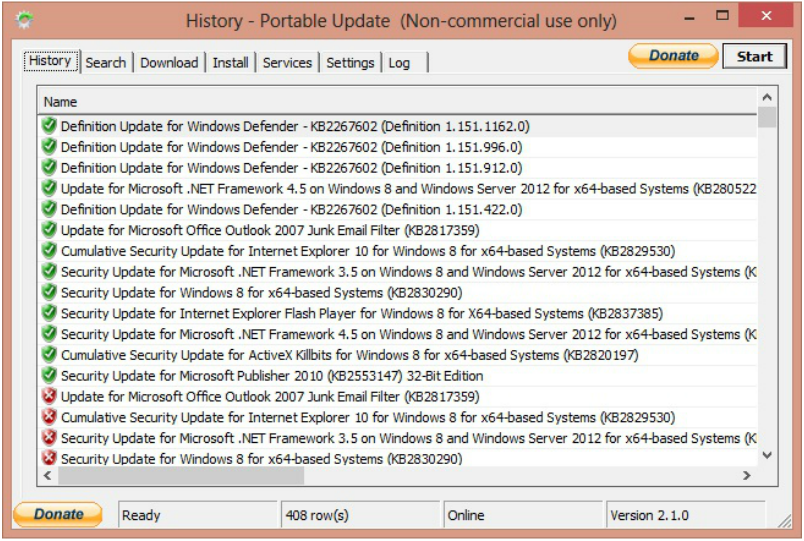
Continue below for the main download link. |
||||||||
| Downloads | Views | Developer | Last Update | Version | Size | Type | Rank | |
| 6,751 | 13,902 | Harry Lime <img src="http://www.oldergeeks.com/downloads/gallery/thumbs/PortableUpdate1_th.png"border="0"> | Mar 03, 2017 - 13:00 | 2.5.1 | 209.4KB | ZIP |  , out of 67 Votes. , out of 67 Votes. |
|
| File Tags | ||||||||
| Portable Update 2.5.1 | ||||||||
|
Click to Rate File Share it on Twitter → Tweet
|