|
|

Your download link is at the very bottom of the page... always. |
Processed through Paypal No account required. |
Buy our over-priced crap to help keep things running.










|
|

Your download link is at the very bottom of the page... always. |
Processed through Paypal No account required. |










| File - Download WinSCP v6.3.4 | ||||||||
| Description | ||||||||
|
A plea... Deanna and I have been running this site since 2008 and lately we're seeing a big increase in users (and cost) but a decline in percentage of users who donate. Our ad-free and junkware-free download site only works if everyone chips in to offset the revenue that ads on other sites bring in. Please donate at the bottom of the page. Every little bit helps. Thank you so much. Sincerely, your Older Geeks: Randy and Deanna Always scroll to the bottom of the page for the main download link. We don't believe in fake/misleading download buttons and tricks. The link is always in the same place. WinSCP v6.3.4 A free SFTP, SCP, S3, WebDAV, and FTP client for Windows. WinSCP is a popular free SFTP and FTP client for Windows, a powerful file manager that will improve your productivity. It offers an easy to use GUI to copy files between a local and remote computer using multiple protocols: Amazon S3, FTP, FTPS, SCP, SFTP or WebDAV. Power users can automate WinSCP using .NET assembly. WinSCP is available in English and many other languages. 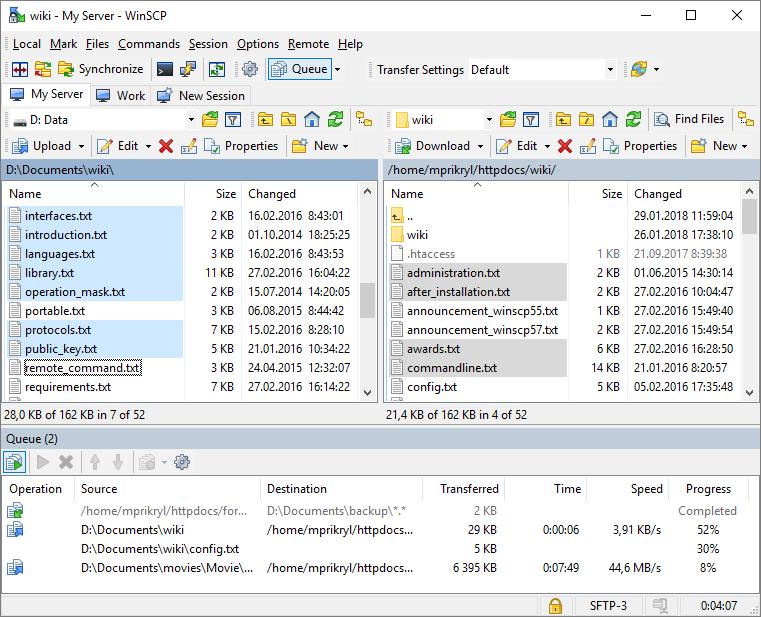 Features: • All common operations with files • Support for Amazon S3, FTP, FTPS, SCP, SFTP or WebDAV • Directory synchronization in several semi or fully automatic ways • Binary and text transfer modes, transfer queue and background transfers • Graphical user interface with choice of Windows Explorer-like or Norton Commander-like interfaces • Integrated text editor and support for external text editors • Integration with Windows, PuTTY and other applications • Scripting and task automation with batch file scripting, command-line interface and .NET assembly • Optionally supports portable operation using a configuration file instead of registry entries, suitable for operation from removable media • A comprehensive WinSCP documentation and an active user forum are freely accessible at WinSCP site Changes: v6.3.4 2024-06-17 TLS/SSL core upgraded to OpenSSL 3.2.2. Translations updated: Belarusian, Danish and Russian. Standalone executable installer can run over corrupted MSI installation. 2294 Support for up-to 16KB WebDAV cookies. 2289 Bug fix: Failure when trying to automate file synchronization by checksum on an SFTP server that does not support it natively. 2291 Bug fix: Remote panel does not refresh after “ZIP and Upload”. 2292 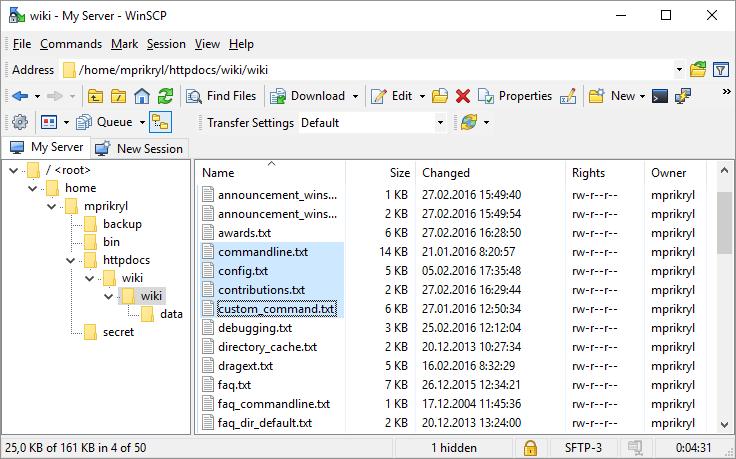 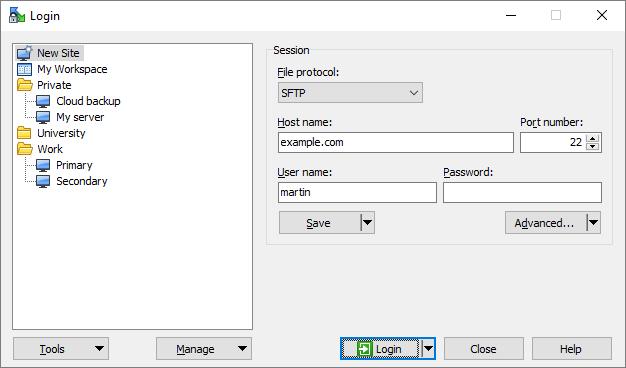 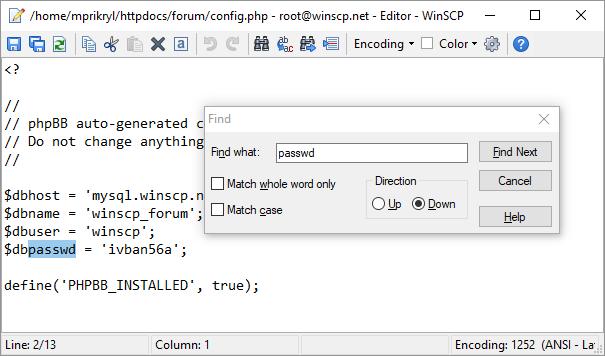 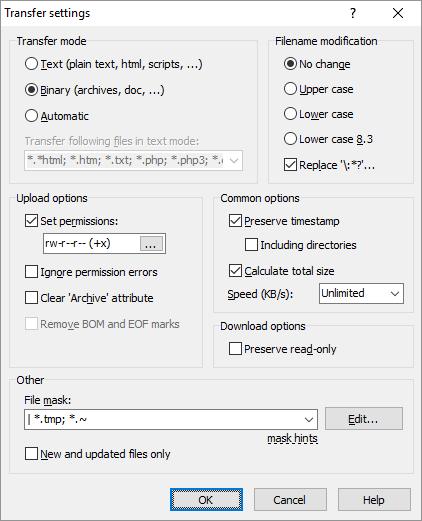 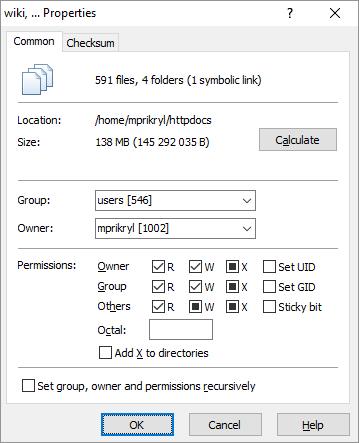 This download is for the portable version (very bottom of page). If you need the installer version, download here. If you need the Scripting interface, download here. Click here to visit the author's website. Continue below for the main download link. |
||||||||
| Downloads | Views | Developer | Last Update | Version | Size | Type | Rank | |
| 7,102 | 17,514 | WinSCP <img src="https://www.oldergeeks.com/downloads/gallery/thumbs/WinSCP1_th.png"border="0"> | Jul 19, 2024 - 10:47 | 6.3.4 | 8.09MB | ZIP |  , out of 93 Votes. , out of 93 Votes. |
|
| File Tags | ||||||||
| WinSCP v6.3.4 | ||||||||
|
Click to Rate File Share it on Twitter → Tweet
|