Buy our over-priced crap to help keep things running.




















| File - Download KeePass v2.47 | ||||||||
| Description | ||||||||
|
A plea... Deanna and I have been running this site since 2008 and lately we're seeing a big increase in users (and cost) but a decline in percentage of users who donate. Our ad-free and junkware-free download site only works if everyone chips in to offset the revenue that ads on other sites bring in. Please donate at the bottom of the page. Every little bit helps. Thank you so much. Sincerely, your Older Geeks: Randy and Deanna Always scroll to the bottom of the page for the main download link. We don't believe in fake/misleading download buttons and tricks. The link is always in the same place. KeePass v2.47 KeePass Password Safe is a free, open source, lightweight, and easy-to-use password manager for Windows. With so many passwords to remember and the need to vary passwords to protect your valuable data, itís nice to have KeePass to manage your passwords in a secure way. KeePass puts all your passwords in a highly encrypted database and locks them with one master key or a key file. As a result, you only have to remember one single master password or select the key file to unlock the whole database. And the databases are encrypted using the best and most secure encryption algorithms currently known, AES and Twofish. Features Strong security (AES encryption, SHA-256 hash, protection against dictionary and guessing attacks, in-memory protection, ...). Portable (no installation required), available for many platforms (Windows, Linux, Mac OS X, smart devices/phones, ...). Efficient and flexible organization (entry groups, tags, time fields, file attachments, ...). Various data transfer methods (clipboard, drag and drop, auto-type, plugins can provide integration with other applications, ...). Powerful password generator (generation based on character sets and patterns, with many options). Extensible (plugin architecture) and multi-language (more than 40 languages are available). Changes from 2.46 to 2.47: New Features: In the 'Find' dialog, search parameters can now be saved as profiles; the profiles can be accessed quickly via the main menu ('Find' → 'Search Profiles') and the group context menu. Added search mode 'XPath expression' in the 'Find' dialog, which creates a KeePass 2.x XML DOM of the current database in memory and finds entries using the specified XPath expression. Added option 'History' in the 'Find' dialog, which includes history entries in searches. Added 'Help' button in the 'Find' dialog. Added auto-type matching option 'Consider similar dashes as identical' (in 'Tools' → 'Options' → tab 'Advanced', turned on by default). Added commands 'Copy Group (Encrypted)', 'Copy Group (Unencrypted)' and 'Paste Group' (in the menu 'Group' → 'Data Exchange'). When loading/saving a configuration file fails, an error message is displayed now, and in certain cases a backup of the configuration file is created (the path is mentioned in the error message). Added configuration option for saving the configuration (turned on by default). On the 'Security' tab page of the options dialog, two links have been added, which open help pages for experts and administrators. Added {TIMEOTP} placeholder, which generates a time-based one-time password (as specified in RFC 6238). Enhanced XML key file format (added hash that allows to verify the integrity of the key; values are now encoded using hexadecimal characters in order to improve the readability). Added command 'Print Key File Backup' (in 'File' → 'Print'). In the dialog that asks whether to print an emergency sheet, there is now an option 'Also print a key file backup' (on Windows), if the master key contains a key file. Added command 'Create Key File' (in 'Tools' → 'Advanced Tools'), which shows a dialog for creating a new key file (random key) or for recreating a key file from a printed backup. Added Argon2id key derivation function. Added support for importing Dashlane 6.2039.0 JSON files. Dashlane and RoboForm import: domains are now mapped to HTTPS URLs (instead of HTTP URLs). Added option 'Use a different master key' in the import/export dialog (tab page 'Options'). Added option 'Additionally export parent groups' in the import/export dialog (tab page 'Options'). Added options 'Open exported file (with associated application)' and 'Show exported file (with file manager)' in the import/export dialog (tab page 'Options'). The 'About' dialog now shows whether KeePass is currently running as 32- or 64-bit application. Plugins can now disable/enable specific Mono workarounds. Added workaround for Mono URL opening bug. Added workaround for Mono HTML document opening bug. Improvements: Improved performance of certain searches. Various user interface improvements in the search dialog. Improved keyboard shortcut handling (e.g. Ctrl+Tab and Ctrl+Shift+Tab now also work when the quick search box is focused). The local configuration file is now loaded only if necessary. Improved performance of configuration saving. Changed default key file extension from 'key' to 'keyx'. Most key file dialogs now only show '*.keyx' and '*.key' files by default. When clicking the key file 'Browse' button in the master key creation dialog and selecting a file that is not an XML key file, KeePass now asks whether to use the file as key file anyway. Improved key file loading/saving error messages. Various user interface improvements in the import/export dialog. The import/export dialog does not accept relative file paths anymore. The import/export dialog now shows an error message when trying to export to multiple files. Removed indeterminate progress indicators while displaying the import/export dialog. Improved field to standard field mapping function. Moved command 'Empty Recycle Bin' directly below the 'Delete Group' command. Moved commands 'Print Group' and 'Export Group' into the 'Data Exchange' popup menu. Improved quality of some icons. Improved dialog banner caching. Improved performance of certain object collection operations. History entry UUIDs are now fixed automatically. Increased default value of Argon2 memory parameter. Improved task dialog parent determination. The setup program now installs KeePass into a folder in 'C:\Program Files' by default (i.e. without '(x86)' suffix; this is reasonable, because on a 64-bit operating system, KeePass runs as 64-bit application). Upgraded installer. Various UI text improvements. Various code optimizations. Minor other improvements. Bugfixes: Search: regular expressions starting with a '-' are not treated as exclusions anymore. Fixed a bug that caused KeePass to hang when trying to read a configuration file that contains certain unsupported nodes. 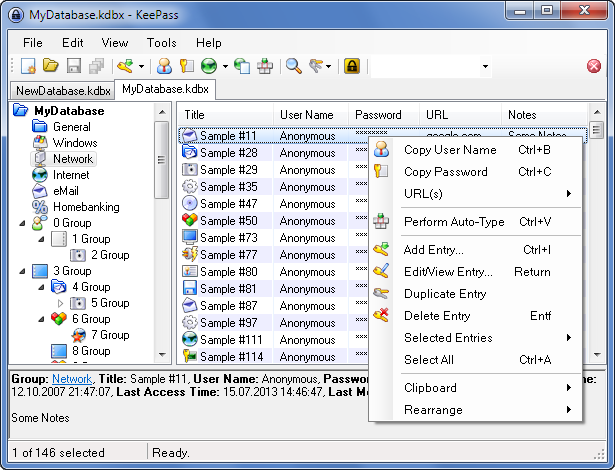 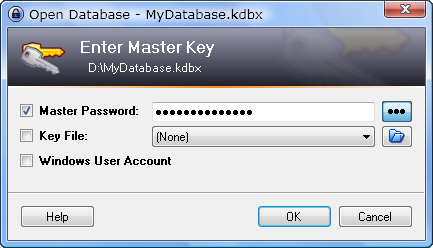 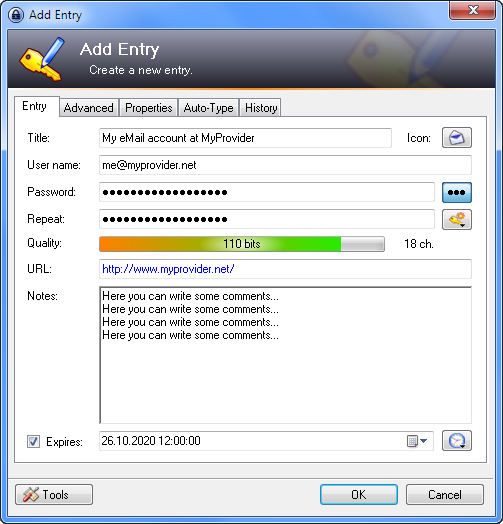 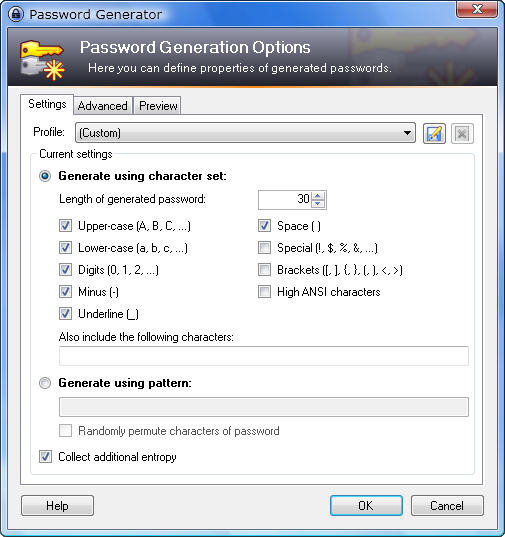 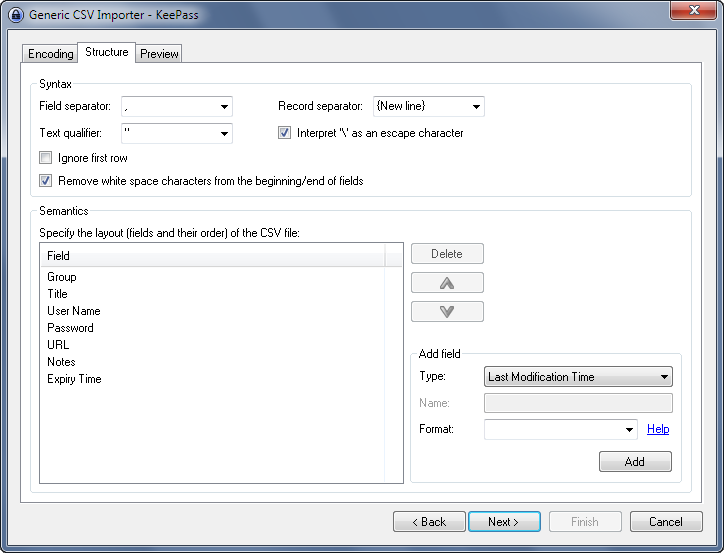 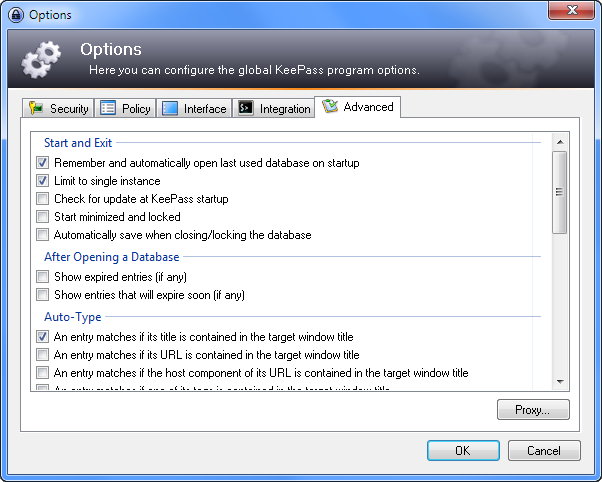 Click here to visit the author's website. Continue below for the main download link. |
||||||||
| Downloads | Views | Developer | Last Update | Version | Size | Type | Rank | |
| 6,728 | 14,558 | KeePass <img src="https://www.oldergeeks.com/downloads/gallery/thumbs/KeePass1_th.png"border="0"> | Apr 04, 2021 - 14:19 | 2.47 | 2.96MB | ZIP |  , out of 71 Votes. , out of 71 Votes. |
|
| File Tags | ||||||||
| KeePass v2.47 | ||||||||
Click to Rate File Share it on Twitter → Tweet
|