Buy our over-priced crap to help keep things running.




















| Files | ||||
| File Name | Rating | Downloads | ||
| 9DataRecovery for USB Drive v4.2.2 9DataRecovery for USB Drive v4.2.2 Free tool to recover lost/deleted files from USB flash drives. 9DataRecovery for USB Drive ensures a successful data recovery before the data is lost forever. Features: • Recover data from formatted, corrupted USB drive storage media. • Restore all folders including music, video, songs, images, and other data from the USB flash drive. • Support all major USB brands like Sony, Samsung, Kingston, SanDisk, and many more. • Support 128MB, 256MB, 512MB, 1GB, and even higher capacity drives. • Restoring files from corrupted, formatted, and encrypted memory cards. • Provide a preview of recovered data before recovering the files. Supported operating systems: Windows XP, Vista, 7, 8, 10, 11 and higher. Click here to visit the author's website. |
 |
442 | Jul 25, 2024 9datarecovery.com  |
|
 |
Desk Drive v2.1.2 Desk Drive v2.1.2 Automatic drive/media shortcuts for your desktop Desk Drive™ solves a really annoying problem. You pop a USB thumb drive or DVD into your computer and then you have to open Window’s Explorer and find the mapped drive or folder. Desk Drive adds a desktop icon pointing to the drive automatically. Remove the media and the shortcut goes away. Brilliantly simple and effective. Desk Drive sits quietly in the system tray. Configuration (image at right) is just a click away and allows you to specify which types of media to monitor. So simple, it just works. Languages English Arabic (Syrian) Chinese Croatian Czech Dutch (Belgium) Dutch (Netherlands) Finnish French Galician German Hungarian Italian Japanese Korean Polish Portuguese (Brazilian) Russian Slovenian Spanish Traditional Chinese Click here to visit the author's website. |
 |
5,331 | Jul 02, 2020 Mike Ward  |
| Drive Letter Changer v1.4 Drive Letter Changer v1.4 Easily change the drive letters of your drives in Windows. Drive Letter Changer is a portable freeware tool to simplify the process of assigning a specific drive letter to a hard drive or external storage device. You could do this with the Windows Disk Management tool, but this can be confusing for the novice. Installation is not required. Just extract the ZIP to the folder of your choice, and run the program. The user interface is simplified and provides quick access to all the main options. It lists all your drives and the drive letter currently assigned to them. How to change a Drive Letter: To change a drive letter, either click the “Task” menu, or right-click the drive in the list and use the resulting context menu. Mount your drive to an NTFS folder: Volume Mount Points are specialized NTFS file system objects which are used to mount an entry point to other volumes. Mounting a drive to a folder path has its pros and cons. For example, doing so allows us to access a drive from anywhere. If you want to hide a drive from other users just mount a drive to a folder path and delete its drive letter. Another example: if you’re already sharing content on your network, you probably have one or more network mapped drives. The problem is, as you add more drives to the network, you are also adding more map points to the system. A better to way to host content might instead be to have a single mapped drive with many mount point folder paths. Drive Letter Changer can easily mount a drive letter to a folder path; just right click a drive and choose “Mount in Empty NTFS Folder”. Use the Task menu or right-click menu to remove a drive letter, or ... |
 |
7,531 | Feb 06, 2025 Sordum.org 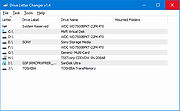 |
|
| Drive Letters Tool 1.0.1 Drive Letters Tool 1.0.1 Change the way drive letters are displayed in Windows Explorer and other Windows dialogs. Supported OS: Windows 7/8/10/11. Probably works, but not tested, on Windows XP/Vista. Installation: Unzip DriveLettersTool.zip to its own folder and run DriveLettersTool.exe. Click here to visit the author's website. |
 |
5,490 | Apr 22, 2024 Jody Holmes  |
|
| Drive Speedometer 1.1.0 Drive Speedometer 1.1.0 Drive Speedometer is a program I made to help monitor the current read and writes speeds of your hard drives. Benefits include: When your system is running slow yet your CPU usage and memory usage are fine, it is normally the hard drive being maxed out. Now you will be able to keep an eye on the hard drive performance. When a drive is slowly dying it will run slower and slower. Being aware of what your normal drive speeds are and seeing those speed drop over time is a great indicator it is time to replace the drive. Being a performance nut myself I like knowing what my system is doing. When I have a program doing some work and appears to be hung up I can see if it is still reading or writing to the drive. This way I know the program isn't hung up and is still working. The program uses the Windows performance counters to pull the information. If you have disabled your performance counters I have included a reg file in the setup to enable them again. Run the reg file and reboot. Your performance counters will be working again. I have also included some pre made bar fill graphics. Including some to use when running the monitor in compact mode. You can of course make your own as well. |
 |
9,293 | Jan 08, 2013 PcWinTech |
|
| DVD Drive Repair v2.0.3.1108 DVD Drive Repair v2.0.3.1108 DVD Drive Repair is a useful application that allows you to restore your DVD (Optical) Drive if missing from Windows. In some instances, it can also help when certain applications do not recognize your drive; mostly when your computer encountered a hardware problem or a virus attack that prevents it from using the DVD Drive. When your DVD Drive is not recognized by Windows even if it is functional, normally you consider reinstalling Windows or restoring it to a previously functional version using System Restore. However, this will not be necessary when using this tool. DVD Drive Repair intends to help you avoid taking radical measures that are time consuming and can cost you. Some even attempt to replace the DVD Drive with a new one when these errors occurs. Before you attempt to get your DVD Drive back, please create a System Restore point first, just for in case something goes wrong. You can create a System Restore Point by clicking on the Click here to create a System Restore Point link on the main program interface. It is also recommended that you update the device firmware to the latest version before attempting to repair the drive. Please note: It may be necessary to reinstall any software designed to utilize BD/DVD/CD drives after running DVD Drive Repair. For example, you may have to reinstall your disc burning software. So, Please make sure you have an issue with your devices before continuing. The interface is very simple and allows you to perform all actions with just a few clicks. You do not have to edit registry keys or go through other complicated settings in order to fix your DVD Drive problems. To repair any DVD Drive errors is Windows, download and run the DVD Drive Repair tool. On the main ... |
 |
5,536 | Apr 11, 2020 Rizonesoft 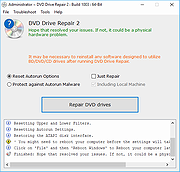 |
|
| Google Drive v51.0.16.0 Google Drive v51.0.16.0 Safely store your files and access them from any device Choose folders on your computer to sync with Google Drive or backup to Google Photos, and access all of your content directly from your PC or Mac. Drive works on all major platforms, enabling you to work seamlessly across your browser, mobile device, tablet, and computer. Other downloads: Google Drive for MacOS Google Drive for Android Google Drive for iOS Click here to visit the author's website. |
 |
5,405 | Oct 16, 2021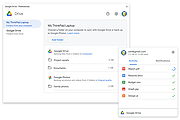 |
|
| HxC Floppy Drive Emulator v2.5.6.6 HxC Floppy Drive Emulator v2.5.6.6 The aim of HxC Floppy Emulator project is to provide software and hardware solutions to replace old floppy disk drives and floppy support with modern solutions (USB, SDCard, network,...) Features Import and convert many floppy image file formats. Import, analyze and convert of stream files images. Create/Browse DOS and AmigaDOS floppy images. Create floppy disk images with custom sector layout. Low level track and disk inspection. Floppy disk read function. HxC Floppy Emulators supported machines/compatibility list Machine / System types : CNC Machines HxC Floppy Emulators compatibility list. Test/measurement/misc instrumentation HxC Floppy Emulators compatibility list. Music keyboards/synths/samplers HxC Floppy Emulators compatibility list. Computers & gaming systems HxC Floppy Emulators compatibility list. Click here to visit the author's website. |
 |
2,588 | Sep 09, 2021 Jean-François DEL NERO  |
|
| Network Drive Control (NDC) v1.68 Network Drive Control (NDC) v1.68 Authors description: "Have Windows default mapping of network drives be network dependent, similar to how the Windows default printer can be set to be network dependent." "Network Drive Control (NDC) for Windows Vista, 7, 8, 10 and 11, both 32-bit and 64-bit, is an example of a utility I wrote to solve a frustrating problem I frequently encountered, namely wanting my network servers, both at work and home, mapped to Windows drives in a network specific manner. While one can tell Windows to try to map all of the drives at logon, I didn't like the long delays waiting for the time outs of the drive mapping for the networks that are not connected. (i.e. Waiting for the mapping of the home network drives to timeout when on my work network, and vice versa.) So I wrote my own utility which would examine the network environment after I logged in, and based on what network it found itself on, it would only attempt to map those drives it knew were on that network. Basically, I wanted the map network drives on login to function equivalently to the way the Windows 7 "default printer" did by being network specific. (Start → Devices and Printers → Manage Default Printers) The short of it is I wrote a modular program to do just that, and hence Network Drive Control was born." "Network Drive Control allows you to configure the automatic mapping of network drives when you logon based on the network(s) to which you are connected. An example would be to have your laptop automatically connect and map one set of network drives when at home, and another set of network drives when at work or school, and none if it detects that the PC is connected to a network where no ... |
 |
6,041 | Dec 04, 2024 Michael J. Burns  |
|
| Tweaking.com - Auto Assign Drive Letters 1.0.0 Tweaking.com - Auto Assign Drive Letters 1.0.0 This tool is used to enable & disable the auto mount feature of windows. It also has a scrub feature to remove the previous drive letters assigned to drives no longer hooked to the system. Example: Running Windows 2003 I plug in a external hard drive for backups. Windows 2003 does not assign a drive letter to the new drive since it is disabled by default in 2003. With this tool I now have 2003 giving drive letters to each new external drive I hook to the system. |
 |
9,056 | Sep 02, 2017 Tweaking.com  |
|
| USB Drive Factory Reset Tool v3.00 USB Drive Factory Reset Tool v3.00 Restore USB flash drive back to full capacity After having tooled around with a bootable USB flash drive using your raw image overwritten or multi-partitioned USB pen drive, you might find it mandatory to revert it back to factory defaults. Essentially recovering or restoring the USB flash drive back to its original state with a single disk drive partition loaded with any of FAT, FAT32, exFAT or NTFS file system is easy. This allows the USB storage device to be easily detected and used again by all computers, routers, and smart TVs. You might find it necessary to restore a USB drive after working with tools, such as Rufus, USB Disk Storage Format Tool on Windows to burn an ISO or dd command on Linux, to write an image file to the USB storage drive. Depending on the file used, these tools can make your USB device appear corrupted or unreadable on some computers or smart TVs. In some cases, the flash drive might not be assigned a drive letter and the USB not detected by your computer or smart TV. This is simply because these tools use raw-write style to transfer data in disk image (usualy an .img or .iso file) to a USB flash drive. As a result, the existing MBR (Master Boot Record is the boot sector located at the very beginning of partitioned storage devices), partition table, HPA (Host Protected Area is an area of a storage drive that is not normally visible to an operating system), and/or file system is overwritten with that of the raw image file. USB Drive Factory Reset Tool is software that helps you wipe clean and factory set your USB flash drive, pen drive, thumb drive, and any other USB storage devices back to the way ... |
 |
2,795 | Oct 31, 2021 Bureausoft Corporation 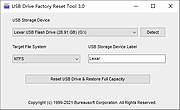 |
|
| Virtual Drive Manager v1.1 Virtual Drive Manager v1.1 A tiny but very useful utility used to create virtual drives - maps of the contents of folders. Drive-mapping is similar to the DOS command SUBST, but VDM is much more than SUBST, it is very easy to use with a good GUI interface and it can restore all virtual drives automatically on windows restarting. Note: The .zip fire has 1 hit on VirusTotal. The unpacked .exe file has 3 hits on VirusTotal. These are from the three usual suspects that falsely find viruses in everything. This file is safe. |
 |
1,229 | Sep 13, 2023 Linasoft  |
|
| Showing rows 1 to 12 of 12 | Showing Page 1 of 1 | 1 |
OlderGeeks.com Copyright (c) 2025