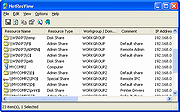|
NetResView v1.27
NetResView v1.27
NetResView is a small utility that displays the list of all network resources (computers, disk shares, and printer shares) on your LAN. As opposed to "My Network Places" module of Windows, NetResView display all network resources from all domains/workgroups in one screen, and including admin/hidden shares.
System Requirements
Windows 2000/XP/2003/Vista/7/2008/8
Access to your local area network.
Versions History
Version 1.27
Fixed to work with the latest versions of oui.txt
Using NetResView
NetResView doesn't require any installation process or additional DLLs. In order to start using it, just copy the executable file (NetResView.exe) to any folder you like, and run it. When you run NetResView utility, it displays the 'Advanced Options' dialog-box that allows you to select the right scanning options. After clicking 'Ok', NetResView scan all computers on your LAN, according to the scan options that you chose.
Advanced Options
In the 'Advanced Options' window (under Options menu), you can configure the settings of NetResView.
Here's some tips for NetResView settings:
If you only need to view the list of computers on your network (without viewing the network shares), uncheck the "Display Shared Resources" option. Without this option, the loading process will be faster.
If NetResView fails to retrieve some of the IP addresses or network shares, try to increase the timeout values.
If the loading process is too slow, try to decrease the timeout values.
If you want to view the MAC address of each computer in your network, select the "Retrieve MAC Addresses" option.
The 'MAC Address Company' Column
Starting from version 1.15, NetResView allows you to view the company name of each network card. The company name is determined according to the ... |
 |
8,740 |
May 05, 2019
Nir Sofer 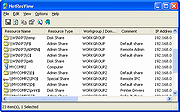 |