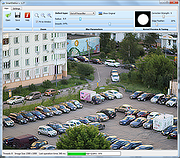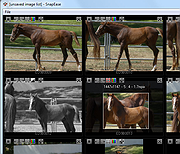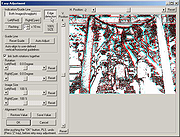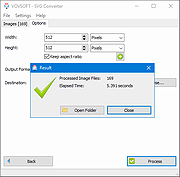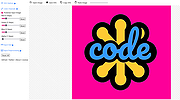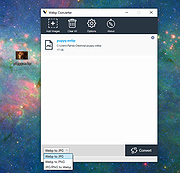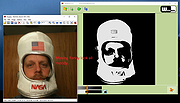|
ScanTransfer v1.4.2
ScanTransfer v1.4.2
ScanTransfer is a free Windows desktop software program which enables you to transfer photos and videos from your smart phone to your computer or laptop. The best part of ScanTransfer is the program DOESN'T REQUIRE you to install any new app into your phone. All you need to do is to use your Camera or Twitter/Facebook to scan the QR code on the ScanTransfer, and then you will be able to start transferring instantly. The program also allows you to transfer hundreds of files at a time, and it will finish the task within just a few seconds through the transfer speed acceleration technology.
ScanTransfer supports multiple devices transferring which enables you to transfer files from more than one smart device at the same time. In addition, your personal files and privacy will be protected well due to ScanTransfer is a LAN(Local Area Network) application that will never leak your data out.
Users can also use ScanTransfer to copy files from iCloud to the desktop directly, but the program is allowed to transfer them one by one due to the Apple Safari Policy.
*Besides photos and videos, Android smart phone users could transfer more types of files like audio, documents and more.
OS: XP, Vista, Win7, 8, 10 or later (32/64 bit)
Phone Requirements: iOS 9.0+ Or Android Chrome 59+
Devices Compatibility: iPhone, iPad, Android Phone and Pad
Languages: English, French, German and 10+ Languages
Phone and computer must be connected to the same wifi network.
Getting Started
You can simply use iOS Camera, Facebook or Twitter to scan the QR Code on the ScanTransfer to start.
Transfer Multiple Photos & Videos in Bulk
Tap and HOLD on a photo/video, then without lifting your finger, slide it in any direction to continue selecting more photos/videos.
Multiple Devices
ScanTransfer enables you to transfer files from multiple devices at the ... |
 |
4,949 |
Nov 08, 2020
ScanTransfer.net  |
 |
SmartDeblur 1.27
SmartDeblur 1.27
SmartDeblur is a tool for restoring defocused and blurred images.
Written in C++ using Qt 4.8.
Algorithm based on several deconvolution techniques (Wiener, Tikhonov, Total Variation prior). Supported defect types are:
Out of Focus blur (with kernel deep tuning)
Motion blur
Gaussian blur
SmartDeblur uses the FFTW library to provide its fast fourier tranformation implementation.
See fftw.org for details. All source files are under the GPL v3 license.
Features
High speed. Processing a 2048*1500 pixel image takes about 300ms in the Preview mode (when adjustment sliders can move). But high-quality processing may take a few minutes
Real-time parameters changes applying (without any preview button)
Full resolution processing (without small preview window)
Deep tuning of kernel parameters
Easy and friendly user interface
Help screen with image example
Deconvolution methods: Wiener, Tikhonov, Total Variation prior
|
 |
4,927 |
Apr 03, 2017
Vladimir Yuzhikov 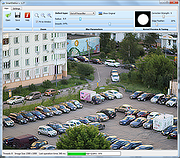 |
 |
SnapEase v0.4
SnapEase v0.4
A tool for bulk tweaking and processing of images.
SnapEase lets you import your photos (or folders), then nondestructively (and very quickly) crop, rotate, desaturate, rename, and/or remove the images from the list. Once you have your list the way you like it, you can have it automatically resize and save the images to disk or upload to the web.
Windows 98/2000/XP/Vista/7/8/10/WINE
Changes in v0.4:
Update to libpng 1.6.19
Fix issues with extremely large images
Update to NSIS 2.5.0 on Windows
Click here to visit the author's website. |
 |
4,762 |
Mar 20, 2019
Cockos Incorporated 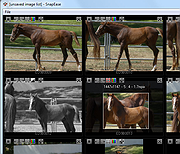 |
 |
StereoPhoto Maker Pro v6.04
StereoPhoto Maker Pro v6.04
StereoPhoto Maker(SPM) functions as a versatile stereo image editor \ viewer and can automatically batch-align hundreds of images and mount them to the 'window'.
It also allows users with no knowledge of HTML to create WebPages using the 'StereoPhotoViewer Applet'. You simply upload the contents of the applet-project to a Server using a freeware FTP program. More experienced users can create the entire webpage themselves or amend the file produced by SPM.
Ver6.03->6.04
Fixed a problem that the file name sequential numbered still image could not be converted to video when the width was an odd number. Also, resizing has been enabled.
Added the ability to specify the start time when extracting audio from a video
In order to use the movie function with StereoPhoto Maker (SPM), it is necessary to put ffmpeg.exe in the SPM folder.
Download FFmpeg(official site)
FFmpeg Builds
Click here to visit the author's website. |
 |
2,844 |
Aug 13, 2020
Masuji Suto 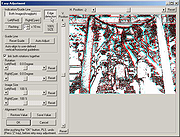 |
 |
SunlitGreen BatchBlitz v3.4.0.1630
SunlitGreen BatchBlitz v3.4.0.1630 - Batch Photo Editor
SunlitGreen BatchBlitz is a free, powerful and easy-to-use photo categorizer, file filter and batch editor.
It provides an intuitive and efficient way to categorize and batch process your digital photos. The use of regular expressions and actions make the tool extremely flexible and powerful.
Features:
Simple and intuitive user interface
Extensive support for regular expression
Exif and IPTC metadata support
Highly customizable batch actions
Savable batch task
Instant preview
Source View
Here you define a collection of source images for filtering, categorizing or batch processing.
Actions View
Here you define one or more actions that you want to perform on the source images.
Action Properties - Add Text
Here you change the properties of action Add Text. This action lets you add text watermark on images.
Categorize Photo Files
FilesSunlitGreen BatchBlitz lets you categorize your photos by tags (Exif or IPTC metadata).
For example, you can categorize your photos by the date they were taken, putting all photos in the same folder if they were taken on the same day.
Selective categorization is also supported. E.g. you can pick out the only two categories holding photos rated 4 and 5 stars respectively.
Filter Photo Files
If you have a huge stock of images, file filtering can be quite a headache. E.g. how do you find out all the files with a suffix number in the name? How do you find out all the portrait photos (viz. height > width) that are no less than 600 pixels in height?
BatchBlitz enables you to easily filter or locate such files. The filtering can be done interactively, or through a batch action.
Batch Edit Photos
BatchBlitz lets you batch-process your photos using customizable actions. You can save your action settings to a task file ... |
 |
4,215 |
Apr 14, 2019
SunlitGreen Software  |
 |
SunlitGreen Free Photo Editor v1.5.0.1633
SunlitGreen Free Photo Editor v1.5.0.1633
SunlitGreen Photo Editor is a free, simple and handy digital photo editing software program.
It lets you view, resize, rotate, apply color corrections and effects to your photos in an easy and professional way.
Features:
Drag and drop to open photo files
Automatic color corrections
Previewable image adjustments
Photo viewer with easy-to-use zoom tools
Editable and savable image selections
Advanced, channel-oriented color corrections
Application Workspace
Frequently used zoom commands are accessible through shortcut menu.
Curves Dialog
Adjust entire tonal range of image by defining control points on curves.
Image Size Dialog
Resize an image or change its resolution.
Using "Auto Levels" to Correct Exposure
Using "Auto Contrast" to Adjust Contrast
Using "Hue/Saturation" to Colorize Photo
Using "Color/Balance" to Reduce the Redness
System requirements: Windows 2000/XP/2003/Vista/7/8/10
Click here to visit the author's website.
|
 |
4,284 |
Apr 14, 2019
SunlitGreen Software  |
 |
SVG Converter v1.0
SVG Converter v1.0
Converts SVG files to PNG or BMP images.
What is SVG
SVG is the extension of vector graphic files that contain scalable images. This image format is XML based. It supports animation that can contains vector graphics, raster graphics, and text. It contains data using lossless data compression algorithm. SVG files can be edited using drawing software as well as text editors.
Batch SVG Converter
Convert scalable vector images to PNG or BMP with Vovsoft SVG Converter. Conversion preserves transparency and allows you to scale lossless to any specified size.
There are a lot of online websites that can convert SVG images. However they have upload limitations. Vovsoft SVG Converter can convert images as many as you want through a user-friendly interface. You can easily create PNG or BMP files by selecting the input SVG files in bulk. The application will do the rest for you.
The best part of the program is that the conversion is done completely offline. You are the only controller of your private data. No image file is sent to internet in any case.
Key Features
SVG to PNG
SVG to BMP
Supported Operating Systems
Windows 11, Windows 10, Windows 8/8.1, Windows 7, Windows Vista (32-bit and 64-bit)
Click here to visit the author's website. |
 |
1,353 |
Sep 05, 2022
Vovsoft 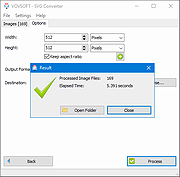 |
 |
SVGCode v1.0
SVGCode v1.0
A Progressive Web App (PWA) that lets you convert raster images like JPG, PNG, GIF, WebP, AVIF, etc. to vector graphics in SVG format.
It uses the File System Access API, the Async Clipboard API, the File Handling API, and Window Controls Overlay customization.
From raster to vector:
Have you ever scaled an image and the result was pixelated and unsatisfactory? If so, you have probably dealt with a raster image format such as WebP, PNG, or JPG.
Scaling up a raster image makes it look pixelated.
In contrast, vector graphics are images that are defined by points in a coordinate system. These points are connected by lines and curves to form polygons and other shapes. Vector graphics have an advantage over raster graphics in that they may be scaled up or down to any resolution without pixelation.
Scaling up a vector image with no loss of quality.
Introducing SVGcode:
SVGcode can help you convert raster images to vectors.
The SVGcode app.
Using SVGcode:
First, to show you how to use the app. Starting with the teaser image for Chrome Dev Summit that the author downloaded from the ChromiumDev Twitter channel. This is a PNG raster image that he then dragged onto the SVGcode app. When he dropped the file, the app traces the image color by color, until a vectorized version of the input appears. He can now zoom into the image, and as you can see, the edges stay sharp. But zooming in on the Chrome logo, you can see that the tracing wasn't perfect, and especially the outlines of the logo look a bit speckled. The author can improve the result by de-speckling the tracing by suppressing speckles of up to, say, five pixels.
Converting a dropped image to SVG.
Posterization in SVGcode:
An important step for vectorization, especially for photographic images, is posterizing the input image ... |
 |
2,469 |
Nov 29, 2021
Thomas Steiner 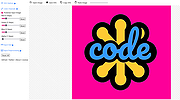 |
 |
TSR Watermark Image (PORTABLE) 3.4.2.8
TSR Watermark Image (PORTABLE) 3.4.2.8
TSR Watermark Image software, is a free program for personal use that can add digital watermarks to all your images, photos and pictures with the transparency you decide. The program can also resize the images before the digital watermark is added.
When creating the watermark, you can use either text or another picture as the source of the watermark. If you want to add the watermark to the background, you can set the logo or the text to be more or less transparent, and define the transparency color on the image or select the first pixel in the upper left corner as transparency color.
You can even use this program instead of photoshop to watermark your images, this is a quicker and more easy way of getting a watermark on all your images. Also use the watermarked image in Word, Excel or images used in pdf files can be made with this watermarking software.
The version available for download is the full version, no missing features, no nag screen, no popup and no commercials!.
The software is free for personal use, if you are using it for business use, please make a purchase after testing the software for $29.00.
Features:
Multilanguage support, English, German, Italian, Japanese, Hungarian, Czech, Romanian, Spanish, French, Dutch, Portuguese (Brazilian & Portugal), Chinese (Simplified & Traditional), Indonesian, Russian and Danish is supported.
Add text watermark that is either normal, embossed, chiseled or watermarked with a border.
Automatically rotate the watermarked picture based on the orientation EXIF tag - this is written to the image by many modern cameras.
Add the text used to watermark the image to the EXIF information in the resulting file.
Keep or drop EXIF information in jpeg files (Camera model/lense model/etc. etc.)
Output the watermarked photo to JPEG, TIFF, PNG, BMP, GIF file format.
Specify the quality of the ... |
 |
8,362 |
Mar 01, 2015
TSR |
 |
TSR Watermark Image 3.4.2.8
TSR Watermark Image 3.4.2.8
TSR Watermark Image software, is a free program for personal use that can add digital watermarks to all your images, photos and pictures with the transparency you decide. The program can also resize the images before the digital watermark is added.
When creating the watermark, you can use either text or another picture as the source of the watermark. If you want to add the watermark to the background, you can set the logo or the text to be more or less transparent, and define the transparency color on the image or select the first pixel in the upper left corner as transparency color.
You can even use this program instead of photoshop to watermark your images, this is a quicker and more easy way of getting a watermark on all your images. Also use the watermarked image in Word, Excel or images used in pdf files can be made with this watermarking software.
The version available for download is the full version, no missing features, no nag screen, no popup and no commercials!.
The software is free for personal use, if you are using it for business use, please make a purchase after testing the software for $29.00.
Features:
Multilanguage support, English, German, Italian, Japanese, Hungarian, Czech, Romanian, Spanish, French, Dutch, Portuguese (Brazilian & Portugal), Chinese (Simplified & Traditional), Indonesian, Russian and Danish is supported.
Add text watermark that is either normal, embossed, chiseled or watermarked with a border.
Automatically rotate the watermarked picture based on the orientation EXIF tag - this is written to the image by many modern cameras.
Add the text used to watermark the image to the EXIF information in the resulting file.
Keep or drop EXIF information in jpeg files (Camera model/lense model/etc. etc.)
Output the watermarked photo to JPEG, TIFF, PNG, BMP, GIF file format.
Specify the quality of the watermarking ... |
 |
8,654 |
Mar 01, 2015
TSR |
 |
Upscayl v2.9.8
Upscayl v2.9.8
Free and Open Source AI Image Upscaler for Linux, MacOS and Windows.
Upscayl uses AI models to enhance your images by guessing what the details could be. It uses Real-ESRGAN (and more in the future) model to achieve this.
Important: Upscayl requires a Vulkan compatible GPU to upscale images. Many GPUs do not work but no harm in trying.
Go here for the latest list of compatible GPUs.
Changes:
v2.9.8
Fixed the issue that caused batch mode to only output PNG files 🫡
Added helpful hint for custom model option 📧
Added turn off notification option in the settings 🙈
Upscayl will now delete desktop.ini, .DS_Store and other hidden files before performing batch upscale 😀
Fixed a bug that caused Fast model to not work when custom models are enabled
This download is for the Windows installer version. All other download assets are below:
Windows:
upscayl-2.9.8-win.zip
macOS:
upscayl-2.9.8-mac.dmg
upscayl-2.9.8-mac.zip
Linux:
upscayl-2.9.8-linux.AppImage
upscayl-2.9.8-linux.deb
upscayl-2.9.8-linux.rpm
upscayl-2.9.8-linux.zip
Click here to visit the author's website. |
 |
2,258 |
Jan 18, 2024
Suvojit Ghosh and Nayam Amarshe  |
 |
Vampix v1.10.4.23
Vampix v1.10.4.23
Make nice color/black and white effects to your pictures.
Features:
Nice Color vs Black and White effects.
Custom color selection.
Custom effect threshold.
Easy presets.
Click here to visit the author's website. |
 |
6,251 |
May 23, 2022
KC Softwares  |
 |
VarieDrop 1.3.0.2
VarieDrop 1.3.0.2
VarieDrop generates multiple-size-images in one operation.
The process is started from the drag-and-drop or "Sent To" menu. (Multiple file input is supported.)
You can also shrink, append string to output file name, etc
Convert easily with drag and drop, send to menu * Multiple file input is supported
Input formats:
BMP: 1/4/8/16/24/32bit (uncompressed bottom-up DIB)
PNG: 1/2/4/8/24/48bit
JPEG: 8bit/24bit
TIFF: 1/4/8/24/48bit (uncompressed)
GIF: 1/2/3/4/5/6/7/8bit
Susie plug-ins are available to load other files.
Output formats:
BMP: 8/24bit
PNG: 8/24bit
JPEG: 24bit *Quality, Sampling Ratio, Max File Size
TIFF: 8/24bit (uncompressed)
GIF: 8bit
|
 |
8,229 |
Jan 13, 2014
INAGAKI |
 |
Webp Converter v1.2.0
Webp Converter v1.2.0
Convert hundreds of WebP images to JPG/JPEG/PNG/GIF, or from any other image formats to WebP on your Win/Mac computer!
This program converts other image formats into .webp or converts .webp images to jpg, png or ico.
Features:
Convert .webp to .jpg/.png/.ico
Convert .jpg/.png/.ico/.bmp/.svg/.gif to .webp
Free free to use and no limitations at all
Add hundreds of .webp or other image files for conversion
This download is for the Windows version. If you need the MacOS version, download here.
Click here to visit the author's website. |
 |
2,092 |
Sep 20, 2021
AnyWebP 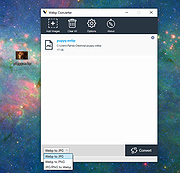 |
 |
Whitenoir v1.2
Whitenoir v1.2
Whitenoir converts any image to a strictly two color monochrome image.
Using a really simple user interface it's possible to convert any image in just three mouse clicks.
The transformation is totally configurable. You can pick which two colors the resulting image should use and tweak the brightness threshold for the dark and light pixels to make your image more or less dark.
You can use Whitenoir for creating sharp bitmaps from pencil drawings. No matter how faint the drawing is Whitenoir should be able to pick out the contrast and produce a sharp crisp bitmap.
It's very handy for creating stencil images. Just take your favorite photo of a boat or cat and you'll have a startling render in two colors in no time.
For best results it's best to start with a bmp, png or any other lossless type of image compression. If all you've got is a jpg then Whitenoir will still use it but the result may be on the fuzzy side.
Whitenoir has been written in VB.NET to run on Windows OS. It has been tested on Windows XP, Vista, 7, 8, 8.1 & 10.
To run just download the .zip file above (right click save as...) and extract the .exe to some location on your PC. To run just double click the Whitenoir.exe file.
|
 |
2,465 |
Feb 18, 2021
forkandbeard.co.uk 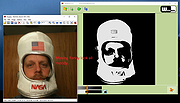 |
 |
WildBit Viewer v6.9
WildBit Viewer v6.9
A compact and fast image viewer with slide show and editor.
Eye catching interface within blazing fast folder, file list and thumbnail viewer. Viewer includes also Image Info with Image EXIF meta data JPEG and TIFF support and IPTC (IIMV4) information (like PhotoShop file info) from JPEG and TIFF, Thumbview has changeable views, sorting and thumbnail predefined sizes for fast thumbnail size setting.
WildBit Viewer also includes shell toolbar, you can drop your favorite folder there and use it as an organizer. It also includes image compare. In Compare you can compare images side-by-side. In Favorites you can save list of favorite images and load list later on and you can create custom show in to Slide Show also that list you can edit with Custom Show List Editor. With Slide Show you can view images within 176 different transition effects. Slide Show includes now multi-monitor support for fast switching between two monitors. WildBit Viewer supports all major graphic formats including BMP, JPEG, JPEG 2000, GIF, PNG, PCX, TIFF, WMF and TGA (over 70 formats).
Features:
Viewer
- Explorer style file handling with customizable headers
- Full screen view
- Favorites with Browse Selected, Copy / Move & Delete
- Thumbnail Browser with sorting, view change and fast thumbnail size change
- Thumbnail EXIF extraction & orientation
- Shell Tool Bar for organizing images
- Image Rotate
- Rotate by EXIF orientation
- Wallpaper set capability
- Image Compare with calculating similitude of two selected images
- Image Info with Image EXIF meta data JPEG and TIFF support, IPTC (IIMV4) information (like PhotoShop file info) from JPEG and TIFF, XMP Info support from JPEG, TIFF, PSD and Histogram
- Rename Selected a.k.a Mass Renaming with EXIF, IPTC support
- Set Image Info, EXIF and IPTC info can be set to multiple images
- File List Generator which generates html, csv, rtf, uni ... |
 |
2,028 |
Mar 23, 2023
WildBit Software  |
 |
WinIcon Maker v1.0
WinIcon Maker v1.0
Create Windows icons from any PNG or JPG images.
WinIcon Maker is a simple app for creating beautiful Windows icon (ico file) from JPG or PNG images. Simple frag and drop any image to the main window to get started. Supports Windows 10 and Windows 11.
Features
Create ico file from JPG or PNG images.
Add border, background and badge.
Click here to visit the author's website. |
 |
3,044 |
Jul 12, 2023
Tweaknow.com  |
 |
Xelitan GUI for Potrace v1.0
Xelitan GUI for Potrace v1.0
Free tool to quickly vectorize your PNG, GIF, JPEG and BMP images into SVG or SVGZ format using the power of potrace.
Make your bitmaps scalable!
List of features:
input formats: PNG, GIF, JPEG, BMP
output formats: SVG, SVGZ
only black & white mode
optionally integrate with Windows Explorer- add option to context menu
no ads
full version
free with source code (GNU GPL)
Click here to visit the author's website. |
 |
367 |
Dec 04, 2023
Xelitan.com  |
 |
Xlideit Image Viewer v1.0.200127
Xlideit Image Viewer v1.0.200127
A lightweight image viewer with basic image processing.
A thumbnail bar is shown at the bottom of the window with all the images in the folder. The name of the current image and the toolbar are shown at the top of the window. Use the toolbar to access basic commands like: image slideshow, adjust zoom, rotate, delete, crop or resize the image, sort the list or access the program settings. Move the mouse near the left or right side of the window to show the arrows and select the next or previous image. Move the mouse over the buttons to see a short description or over the thumbnails to see more information.
By default, the viewer starts in full screen mode but it can be switched to windowed mode by pressing F11. Also, you can press Enter to hide or show the toolbars, Space to start the slideshow or Escape to exit the program. To use this program as the default viewer for any image file, right click on the file and use the "Open with" option in the context menu.
Changes:
1.0.200127 Fixed a bug when exiting slideshow with solid color background
Click here to visit the author's website. |
 |
4,681 |
Jan 28, 2020
picorover3  |
 |
XnConvert v1.99
XnConvert v1.99
A fast, powerful and free cross-platform batch image converter.
It allows to automate editing of your photo collections: you can rotate, convert and compress your images, photos and pictures easily, and apply over 80 actions (like resize, crop, color adjustments, filter, ...). All common picture and graphics formats are supported (JPEG, TIFF, PNG, GIF, WebP, PSD, JPEG2000, JPEG-XL, OpenEXR, camera RAW, HEIC, PDF, DNG, CR2). You can save and re-use your presets for another batch image conversion.
Features:
Extensive Toolset
Combine and choose between more than 80 different operations including:
Metadata Editing.
Transforms: Rotate, Crop, Resize, ...
Adjustments: Brightness, Contrast, Saturation, ...
Filters: Blur, Emboss, Sharpen, ...
Effects: Masking, Watermark, Vignetting, ...
Watch folders for new or updated images and automatically apply a custom set of edits.
and seamlessly export to NConvert for a command line usage.
For Everyone
XnConvert is Multi-platform, it is available for Windows, Mac, and Linux for both 32-bit and 64-bit editions.
XnConvert is Multilingual, it includes more than 20 different translations.
It offers powerful features in an easy to use interface providing convenient drag and drop functionality.
Unrivaled Compatibility
XnConvert is compatible with more than 500 formats and Export to about 70 different file formats.
This download is for the Windows 64bit installer version. All other download assets are below:
Windows:
XnConvert-win.exe (32bit)
XnConvert-win-x64.zip
XnConvert-win.zip
macOS:
XnConvert-mac.dmg
Apple App Store
Linux:
XnConvert-linux-x64.deb
XnConvert-linux.deb
XnConvert-linux-x64.tgz
XnConvert-linux.tgz
Click here to visit the author's website. |
 |
5,817 |
Nov 28, 2023
XnSoft  |
 |
XnResize v1.10
XnResize v1.10
A fast, powerful and free cross-platform image resizer.
Nowadays, the resolution of pictures taken by digital cameras can be very high. It is fine when you want to view them, or print them out. But when it comes to share them with your friends or colleagues, its better to shrink them with an image resizer : it will take less time to upload on social medias, take less space on smartphones, but still let everyone enjoy your photos. XnResize helps you to do that : It lets you lower the resolution, and convert your photos to more size-efficient formats. All common picture and graphic formats are supported (JPEG, TIFF, PNG, GIF, WEBP, PSD, JPEG2000, OpenEXR, camera RAW, HEIC, PDF, DNG, CR2).
Features:
Resize Multiple Image
It's the perfect tool to resize multiple images at once! Add multiple files or whole folder with photos, and resize them easily.
Adjust image height and width
Apply predefined sizes
Drag and drop images or add a folder
Adjust wrong image orientation
Choose the output filename
EXIF, IPTC, XMP metadata supported
Image resizer without losing quality
XnResize helps you reduce picture size without losing quality.
It's important to know that resizing changes pixel information. When a picture is reduced in size, unnecessary pixels are removed or subsampling is made. To enlarge picture, image resizer needs to add new pixels based on original pixels, which often result in blurry result. So it's better to capture photo with highest resolution before to downsize it.
Multi-platform Software
XnResize is Multi-platform, it supports Windows 11, Windows 10, Windows 8.1, Windows 8, Windows 7, and MacOS 10.5+.
XnResize is Multilingual, it includes more than 20 different translations.
XnResize supports more than 500 image formats and export to about 70 ... |
 |
1,985 |
Oct 01, 2021
XnSoft  |
 |
XnRetro v1.30
XnRetro v1.30
Allows you to create stunning images with vintage or instant effect on your Desktop.
Features:
20 color effects
15 light effects such as bokeh, leak
28 frame borders
Adjustement like contrast, gamma, saturation, ...
Vignetting
Noise
Save or share the result
This download is for the Windows 64bit version.
If you need the Windows 32bit version, download here.
If you need the Linux version, download here.
If you need the MacOSX version, get it from the Apple App Store here.
If you need the Android version, get it from The Google Play Store here.
Click here to visit the author's website. |
 |
2,000 |
Oct 01, 2021
XnSoft  |
 |
XnShell v4.1
XnShell v4.1
A powerful Shell extension for images in Windows Explorer context menu.
XnShell allows you to preview and perform various operations such as converting an image with a simple right-click of the mouse.
XnShell is provided as FREEWARE (NO Adware, NO Spyware).
This download is for the 64bit version. If you need the 32bit version, download here.
Click here to visit the author's website. |
 |
1,965 |
Oct 01, 2021
XnSoft  |
 |
XnSketch v1.20
XnSketch v1.20
Allows you to turn your photos into cartoon or sketch images.
Features:
18 different effects (black strokes, white strokes, pastel, pencil sketch, colored sketch, ...)
Edge strength, and opacity adjustement
Contrast, brightness, saturation adjustement
Save or share the result
This download is for the Windows 64bit version.
If you need the Windows 32bit version, download here.
If you need the Linux 64bit version, download here.
If you need the Linux 32bit version, download here.
If you need the MacOSX version, download here.
If you need the Android version, download here.
Click here to visit the author's website. |
 |
1,969 |
Oct 01, 2021
XnSoft  |
 |
XnView Classic v2.51.5
XnView Classic v2.51.5
A free, efficient image viewer, browser and converter for Windows.
This software is really simple to use and totally free for personal use. It supports more than 500 image formats! No Adware, No Spyware.
Features:
Photo Viewer
With XnView you can browse, organize, and view your images in numerous ways:
Thumbnail View
FullScreen View
FilmStrip View
SlideShow with FX
Images Compare
etc...
Photo Editor
XnView allows you to process your images with an arsenal of editing tools:
Resize, Rotate, Crop
Lossless Rotate & Crop (jpeg)
Adjust Brightness, Contrast, ...
Auto Levels, Auto Contrast
Modify Colors depth & palette
Apply filters & Effects
Create
In addition to exporting to more than 70 Formats XnView lets you create:
SlideShows
Web Pages
Contact Sheets
Video Thumbnails Gallery
File Listings
Strip of Images
Unrivaled Compatibility
XnView lets you read about 500 formats (including Multipage and animated still formats APNG, TIFF, GIF, ICO,etc..).
Some formats may require Plug-ins
XnView also provides a convenient Screen Capture module and Windows TWAIN & WIA interface to capture images.
And Much More ...
Some other notable features of XnView are:
Metadata support and Editing (IPTC)
JPEG lossless Transforms
Duplicate File Finder
Batch Processing
Batch Rename
Print Module
XnView is provided as FREEWARE (NO Adware, NO Spyware) for private or educational use (including ... |
 |
2,266 |
Oct 06, 2023
XnSoft  |
 |
XnView MP v1.5.5
XnView MP v1.5.5
Image management
The enhanced Image Viewer for (Windows/MacOS/Linux)
XnView MP is a versatile and powerful photo viewer, image management, image resizer. XnView is one of the most stable, easy-to-use, and comprehensive photo editors. All common picture and graphics formats are supported (JPEG, TIFF, PNG, GIF, WEBP, PSD, JPEG2000, OpenEXR, camera RAW, HEIC, PDF, DNG, CR2).
Features
Photo Viewer
With XnView you can browse, organize, and view your images in numerous ways:
Thumbnail View
FullScreen View
vFilmStrip View
SlideShow with FX
Image Compare
EXIF, IPTC, XMP metadata supported
Photo Editor
XnView allows you to process your images with an arsenal of editing tools:
Resize, Rotate, Crop
Lossless Rotate & Crop (jpeg)
Adjust Brightness, Contrast, ...
Auto Levels, Auto Contrast
Modify Colors depth & palette
Apply filters & Effects
Unrivaled Compatibility
XnView MP supports more than 500 image formats (including Multipage and animated still formats APNG, TIFF, GIF, ICO, etc..) and export to about 70 different file formats.
Batch Conversion
XnView MP comes with an easy to use yet powerful batch conversion module. This same module also powers XnConvert
And Much More ...
Virtually all of standard XnView's much loved features have been preserved in XnView MP and many features have actually been tweaked and enhanced.
Download the add-on and learn about how to add Face tags here: Face detection
XnView MP is provided as FREEWARE (NO Adware, NO Spyware) for private or educational use (including non-profit organizations).
This download is for the Windows 64bit Zip version. All other download assets are below:
Windows 7/8/10/11:
XnViewMP-win.zip
XnViewMP-win-x64.exe
XnViewMP-win.exe
Mac 10.13+:
XnViewMP-mac.dmg
Linux:
XnViewMP-linux-x64.deb
XnViewMP-linux.deb
XnViewMP-linux-x64.tgz
XnViewMP-linux.tgz
XnView_MP.glibc2.17-x86_64.AppImage
Click here to visit the author's website. |
 |
1,479 |
Oct 06, 2023
XnSoft  |