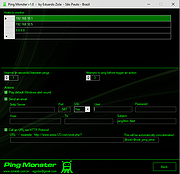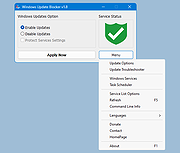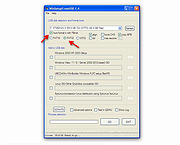|
Calculor v1.8
Calculor v1.8
A powerful, easy-to-use calculator that delivers answers as you type. The idea behind Calculor is that you get a teeny-weeny calculator window where you can see and edit your equation and receive a live answer.
Basic Usage
Calculor has two parts: the equation and the answer.
The Menu
Calculor has a context menu - to use it, right-click on the window!
Resizing Calculor
You can resize the equation by just sizing the window.
To resize the answer you hold shift whilst resizing.
But you can use the keyboard too.
ctrl+resize for the equation,
shift+ctrl+resize for the answer.
If you forget, just look in the Calc Menu!
Basic Math
•You can use parenthesis ( ).
•Use the * for multiplication.
•There is syntax colouring for easy-reading.
Quick and Easy Real-Time Editing
You can edit the equation in real time on the fly
Set Answer
Press Enter to replace the equation with the answer, or from the Calc Menu, choose Set Answer.
Evaluate Selection
•If you select part of your equation and choose Evaluate Selection, it will calculate just that part and replace just that part of the equation with its answer, then it will recalculate the whole
Tray Functionality
In the System Tray of your taskbar you will find Calculor's Tray Icon. If you click on this icon it will show or hide Calculor. It also has a little menu with a few tidbits from Calculor's context menu.
To minimize Calculor you can either push the Escape Key, use the Minimize button in the Title Bar, click on the Tray icon or use the Minimize to Tray option in Calculor's menu.
Limits
Due to limitations in the compiling software, Calculor cannot process a number higher than 2**64-1, which is: 9223372036854775800 on a 64bit system
but on a 32bit system it is 2**32-1, which is: 4294967295. If you reach that value, it just stops computing - that is, it just ... |
 |
4,052 |
Jul 02, 2020
bgmCoder  |
 |
Mint v1.8
Mint v1.8
A portable, minimal app launcher residing in your taskbar.
Features:
• Start with Windows
• Tray icon support
• Parameters support
• Fully customizable with custom groups and sub-menus
• Drap n' Drop support for quickly adding apps
Compatibility:
• .NET Framework 4.5.2
• Compatible with Windows 7, 8.1, 10, 11
Note: This program has 3 hits on VirusTotal These are false positives. The program is safe.
Click here to visit the author's website. |
 |
693 |
Aug 23, 2023
hellzerg  |
 |
Ping Monster v1.8
Ping Monster v1.8
This is a freeware ping monitor tool, with some alert actions like: send email, sound alert, http post.
Features
ICPM Ping monitoring hosts
Config time interval between pings
Email Alert
Sound Alert
HTTP Post Alert
Log file
Click here to visit the author's website. |
 |
5,154 |
Mar 20, 2019
Eduardo Zola 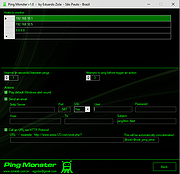 |
 |
Text to MP3 Converter v1.8
Text to MP3 Converter v1.8
Free tool to convert text to speech
Text to Speech (MP3)
Easily convert your text into speech. Perfect for e-learning, presentations, YouTube videos and increasing the accessibility. The text can be exported as MP3 and WAV files. This program uses the preinstalled Microsoft SAPI Text-to-Speech (TTS) engines for generating voice.
Text to MP3 software
If you need to simply convert some text into audio content or you're just looking for a way to preview some content without having to actually spend time reading it, Text to MP3 Converter can do both, offering you choices for the used speech engine, as well as the output audio format. The two main options offer users the choice of increased quality (WAV) or a more compact recording (MP3). "Speech Speed" option allows from 10x slow to 10x fast playing and recording. If you seek a basic application that can help you perform text to audio conversions, without having to resort to complex steps and configuration processes, try out this simple yet quite capable software.
How to install a new Text-to-Speech language
You can install many TTS enabled languages (Voices) using Windows Settings (Control Panel). Depending on your Windows version, go to "Region & Language" area, then "Add a Language" by selecting it or downloading a language pack. Finally, restart the program to detect the installed languages.
Key Features
Speech speed (fast-slow)
Voice pitch (high-low)
Spell
Emphasize
Voiceover highlighting
Multiple speech engine support
Read aloud
Insert silence
MP3 export
WAV export
Supports:
Windows Windows 11, Windows 10, Windows 8, Windows 7, Windows Vista, Windows XP (32-bit and 64-bit)
Language:
English
License:
Freeware — no nags, no ads, fully functional
Changes:
Text to MP3 Converter 1.8
October 14, 2021
Added “Insert - Silence” menu item
Added “Edit” menu
Fixed word-wrap related problem
Improved UI
Click here to visit the author's website. |
 |
1,901 |
Dec 13, 2021
Vovsoft  |
 |
Windows Update Blocker v1.8
Windows Update Blocker v1.8
Helps you to completely disable or enable Automatic Updates on your Windows system with just a click of the button.
Windows 10 and 11 offer less UI control over the updating behavior of the operating system than previous versions of Windows , There is no option to turn off Windows Updates using the Control Panel or Settings app in Windows 10 and 11, it checks for updates automatically and install any updates they find, whether you like it or not. This new feature is actually pretty convenient for most users. If you want control over the update process you can disable the Windows Update service . This requires that you open the Services manager, locate the service and change its startup parameter and status. You would then have to enable the service again whenever you want the operating system to check for updates (It does not look so easy).
Windows Update Blocker is a freeware that helps you to completely disable or enable Automatic Updates on your Windows system , with just a click of the button . This utility is portable, which means that you are no longer required to go through the installation process and no leftovers will remain on the HDD after its removal. if you place the program file to an external data device, you make it possible to take Windows Update Blocker everywhere with you and use it on any computer you come in contact with, who has things configured just right, and doesn’t want to take the chance that an update might mess up their system. This utility is for that person.
How it works
After downloading, extract Windows Update Blocker to your desired location, then run it
service status icon will show your windows Update service status , if you want to block ... |
 |
5,477 |
Jun 12, 2023
Sordum.org 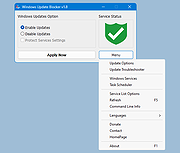 |
 |
WinSetupFromUSB v1.8
WinSetupFromUSB v1.8
WinSetupFromUSB is a Windows program, which prepares multiboot USB flash or fixed disk to install any Windows versions since 2000/XP, boot various Linux and *BSD flavors, as well as many Windows, Linux, DOS based and other utilities. Since version 1.1 program can create USB disk with Windows versions which support (U)EFI (Vista x64 SP1 and later x64 versions), which USB disk can be used in both (U)EFI and Legacy BIOS modes.
The install Windows from USB project started as a challenge back in 2006 at the msfn.org forum. With the invaluable contribution of several forum members, it was the first method to have regular XP setup run from a USB disk, just like if started from a CD media.
WinSetupFromUSB program was made later on to offer graphical interface, and program functionality was slowly extended to allow many other sources in a multiboot USB disk.
What can be added to the USB disk using WinSetupFromUSB:
Multiple sets of Windows setup files- XP, 2000, 2003, Vista, WIndows 7, Server 2008, Windows 8, Server 2012, both 32 and 64 bit versions are supported. As of version 1.1 program allows to create a USB disk which can boot both in BIOS and (U)EFI mode.
Multiple WinPE2 (Vista and above) based sources from ISO files such as Windows Defender Offline, recent Norton Ghost versions and PE (preinstallation environment) based PC manufacturers recovery disks.
Single WinPE1 source, such as BartPE, UBCD4Win, LiveXP and similar WinBuilder projects, WinFLPC etc.
Multiple Linux-based distributions and utilities from ISO files- Debian, Ubuntu, Fedora, CentOS to name a few, this includes most Antivirus Rescue Disks
Many other ISO images as long as they are compatible with grub4dos CD emulation, such as Ultimate Boot CD, most DOS ... |
 |
5,939 |
Mar 24, 2019
WinSetupFromUSB.com 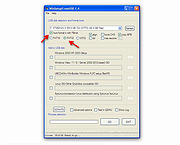 |