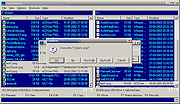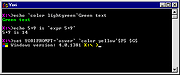|
Commander v1.40
Commander v1.40
Free file management utility and image viewer.
The program has an effective split screen interface with two directory views or a directory view and a file viewer.
The image viewer can launch MeeSoft Image Analyzer (download here) for editing images.
Features
Easy interface for copying and moving files/folders.
Directory contents size overview.
Extract files from RAR and ZIP archives and compress to ZIP.
FTP client.
vText and hex file viewer.
View CR2, BMP, WMF, EMF, JPEG, PNG, MNG, GIF, PCX, ICO, CUR and HIPS images. If MeeSoft Image Analyzer is installed, JPEG 2000, TIFF, RAS, PNM, PGM and PPM images are also supported.
Lossless crop and rotate JPEG images.
Image thumbnail view
Auto scaling and enhancement of images suitable for browsing large pictures from e.g. digital cameras.
Compare directory contents.
Automatic rule-based renaming of files
Keyboard shortcuts compatible with Norton Commander
Search for identical files by name, size, timestamp and/or contents.
Search for nearly identical image files.
Advanced "pocket" calculator with equation solver.
Click here to visit the author's website. |
 |
1,134 |
Jan 08, 2023
Michael Vinther 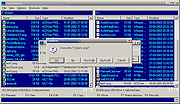 |
 |
CountryTraceRoute v1.40
CountryTraceRoute v1.40
A Traceroute utility, similar to the tracert tool of Windows, but with graphical user interface, and it's also much faster than tracert of Windows.
CountryTraceRoute also displays the country of the owner of every IP address found in the Traceroute.
After the Traceroute is completed, you can select all items (Ctrl+A) and then save them into csv/tab-delimited/html/xml file with 'Save Selected Items' option (Ctrl+S) or copy them to the clipboard (Ctrl+C) and then paste the result into Excel or other spreadsheet application.
System Requirements
This utility works on any version of Windows, starting from Windows 2000 and up to Windows 11. Both 32-bit and x64 systems are supported.
Known Limitations
Currently, IPv6 is not supported by this tool.
This tool displays the country name of the owner of every IP address found in the Traceroute. Be aware that the actual country where the IP address is located might be different from the country of the IP address owner.
Changes:
Version 1.40:
Added support for using the IP-Location files from https://github.com/sapics/ip-location-db.
You can use all 3 types of CSV files: Country, City, and ASN.
In order to use these files, simply download the desired files and put them in the same folder of CountryTraceRoute.exe with their original filename (For example: asn-country-ipv4.csv , asn-ipv4.csv)
Updated the internal IP location database
Start Using CountryTraceRoute
CountryTraceRoute doesn't require any installation process or additional dll files. In order to start using it, simply run the executable file - CountryTraceRoute.exe
In the main window of CountryTraceRoute, type the desired host name or IP address, the maximum number of hops, the timeout value in milliseconds, and then press the 'Go' button (or press the Enter key) to start the traceroute.
Using External ... |
 |
3,755 |
Aug 11, 2023
Nir Sofer  |
 |
Yori v1.40
Yori v1.40
A replacement shell for CMD that supports backquotes, job control, improved tab completion, file matching, supports paths beyond MAX_PATH, along with assorted tools and utilities.
System requirements
For the core shell and components, NT 3.1 or newer for 32 bit; XP 64 or newer for 64 bit. Individual features may require newer versions. Note the ysetup.exe installer requires NT 4 with IE 4 or newer.
1.40 - 10 Nov 2020
Many redraw fixes where characters don't render correctly
Echo, intcmp and strcmp are true builtins to improve performance with AV products
Improved handling of Alt+nnn keycodes
Undo/redo in edit
Lots of new edit key shortcuts including Ctrl+A, Shift+Ctrl+Home/Shift+Ctrl+End, Ctrl+left/Ctrl+right, Ctrl+Y
Support searching backwards in edit
Allow drive selection in edit (sorry!)
Fix crash in timethis (thanks Robert!)
Fix crash in edit with negative tab width (thanks Pyroman!)
Fix crash in edit opening empty files (thanks Pyronman!)
Improvements to sleep countdown (thanks Pyroman!)
Support for octal and binary in expr (thanks Pyroman!)
Various hexdump correctness fixes
Ydbg support for live kernel dumps or full dumps (when kernel debugging enabled)
ps display parent process
New tool - ymake for efficient parallel compilation of nmake makefiles
Suggestions as you type
Backquotes
Background jobs
Better tab completion
Better file matching
Beyond MAX_PATH
Native Aliases
In process modules
|
 |
4,550 |
Jan 15, 2021
Malcolm Smith 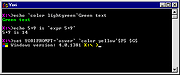 |