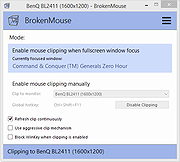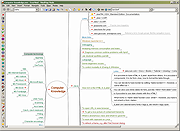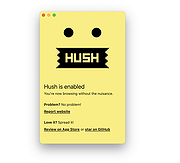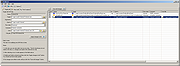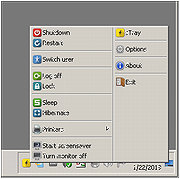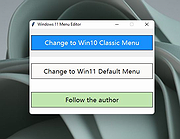|
Bitsturbed v1.0.1
Bitsturbed v1.0.1
Bitsturbed is an old-school, action-driven, sci-fi, single-player first person shooter. Think health bar with health pickups, fast paced combat, shotguns, rocket launchers, exploding barrels and a mass of other retro mechanics in a mix of 2D and 3D FPS action!
Controls:
Your standard FPS.
WASD to move.
Space to jump.
Mouse to look around and left click to fire.
ESC for menu.
1,2,3, etc to switch weapons (after you find them).
Mouse wheel also works for weapon switch.
Windows 8 and 10 users can also use an Xbox one/360 controller!
|
 |
4,934 |
May 05, 2019
Tristan Dean Games  |
 |
BrokenMouse v1.0.1
BrokenMouse v1.0.1
BrokenMouse is a mouse cursor clipper for old games and other fullscreen software on multimonitor systems.
Many of old games (especially strategic ones or other games with map scroll) don't know about how to behave on multimonitor configurations. This means that if you move mouse to the edge of the screen, cursor will go to another monitor instead of stopping at the edge and scrolling game. If you click in that case, game will lose focus and will get minimized.
BrokenMouse is developed for such games (not only games to be exact). It has two modes:
Automatically detect fullscreen application and clip mouse inside of screen, where the application window is shown.
Manual mode (with global hotkey) for cases when the first mode is not applicable. You can select monitor to clip to manually.
BrokenMouse can also disable Windows Key which is another scourge of gamers.
Features
Clip mouse cursor for fullscreen application.
Automatic or manual enabling of mouse clipping.
Tracking the screen resolution to clip to.
(optional) Disable Windows key when clipping is on.
OS Supported:
Microsoft Windows 7
Microsoft Windows 8
Microsoft Windows 8.1
Microsoft Windows 10
Changes:
Fixed display name render
Fixed duplicate (or same) displays
Fixed initial display/active window update
Click here to visit the author's website. |
 |
2,794 |
Apr 26, 2021
Broken Event 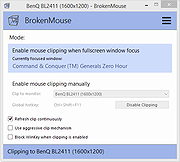 |
 |
ClickityClick v1.0.1
ClickityClick v1.0.1
Creates a handy icon on the system tray that allows you to bind any command, allowing you to run it with a single click on the tray icon.
Inspired by 22000.71's "Restart Explorer" button (aka the Date & Time button).
Installation
Go to the Releases tab and download either the 64-bit or 32-bit version, depending on your OS architecture.
Running the app
%programfiles%\Orange Group\ClickityClick.exe or use the Desktop/Start Menu shortcuts
Requirements
Windows XP and above
.NET Framework 4.5 and above
Changes:
Patch 1.0.1
Fixed an issue where the dark light mode settings are not applied after an application restart.
This download is for the 64bit version. If you need the 32bit version, download here.
Click here to visit the author's website. |
 |
2,115 |
Aug 12, 2021
Orange Group Tech  |
 |
Ellipsetron v1.0.1
Ellipsetron v1.0.1
Ellipsetron is an arcade/fixed shooter inspired by the games like Tempest and Gyruss.
In its core, Ellipsetron is an arena shooter. You are controlling a ship and fighting against endless hordes of enemies. However there is one unique twist, you can't move freely. Instead, your movement restricted by two elliptical orbits. When your ship is located on the first orbit it can shoot towards the center of the screen and when it is located on the second orbit it can shoot outwards the center of the screen, killing enemies behind its back. This movement restriction in pair with specific enemy behaviors creates a unique game dynamic.
To survive constantly move, change orbits in response to threats, collect power-ups and bonus weapons. To restore health perform long "killstreak" chains. When surrounded by enemies use bombs to clear the field.
The game has four game modes:
Progression - fight against ten enemy waves, each one harder than previous
Rush - endless fast-paced game on the hardest difficulty
Overpopulation - destroy countless hordes of slow enemies
Evasion - try to evade threats without guns, explode one bomb in 20 seconds, use powerups to survive
Other features:
4 bonus weapons
4 powerups
11 enemy types
gamepad and keyboard support
colorful neon-style graphics
optional "autofire" mode
No install required. Just run the file.
This game is for 64bit Windows versions only.
Click here to visit the author's website. |
 |
4,013 |
Feb 17, 2019
gloryofrobots  |
 |
FreeMind v1.0.1 (MacOS)
FreeMind v1.0.1 (MacOS)
FreeMind is a premier free mind-mapping software written in Java. The recent development has hopefully turned it into high productivity tool. We are proud that the operation and navigation of FreeMind is faster than that of MindManager because of one-click "fold / unfold" and "follow link" operations.
So you want to write a completely new metaphysics? Why don't you use FreeMind? You have a tool at hand that remarkably resembles the tray slips of Robert Pirsig, described in his sequel to Zen and the Art of Motorcycle Maintenance called Lila. Do you want to refactor your essays in a similar way you would refactor software? Or do you want to keep personal knowledge base, which is easy to manage? Why don't you try FreeMind? Do you want to prioritize, know where you are, where you've been and where you are heading, as Stephen Covey would advise you? Have you tried FreeMind to keep track of all the things that are needed for that?
Uses of FreeMind
Current users of FreeMind use it for the following purposes:
Keeping track of projects, including subtasks, state of subtasks and time recording
Project workplace, including links to necessary files, executables, source of information and of course information
Workplace for internet research using Google and other sources
Keeping a collection of small or middle sized notes with links on some area which expands as needed. Such a collection of notes is sometimes called knowledge base.
Essay writing and brainstorming, using colors to show which essays are open, completed, not yet started etc, using size of nodes to indicate size of essays. I don't have one map for one essay, I have one map for all essays. I move ... |
 |
3,211 |
Feb 17, 2020
Jörg Müller 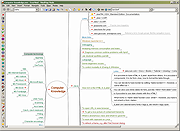 |
 |
FreeMind v1.0.1 (Windows)
FreeMind v1.0.1 (Windows)
FreeMind is a premier free mind-mapping software written in Java. The recent development has hopefully turned it into high productivity tool. We are proud that the operation and navigation of FreeMind is faster than that of MindManager because of one-click "fold / unfold" and "follow link" operations.
So you want to write a completely new metaphysics? Why don't you use FreeMind? You have a tool at hand that remarkably resembles the tray slips of Robert Pirsig, described in his sequel to Zen and the Art of Motorcycle Maintenance called Lila. Do you want to refactor your essays in a similar way you would refactor software? Or do you want to keep personal knowledge base, which is easy to manage? Why don't you try FreeMind? Do you want to prioritize, know where you are, where you've been and where you are heading, as Stephen Covey would advise you? Have you tried FreeMind to keep track of all the things that are needed for that?
Uses of FreeMind
Current users of FreeMind use it for the following purposes:
Keeping track of projects, including subtasks, state of subtasks and time recording
Project workplace, including links to necessary files, executables, source of information and of course information
Workplace for internet research using Google and other sources
Keeping a collection of small or middle sized notes with links on some area which expands as needed. Such a collection of notes is sometimes called knowledge base.
Essay writing and brainstorming, using colors to show which essays are open, completed, not yet started etc, using size of nodes to indicate size of essays. I don't have one map for one essay, I have one map for all essays. I move ... |
 |
3,270 |
Feb 17, 2020
Jörg Müller 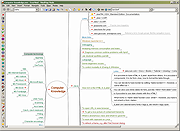 |
 |
Hush for Safari v1.0.1
Hush for Safari v1.0.1
Noiseless Browsing
Block nags to accept cookies and privacy
invasive tracking in Safari on Mac, iPhone and iPad.
Features
Private
Unlike some blockers, Hush has absolutely no access to your browser habits or passwords. Nor does it track behavior or collect crash reports - nothing leaves your device.
Free
Everything is free of charge. Forever. No in-app purchases, no nonsense. However, any help towards covering the yearly Apple Developer fee is greatly appreciated.
Fast
The app is primarily a host of rules that integrates with Safari in a native, lightweight way, making the blocking efficient and fast.
Simple
It's as easy as downloading the app and enabling it in Safari settings ⭢ Content Blockers. No configuration or maintenance needed.
Open Source
The source code is published under the permissive MIT license.
Modern
Hush is written in Apple's latest programming paradigm Swift UI and has native support for M1 processors.
Tiny
The app download clocks in at less than half a megabyte.
FAQ
Does Hush accept or deny permission to site cookies?
Neither! Hush will block specific scripts and elements on the website, but can't and won't interact with the website itself and thus won't click on any buttons. According to GDPR laws the user needs to explicitly consent to non-essential cookies and tracking.
Can't websites still use cookies/tracking without my consent?
Absolutely, being compliant and respecting your choices is up to the website owners. It's possible to block all cookies, but that also breaks a lot of websites. I personally use incognito mode so I don't have to trust website owners' good intents and implementations, but that means they constantly "forget" my cookie choices. Ergo Hush.
Does it block ads?
Hush doesn't block ads on purpose. Nobody wants to read nor display cookie notices. But ads – however annoying – might be crucial for makers and businesses on the internet and I don't want to steal their lunch.
Why does ... |
 |
2,486 |
Jan 26, 2021
Joel Arvidsson 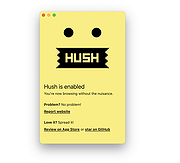 |
 |
iNFekt 32bit v1.0.1
iNFekt 32bit v1.0.1
iNFekt for Windows
A text viewer application that has been carefully designed around its main task: viewing and presenting NFO files. It comes with three different view modes (Rendered, Classic and Text Only), export functionality and lots of options! All Windows versions starting with Windows XP are supported. iNFekt works very well with Windows 8 and is available in a native 64 bit version.
Key features
Display NFO files of all common charsets (including CP 437 and Unicode)
Fix & display many broken encodings that other viewers choke on
You can fine-tune colors for text, background, block art and more
Clickable hyperlinks, including links that span multiple lines
Enhanced rendering mode / Classic mode / Text-only mode
Basic ANSI Art support (16+ colors)
Anti-aliasing
Built-in zoom
Export functionality
Auto-refresh and browse folder features
Integrated updater
Free and Open Source
Portable versions available
Command line version for easy conversions to PNG, Unicode, HTML, PDF...
Changelog:
v1.0.1 (December 3rd 2017)
Fixed version information
|
 |
6,078 |
Aug 09, 2019
iNFekt  |
 |
iNFekt 64bit v1.0.1
iNFekt 64bit v1.0.1
iNFekt for Windows
A text viewer application that has been carefully designed around its main task: viewing and presenting NFO files. It comes with three different view modes (Rendered, Classic and Text Only), export functionality and lots of options! All Windows versions starting with Windows XP are supported. iNFekt works very well with Windows 8 and is available in a native 64 bit version.
Key features
Display NFO files of all common charsets (including CP 437 and Unicode)
Fix & display many broken encodings that other viewers choke on
You can fine-tune colors for text, background, block art and more
Clickable hyperlinks, including links that span multiple lines
Enhanced rendering mode / Classic mode / Text-only mode
Basic ANSI Art support (16+ colors)
Anti-aliasing
Built-in zoom
Export functionality
Auto-refresh and browse folder features
Integrated updater
Free and Open Source
Portable versions available
Command line version for easy conversions to PNG, Unicode, HTML, PDF...
Changelog:
v1.0.1 (December 3rd 2017)
Fixed version information
|
 |
6,131 |
Aug 09, 2019
iNFekt  |
 |
massCode assistant fo Visual Studio Code v1.0.1
massCode assistant fo Visual Studio Code v1.0.1
Quick access to massCode app in Visual Studio
Abilities
Fetch snippets
Search snippets
Select to paste
Create snippets
Requirements:
massCode v2.4.0 or higher
Microsoft Visual Studio
About the .VSIX file extension:
https://docs.microsoft.com/en-us/visualstudio/extensibility/anatomy-of-a-vsix-package?view=vs-2022
Click here to visit the author's website. |
 |
1,573 |
Jan 25, 2024
Anton Reshetov  |
 |
QRecorder v1.0.1
QRecorder v1.0.1
QRecorder is a simple and easy to use screen recorder application
Introduction
QRecorder is a Screen Recorder application that is created with simplicity and ease of use in mind. There is absolutely nothing to configure, no complexities at all. Just set an output video file and start recording part or whole of the screen.
Features
100% free
No ads, no distractions
Easy to use
Record part or whole of the screen
Completely invisible recording (show and hide using ALT+CTRL+H hotkey)
Saves AVI video files (Motion JPEG codec)
No 3rd party codecs or required programs
Supports all windows versions (XP, Vista, 7, 8, 8.1 and 10. 32-bit and 64-bit)
How to Use
Screenshot below shows the only interface that you have to interact with while using QRecorder.
Set an output video file by pressing the browse button in the output video panel
Next, set a recording source. This can be the whole screen or a cropped part of the screen
After that you can click start button to start/pause QRecorder.
You have to press stop, or exit QRecorder for the video file to be correctly saved at the end of recording
Click here to visit the author's website. |
 |
5,208 |
Jul 02, 2020
Amin Ahmadi Tazehkandi  |
 |
RecycleIt v1.0.1
RecycleIt v1.0.1
Send local and network files to the Windows Recycle Bin via command line!
RecycleIt is a portable, freeware, Windows program that deletes local and network files and folders by sending them to the Windows Recycle Bin. The program can be used after a synchronization procedure, to remove empty subdirectories and older files. Files and folders to delete may be specified in any of the following three ways.
1. Use the "Path" button to select a folder.
2. Specify a file path or folder path in the "Path" form field.
3. Specify a file path or folder path on the command line.
Version 1.0.1 (31 Jan 2018)
Fixed: remote files restored from the Recycle Bin while RecycleIt was running might have been deleted again when RecycleIt exited.
|
 |
4,811 |
Jan 12, 2022
The Cogit Network  |
 |
SCURLed v1.0.1
SCURLed v1.0.1
Easily batch edit Windows .LNK and .URL shortcut files.
Supported OS: Windows 7. Probably works, but not tested, on Windows XP/Vista/8/10.
Changes:
v1.0.1 - 2019-02-07
! Fixed an issue when loading URL files from the File > Open menu. (Thanks, berkland)
Click here to visit the author's website. |
 |
3,393 |
Jul 02, 2020
Jody Holmes 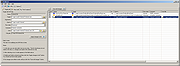 |
 |
Simple Code Generator v1.0.1
Simple Code Generator v1.0.1
A simple code generator (QR, Barcode MSI, 128, 39, Aztec Code and Matrix Code).
Uses:
.Net 6.0 and Zxing 4.0 library (dll)
Click here to visit the author's website. |
 |
1,688 |
Oct 11, 2023
Lextrack  |
 |
Sophos Scan and Clean v1.0.1
Sophos Scan and Clean v1.0.1
Free Virus Removal with Sophos Scan and Clean
Modern viruses and malware are designed to bypass standard defenses, as advanced threats effectively hide from both pre-installed security software and computer users. Antivirus programs, blacklists, and other security software that require prior threat knowledge are ineffective against detecting and removing advanced virus attacks.
Sophos Scan and Clean is a free, no-install, second-opinion virus removal scanner designed to rescue computers that have become infected with advanced zero-day malware, spyware, Trojans, rootkits, and other threats capable of evading real-time protection from up-to-date antivirus software.
It's a powerful virus removal tool capable of both detecting and removing deeply embedded persistent threats and other malware that traditional security solutions fail to detect.
How to Use Sophos Scan and Clean
As an on-demand scanner, Sophos Scan & Clean does not need to be installed in order to use it. It can be started directly from USB flash drives, portable SSD's, and other external drives or data storage devices, making it particularly useful in situations where malicious virus infection prevents downloading and installing new security software.
Automatic Security Updates with Every Scan
Sophos Scan and Clean removes viruses and threats while the OS is running and blocks re-infection by protecting registry keys and file locations. Plus, thanks to proprietary cloud technology, Sophos Scan and Clean is always up to date – no need to re-install to get updates each time the program is run.
Proprietary Cloud-Assisted Miniport Hook Bypass technology allows Scan and Clean to defeat rootkit and bootkit hooks for any hard disk driver. Behavioral Scans automatically find and remove programs and binaries that look and act like malware; probing the system for characteristic reputation anomalies, origin and relation to memory, file and registry objects, structure anomalies, impersonation, tampering, visibility, activity, boot survivability and uninstallation abilities.
This ... |
 |
857 |
Jun 20, 2023
Sophos Ltd.  |
 |
sPinger v1.0.1
sPinger v1.0.1
Ping multiple IP addresses and hostnames with fun icon themes.
Features:
Pseudo multi-threaded.
Quickly generate lists of all addresses from a list of subnets.
Quickly generate lists of only pingable addresses from a list of subnets (not available on Windows 8/10).
DNS scan mode to quickly retrieve hostnames from IP addresses.
Fun icon themes in the list to show good, bad, and TTL expired pings.
Configurable list — colours, fonts, etc.
Supported OS: Windows 7/8/10. Probably works, but not tested, on Windows XP/Vista.
Click here to visit the author's website. |
 |
4,841 |
Mar 24, 2019
Jody Holmes  |
 |
sTray v1.0.1
sTray v1.0.1
Tiny, tray-based utility that gives you a completely configurable menu for quick access to:
Shutdown
Restart
Switch user
Log off
Lock
Sleep
Hibernate
Start screensaver
Turn monitor off
Switch default printer
"I use Microsoft’s Remote Desktop (RDP) a lot for the various computers and VMs that I deal with. RDP works great but has one drawback and that is, for whatever reason Microsoft has, the normal shutdown and reboot commands are missing from the Start Menu when you’re working on a computer remotely. Yes, you can use the shutdown command via the commandline or you can click the taskbar and press Alt-F4, etc, but not everybody is comfortable using the commandline or remembers that hotkey. Hence, this simple utility." -Jody Holmes (Author)
Supported OS: Windows XP/Vista/7/8/10
Changes:
v1.0.1 - 2019-01-22
+ Added a printers menu to easily set your default printer. (Thanks,
c.gingerich)
+ Added "Start screensaver" option. (Thanks, mouser)
+ Added "Turn monitor off" option.
+ Added option to open the menu with a left-click on the tray icon.
+ Added ability to configure which items are in the menu and their order.
(Thanks, Ath)
Click here to visit the author's website. |
 |
4,019 |
Jul 02, 2020
Jody Holmes 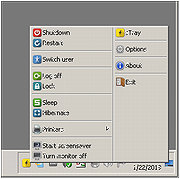 |
 |
Windows Menu Editor v1.0.1
Windows Menu Editor v1.0.1
Windows 11 classic right-click menu editor
Windows 11 Classic Right-Click Menu Editor. Change your windows 11 right-click menu back to the old style of windows 10 with one click. No install required.
Note: If you are using Microsoft Edge, you will have to allow this download. The file is safe.
Before
After
Before
After
Click here to visit the author's website. |
 |
1,584 |
Dec 29, 2022
openHacking 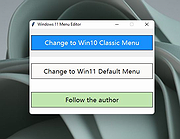 |