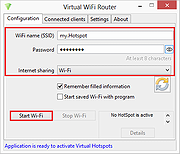|
Virtual CloneDrive 5.5.0.0
Virtual CloneDrive 5.5.0.0
Virtual CloneDrive works and behaves just like a physical CD/DVD drive, however it exists only virtually. Image files generated with CloneDVD or CloneCD can be mounted onto a virtual drive from your hard-disk or from a network drive and used in the same manner as inserting them into a normal CD/DVD drive.
Probably the best virtual drive software, Virtual CloneDrive allows you to enjoy the freedom of a virtual drive and is completely free.
Features
Supports all common image formats such as ISO, BIN, CCD
Supports up to 8 virtual drives at the same time
Easy to use - just double-click an image file to mount as a drive
Virtual CloneDrive is freeware, you may use it at no cost.
System Requirements
An IBM-compatible personal computer with a minimum 500 MHz Pentium-class microprocessor (1 GHz recommended) and 128 MB RAM (256 MB recommended)
Windows 2000/XP/XP64/VISTA/VISTA64/Win7/Win7-64/Win8/Win8-64/Win10
If you use Windows 2000 or Windows XP you must be an administrator to install Virtual CloneDrive
Virtual CloneDrive Revision History
Virtual CloneDrive 5.5.0.0: 2016 01 13
- New: Prevent possible dll sideload attack during installation
- Fix: HelpLauncher could hang on Windows 10
- Some minor changes and improvements
|
 |
5,734 |
Feb 22, 2017
SlySoft  |
 |
Virtual Drive Manager v1.1
Virtual Drive Manager v1.1
A tiny but very useful utility used to create virtual drives - maps of the contents of folders.
Drive-mapping is similar to the DOS command SUBST, but VDM is much more than SUBST, it is very easy to use with a good GUI interface and it can restore all virtual drives automatically on windows restarting.
Note:
The .zip fire has 1 hit on VirusTotal.
The unpacked .exe file has 3 hits on VirusTotal.
These are from the three usual suspects that falsely
find viruses in everything. This file is safe.
|
 |
710 |
Sep 13, 2023
Linasoft  |
 |
Virtual Router v1.0
Virtual Router v1.0
Virtual Router is a free, open source software based router for PCs running Windows 8, Windows 7 or Windows Server 2008 R2. Using Virtual Router, users can wirelessly share any internet connection (Wifi, LAN, Cable Modem, Dial-up, Cellular, etc.) with any Wifi device (Laptop, Smart Phone, iPod Touch, iPhone, Android Phone, Zune, Netbook, wireless printer, etc.) These devices connect to Virtual Router just like any other access point, and the connection is completely secured using WPA2 (the most secure wireless encryption.)
Where can Virtual Router be used?
Anywhere you are!
Home
Office
School
Airport
Bus Station
The Park
Grandmas House
The In-Laws
Absolutely Anywhere!
No Advertising, No Hassle
Unlike similar applications, Virtual Router is not only completely Free, but will not annoy you with any advertisements. Also, since Virtual Router is not ad-supported, it does not track your web traffic the way other ad-supported applications do/can.
The Wireless Network create/shared with Virtual Router uses WPA2 Encryption, and there is not way to turn off that encryption. This is actually a feature of the Wireless Hosted Network API's built into Windows 7 and 2008 R2 to ensure the best security possible.
You can give your "virtual" wireless network any name you want, and also set the password to anything. Just make sure the password is at least 8 characters.
BTW, this project is written entirely in C#.
Contributors
Chris Pietschmann - Chris is a Author at Build Azure, 5-time Microsoft MVP, and the Owner of Simplovation LLC a software development consulting company that specializes in Mapping/GIS related application development. You can view Chris' personal blog at https://pietschsoft.com
|
 |
5,007 |
Aug 15, 2019
Chris Pietschmann  |
 |
Virtual WiFI v3.2.1
Virtual WiFI v3.2.1
Virtual WiFI is a free program for Windows that has the main objective to create wireless(Wi-Fi) hotspots hosted by the wireless adapter board (if the device supports this kind of operation). Using the program you can create two types of Wi-Fi networks:
A simple local network or ad-hoc - that can be used as a way to connect computers in order to transfer files for one computer to another, or to share software(services, programs) or hardware(eg. printer) resources of a computer with other computers from the network.
A local network with internet access - used as a way to share an Ethernet LAN, wireless, or 3G / 4G /5G modem internet connection to all the devices from the network, keeping all the benefits of an ad-hoc connection - sharing files and resources. For example it's possible to share the internet of a LAN (Local Area Network) or USB modem connection with up to 100 computers, tablets, smartphones, etc.
The program can create and manage Wi-Fi hotspots and shows the devices that are connected to the network, identified by IP and MAC addresses. Other features are:
Simple and easy to use;
Available in multiple languages: English, Romanian, French, Polish, Vietnamese;
Detects fastest internet connection automatically;
Share the internet connection of the computer with all types of portable devices (smartphones, tablet, smartwatch, smart TV) that has wireless capability;
Can be use as a substitute for the internal GUI interface 'Create an ad hoc network' existing in Windows Vista and 7, but not in newer versions, such as Windows 8, 8.1 and 10;
No need of keeping 'Virtual WiFi' active in memory - once a hotspot is ... |
 |
5,233 |
Dec 31, 2018
Adi Barbu's Software Lab 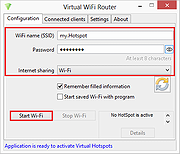 |