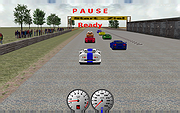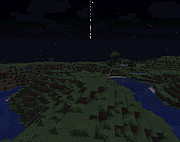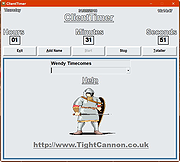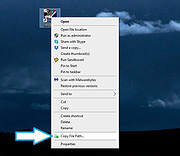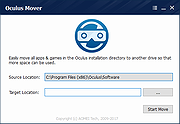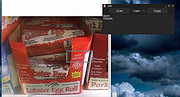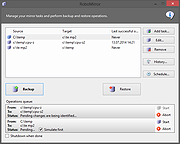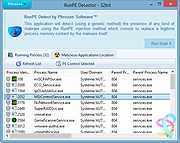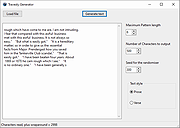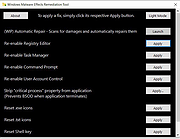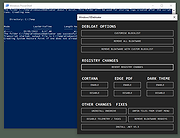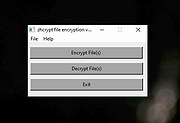|
AhnLab Win32/Conficker.worm Removal Tool v2.0
AhnLab Win32/Conficker.worm Removal Tool v2.0
This removal tool will check your computer for any Win32/Conficker.worm infection and will remove it.
Please be noted that
- If any real-time anti-virus monitoring is currently turned on, please turn it off before executing the Specialized Removal Tool.
- Since the Specialized Removal Tool is developed to repair the infected system, it doesn't provide a system monitoring function for prevention purpose.
- The Specialized Removal Tool is not subjected to regular updates.
Click here to visit the author's website.
|
 |
3,478 |
Nov 22, 2019
AhnLab, Inc.  |
 |
Arithmometer v2.0
Arithmometer v2.0
Immerse yourself in the dynamic world of Arithmometer, a captivating card-playing and deck-building game that seamlessly blends strategy, quick thinking, and arcade-style excitement.
Engage in four unique games, all of which are played with the same deck, and each presenting its own set of challenges, as you strive to achieve high scores and climb the ranks on the online leaderboard.
Between levels, enhance your gaming capabilities by acquiring new cards and choosing from a variety of abilities that can turn the tide in your favour and provide the edge needed to conquer increasingly difficult challenges.
Game Modes
Ascension/Descent:
This game mode is likely the most straightforward, as the main rule is displayed on the screen at all times. Your objective is to achieve a target number using the selected cards, and later on, subtraction becomes an option as well.
You can freely move any open cards to empty spots on the field (but can't put them back on the mountain). However, be cautious, as moving a card to an empty spot resets your multiplier.
Strikes are issued for each row of unopened cards at the end.
Balancing Act:
In this mode, there are two slots for adding cards. Your goal is to minimize the difference between the sums of all cards in each pile. Aim for a zero difference to increase your multiplier; if the difference exceeds 10, the multiplier resets.
Strikes are assigned based on the difference between the scales at the end, capped at the level number to avoid excessive early penalties.
Running the Scales:
Engage in a turn-based duel against an opponent. Play cards with values equal to or higher than the card on the pile. Playing a card of the same value reverses the goal, requiring smaller value cards. The playing direction is indicated by an arrow next to the play pile.
If a player ... |
 |
289 |
Jan 26, 2024
Antti Haavikko  |
 |
Artweaver Plugins and Language Files v2.0
Artweaver Plugins and Language Files v2.0
A collection of all Artweaver add-ons and language files currently available
Add-ons extend the functionality of Artweaver Free or Artweaver Plus.
Artweaver supports language files where it is possible to translate the whole application interface and the preset names into another language. For each language there is a dedicated language file which can be selected from the application preferences.
Click here to visit the author's website. |
 |
1,536 |
Feb 06, 2024
Boris Eyrich Software  |
 |
ASuite v2.0
ASuite v2.0
ASuite is an application launcher to manage an unlimited number of files, folders and webpage for quick access. It is designed to work with removable storage (uses relative paths) media like USB sticks, hard drives, iPods, etc.
Features
Software relased as free software under GPL license
Any linked item can be organized in a hierarchical structure (tree view)
Simple, fast and lightweight
Runs any runnable files (portable or not applications, documents and other file types) or folder
Supports any removable storage media (USB keys, hard drives, iPods, etc...), using relative paths
TrayIcon Menu (winVista style or classic menu)
Multilanguage (19 languages)
Restore session after crash
Schedule any list item to run automatically using internal scheduler
Create custom hotkeys for any list items or launcher itself
Mouse sensors
Internal cache icons (speed up launcher's startup)
Most Recently Used (MRU) in Trayicon Menu
Import list from PStart 2.*, wPPLauncher 1.* e ASuite 1.*
Runs any list item on ASuite's startup or shutdown
This download is for the 64bit version. If you need the 32bit version, download here.
Use 7-Zip 32bit or 7-Zip 64bit to unzip this file.
Changelog
Frontend
Added Windows 10 support
Return all advanced features from ASuite 1.5.x
New icons
New default theme for Graphic Menu
Add consts %foldericon% and %urlicon% for relative paths
Redesign many dialogs
Added some new options (example small or big icon in Graphic Menu)
Added Most Frequently Used list
... |
 |
3,646 |
Jul 02, 2020
Matteo Salvi  |
 |
Booville v2.0
Booville v2.0
A free car race simulator game for casual gamers, based on TORCS.
Booville is a free car race simulator game for casual gamers. An unpretentious game that includes some uncoventional tracks and a sensibility different from any other race car simulator. The program will run on just about any computer running Windows. No expensive gaming system required. Racing and driving in Booville are relatively easy and fun.
Features
Simple graphics allow booville to run on low power computers
47 tracks and over 50 cars
Accurate physics with a natural feel
Emphasis on fun factor
The only real simulator exclusively made for the casual gamer
Polite robot opponents with good collision avoidance skills
This download is for the game. If you want additional tracks, go here.
Quick start:
1. Download Booville.
2. Copy the booville.zip file to your home directory.
3. Extract the files from boolville.zip. You should have a
booville directory in your home directory.
4. Change directory to booville.
5. Run boo.exe.
6. If you want to add a shortcut to boo.exe on the desktop,
right click on the desktop and select new->shortcut. Enter
the full path to boo.exe. You should see a ghost icon on your
desktop. (His name is Gus)
7. Once booville has started, select 'Race' then 'Just Drive'
then 'New Race'. You can press 'F1' for help.
The default controls for the car are:
The mouse controls the steering.
'b' is the throttle.
'v' is the brake.
'r' is reverse. Hit 'f' twice to get back to first gear.
... |
 |
2,839 |
Mar 16, 2022
Brian Martin 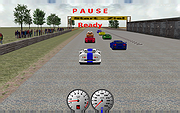 |
 |
Celeste v2.0
Celeste v2.0
Add shooting stars to your Minecraft server!
Celeste is a simple plugin that adds shooting stars to your Minecraft server. Inspired by the shooting stars from Animal Crossing and the falling stars from Breath of the Wild, this plugin brings some celestial ambience to your Minecraft world.
Features
Add shooting stars to the night sky, with configurable frequency
Find rare falling stars that deliver precious materials in a sparkling package
Watch meteor showers that occur every new moon, increasing the rate of shooting and falling stars
Shooting stars
Shooting stars occur once every 10 seconds by default (6 times a minute), but due to how large the area around a player is, you would usually only see one every few minutes unless you were stargazing. They have no functional purpose and are only there to sparkle and look pretty. To more accurately emulate real world meteors, these virtual shooting stars vary in speed, length, and can even break up into multiple parts while burning up!
Falling stars
Inspired by the star fragments from The Legend of Zelda: Breath of the Wild, these rare stars are fall from the sky only once or twice a night! They are marked by a streak of light and resonating sound as they fall towards the earth, and once they land the stars spark and sizzle for 10 seconds by default to help players find them. They can be easy to miss, with players only knowing one has fallen by the distinctly resonating sound they make on impact. But if a player is lucky enough to find one, they may receive a rare treasure as well as some experience! This loot is completely customizable, and the documentation for that can be found further below.
In-Depth Functionality
Shooting stars and falling stars ... |
 |
1,366 |
Sep 08, 2022
Idrees Hassan 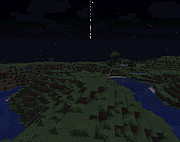 |
 |
ClientTimer v2.0
ClientTimer v2.0
ClientTimer is a program for recording time spent working on behalf of clients or time spent on projects or whatever. Costs for work can also be totalled up whenever necessary.
|
 |
4,820 |
Oct 23, 2019
Mike Fletcher 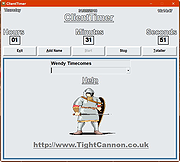 |
 |
CopyPath v2.0
CopyPath v2.0
Adds "Copy File Path" and "Copy Folder Path" to the Windows Context Menu (Right-click menu).
Usage:
1) Right-click on CopyPath.zip and choose extract.
2) From the resulting folder, run CopyPath.reg and allow it to make changes to your device.
3) In the warning box about adding information, answer yes to "Are you sure you want to continue?"
4) Now right-click any file or folder to see your new menu command.
To remove CopyPath:
1) Run RemoveCopyPath.reg and allow it to make changes to your device.
2) In the warning box about adding information, answer yes to "Are you sure you want to continue?"
Changes:
v2.0
Added a removal process.
Updated instructions.
Click here to visit the author's website. |
 |
71 |
Apr 11, 2024
OlderGeeks.com 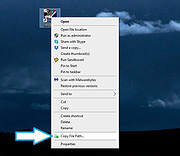 |
 |
Duplicati v2.0 (MacOS)
Duplicati v2.0 (MacOS)
Free backup software to store encrypted backups online.
Many Backends
Duplicati works with standard protocols like FTP, SSH, WebDAV as well as popular services like Backblaze B2, Microsoft OneDrive, Amazon Cloud Drive & S3, Google Drive, box.com, Mega, hubiC and many others.
Features
Backup files and folders with strong AES-256 encryption. Save space with incremental backups and data deduplication. Run backups on any machine through the web-based interface or via command line interface. Duplicati has a built-in scheduler and auto-updater.
Free software
Duplicati is free software and open source. You can use Duplicati for free even for commercial purposes. Source code is licensed under LGPL. Duplicati runs under Windows, Linux, MacOS. It requires .NET 4.5 or Mono.
Strong encryption
Duplicati uses strong AES-256 encryption to protect your privacy. You can also use GPG to encrypt your backup.
Built for online
Duplicati was designed for online backups from scratch. It is not only data efficient but also handles network issues nicely. E.g. interrupted backups can be resumed and Duplicati tests the content of backups regularly. That way broken backups on corrupt storage systems can be detected before it’s too late.
Web-based user interface
Duplicati is configured by a web interface that runs in any browser (even mobile) and can be accessed - if you like - from anywhere. This also allows to run Duplicati on headless machines like a NAS (network attached storage).
User manual here.
2019-04-11 - 2.0.4.17_canary_2019-04-11
==========
* Improved code quality, thanks @warwickmm
* Fixed an issue where index files were not generated, thanks @seantempleton
* Masked password fields in UI, thanks @drwtsn32x
* Added `fr_CA` translation and updated `fr` translation, thanks @flafleur
* Improved default exclude filters to catch Chrome file on Mac/Linux, thanks @flafleur
* Added support for Google Team Drive, thanks @mukut1994
* Fixed random database names being numeric
* Corrected description for approving self-signed certificates, thanks @flafleur
* Click on balloon tip on Windows now ... |
 |
3,855 |
Apr 25, 2019
Duplicati  |
 |
Duplicati v2.0 (Windows)
Duplicati v2.0 (Windows)
Free backup software to store encrypted backups online.
Many Backends
Duplicati works with standard protocols like FTP, SSH, WebDAV as well as popular services like Backblaze B2, Microsoft OneDrive, Amazon Cloud Drive & S3, Google Drive, box.com, Mega, hubiC and many others.
Features
Backup files and folders with strong AES-256 encryption. Save space with incremental backups and data deduplication. Run backups on any machine through the web-based interface or via command line interface. Duplicati has a built-in scheduler and auto-updater.
Free software
Duplicati is free software and open source. You can use Duplicati for free even for commercial purposes. Source code is licensed under LGPL. Duplicati runs under Windows, Linux, MacOS. It requires .NET 4.5 or Mono.
Strong encryption
Duplicati uses strong AES-256 encryption to protect your privacy. You can also use GPG to encrypt your backup.
Built for online
Duplicati was designed for online backups from scratch. It is not only data efficient but also handles network issues nicely. E.g. interrupted backups can be resumed and Duplicati tests the content of backups regularly. That way broken backups on corrupt storage systems can be detected before it’s too late.
Web-based user interface
Duplicati is configured by a web interface that runs in any browser (even mobile) and can be accessed - if you like - from anywhere. This also allows to run Duplicati on headless machines like a NAS (network attached storage).
User manual here.
2019-04-11 - 2.0.4.17_canary_2019-04-11
==========
* Improved code quality, thanks @warwickmm
* Fixed an issue where index files were not generated, thanks @seantempleton
* Masked password fields in UI, thanks @drwtsn32x
* Added `fr_CA` translation and updated `fr` translation, thanks @flafleur
* Improved default exclude filters to catch Chrome file on Mac/Linux, thanks @flafleur
* Added support for Google Team Drive, thanks @mukut1994
* Fixed random database names being numeric
* Corrected description for approving self-signed certificates, thanks @flafleur
* Click on balloon tip on Windows now ... |
 |
3,892 |
Apr 25, 2019
Duplicati  |
 |
GIMP Photoshop Layout v2.0
GIMP Photoshop Layout v2.0
GIMP Photoshop Layout is an add-on for GIMP Portable (as well as standard GIMP on any operating system) that adjusts GIMP's standard dock/toolbox settings and sets GIMP to single window mode to more closely approximate the standard layout of Adobe Photoshop.
Features
As seen in the screenshot, the layout of the right-hand toolbox has been adjusted to more closely approximate the layout of Adobe Photoshop, making GIMP easier to use for users already familiar with that layout. Some items had to be moved (Brushes, for instance, since GIMP doesn't have a top toolbar). Others had to be combined due to lack of space.
Support
Here are a few tips for getting the add-on up and running:
Installing (GIMP Portable): The add-on is installed just like any other portable app. Just select your GIMPPortable directory (which the installer should find automatically) and let it do the rest.
Installing (Standard GIMP): There is also a zip download (here) which works with regular GIMP on Windows, Mac and Linux. In Windows, unzip it to your C:\Documents and Settings\[username]\.gimp-2.6 directory. On a Mac, the directory is home/.gimp-2.6/ (and it is hidden by default). On Linux, the directory is ~/.gimp-2.6/ and it may be hidden as well. You may wish to save a backup of your original layout by renaming it sessionrc-backupbeforepslayout.
Uninstalling: To remove the plugin in GIMP Portable, simply run the uninstaller (linked just below the download button). Or delete sessionrc from your settings file and then rename sessionrc-backupbeforepslayout to sessionrc.
System Requirements: Windows XP/Vista/7/8/10
License: Free / Open Source (GPL)
Click here to visit the author's website. |
 |
4,399 |
Feb 05, 2020
PortableApps.com/GIMP team  |
 |
Indicium v2.0
Indicium v2.0
Portable, advanced system information utility.
It's also capable of recovering Windows product key.
Features:
Operating system details
Windows product key
CPUs
RAM modules
Virtual memory
Motherboards
Graphics cards
Storage (disks, volumes, opticals, removables)
Network Adapters (physicals, virtuals)
Audio devices
Peripherals (keyboards, pointing devices)
BIOS information
Capture screenshots
Save information in JSON
Compatibility:
.NET Framework 4.5.2
Compatible with Windows 7, 8, 8.1, 10
Does not work with Windows XP or Vista
Changes:
[2.0] - 2018-09-21
Added: Check for newer version
Fix: Windows product key bugs
Click here to visit the author's website. |
 |
3,473 |
Nov 18, 2019
hellzerg  |
 |
Little Painter v2.0
Little Painter v2.0
Little Painter is a great painting software for kids. This program is really simple, with a clear interface, big buttons, large set of brushes and colourful stamps. Also including the typical functions of paint. Your kids will love Little Painter.
Little Painter supports most popular image formats: BMP, JPEG, GIF, PNG and TGA with an allowance to both load and save images in these formats. Apart from the usual functions such as painting freehand drawing with a pencil, using brushes of various shapes and tool for drawing straight lines, the program lets you download free coloring stencils from the Internet.
System requirements: Windows XP/Vista/7/8/10 or Windows Server 2003/2008/2013.
Minimum Hardware:
Processor speed (MHz): 400 or higher
RAM (MB): 256 or higher
Free hard disk space: 8MB
Display resolution: 1024 x 768 or higher
|
 |
4,858 |
Jul 24, 2019
LearningForKids.net  |
 |
MiniTool Moviemaker v2.0
MiniTool Moviemaker v2.0
Easily Create Videos in Minutes
MiniTool MovieMaker is a free and powerful tool. Create your movies without limits.
A Handy Video Editor
MiniTool MovieMaker’s easy-to-understand interface allows everyone to create videos with no video design experience required! Just import your files, add titles, transitions and effects.
Cool Movies/Trailers
MiniTool MovieMaker lets you quickly create fun, Hollywood-style movie trailers and movies. Choose a template, then import photos and videos, save the cool movie on PC or share it with friends.
Simple Timelines
Turn your videos into movie magic.
Stunning Transition
Add cool transitions to video to keep your projects engaging and stylish.
Studio-Quality Titles
Add beautifully animated titles as well as credits to your movies, and add animated subtitles to video.
Perfect Aesthetic
Change the aesthetic of your video with creative filters and professional 3D LUTs. For more detailed information, please see color correction.
Trim/Split Video
It is a free video trimmer that can easily split large video into parts or fine-tunes the duration of a clip in your timeline.
Changes:
Free 2.0 (Jan. 6, 2020) Latest Upgrade!!
Bug fix for software crashes under some circumstances.
Up to 3 text tracks.
Improve performance.
Enhanced Waveforms.
Add new movie templates.
Support replacing music and clips in movie templates.
Add new video quality options.
Faster import and export.
Click here to visit the author's website. |
 |
3,264 |
Mar 19, 2020
MiniTool® Software Limited  |
 |
Need For Madness v2.0
Need For Madness v2.0
Need for Madness is a crazy fun packed car game where you can win by racing or wasting the other cars! Perform tricks in the air to get power, it makes your car faster & stronger and is needed whether racing or wasting.
It is highly recommended to complete NFM 1 or 2 before going to the multiplayer to get enough practice to be ready for it!
The game includes a Car Maker & Stage Maker which allows you to create your very own cars & stages, which can then be published and used in the multiplayer.
In the multiplayer you can create or join clans to participate in multiplayer clan battles & wars!
Every clan can have its own set of custom cars & stages created by its members through the Car Maker & Stage Maker.
|
 |
4,863 |
May 05, 2019
radicalplay  |
 |
Nortantis v2.0
Nortantis v2.0
A free, open source fantasy map generator and editor, created by an author for authors.
for Windows and Debian Linux
With it, you can quickly generate a random world, then fine tune it to match your story’s world.
Features:
• Generate random maps. Nortantis uses a simple tectonic plate simulation to create continents, islands, ocean, deserts, mountains, trees, regions, and cities, with text.
• Adjustable coastline shading and 3 styles of ocean waves
• Optional political region coloring
• Borders: Frames with adjustable width. Randomly generated frayed edges and grunge.
• Paper backgrounds randomly generated from texture images
• Tools with brushes for ocean, lakes, land, rivers, political regions, mountains, hills, trees, sand dunes, and cities.
• Add, remove, and edit text
• Random name generator for person and place names
• Export to PNG or JPEG
System Requirements:
• At least 6 GB of RAM
• The installers only support 64-bit (x64) Microsoft Windows and Ubuntu, although you can build any other version from source if it supports Java 11 or higher and Swing.
• A faster CPU will give you a much better experience, since Nortantis does heavy image processing on the CPU.
Acknowledgments:
• Nortantis is built on top of a polygon-based island generator by Red Blog games (here). It also uses several other open source libraries, one of the most important of which is JTransforms, which is used to do very fast image transformations.
• Nortantis can generate random background images of arbitrary sizes based on a texture image. To do this, I used step ... |
 |
1,331 |
Mar 05, 2024
jeheydorn  |
 |
Oculus Mover Free v2.0
Oculus Mover Free v2.0
Easily move all games in Oculus installation directory to another drive to release disk space for other usage, solving low disk space problem.
Brief Introduction about Oculus Mover
Oculus Mover aims at moving Oculus Rift games and applications from its original drive (usually system C Disk) to another drive with much free space. Thus, a lot of disk space will be spared out in source drive for other usage, maybe for saving future Oculus Rift VR games or Oculus Rift upcoming games. Apart from migrating games for Oculus Rift, Oculus Game Mover can also move other items out of original storage space, such as Oculus Rift videos, apps, pictures, music, etc, as long as these items were stored in ”Software” or ”Download” folder in Oculus.
Tips:
Oculus Mover ensures Oculus’ normal work once you move Oculus installation directory to another drive.
What Can Oculus Mover Help You With
The traditional way to move Oculus to another drive is to do it with mklink. In this way, however, we have to open “Command Promote (Admin)” and type in mklink commands. This might not be difficult for IT guys, but it is obvious too complicated for common users. But with Oculus Mover, you can simply select the source and target location from a windows type interface to migrate Oculus from one drive to another.
How Does Oculus Mover Works?
Before moving virtual reality PC games or applications, you should firstly get and install Oculus Mover on your PC. If the destination is an external device, please insert it into your computer. We suggest you to migrate VR supported games to local instead of external/removable drive. If you do have to do so, then make sure the external/removable disk is connected to your PC every time when you use Oculus.
Step1. Open Oculus Mover.
In its main interface, ... |
 |
3,686 |
Oct 16, 2021
AOMEI Tech Co., Ltd. 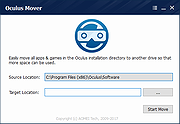 |
 |
Ozyr v2.0
Ozyr v2.0
A simple and easy to use OCR snipping tool to get text from images so you can copy and edit it.
Features
Easy to use
Minimalist
Fast
Very practical
Click here to visit the author's website. |
 |
1,640 |
Oct 26, 2022
Peter Jan Simons Merino 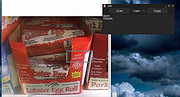 |
 |
PCI-Z v2.0
PCI-Z v2.0
PCI-Z is a freeware lightweight system utility designed to provide information about (unknown) PCI (PCI-E, PCI-X...) devices and helps you find appropriate device drivers.
PCI-Z is designed for detecting unknown hardware on your Windows based PC. It will help you determine vendor, device and certain details about device even if you don't have drivers installed. Software uses The PCI ID Repository, a public repository of all known ID's used in PCI devices: ID's of vendors, devices, subsystems and device classes. It is used in various programs (e.g. The PCI Utilities) to display full human-readable names instead of cryptic numeric codes. It is almost similar to lspci Linux command but with full Windows support.
You can find drivers for your operating system without a problem! Find drivers for your WiFi cards, audio cards, network cards or any other PCI peripheral.
PCI-Z 2.0 is compatible and works on: Windows XP SP3 Windows Vista Windows 7 Windows 8 Windows 10 Windows Server 2003 R2 Windows Server 2008/2012/2016 (R2)
It does not require any library but default Windows ones. No Visual Studio C++ redistributed, no .NET platform, no Java. WMI (Windows Management Instrumentation) is required from PCI-Z 2.0 for motherboard and BIOS version detection..
There is no installation or configuration! Simply run the file and wait until you get the report. Afterwards, right click on the line to get options (copy all data or just a segment) or export the whole list.
Key features
detects all PCI/PCI-X/PCI-E cards, even if your device manager doesn't recognizes them
one file only needed for running - 100% portable, no installation needed, no Internet connection needed (except for automatic database update)(
"lspci for Windows" - familiar lspci-like tool from Linux in both GUI and CLI form on Windows
helps ... |
 |
8,298 |
Jan 04, 2019
Bruno Banelli  |
 |
RegTechy v2.0 32bit
RegTechy v2.0 32bit
RegTechy is a free Windows® Registry Editor companion or tool to let you navigate registry keys at a click of a button, save favorite keys and jump to recent keys. You can export registry keys and also look at registry values with the built-in viewer.
Application type: Windows® Registry Editor Tool
Install Support: No installation needed
OS Requirements: Windows® XP, Vista, 7, 8, 8.1, 10
OS Bits: 32 and 64-bit
System Requirements: CPU 1.6 GHz, RAM 512MB, Any GPU
Language: English
License: Free
|
 |
8,530 |
Apr 26, 2019
MetalloSoft  |
 |
RegTechy v2.0 64bit
RegTechy v2.0 64bit
RegTechy is a free Windows® Registry Editor companion or tool to let you navigate registry keys at a click of a button, save favorite keys and jump to recent keys. You can export registry keys and also look at registry values with the built-in viewer.
Application type: Windows® Registry Editor Tool
Install Support: No installation needed
OS Requirements: Windows® XP, Vista, 7, 8, 8.1, 10
OS Bits: 32 and 64-bit
System Requirements: CPU 1.6 GHz, RAM 512MB, Any GPU
Language: English
License: Free
|
 |
3,896 |
Apr 26, 2019
MetalloSoft  |
 |
RoboMirror v2.0
RoboMirror v2.0
A portable, graphical interface for Robocopy for mirroring folders.
RoboMirror's aim is to provide a very simple and user-centered GUI for Robocopy to allow for easy synchronization of two directory trees, e.g., to perform a robust incremental backup, both locally (e.g., to an external hard disk) and across the network.
Additionally, RoboMirror supports volume shadow copies. By using shadow copies, all files can be copied, including files locked by running processes (Outlook, SQL Server...).
Robocopy is shipped with Windows since Vista and available as free SDK tool for previous Windows versions (RoboMirror already includes it).
It allows to robustly synchronize two directory trees, both locally and across the network. It is therefore often used for mirroring purposes, e.g., as a powerful yet free backup utility.
Features
Very simple graphical interface
Simplicity was one of the primary goals as I started coding this little application when my mum asked me for a simple backup tool. I was not able to find something I was looking for, so I started this project with the aim to be as simple as possible while still providing for what most users need, e.g., performing backups of folders to external hard drives or network shares, synchronizing an MP3 player with the music folder etc.
Managing mirror tasks
RoboMirror is based on a set of mirror tasks. A mirror task consists in a source folder and a target folder.
When performing a backup, new and modified files and folders in the source folder will be copied to the target folder.
When performing a restore operation, the operation is reversed by swapping source and target folders, i.e., new and differing files and folders in the target folder will be copied to the source folder.
The Overwrite newer files option controls whether newer files in the target (restore operation: source) folder are to be overwritten by older ... |
 |
1,595 |
Mar 14, 2023
Martin Kinkelin 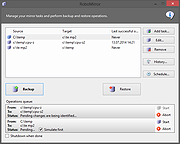 |
 |
RunPE Detector v2.0
RunPE Detector v2.0
Phrozen RunPE Detector is a security program, especially designed to detect and defeat some suspicious processes using a generic method.
We at Phrozen Software do things differently, more creatively. So, when we set ourselves the task of creating a novel way of detecting, disabling and removing RATs, we didn't want to take the route every other anti-virus company has done before us.
Phrozen Software studied the behaviour of RATs and discovered that hackers virtually always use a technique called RunPE. This technique spawns a legitimate process – often the default browser or a Microsoft system process – and replace it with a malicious program code directly in memory. Your computer is thus tricked and treats the malicious code as a legitimate process. The user and his anti-virus program have no idea that his default browser is effectively turned into a virus.
RunPE is a technique that is used in several malicious ways. The two most common are :
[1] FWB (Firewall Bypass): As its name suggests, this technique is implemented to bypass or disable the Application Firewall or the Firewall rules. Since most malware needs to connect to a remote Command-and-Control (C&C) Server, it needs to connect to the Internet via the Firewall.
Since most users are connected to the Internet at home, normally the installed Firewall would prevent the malware from connecting to the Internet. Using the RunPE technique to hijack a legitimate process that is authorized to reach Internet, any malware could subsequently connect to the C&C without being detected by the Firewall.
[2] Malware Packer or Crypter: Generally script kiddies – immature hackers - use a well-known type of malware that is already detected by most anti-virus programs. They then try the obfuscate this malware to evade ... |
 |
5,805 |
Nov 15, 2019
PHROZEN SAS 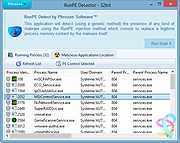 |
 |
Screen Color Picker v2.0
Screen Color Picker v2.0
Screen Color Picker is a simple tool that lets you pick and retrieve data (HEX, RGB, CMYK, HSB, HSL) of any color on the screen.
On program start, it will automatically move itself to the system tray.
To pick a color from screen, just press the color pick hotkey (F8 by default). The color will be automatically copied to the clipboard. The output string to be copied can be defined in the settings.
To open the settings window, click on the tray icon to see the program's menu, and then press "Settings".
Use the wildcards given in the settings window to set the clipboard output string. Make sure to delimit each wildcard with a pipe | to bypass output glitches. For example, if you want to ouput a RGB color, write "%R, %G, %B".
You can edit the last picked color either by clicking on the tray icon and then "Edit last pick", or just click on the color pick window that will show up on pick. The edited color will be automatically copied to clipboard after you close the color dialogue.
Version 2.0
Full and clean remake of the tool
Automatically starts in the system tray
Automatically copies the color to the clipboard
User-defined clipboard output string
Full redesign and minimized GUI
If the color pick hotkey isn't working in overlay or fullscreen applications or games, restart this tool as administrator.
Windows XP
Windows Vista
Windows 7
Windows 8
Windows 10
Click here to visit the author's website. |
 |
4,845 |
Dec 08, 2019
2xDSoft  |
 |
ScreenGridy v2.0
ScreenGridy v2.0
ScreenGridy is a useful tool to simplify and speed up your work with Windows. It has an improved option to work with the desktop. ScreenGridy uses the simplest and most effective way to transform the position and size of a window. It shows a grid over the desktop. By moving the mouse over the desktop grid cells, you can change this up to ten times faster and precisely than in the default mode.
Easy
The application is easy to use by beginners and expert users. It does not require any special knowledge at all.
Fast
It changes the position and size of the window very quickly. Up to ten times faster than the default mode.
Efficient
Produce desired results with no errors and no spend time.
Click here to visit the author's website. |
 |
2,872 |
Aug 10, 2020
DIGOLA  |
 |
TakeStock v2.0 R69
TakeStock v2.0 R69
The world’s most popular completely free full-featured personal investment management software for Windows.
TakeStock 2 is a from-the-ground-up rewrite of the original version first released in 2002, and is used by thousands of independent and professional investors worldwide to help make better informed investment decisions.
TakeStock 2 lets you:
• Check the performance of your stocks, ETFs and mutual funds.
• Track dividends, capital gain distributions, margin equity and cash flow.
• View a security’s price chart, find historical prices and read company information.
• Get price quotes (usually delayed by 15 minutes).
• Be alerted when a security’s target buy or sell price is reached.
• Easily identify short and long term gains for tax reporting purposes.
But that’s just scratching the surface!
With TakeStock 2, your financial data remains on your computer — where it belongs — and not at a website whose security could be compromised. The portable version of TakeStock 2 even runs entirely off a USB stick, allowing you to use TakeStock 2 on different computers without leaving any data on those devices.
TakeStock 2 is 100% free, displays no advertising or nag screens, and doesn’t require registration of any kind.
Changes
Version 2.0 Release 69, published 25 Feb 2024
Bug fixes:
Bug #248, Reported 2024.02.12 by several users.
The unathenticated data provider is sometimes unable to retrieve information.
Bug #249, Reported 2024.02.12 by Ravi Bhavnani
The chart provider is sometimes unable to retrieve a chart.
This download is for the portable ... |
 |
5,001 |
Mar 15, 2024
Ravi Bhavnani  |
 |
Travesty v2.0
Travesty v2.0
A parody text generator
This program takes in a source text file and scrambles it.
The process for doing this produces similar results to a Markov chain algorithm, although it works differently.
The algorithm starts by printing any N consecutive words (or letters) in the text. Then at every step it searches for any random occurrence in the original text of the last N words (or letters) already printed and then prints the next word or letter.
Notes for use:
Pattern length
2 - Produces gibberish
4 - is understandable
8 - is most like the input text
Literary critic Hugh Kenner and computer scientist Joseph O'Rourke introduced their text scrambler "Travesty" in an issue of BYTE Magazine in 1984. This is what this GUI version is based on.
">
See the Wikipedia page for more information about parody generators.
Click here to visit the author's website. |
 |
1,612 |
Apr 10, 2022
Chris Hawkins 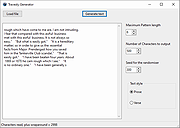 |
 |
Waircut v2.0
Waircut v2.0
WPS wireless protocol audit software for Windows.
Wireless Air Cut is a WPS wireless, portable and free network audit software for Ms Windows.
It is used to check the security of our wps wireless networks and to detect possible security breaches.
You can check if the router has a generic and known wps pin set, if it is vulnerable to a brute-force attack or is vulnerable to a Pixie-Dust attack.
Features
Compatible with windows 7, 8, 8.1 and 10
Scans wireless networks with the WPS protocol enabled.
Compatible with pins that do not meet the checksum rule.
Several WPS pin generation algorithms: ZAO, Arcadyan LiveBox 2.1 / 2.2, FTE ...
Able to audit a pixie-dust attack on windows.
Editable and upgradable database of generic pins.
Multilingual, English, Spanish, French and Russian.
INSTALLATION:
This is a portable application so you only need to unzip it to a folder and run the file waircut.exe.
However, in order for the application to work, you must first install the JumpStart wireless network management software. If you already have it installed at other times you do not have to install it again. Another requirement is that you have installed the Microsoft .NET Framework 4.0.
You can download these dependencies from the following links:
Microsoft .net framework 4.0
Atheros jumpstart for wireless Drivers
Changes:
[2.0] - 2018-05-15 ### Fixed - Bug in WPS data base pin editor with empty SSID. - Function reimplementation for check new versión.
Click here to visit the author's website. |
 |
13,212 |
Nov 13, 2019
patcherr  |
 |
Who Stalks My Cam V2.0
Who Stalks My Cam V2.0
It Is No Secret; You Are At The Mercy Of Hackers!
Who does not fear about the possibility of being spied upon your Webcam without your knowledge? Have you thought of this frightening threat to your online security? Well, it is no longer a fear but a reality. It is no longer an imagination, or something you can assume. It is happening, and the most worrying thing is that it is very prevalent. Nowadays, hackers have managed to achieve great success in spying on innocent internet users by use different kinds of Malware.One of such malware is the infamous DarkComet RAT.
DarkComet RAT is a Remote Access Trojan targeting Microsoft Windows Machines world wide. This dangerous malware opens huge remote possibilities to Hackers, such as Keystroke logging, Listening on your conversations on the Microphone, Recovering passwords, Watching your desktop using your webcam etc. A very huge amount of such Malware exists and represents millions of computers infected world wide. Other techniques exists to spy on you through the webcam, using malicious Website scripts, for example, using your Webcam device, tricking on you to allow Webcam to be broadcasted.
At Phrozen Software™, we are aware of your concern about this cyber threat. Definitely, no one wants to be spied upon; No one wants to feel insecure while doing their online activities, and you are no exception. As you may already be aware, at Phrozen Software™ we design different security programs to provide you with the ultimate solution to the problem. Our software are designed differently, not like the regular Antivirus programs. We do not claim to replace an existing antivirus program; All we do is enhance them using generic techniques to avoid yet to be known viruses from impacting on your security until your antivirus is able to get ... |
 |
5,586 |
Mar 07, 2017
PHROZEN SAS  |
 |
Windows Malware Effects Remediation Tool v2.0
Windows Malware Effects Remediation Tool v2.0
A portable set of tools to helps users remediate the effects of malware.
Features
Re-enable Windows Command Prompt
Re-enable Windows Task Manager
Re-enable Registry Editor
Re-enable User Account Control
Change .exe default icon
Change .txt default icon
Reset the Userinit key
Reset the Shell key
Automatically Repair (WIP)
Stable 2.0
8-12-21
Added Automatic Repair, which lets the app scan for things to fix, and will help repair them for you.
Added dark mode support for the critical process property stripper
App will now use Segoe UI Variable on Windows 11.
Added ability to remove keyboard restrictions (Scancode Map)
Click here to visit the author's website. |
 |
2,283 |
Aug 12, 2021
Orange Group Tech 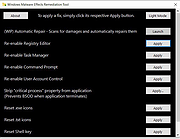 |
 |
Windows10Debloater v2.0
Windows10Debloater v2.0
Script/Utility/Application to debloat Windows 10.
How To Run the Windows10Debloater.ps1 and the Windows10DebloaterGUI.ps1 files
There are different methods of running the PowerShell script. The methods are as follows:
First Method:
Download the .zip file below and extract the .zip file to your desired location
Once extracted, open PowerShell (or PowerShell ISE) as an Administrator
Enable PowerShell execution Set-ExecutionPolicy Unrestricted -Force
On the prompt, change to the directory where you extracted the files: e.g. - cd c:\temp
Next, to run either script, enter in the following: e.g. - .\Windows10DebloaterGUI.ps1
Second Method:
Download the .zip file below and extract the .zip file to your desired location
Right click the PowerShell file that you'd like to run and click on "Run With PowerShell"
This will allow the script to run without having to do the above steps but Powershell will ask if you're sure you want to run this script.
*** Remember this script NEEDS to be run as admin in order to function properly. ***
How To Run the Windows10SysPrepDebloater.ps1 file
For the WindowsSysPrepDebloater.ps1 file, there are a couple of parameters that you can run so that you can specify which functions are used. The parameters are: -SysPrep, -Debloat.
To run this with parameters, do the following:
Download the .zip file below and extract the .zip file to your desired location
Once extracted, open PowerShell (or PowerShell ISE) as an Administrator
On the prompt, change to the directory where you extracted the files: e.g. - cd c:\temp
Next, to run either script, enter in the following: e.g. - .\Windows10SysPrepDebloater.ps1 -Sysprep, -Debloat -Privacy
Sysprep, Interactive, and GUI Application
There are now 3 versions of ... |
 |
3,324 |
Feb 05, 2022
Richard Newton 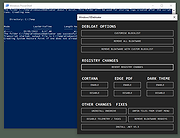 |
 |
zhcrypt v2.0
zhcrypt v2.0
Tiny GUI front end to hcrypt.exe, a command line file encryption tool.
Zhcrypt is simply a tiny front end to hcrypt.exe, one of the utilities found within the Hcrypto suite found on Sourceforge. Hcrypt.exe is a Windows command line utility that will encrypt and decrypt files offering a variety of common and uncommon algorithms, including AES-128, AES-192, AES-256, Blowfish, CAST-128, CAST-256, DES, TripleDES, DESX, GOST, DEA, KASUMI, MARS, MISTY1, Noekeon, RC2, RC5, RC6, SAFER-SK, SEED, Serpent, Skipjack, Square, TEA, Twofish, and XTEA.
Features
encrypt / decrypt AES-128, AES-192, AES-256, Blowfish, CAST-128, CAST-256, DES, TripleDES, DESX, GOST, DEA, KASUMI, MARS, MISTY1, Noekeon, RC2, RC5, RC6, SAFER-SK, SEED, Serpent, Skipjack, Square, TEA, Twofish, and XTEA
Super easy to use
Click here to visit the author's website. |
 |
1,337 |
Sep 16, 2022
Dana Booth 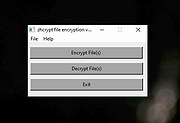 |