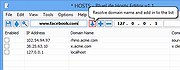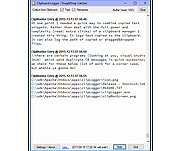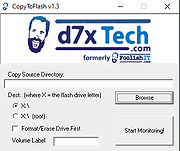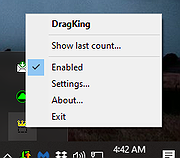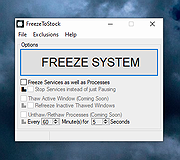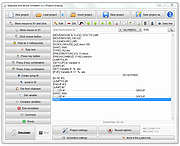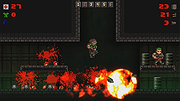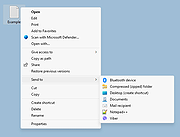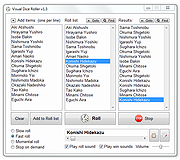|
.NET Checker v1.3
.NET Checker v1.3
A tiny, portable tool to show installed versions of .NET and Visual C++.
Also...
Checks what version of .NET an application requires.
Requires:
Microsoft .NET v4.5
Changes:
v1.3
Added support for .NET 4.8.1 / Visual C++ 2015-2022
Click here to visit the author's website. |
 |
823 |
Aug 15, 2023
PC Assist Software  |
 |
Backup Start Menu Layout v1.3
Backup Start Menu Layout v1.3
The Windows 10 Start Menu lets you pin apps so that they are easier to access. You can group them together and manage the size of the tiles as well as the width of the Start Menu. Whether you love tiles or not, you can find ways to customize and work them so it’s easier to access your favorite apps. You can resize your tiles, pin and unpin them on the Start menu or Start screen. After devoting so much time arranging tiles on the Start menu, it would be annoying if something were to happen to it , a registry corruption , a new application installation or a bad update can rearrange or delete the tiles on the Start menu. To avoid such a situation you can Back Up And Restore The Start Menu Layout In Windows 10. This can be also handy if you do not want to have to setup your Start menu layout from scratch again. Say after a clean install of Windows 10.
Backup Start Menu Layout v1.3 – (Monday , July 14, 2019)
[Added] – The ability to name a backup for /C command line switch
Backup and Restore Start Menu Layout in Windows 10
Backup Start menu layout is a very simple portable freeware Application to backup and restore Windows 10 start menu layout. Extract the downloaded ZIP file and run Appropriate .exe file (x64 or x86)
1. To backup Windows 10 start menu layout use the second icon (Diskette Icon) , an input will appear in the Program interface.
2. If you select the backup entry and use the first icon You can restore the saved windows 10 start menu layout. you can also double click on it
How to reset Start Menu Layout in Windows 10
If your Start Menu has gotten overly cluttered, ... |
 |
3,465 |
Jul 02, 2020
Sordum.org  |
 |
Bluelife Hosts Editor v1.3
Bluelife Hosts Editor v1.3
When you type a domain name in your browser that you wish to connect to, your application must first convert it to an IP address that it will use to connect to.The way these hostnames are resolved to their mapped IP address is called Domain Name Resolution. On almost all operating systems whether they be Apple, Linux, Unix, Netware, or Windows the majority of resolutions from domain names to IP addresses are done through a procedure called DNS. DNS stands for Domain Name System and is the standard domain name resolution service used on the Internet , There is another way to resolve domain names without using the Domain Name System, and that is by using your HOSTS file. Almost every operating system that communicates via TCP/IP, the standard of communication on the Internet, has a file called the HOSTS file. This file allows you to create mappings between domain names and IP addresses Another way to think of a hosts file is as an address translator and redirector.
What is New (Tuesday , 23. June 2020)
1. [ Added ] – x64 Version
2. [ Added ] – Block Youtube, Twitter, facebook examples
3. [ Added ] – Replace Custom IP besides 127.0.0.1 and 0.0.0.0
4. [ Added ] – Additional Command Line parameters
5. [ Fixed ] – Buttons are too small
6. [ Fixed ] – Bl Hosts editor add itself to the “Windows Defender” exclusions list automatically and this causes False positive
7. [ Fixed ] – Some Minor Bugs and code weaknesses (code improvements)
Bluelife hosts editör is a Portable Freeware hosts-file editor and Allows you to easily add/delete , Block , Update domain names to your hosts file , Simply type the hostname you wish to add in the first box and Select resolve domain names from the drop ... |
 |
7,160 |
Jun 24, 2020
Sordum.org 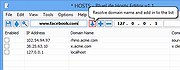 |
 |
clipLogger v1.3
clipLogger v1.3
From the author: "At one point I needed a quick way to combine copied text snippets. Rather than deal with the full power and complexity (read: extra clicks) of a clipboard manager I created this thing. It logs text copied to the clipboard, putting everything in one textbox for easy access. Clipboard captures can be separated & labeled with a timestamp, or just appended by themselves. It can also log the paths of copied or dragged and dropped files."
Usage Notes
Version 4 or better of the .net framework is recommended. Get it from Microsoft.
No installation; just unpack and run. A settings file and ancillary files may be created in the program folder.
When started: use the checkboxes at the top set what you want to capture; then watch it work. Wee.
It's nice to have a hotkey for this sort of program. If you want that: go into settings and check the 'Add Shortcut to Start Menu' box, then click the edit link. You can add a hotkey there (under 'shortcut key').
In version 1.1 And above, there's also a "Quick Access" menu you can associated with a hotkey. This menu works like a modified right-click menu: it comes up next to the mouse when you hit the hotkey, and disappears when it loses focus. Its main purpose is to let you clear or paste ClipLogger's contents when you're working in another application. The commands on the Quick Access menu all have key's assigned to them, so it can be used exclusively from the keyboard.
Command Line Usage:
-startHidden
If an instance of the program is not already running, starts the program and immediately hides it.
ChangeLog
Version 1.3; 2019-09-23
Added: Re-did the separator/header settings to allow for ... |
 |
3,521 |
Jul 02, 2020
cresstone 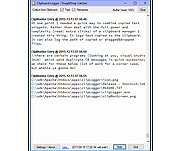 |
 |
Copy Public IP v1.3
Copy Public IP v1.3
An IP address is an identifier for devices on a TCP/IP network, Every device that connects to the Internet has its own Internet Protocol (IP) address. IP addresses make it possible, among other things, for computers from different networks to find each other. IP addresses are vital for all Internet-based activities, and yet it’s not uncommon that a user doesn’t know his computer’s IP. IP addresses are one of the most critical resources that need to be managed in any network . All IPv4 IP addresses can be divided into two major groups , External and local IP addresses both serve the same purpose, the difference is scope.
1. External (Public) IP Address : Global, or public, or external this group can also be called ‘WAN addresses’. An external or public IP address is used across the entire Internet to locate computer systems and devices. Your Internet Service Provider (ISP) assigns you an external IP address when you connect to the Internet. When your web browser requests a webpage, it sends this IP address along with it. Your ISP uses this to know which of its customers are requesting which webpage.
2. Local (Internal) IP Address : Private, or local, or internal addresses, those that are used in the local network (LAN).A local or internal IP address is used inside a private network to locate the computers and devices connected to it. If your computer is connected to a router with default settings, that router will automatically assign a local IP address to your computer. Your local IP address is hidden from the outside world and used only inside your private network. You generally don’t need to know much about it unless you’re trying to set up a game or web server.
Addresses in IPv4 are 32-bits long. This ... |
 |
2,472 |
Feb 23, 2021
Sordum.org  |
 |
CopyToFlash v1.3
CopyToFlash v1.3
CopyToFlash is a zero-click utility for copying content to an unlimited number of flash drives for distribution.
Basically it starts a drive monitor to detect when a flash drive is plugged into the system, and when that happens it copies the content to the flash drive, then waits on removal and insertion of a new flash drive before copying the content again to the new drive – all accomplished with ZERO CLICKS (after the initial content selection, that is.)
Here’s the process:
Start CopyToFlash.exe
Browse for / select a directory.
Click Start Monitoring! (a new status window will appear, waiting on the first flash drive.)
Insert the flash drive, wait for the copy to complete (an alert will sound), then remove the flash drive.
Repeat step 4 until you are done.
Click the taskbar icon to restore the minimized CopyToFlash window, and click Stop Monitoring!
So it does everything but the physical stuff. Behind the scenes, you’ll see CopyToFlash utilize Robocopy for the copying process, in order to avoid max path limitations and to only copy files if they are newer than the destination files.
Changes:
v1.3 Released December 19th, 2019 – Removed requirement to press enter when formatting drives before the file copy process.
CopyToFlash is FREE for all usage both personal and commercial.
Click here to visit the author's website. |
 |
3,264 |
Feb 22, 2020
d7xtech.com 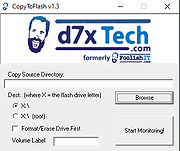 |
 |
DiskCryptor v1.3
DiskCryptor v1.3
An open-source, free encryption software for Windows to encrypt hard drives, partitions, and external storage devices.
It was initially released in 2008 by a developer known as ‘ntldr,’ and it’s been helping people safeguard their data ever since.
Features
• Support of AES, Twofish, Serpent encryption algorithms, including their combinations.
- Transparent encryption of disk partitions.
- Full support for dynamic disks.
- Support for disk devices with large sector size (important for hardware RAID operation).
• High performance, comparable to efficiency of a non-encrypted system.
- Support for hardware AES acceleration:
AES New Instructions set on recent Intel and AMD CPUs;
PadLock extensions on VIA processors.
- Support for the SSD TRIM extension.
• Broad choice in configuration of booting an encrypted OS. Support for various multi-boot options.
- Full compatibility with UEFI/GPT boot
- MBR bootloader Full compatibility with third party boot loaders (LILO, GRUB, etc.).
- Encryption of system partitions with pre-boot authentication.
- Option to place boot loader on external media and to authenticate using the key media.
- Support for key files.
• Full support for external storage devices.
- Option to ... |
 |
910 |
Mar 29, 2024
David Xanatos  |
 |
DNS Cache Viewer (DCV) v1.3
DNS Cache Viewer (DCV) v1.3
The purpose of DCV is to allow you to view what Windows has in it's local DNS Cache, and allow you to flush it if you want.
Windows XP, Vista, 7, 8 and 10
From the author:
"Ever wondered what's in your PC's local DNS cache?"
"In troubleshooting network issues, it can be useful to see what is in the PC's DNS cache. The DNS system is the internet system that translates names like "michaelburns.net" into the actual IP Address that your PC needs to contact my server. When your PC needs such a translation, it contacts DNS Servers on the internet (usually the ones belonging to your ISP, or contacts your router which acts as a DNS proxy) to get what IP Address a given name translates into. In order to save time for servers/websites that your PC contacts frequently, the PC locally stores a table of names, IP Addresses, expiration times for the info, and other characteristics about the DNS data in the cache. That local table is your PC's DNS Cache. The next time your PC needs to go to a specific website again (say, michaelburns.net), your PC first looks to see if that name & IP Address translation already exists in it's cache. If it does, it saves time by using the info in it's cache rather than do a query to a DNS server (which takes time). There are lots of reasons why the info in the cache may be invalid, ranging from large websites like Google have many IP addresses for the same web name, and they are dynamically allocated to even out traffic flow and so the cache info expires quickly, to nefarious reasons like Adware or Malware is trying to misdirect your PC for their own purposes. If the PC looks ... |
 |
2,467 |
Mar 05, 2021
Michael J. Burns  |
 |
DragKing v1.3
DragKing v1.3
Automatically copies mouse selections to the clipboard. Reports the number of copied characters, words and lines.
Features:
- User defined delimiter settings.
- Doubleclick the tray icon to disable/enable
Changes:
v1.3: Added hotkeys for pasting and disabling.
Click here to visit the author's website. |
 |
3,473 |
Jul 02, 2020
Skrommel 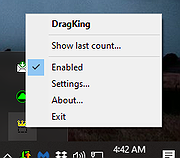 |
 |
Fix Print Spooler v1.3
Fix Print Spooler v1.3
Easily repairs the Windows Print Spooler Service.
Have you ever run into the situation where you try to print something and nothing happens? You wait for it to print, but the job doesn’t go through? There are a ton of reasons why a print job may not actually print, but one of the common causes is that the printer queue has a stuck print job. You may need to clear the print queue of stuck print jobs. Print spooler service is a service which gives the print command to printer. It is manage the multiple print commands and gives to the print one by one when last print is done. Printer spooler service works with two system files spoolss.dll / spoolsv.exe and one service. Users wants to take print out however they getting the error message “Print spooler service has stopped please restart the service, the local print spooler is not running. please restart the spooler”
Clear and reset the print spooler manually
1. Use the keyboard shortcut Windows + R,it will open the Run command box immediately and then Type “services.msc” and press Enter.
2. Select the Standards tab, and then double-click Print Spoolers service
3. Select Stop, and then select OK
4. Use %WINDIR%\system32\spool\printers command in the Run command box and then delete all files in the folder.
5. Find Print Spooler in the list of services then Right click Print Spooler and select Start, select Automatic in the Startup Type box, and then select OK. The print spooler queue is now cleared. Print the file again
Print Spooler, a native, built-in Windows service that is enabled by default on Windows machines. “Print Nightmare” is a bug in the Windows spooler service that under some circumstances can result in an attacker being able to remotely run code on a Microsoft Windows ... |
 |
2,490 |
Jan 21, 2022
Sordum.org  |
 |
Folder Painter v1.3
Folder Painter v1.3
Folder Painter is an easy to use Portable Freeware program, which allows you to change the color of the icon representing a chosen folder to any color you like.
All of us want our computer to be well organized, as it would be easier to access your files and folders when you need it. Apart from organizing your files using separate folders for different kind of files, you can also customize the folder itself. One of the pertinent issues that most of us come across often is that we just can’t instantly seem to locate the folder we need because all of them look the same. We then resort to searching for its name or taking a more closer look. This can be taken care of if we could add different colors to the folders in Windows Explorer . If you can assign a different color to different folders, then it would become easier to access them next time. After all, recognizing a folder with a color would be much easier than going through the names of the folder.
Windows 10 doesn’t have any options for you to customize folder colors. FolderPainter is a freeware that lets you color your Windows explorer folder color and change it from the default yellow color. Using this application, you can assign any color to your frequently accessed folders for example your financial folder can be green (like money) and your tasks folder can be red (urgent maybe?). After that No longer will you have to run your eyes over many folders to access your favorite folder. Having a different color will make the folder stand out, so that you can open it quickly.
What is New (Tuesday, january 19, 2021)
[ADDED] – Sub folder support added. Limit can be set from “Icons\FolderPainter.ini” file
[ADDED] – ... |
 |
4,926 |
Mar 03, 2021
Sordum.org  |
 |
FreezeToStock v1.3
FreezeToStock v1.3
Temporarily Pause Non-Required Processes and Services before Gaming.
What is it?
This project, Freeze to Stock, takes Sycnex's Windows 10 Debloater script, including others soon, and uses it as baseline for what a debloated system SHOULD look like. You can see it in action here from JayzTwoCents. Freeze to Stock then temporarily turns your PC into this debloated example for significantly decreased background CPU usage while gaming.
Version 1.3 comes with the following improvements:
Added Telegram Exception
Added Pale Moon Exception
Fixed PowerToys Exception for newer versions
Changed Services to now restore before Applications
Added notice that updates can't be checked while system frozen
Changed Exclusions to allow modification if Thaw Cycling or Unfrozen Only
Added ability to recover previous system state on application crash or closure
Click here to visit the author's website. |
 |
2,889 |
Apr 01, 2021
Robert C. Maehl 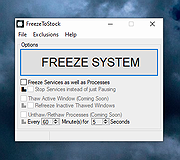 |
 |
Image Lock PEA v1.3
Image Lock PEA v1.3
Protects photos, drawings, and documents with a password.
Thanks to the integrated viewer the images are never stored unencrypted on the hard disk, but are held only in the memory.
Because all documents can be easily converted in image formats like png, bmp, gif or jpg, the Image Lock PEA is also suitable to display all sorts of documents with a little more effort. You can use for example the PeaFactory's extra menu to convert pdf files into images which can than be encrypted with the Image Lock PEA.
Image Lock PEA uses functions to derive the key from the password, that protect against attackers with a high budget (availability of ASICs, FPGAs).
The authenticated Encryption (EAX mode) ensures the integrity and authenticity in addition to confidentiality.
The Image Lock PEA offers the possibility to export the encrypted images unencrypted. Different images can be managed by one PEA and can be encrypted with different passwords.
Since version 1.0 you can encrypt several images, but for performance reasons, Image Lock PEA is still not suitable for managing a large number of images.
Key Derivation Function: Catena-Dragonfly, Argon2
Cipher (EAX-Mode): Threefish, AES-256
Hash Function: Blake2b, SHA-3
How to use
Start the Jar Archive
You need OpenJDK, Java Runtime Environment (JRE) or something similar. On most systems there is at least one available.
These PEAs are single Java jar archives, a file with the extension "jar". If you are familiar with jar archives, you can skip the following part.
Linux, BSD systems and Mac OS and other UNIX like systems: unpack the compressed download file (tar or unzip), store it for example in your home folder, change in the directory in konsole and type: java -jar YOUR_ARCHIVE.jar or try to double click the file unix_start_imagePEA.sh.
Windows: Normally you can open the jar archive just by a double click. But sometimes ... |
 |
1,844 |
Dec 08, 2021
Peafactory  |
 |
Inkscape v1.3
Inkscape v1.3
A professional quality vector graphics software which runs on Windows, Mac OS X and GNU/Linux.
It is used by design professionals and hobbyists worldwide, for creating a wide variety of graphics such as illustrations, icons, logos, diagrams, maps and web graphics. Inkscape uses the W3C open standard SVG (Scalable Vector Graphics) as its native format, and is free and open-source software.
Inkscape has sophisticated drawing tools with capabilities comparable to Adobe Illustrator, CorelDRAW and Xara Xtreme. It can import and export various file formats, including SVG, AI, EPS, PDF, PS and PNG. It has a comprehensive feature set, a simple interface, multi-lingual support and is designed to be extensible; users can customize Inkscape's functionality with add-ons.
The Inkscape project has a growing international user community, and many learning materials exist to help get you started with your creations. Help and support is provided by the community, and there are lots of ways for you to get involved if you want to help improve the Inkscape project.
Features of Inkscape
Object creation
Drawing: pencil tool (freehand drawing with simple paths), pen tool (creating Bézier curves and straight lines), calligraphy tool (freehand drawing using filled paths representing calligraphic strokes)
Shape tools: rectangles (may have rounded corners), ellipses (includes circles, arcs, segments), stars/polygons (can be rounded and/or randomized), spirals
Text tool (multi-line text, full on-canvas editing)
Embedded bitmaps (with a command to create and embed bitmaps of selected objects)
Clones ("live" linked copies of objects), including a tool to create patterns and arrangements of clones
Object manipulation
Transformations (moving, scaling, rotating, skewing), both interactively and by specifying exact numeric values
Z-order operations (raising and lowering)
Grouping objects ("select in group" without ungrouping, ... |
 |
6,282 |
Jul 25, 2023
Inkscape  |
 |
Keyboard and Mouse Simulator v1.3
Keyboard and Mouse Simulator v1.3
Keyboard and Mouse Simulator is a special tool to simulate all possible keyboard and mouse actions, which can be done by a real user. To get started, you have to create a special list of actions and commands of what to simulate, or record a sequence of keyboard and mouse actions, both of which will later be simulated step by step.
Click here to visit the author's website. |
 |
5,422 |
Jul 02, 2020
2xDSoft 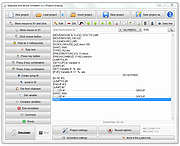 |
 |
MiniDOOM v1.3
MiniDOOM v1.3
MiniDOOM is very short parody game based on the classic game DOOM 1.
Credits:
Game engine and development by: Felipe Porcel
Graphics and animation: Juan Carlos Porcel
Music: The Dark Side of Phobos and Doom II: Delta-Q-Delta. Old doom sounds by Bobby Prince
DooM © by id Software.
Click here to visit the author's website. |
 |
4,955 |
Aug 23, 2019
Calavera Studio 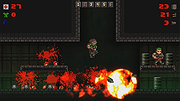 |
 |
Monochrome v1.3
Monochrome v1.3
Monochrome is an IRC client intended for long-time IRC users.
Its primary goals are security, reliability and stability despite IRC network failures or connectivity problems.
If you have not used IRC before, you should probably look for another client; Monochrome is currently lacking documentation and assumes the user to have basic knowledge of common IRC commands and conventions.
Main features:
Reliable automatic identification with NickServ on most popular IRC networks.
Full Unicode support.
Sending and receiving of DCC file transfers, with auto-accept whitelist.
Ignore and half-ignore lists.
Trigger word list.
Auto-away, monitoring of away state of other users.
Logging.
Customizable command aliases.
Variety of entertaining easter eggs!
Noteworthy features currently missing:
Scripting - though functionality such as identifying with NickServ is automated, so there's no major need for running custom scripts.
Help and documentation.
System requirements:
Windows XP or newer.
.NET framework 4.x.
License:
GNU General Public License, version 2
Changes:
Version 1.3 highlights:
Added "nick account" to server parameters - use this to specify your primary nick when identifying with NickServ from another nick. Useful when keeping more than one client connected.
Added widely requested "hide specific status messages" functionality so you can suppress joins/quits/modes.
Holding shift key while launching now suppresses automatically connecting to configured IRC servers.
Added mudlord's bsfilter code (hidden feature, only configurable via the XML).
Added safeguards so you can't run more than one Monochrome instance with the same configuration file; existing instance is activated instead.
Fixed incompatibility with servers ... |
 |
4,209 |
Feb 05, 2020
Peter Pawlowski  |
 |
MyMonic v1.3
MyMonic v1.3
Software to control monitor brightness
My monitor is a control monitor brightness software
Monitor shows too bright?
Easier on the eyes when reading from the screen?
Want to tweak your monitor's settings without having to use its slow, inefficient menus?
MyMonic brightness control app for your monitor.
MyMonic is free application for Windows.
Goodbye to headaches and eye strain.
The program MyMonic, allowing you to easily and quickly adjust the brightness of your monitor and graphics card with the mouse, without the need to call OSD menu of the monitor.
Click here to visit the author's website. |
 |
2,811 |
Aug 24, 2020
Eremin Igori Sergeevich  |
 |
Registry Key Jumper v1.3
Registry Key Jumper v1.3
The registry is the heart of the Windows operating system. Modifying it is not easy, but is sometimes necessary. You might wish to make a customization, repair a registry key, or employ a new registry trick you’ve learned. Registry Key Jumper (RKJ) simplifies the navigation of the Windows registry. It is portable (no installation needed), and free.
Registry Key Jumper v1.3 (Saturday, 18. May 2019)
[Fixed] – Registry key Jumper creates blank key entries in the Tray Quick Jump Menu
[Fixed] – File -> Export As Html List doesn’t work on Google chrome
[Fixed] – Some minor improvement on Options menu codes
How To Use It:
Extract the downloaded ZIP file to the folder of your choice, and then run RegJump.exe. Select any registry key (no need to copy it, just select it) and press Ctrl+Alt+X. The registry key location will be opened automatically. If you copy any text that includes a registry key, RKJ will automatically eliminate the text and open the key location.
Example: Open RKJ, then copy the following registry key and click the Jump button in the RKJ window:
[HKEY_CURRENT_USER\Software\Microsoft\Windows\CurrentVersion\Run]
As you see, RKJ opens the Windows registry and jumps directly to that key. Very handy!
With RKJ open, copy the following text (everything between the quotes) and press Ctrl+Alt+X on your keyboard:
“the quick brown fox jumps over the lazy dog SOFTWARE\Microsoft\Windows\CurrentVersion\Run”
Notice how RKJ ignores the irrelevant text, sees the key and opens the registry and jumps you directly to that key.
1. RKJ can save your favorite keys to a list. You can add or delete a key from the list by right-clicking on the key.
2. You can also import or export your list of keys quite easily. To import, click on File and choose “Import List”. To export your list, click on “Export List”. To export as HTML, click “Export as ... |
 |
3,837 |
May 19, 2019
Sordum.org  |
 |
SendTo Menu Editor v1.3
SendTo Menu Editor v1.3
Free tool to manage the shortcuts present in the Windows “Send To” Menu.
The Windows ‘Send to’ menu is a handy way of sending a file to a specific folder, application, or other item. You can use it to send, copy, or print an individual file to a specific location, device, application, or other item , If you want to add your own app or folder to the Send to menu or if you want to delete some of the Unnecessary items in it you can tweak the Send to menu to suit your needs. Open File Explorer in Windows Right click on a file and From the pop-up menu, move your mouse to the Send to command , Click on a specific entry. The file you click on is then sent to the entry you select.
If you want to add your own app or folder to the Send to menu, it’s very simple: Just open the Run dialog box by pressing Win+R, then paste shell:sendto command into the text box. This will open the folder where all those shortcuts located. Alternatively, you can navigate to following folder location
%UserProfile%\AppData\Roaming\Microsoft\Windows\SendTo
But you can simplify the whole process with the “Send To Menu Editor” is a portable freeware which helps users manage the shortcuts present in the Windows “Send To” Menu.
How to use SendTo Menu Editor
After downloading, extract “SendTo Menu Editor” to your desired location and run Appropriate one (x64 or x86)
On GUI you will see all of the send to Menu items , to add a new one use plus icon or just drag and drop it on main window. If you use Add Button you can edit Shortcut name , you can use a Shortcut Parameter or change the Shortcut Icon.
To delete a Send To Menu item ... |
 |
4,893 |
Jul 24, 2023
Sordum.org 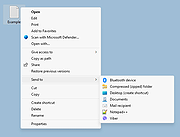 |
 |
SuperTuxKart v1.3
SuperTuxKart v1.3
A kart racing game featuring Tux and friends.
It is a fun-racer game, focusing on fun and ease of play.
Features
Race with Tux and Friends
Explore several tracks
Play against AI or in split-screen mode against your friends
Play in various modes, including Time Trial, Grand Prix and 3 Strikes Battle
This download is for the Windows version.
If you need the MacOS version, download here.
If you need the Linux version, download here.
Click here to visit the author's website. |
 |
3,374 |
Nov 06, 2021
SuperTuxKart Team  |
 |
Visual Dice Roller v1.3
Visual Dice Roller v1.3
Visual Dice Roller visually rolls a dice with words, phrases, numbers or names. You can choose between 4 different roll types: slow roll, fast roll, momental roll and stop on demand. You can note the latest roll results and stop a roll whenever you want.
|
 |
5,400 |
Mar 30, 2016
2xDSoft 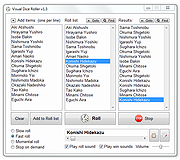 |
 |
YAKD-Yet Another Key Displayer v1.3
YAKD-Yet Another Key Displayer v1.3
Displays the pressed keys of the keyboard and mouse for streamers and educators to assist their viewers.
RTSS Rivatuner Statistics Server is supported.
Key features
Capture keyboard and mouse;
2 displaying modes are available: display keys in a window or send them to RTSS for display in fullscreen games;
Ability to change the keys font, size, color and background;
Auto-save of all styles settings;
Not annoying notification of a new version;
Free software without ads and donations;
Key Displayer as a window can be captured in OBS (use the chroma key filter to make the window transparent).
Click here to visit the author's website. |
 |
1,567 |
May 25, 2022
Alex Yagelo  |