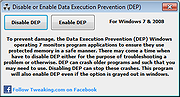|
Tweaking.com - (Right Click) Allow, Block or Remove - Windows Firewall v1.0.0
Tweaking.com - (Right Click) Allow, Block or Remove - Windows Firewall v1.0.0
The point of this program is to make adding/removing programs to/from your Windows firewall easier than ever.
This program will add a right click option to all .exe and .com programs, allowing you to allow, block or remove a program from the Windows firewall in 1 click.
But as the rest of my programs I have gone an extra step, "Shane" style if you will :-D
When you add a program to the firewall, all rules that have the same file path will be removed first and then a new single rule is added.
This can greatly help when a user has multiple different rules for a program and they don't realize it.
A lot of times those rules can conflict and create problems.
Now all those extra rules are removed during the process.
Also when you allow a program through the firewall the settings in the rule are to allow any protocol, any port and allow edge transport.
Basically the settings in the rule are to let the program be fully allowed through.
Aside from allowing programs through you can also block them if need be.
Same thing happens, all current rules that point to the same program are removed and a single new rule is added that blocks the program on every protocol and every port.
And just for those users who like to keep things clean, there is also an option to remove all rules for a program from the firewall.
Nice feature to have when you are uninstalling a game or program and don't want the rules in the firewall any more.
All 3 of these options are just 1 click.
You can also select multiple .exe and .com files at once to make things even faster. All done through Windows Explorer.
How TO INSTALL:
Extract all files from the ... |
 |
8,656 |
Feb 17, 2018
Tweaking.com  |
 |
Tweaking.com - Advanced System Tweaker v2.0.0
==Official Mirror==
Tweaking.com - Advanced System Tweaker v2.0.0
Tweaking.com - Advanced System Tweaker is a central hub for any kind of tweak or anything else that can be done via registry files, commands and vbscript files.
The add-ons in the program allow it to grow and handle just about anything. The program has a direct link to search and find the growing list of add-ons.
The program comes with 37+ add-ons already installed.
Using the program is easy. Browse through the installed add-ons and runs the one you want.
For a 1 click solution you can use Simple System Tweaker
Unlike Simple System Tweaker, Advanced System Tweaker is add-on supported. So it has unlimited possibility. You also only run 1 tweak at a time.
Changelog:
v2.0.0
Major program change. In the previous versions you could only run 1 tweak at a time. Now you can select the tweaks you want first and then apply them all at once.
Multiple code changes and some minor bug fixes.
Added frame containers and lines to the add on creator for tweaks.
v1.2.0
Fixed menu to backup and restore the registry not working.
Updated the Optimize Registry (Compress) to use Tweaking.com - Registry Compressor.
|
 |
9,017 |
Dec 21, 2013
Tweaking.com |
 |
Tweaking.com - Auto Assign Drive Letters 1.0.0
Tweaking.com - Auto Assign Drive Letters 1.0.0
This tool is used to enable & disable the auto mount feature of windows. It also has a scrub feature to remove the previous drive letters assigned to drives no longer hooked to the system.
Example: Running Windows 2003 I plug in a external hard drive for backups. Windows 2003 does not assign a drive letter to the new drive since it is disabled by default in 2003. With this tool I now have 2003 giving drive letters to each new external drive I hook to the system.
|
 |
8,573 |
Sep 02, 2017
Tweaking.com  |
 |
Tweaking.com - Disable or Enable Data Execution Prevention (DEP) v1.0.0
Tweaking.com - Disable or Enable Data Execution Prevention (DEP) v1.0.0
This will allow a user to easily turn DEP on or off. DEP can cause some programs to crash, and as such you may need to turn it off. As a plus, for system where DEP is grayed out by windows, you can still enable DEP with this tool. DEP will still be grayed out, but it will be working.
Personal note: I have to keep DEP off on my system for some older programs that I use will work. With DEP on these older programs crash.
|
 |
8,478 |
Sep 02, 2017
Tweaking.com 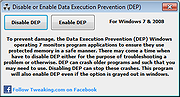 |
 |
Tweaking.com - Disk Error Checking at Next Boot v1.0.0
Tweaking.com - Disk Error Checking at Next Boot v1.0.0
This little tool will set the dirty bit flag on a drive. When the dirty bit flag is set, Windows will perform a disk check and repair any errors it find at the next system boot.
Normally I would set a drive error check by using the tools tab on the properties of a drive. Odd thing is, sometimes it wouldn't be set and I would have to do it again to get the system to scan the drive. This was annoying as I just wasted a reboot and the time it took. So I made this tool to make it easier and faster to get the drive error check going.
|
 |
8,561 |
Sep 02, 2017
Tweaking.com  |
 |
Tweaking.com - Envelope Printer v2.0.1
Tweaking.com - Envelope Printer v2.0.1
Tweaking.com - Envelope Printer is a program I made for myself by decided to put it on Tweaking.com for free and available for everyone.
Each month when I have to pay bills I hate having to write out the envelopes (I am not lazy, my hand actually hurts when I handwrite). So I wanted to be able to print them out as I need them and have the addresses I choose. While I could have custom ordered envelopes I decided why not just print out my own and save money from having to order custom ones?
So I made Tweaking.com - Envelope Printer. Not only will it save and store all the addresses you want but it can even print out a picture along side your return address for a added personal touch to the envelopes. In this case my company logo.
So now when I pay bills and need an envelope I put an envelope in my printer, then open the program, load the address and hit print.
While I could have used MS Office Word and other 3rd party programs to print out envelopes, I wanted something that was far easier to use and that required a heck of a lot less mouse clicks to get the job done. The program remembers your settings, so once all ready to go you can open the program, open the address book, choose the address hit use this address and the click print. 4 mouse clicks and you are done :-)
Change Log:
v2.0.1
Fixed bug where the program wouldn't open and would give an error that it couldn't load a push button. This was due to a bug in the controls I use and is now fixed.
|
 |
7,453 |
Oct 24, 2019
Tweaking.com  |
 |
Tweaking.com - Envelope Printer v2.0.1 (PORTABLE)
Tweaking.com - Envelope Printer v2.0.1 (PORTABLE)
Tweaking.com - Envelope Printer is a program I made for myself by decided to put it on Tweaking.com for free and available for everyone.
Each month when I have to pay bills I hate having to write out the envelopes (I am not lazy, my hand actually hurts when I handwrite). So I wanted to be able to print them out as I need them and have the addresses I choose. While I could have custom ordered envelopes I decided why not just print out my own and save money from having to order custom ones?
So I made Tweaking.com - Envelope Printer. Not only will it save and store all the addresses you want but it can even print out a picture along side your return address for a added personal touch to the envelopes. In this case my company logo.
So now when I pay bills and need an envelope I put an envelope in my printer, then open the program, load the address and hit print.
While I could have used MS Office Word and other 3rd party programs to print out envelopes, I wanted something that was far easier to use and that required a heck of a lot less mouse clicks to get the job done. The program remembers your settings, so once all ready to go you can open the program, open the address book, choose the address hit use this address and the click print. 4 mouse clicks and you are done :-)
Change Log:
v2.0.1
Fixed bug where the program wouldn't open and would give an error that it couldn't load a push button. This was due to a bug in the controls I use and is now fixed.
|
 |
7,267 |
Oct 24, 2019
Tweaking.com  |
 |
Tweaking.com - Hardware Identify (PORTABLE) v2.5.0
Tweaking.com - Hardware Identify (PORTABLE) v2.5.0
Tweaking.com - Hardware Identify will help identify unknown hardware on your system. This program does not help you download drivers but helps let you know what the hardware is, so you know what drivers to find.
For example, say you just reinstalled a computer and the device manager shows multiple unknown hardware with no drivers installed. Well, you don't know what drivers to find since you don't know what the hardware is. Now with Tweaking.com - Hardware Identify you can see what that hardware is.
The program also has an easy option to help improve the device database. Once you have all drivers installed, you can have the program check for any hardware on the system that isn't in the database and submit it to Tweaking.com. Within a few days, the database will be updated, and the device list will grow with the help of users like you!
Changes:
v2.5.0
Major changes to the graphics and controls of the program. Now supports high DPI systems and has improved graphics.
Multiple bug fixes and improvements.
Click here to visit the author's website. |
 |
8,240 |
Jul 02, 2019
Tweaking.com  |
 |
Tweaking.com - Kill Frozen Programs 1.0.0
Tweaking.com - Kill Frozen Programs 1.0.0
This little program I made with my fellow gamers in mind. There have many many games that I have played that will crash or lock up. The problem is when they would do this the game window would stay open, and I couldn't get back to the desktop. Nothing I did could get the desktop to come back, even ctrl + Alt + Delete wouldn't get the task manger to open. This is because the game was set to be on top of everything else. So the only option was restart the computer.
Now with this tool I can hit the Global Keys on my keyboard I set, the program will loop through all the processes on the system killing any that are not responding. Now I can get back to the desktop when a game crashes, and no longer have to reboot :-)
|
 |
8,582 |
Sep 02, 2017
Tweaking.com  |
 |
Tweaking.com - Register System Files 1.7.4
Tweaking.com - Register System Files 1.7.4
This will register a list of Dll & Ocx files in the System32 & SysWOW64 directories in Windows. This tool is also a part of Windows Repair (All In One).
What will this fix?
Many, many fixes for problems in windows has to do with registering system files. By registering the system files we are fixing a very wide range of problems that could be happening in windows.
|
 |
8,677 |
Sep 02, 2017
Tweaking.com  |
 |
Tweaking.com - Registry Backup v4.0.0
Tweaking.com - Registry Backup v4.0.0
Registry Backup is a free backup tool that will use the Windows Volume Shadow Copy Service to backup your system registry.
Key Features:
The program is 100% free.
One click backup and restore.
Can restore from Windows Safe Mode.
Portable version can be run from a thumb drive and keep backups of multiple systems.
Automatic cleanup of older backups.
Set and control scheduling options.
Can backup & restore all user profiles on the system, not just the ones that are currently loaded.
Control which registry files are backed up or restored.
Detailed logs are saved with each backup.
Multiple easy restore options.
Online videos showing how to use the program and how to use the different restore options.
Quick FAQ:
Q: Does Tweaking.com - Registry Backup support Windows 2000 or older?
A: The program only supports Windows XP and newer because older versions don't have the volume shadow copy service. For older operating systems I recommend my old favorite Erunt. Download - http://majorgeeks.com/Erunt_d1267.html
Q: Why does the program use the Volume Shadow Copy Service instead of the RegSaveKey API like Erunt and others?
A: Microsoft recommends using the Volume Shadow Copy to backup up the registry. This grabs a complete backup of the registry hives as they are.
RegSaveKey function
Quote From Microsoft:
"Applications that back up or restore system state including system files and registry hives should use the Volume Shadow Copy Service instead of the registry functions."
"Using RegSaveKey together with RegRestoreKey to copy subtrees in the registry is not recommended. This method does not trigger notifications and can invalidate handles used by other applications."
By using the Volume Shadow Copy instead of the RegSaveKey API, this registry backup program is safer to use.
Changelog:
v4.0.0
Updated controls, bug fixes and code changes.
Click here to visit ... |
 |
9,903 |
Mar 18, 2021
Tweaking.com  |
 |
Tweaking.com - Registry Compressor v1.1.0
Tweaking.com - Registry Compressor v1.1.0
First and foremost, this program does NOT remove or add anything to the registry. This is not a registry cleaner or scanner.
The Windows Registry is a hierarchical database that stores
configuration settings and options on Microsoft Windows operating
systems.
Just like databases the registry can become bloated and large when
there has been a lot of additions and deletions from the registry. When
this happens the system can become slower and use more CPU as
programs and the operating system take longer to read and write to the
registry, just like any other database.
This program does NOT remove or add anything to the registry. What it
does is it rebuilds the registry to new files, when this happens all the
overhead is gone and the registry is smaller and faster.
Microsoft offers a manual way to do this:
How to Compress "Bloated" Registry Hives
http://support.microsoft.com/kb/2498915
Thanks to this program you can now do it with one click.
v1.1.0
Per user request the program now supports the command line /silent or /s and can now also reboot the system if you want it to.
Code changes and cleanup, program is now 330kb smaller
|
 |
8,540 |
Jan 08, 2018
Tweaking.com  |
 |
Tweaking.com - Registry Compressor v1.1.0 Portable
Tweaking.com - Registry Compressor v1.1.0 Portable
First and foremost, this program does NOT remove or add anything to the registry. This is not a registry cleaner or scanner.
The Windows Registry is a hierarchical database that stores
configuration settings and options on Microsoft Windows operating
systems.
Just like databases the registry can become bloated and large when
there has been a lot of additions and deletions from the registry. When
this happens the system can become slower and use more CPU as
programs and the operating system take longer to read and write to the
registry, just like any other database.
This program does NOT remove or add anything to the registry. What it
does is it rebuilds the registry to new files, when this happens all the
overhead is gone and the registry is smaller and faster.
Microsoft offers a manual way to do this:
How to Compress "Bloated" Registry Hives
http://support.microsoft.com/kb/2498915
Thanks to this program you can now do it with one click.
v1.1.0
Per user request the program now supports the command line /silent or /s and can now also reboot the system if you want it to.
Code changes and cleanup, program is now 330kb smaller
|
 |
8,627 |
Jan 08, 2018
Tweaking.com  |
 |
Tweaking.com - Remote Desktop IP Monitor & Blocker Portable Version v1.0.0
==Official Mirror==
Tweaking.com - Remote Desktop IP Monitor and Blocker Portable Version v1.0.0
For Windows XP, 2003, Vista, 2008, 7, 8 & 2012 (32 & 64 Bit)
I made this program after seeing brute force attacks on a customers server who had remote desktop enabled and open to the internet. The attacks were trying to brute force the password for the administrator account.
The Windows Event Viewer was not showing which IP address the connections were coming from. They were also coming from multiple locations and hitting at random times during the day and night. So tracking them down with the built in Windows tools was going nowhere.
So I decided to make a tool that will monitor and log any IP that hits the remote desktop and to be able to block those IP's.
This free program will monitor the remote desktop port using the Windows netstat API and keep them in a log for later viewing. The program has a built in block IP tool to easily block any IP address. It does this by using the built in Windows IP Security Policy (IPSec). It can only block IP's, but it can not unblock them. To unblock them I have included a guide here: How to remove IP's from the Windows IP Security (IPSec) Added by the Tweaking.com - Block IP Tool
How to remove IP's from the Windows IP Security (IPSec) Added by the Tweaking.com - Block IP Tool
Even though this tool was built for watching the remote desktop port you can use it to watch any single port on the system. So if you have another kind of server running and the port open to the internet you can now log any IP that hits it.
|
 |
8,567 |
Dec 21, 2013
Tweaking.com |
 |
Tweaking.com - Remote Desktop IP Monitor & Blocker v1.0.0
==Official Mirror==
Tweaking.com - Remote Desktop IP Monitor and Blocker v1.0.0
For Windows XP, 2003, Vista, 2008, 7, 8 & 2012 (32 & 64 Bit)
I made this program after seeing brute force attacks on a customers server who had remote desktop enabled and open to the internet. The attacks were trying to brute force the password for the administrator account.
The Windows Event Viewer was not showing which IP address the connections were coming from. They were also coming from multiple locations and hitting at random times during the day and night. So tracking them down with the built in Windows tools was going nowhere.
So I decided to make a tool that will monitor and log any IP that hits the remote desktop and to be able to block those IP's.
This free program will monitor the remote desktop port using the Windows netstat API and keep them in a log for later viewing. The program has a built in block IP tool to easily block any IP address. It does this by using the built in Windows IP Security Policy (IPSec). It can only block IP's, but it can not unblock them. To unblock them I have included a guide here: How to remove IP's from the Windows IP Security (IPSec) Added by the Tweaking.com - Block IP Tool
How to remove IP's from the Windows IP Security (IPSec) Added by the Tweaking.com - Block IP Tool
Even though this tool was built for watching the remote desktop port you can use it to watch any single port on the system. So if you have another kind of server running and the port open to the internet you can now log any IP that hits it.
|
 |
8,542 |
Dec 21, 2013
Tweaking.com |
 |
Tweaking.com - Remove Policies Set By Infections 1.8.0
Tweaking.com - Remove Policies Set By Infections 1.8.0
This will remove the policies that most infections set. Such as disabling the task manager, hiding the desktop, hijacking any exe that is run and many more. This tool is also a part of Windows Repair (All In One).
|
 |
8,616 |
Sep 02, 2017
Tweaking.com  |
 |
Tweaking.com - Remove Temp Files 1.7.4
Tweaking.com - Remove Temp Files 1.7.4
This is more of maintenance than a repair. The windows temp folder can grow rather large when not emptied. It can also have files that windows tries to use instead of the proper ones. Also some viruses and infections will be in the temp folder. This tool is also a part of Windows Repair (All In One).
|
 |
8,549 |
Sep 02, 2017
Tweaking.com  |
 |
Tweaking.com - Repair .lnk (Shortcuts) File Association 2.8.8
Tweaking.com - Repair .lnk (Shortcuts) File Association 2.8.8
Repair .lnk (Shortcuts) File Association:
This will try to repair the .lnk (Shortcuts) File Association
This repair will only run on Vista or newer.
The following reg keys are applied
Windows Registry Editor Version 5.00
[HKEY_CLASSES_ROOT\.LNK]
@="lnkfile"
[HKEY_CLASSES_ROOT\.LNK\ShellEx\{000214EE-0000-0000-C000-000000000046}]
@="{00021401-0000-0000-C000-000000000046}"
[HKEY_CLASSES_ROOT\.LNK\ShellEx\{000214F9-0000-0000-C000-000000000046}]
@="{00021401-0000-0000-C000-000000000046}"
[HKEY_CLASSES_ROOT\.LNK\ShellEx\{00021500-0000-0000-C000-000000000046}]
@="{00021401-0000-0000-C000-000000000046}"
[HKEY_CLASSES_ROOT\.LNK\ShellEx\{BB2E617C-0920-11d1-9A0B-00C04FC2D6C1}]
@="{00021401-0000-0000-C000-000000000046}"
[HKEY_CLASSES_ROOT\.LNK\ShellNew]
"Handler"="{ceefea1b-3e29-4ef1-b34c-fec79c4f70af}"
"IconPath"=hex(2):25,00,53,00,79,00,73,00,74,00,65,00,6d,00,52,00,6f,00,6f,00,\
74,00,25,00,5c,00,73,00,79,00,73,00,74,00,65,00,6d,00,33,00,32,00,5c,00,73,\
00,68,00,65,00,6c,00,6c,00,33,00,32,00,2e,00,64,00,6c,00,6c,00,2c,00,2d,00,\
31,00,36,00,37,00,36,00,39,00,00,00
"ItemName"="@shell32.dll,-30397"
"MenuText"="@shell32.dll,-30318"
"NullFile"=""
[HKEY_CLASSES_ROOT\.LNK\ShellNew\Config]
"DontRename"=""
[HKEY_CLASSES_ROOT\lnkfile]
@="Shortcut"
"EditFlags"=dword:00000001
"FriendlyTypeName"="@shell32.dll,-4153"
"IsShortcut"=""
"NeverShowExt"=""
[HKEY_CLASSES_ROOT\lnkfile\CLSID]
@="{00021401-0000-0000-C000-000000000046}"
[HKEY_CLASSES_ROOT\lnkfile\shellex\ContextMenuHandlers\Compatibility]
@="{1d27f844-3a1f-4410-85ac-14651078412d}"
[HKEY_CLASSES_ROOT\lnkfile\shellex\ContextMenuHandlers\OpenContainingFolderMenu]
@="{37ea3a21-7493-4208-a011-7f9ea79ce9f5}"
[HKEY_CLASSES_ROOT\lnkfile\shellex\ContextMenuHandlers\{00021401-0000-0000-C000-000000000046}]
@=""
[HKEY_CLASSES_ROOT\lnkfile\shellex\DropHandler]
@="{00021401-0000-0000-C000-000000000046}"
[HKEY_CLASSES_ROOT\lnkfile\shellex\IconHandler]
@="{00021401-0000-0000-C000-000000000046}"
[HKEY_CLASSES_ROOT\lnkfile\shellex\PropertySheetHandlers\ShimLayer Property Page]
@="{513D916F-2A8E-4F51-AEAB-0CBC76FB1AF8}"
[-HKEY_CURRENT_USER\Software\Microsoft\Windows\CurrentVersion\Explorer\FileExts\.LNK\UserChoice]
[HKEY_CURRENT_USER\Software\Microsoft\Windows\CurrentVersion\Explorer\FileExts\.LNK\OpenWithProgids]
"lnkfile"=hex(0):
|
 |
9,276 |
Sep 02, 2017
Tweaking.com  |
 |
Tweaking.com - Repair CD/DVD Missing/Not Working v1.7.4
Tweaking.com - Repair CD/DVD Missing/Not Working v1.7.4
Repair CD/DVD Missing/Not Working:
This repair may help with CD or DVD drives that are not working as they should.
"The CD drive or the DVD drive does not work as expected on a computer that you upgraded to Windows Vista"
http://support.microsoft.com/kb/929461
"Your CD drive or DVD drive is missing or is not recognized by Windows or other programs"
http://support.microsoft.com/kb/982116
This tool is also a part of Windows Repair (All In One)
|
 |
8,530 |
Sep 02, 2017
Tweaking.com  |
 |
Tweaking.com - Repair Icons 1.7.4
Tweaking.com - Repair Icons 1.7.4
If you notice your icons on your system are just a white file the use this repair. When the Windows icon database becomes corrupt you will notice the icons not showing correctly. This tool is also a part of Windows Repair (All In One).
This will delete the icon database on the system, making windows rebuild it and fixing the corrupt icons.
|
 |
8,534 |
Sep 02, 2017
Tweaking.com  |
 |
Tweaking.com - Repair Internet Explorer 2.8.8
Tweaking.com - Repair Internet Explorer 2.8.8
This will repair Internet Explorer.
When IE is corrupt and stops working you will notice you get just a white page and nothing more when using it. Also other errors and problems. This repair tool will get IE working normally again. This doesn't replace ANY IE settings. It only repairs IE files. This tool is also a part of Windows Repair (All In One).
|
 |
8,692 |
Sep 02, 2017
Tweaking.com  |
 |
Tweaking.com - Repair MDAC and MS Jet 1.7.4
Tweaking.com - Repair MDAC and MS Jet 1.7.4
Any program that needs to work with a database and uses MDAC or MS Jet will fail if they are corrupt. This repair will fix MDAC and MS Jet. This tool is also a part of Windows Repair (All In One).
|
 |
8,491 |
Sep 02, 2017
Tweaking.com  |
 |
Tweaking.com - Repair Missing Start Menu Icons Removed By Infections v1.7.4
==Official Mirror==
Tweaking.com - Repair Missing Start Menu Icons Removed By Infections v1.7.4
Repair Missing Start Menu Icons Removed By Infections:
This repair will put back the missing icons in the start menu, quick launch, and desktop that are moved by a rouge virus.
All the icons by the virus are moved to the temp folder under the folder SMTMP.
This tool is also a part of Windows Repair (All In One)
SMTMP folder
XP - C:\Documents and Settings\(Your Username)\Local Settings\Temp\SMTMP
Vista/7 - C:\Users\(Your Username)\AppData\Local\Temp\SMTMP
Folder 1 contains the All Users Start Menu shortcuts
XP - C:\Documents and Settings\All Users\Start Menu
Vista/7 - C:\Program Data\Microsoft\Windows\Start Menu
Folder 2 contains the Quick Launch shortcuts
XP - C:\Documents and Settings\(Your Username)\Application Data\Microsoft\Internet Explorer\Quick Launch
Vista/7 - C:\Users\(Your Username)\AppData\Roaming\Microsoft\Internet Explorer\Quick Launch
Folder 3 contains Windows 7 Taskbar icons (not needed in Windows XP)
XP - N/A
Vista/7 - C:\Users\(Your Username)\AppData\Roaming\Microsoft\Internet Explorer\Quick Launch\User Pinned\TaskBar
Folder 4 does have Desktop icons
XP - C:\Documents and Settings\All Users\Desktop
Vista/7 - C:\Users\Public\Public Desktop |
 |
8,499 |
Nov 13, 2019
Tweaking.com |
 |
Tweaking.com - Repair MSI (Windows Installer) 2.8.8
Tweaking.com - Repair MSI (Windows Installer) 2.8.8
Repair MSI (Windows Installer):
This will try to repair the Windows Installer (MSI)
This tool is also a part of Windows Repair (All In One)
The following commands are ran:
sc config msiserver start= demand
Net stop msiserver
MSIExec /unregister
MSIExec /regserver
regsvr32.exe /s %windir%\system32\msi.dll
Net start msiserver
|
 |
8,860 |
Sep 02, 2017
Tweaking.com  |
 |
Tweaking.com - Repair Proxy Settings 1.7.4
Tweaking.com - Repair Proxy Settings 1.7.4
Many infections will set your proxy settings to keep you from getting to websites. This repair will turn the proxy off in the system. This tool is also a part of Windows Repair (All In One).
|
 |
8,503 |
Sep 02, 2017
Tweaking.com  |
 |
Tweaking.com - Repair Volume Shadow Copy Service v1.7.4
Tweaking.com - Repair Volume Shadow Copy Service v1.7.4
Repair Volume Shadow Copy Service: This repair may help when the Volume Shadow Copy Service wont run.
This tool is also a part of Windows Repair (All In One)
|
 |
8,524 |
Sep 02, 2017
Tweaking.com  |
 |
Tweaking.com - Repair Windows Firewall 2.8.8
Tweaking.com - Repair Windows Firewall 2.8.8
This will repair the Windows Firewall. The firewall is built into the system rather deep. And when the firewall becomes corrupt it can still block out side connections from coming in. Even when turned off. Also when corrupt you are unable to add any exceptions to the firewall. This tool is also a part of Windows Repair (All In One).
This will repair the firewall and get it working normally again.
|
 |
8,727 |
Sep 02, 2017
Tweaking.com  |
 |
Tweaking.com - Repair Windows Sidebar/Gadgets v1.7.4
Tweaking.com - Repair Windows Sidebar/Gadgets v1.7.4
Repair Windows Sidebar/Gadgets:
This will help get the sidebar working again if it fails to run, or if some gadgets that once worked no longer work. (Such as gadgets with just a white background)
This tool is also a part of Windows Repair (All In One)
|
 |
8,456 |
Sep 02, 2017
Tweaking.com  |
 |
Tweaking.com - Repair Windows Updates 2.8.8
Tweaking.com - Repair Windows Updates 2.8.8
If windows updates are not working then this repair may help. This will reset windows updates and get all the windows update files registered. This tool is also a part of Windows Repair (All In One)
Run this repair if windows updates are failing and is not working correctly.
|
 |
8,710 |
Sep 02, 2017
Tweaking.com  |
 |
Tweaking.com - Repair Winsock and DNS Cache 1.7.4
Tweaking.com - Repair Winsock and DNS Cache 1.7.4
This will clear the stored DNS cache in Windows. When the DNS becomes corrupt you will not be able to get to some sites. Flushing and rebuilding the DNS will fix that problem. This tool is also a part of Windows Repair (All In One).
Also resets Winsock entries & resets TCP/IP stack.
|
 |
8,591 |
Sep 02, 2017
Tweaking.com  |
 |
Tweaking.com - Repair WMI 2.8.8
Tweaking.com - Repair WMI 2.8.8
This will repair WMI on the system. WMI is used by many Windows services and 3rd party programs. When WMI becomes corrupt these services and programs will fail.
Windows Firewall and also the Windows Action Center are just a few examples of Windows services & programs that use WMI.
|
 |
8,635 |
Sep 02, 2017
Tweaking.com  |
 |
Tweaking.com - Reset File Permissions 2.8.8
Tweaking.com - Reset File Permissions 2.8.8
Same as registry permissions, will add admins and system with full access. Will not remove current permissions or owner. This tool is also a part of Windows Repair (All In One).
What will this fix?
Fixes any problem where not having the right permissions to a file will cause things to break, such as windows updates and programs.
|
 |
8,709 |
Jan 12, 2022
Tweaking.com |
 |
Tweaking.com - Reset Registry Permissions v2.9.2
Tweaking.com - Reset Registry Permissions v2.9.2
This will change the owner of the reg keys to Administrators and give admins & system full control. This will not remove any current permissions, it only adds to them. This tool is also a part of Windows Repair (All In One).
What will this fix?
A lot of things actually. Here are a few examples.
You try to install some Windows updates but they fail. If the updates don't have permission to certain keys the updates will fail.
Software wont work. Same as windows updates, if a program cant access a key it needs it will fail.
Registering files gives you an error. When trying to register some system files you get an error that it failed. This is because the reg keys the file needs arent accessible. By fixing the permissions you can again register the files.
|
 |
8,926 |
Jan 08, 2018
Tweaking.com  |
 |
Tweaking.com - Set Windows Services To Default Startup 2.8.8
Tweaking.com - Set Windows Services To Default Startup 2.8.8
This will set the Windows services to their default startup state. This will set the services startup by the "sc config" command and not by the registry. This tool is also a part of Windows Repair (All In One).
Here is the current service list this repair sets.
AeLookupSvc = demand
Alerter = disabled
ALG = demand
AllUserInstallAgent = demand
AppHostSvc = auto
AppIDSvc = demand
Appinfo = demand
AppMgmt = demand
aspnet_state = demand
AudioEndpointBuilder = auto
AudioSrv = auto
AxInstSV = demand
BDESVC = demand
BFE = auto
BITS = auto
bthserv = demand
CertPropSvc = demand
ClipSrv = disabled
COMSysApp = demand
CryptSvc = auto
CscService = auto
DcomLaunch = auto
defragsvc = demand
DeviceAssociationService = demand
DeviceInstall = demand
DFSR = demand
Dhcp = auto
dmadmin = demand
dmserver = auto
Dnscache = auto
Dot3svc = demand
DPS = auto
DsmSVC = demand
DsRoleSvc = demand
EapHost = demand
EFS = demand
ehRecvr = demand
ehSched = demand
EMDMgmt = auto
ERSvc = auto
EventLog = auto
EventSystem = auto
FastUserSwitchingCompatibility = demand
Fax = demand
FCRegSvc = demand
fdPHost = demand
fhsvc = demand
FontCache = auto
FontCache3.0.0.0 = demand
gpsvc = auto
helpsvc = auto
hidserv = demand
hkmsvc = demand
HomeGroupListener = demand
HTTPFilter = demand
idsvc = demand
IKEEXT = demand
ImapiService = demand
IPBusEnum = demand
iphlpsvc = auto
KeyIso = demand
KtmRm = demand
LanmanServer = auto
LanmanWorkstation = auto
lltdsvc = demand
lmhosts = auto
LPDSVC = auto
LSM = auto
Mcx2Svc = disabled
Messenger = disabled
MMCSS = auto
mnmsrvc = demand
MpsSvc = auto
MSDTC = demand
MSiSCSI = demand
msiserver = demand
napagent = demand
NetDDE = disabled
NetDDEdsdm = disabled
Netlogon = demand
Netman = demand
NetMsmqActivator = auto
NetPipeActivator = auto
netprofm = demand
NetTcpActivator = auto
NetTcpPortSharing = disabled
Nla = demand
NlaSvc = auto
nsi = auto
NtLmSsp = demand
NtmsSvc = demand
p2pimsvc = demand
p2psvc = demand
PeerDistSvc = demand
PerfHost = demand
pla = demand
PlugPlay = auto
PNRPAutoReg = demand
PNRPsvc = demand
Power = auto
ProfSvc = auto
QWAVE = demand
RasAuto = demand
RasMan = demand
RDSessMgr = demand
RemoteAccess = disabled
RpcEptMapper = auto
RpcLocator = demand
RpcSs = auto
RSoPProv = demand
RSVP = demand
sacsvr = demand
SamSs = auto
SCardSvr = demand
Schedule = auto
SCPolicySvc = demand
SDRSVC = demand
SENS = auto
SensrSvc = demand
SessionEnv = demand
ShellHWDetection = auto
simptcp ... |
 |
8,817 |
Sep 02, 2017
Tweaking.com  |
 |
Tweaking.com - Simple System Tweaker PORTABLE VERSION v2.2.0
==Official Mirror==
Tweaking.com - Simple System Tweaker PORTABLE VERSION v2.2.0
Tweaking.com - Simple System Tweaker is designed to bring only the safest tweaks to your system to increase speed and stability.
Windows is setup in a default configuration. By fine tuning your Windows configuration you can increase the speed and snappiness of the operating system. These tweaks are the ones that are safe and shown to cause no side effects with any programs. Each tweak only gives a small performance boost. But they all add up, so the more tweaks you do the more performance you get.
For Windows XP, 2003, Vista, 7, 8, 2008
(Supports 32 & 64 bit)
What can you expect with this program?
It all depends on your current system. You can get faster boot & shutdown times, faster network file sharing, snappier feel to opening Windows and programs, and more stability. The system in all should feel smoother. These tweaks are the same ones I put on my customers machines and have found them to not cause any problems with any programs.
Only safe tweaks are in this program. The program also supports a silent command so you can run the program silently.
Set the options you want, which will save to the settings.ini file. Run the program with /silent command and the program will apply based on your saved settings then close.
When the program is ran for the first time it will backup all the regkeys it changes into a backup.reg file. This way if you ever want to put things back the way they where a double click of that reg file and your good to go.
v2.2.0
Updated Registry backup to v2.0.0
Updated multiple controls.
Multiple code changes and tweaks.
Added the new default v2 color scheme to the program and also changed it to the new default for a new install of the program. ... |
 |
8,864 |
Jan 28, 2015
Tweaking.com |
 |
Tweaking.com - Simple System Tweaker v2.2.0
==Official Mirror==
Tweaking.com - Simple System Tweaker v2.2.0
Tweaking.com - Simple System Tweaker is designed to bring only the safest tweaks to your system to increase speed and stability.
Windows is setup in a default configuration. By fine tuning your Windows configuration you can increase the speed and snappiness of the operating system. These tweaks are the ones that are safe and shown to cause no side effects with any programs. Each tweak only gives a small performance boost. But they all add up, so the more tweaks you do the more performance you get.
For Windows XP, 2003, Vista, 7, 8, 2008
(Supports 32 & 64 bit)
What can you expect with this program?
It all depends on your current system. You can get faster boot & shutdown times, faster network file sharing, snappier feel to opening Windows and programs, and more stability. The system in all should feel smoother. These tweaks are the same ones I put on my customers machines and have found them to not cause any problems with any programs.
Only safe tweaks are in this program. The program also supports a silent command so you can run the program silently.
Set the options you want, which will save to the settings.ini file. Run the program with /silent command and the program will apply based on your saved settings then close.
When the program is ran for the first time it will backup all the regkeys it changes into a backup.reg file. This way if you ever want to put things back the way they where a double click of that reg file and your good to go.
v2.2.0
Updated Registry backup to v2.0.0
Updated multiple controls.
Multiple code changes and tweaks.
Added the new default v2 color scheme to the program and also changed it to the new default for a new install of the program. So ... |
 |
8,829 |
Jan 28, 2015
Tweaking.com |
 |
Tweaking.com - svchost.exe Lookup Tool v1.6.0
Tweaking.com - svchost.exe Lookup Tool v1.6.0
For Windows XP, 2003, Vista, 2008, 7, 8, 8.1, 2012, 10 (32 & 64 Bit)
Tweaking.com - svchost.exe Lookup Tool is another tool I made for my fellow techs toolboxes and for users who need the extra information.
If you have ever noticed svchost.exe in your task manger taking a large amount of memory or high CPU you wonder what it belongs to. svchost.exe is used to run certain services in Windows.
With this tool you can see all currently running svchost.exe on the system and what service each one belongs to.
You can now see which service is giving you trouble :-)
As an added feature you can view detailed information about the service right from the program.
Change Log:
v1.6.0
Per user request I added the PID memory usage to the list.
|
 |
8,815 |
Sep 14, 2016
Tweaking.com  |
 |
Tweaking.com - System Information 1.0.2
==Official Mirror==
Tweaking.com - System Information
Tweaking.com - System Information is designed to pull information about your system in the fastest possible way. This small application can identify your computers hardware, software, startup items, processes and more in seconds and requires no installation.
There are 3 levels of details the program can provide.
Basic:
Basic mode will pull only the basic info for each section.
Moderate:
Moderate will pull even more information than basic.
Advanced:
Advanced will pull all possible information for each section.
|
 |
8,528 |
Dec 21, 2013
Tweaking.com |
 |
Tweaking.com - Technicians Toolbox (PORTABLE) 1.2.0
Tweaking.com - Technicians Toolbox (PORTABLE) 1.2.0
Tweaking.com - Technicians Toolbox is a collection of powerful tools to help both the technician and home users.
Many of the tools have been built with making certain repair, cleanup and tasks easier, faster and better.
More and more tools will be added to the program over time. Many of the tools have so many options, control and features that they could have been full programs on their own. But the goal was to have everything in one spot.
Instead of repeating all of the tools and what they can do, you can view the online help for the program. You can also view the tips & tricks section of the help file to see a few of the little extra features added to the program.
Tweaking.com - Technicians Toolbox Online Help File
Here are just some of the tools in the program. Also note that the program has full Unicode support!
Quick Tools (Windows Built-in Tools)
Take A Screen Shot
Check Disk (chkdsk) At Next Boot
Run As System Account
Netstat
Network Information
Static IPv4
TCP & UDP Stats
IP Subnet Calculator
IP Address Scanner
Manage Windows Users
Manage Users
Create New Windows User
User Account Properties
Manage Groups
Create New Windows Group
Group Properties
Bulk Manage Users Tool
Delete, Move Or Rename Locked Files At Bootup
Svchost.exe Lookup
Process Information
Windows Services
Windows Services Safe Mode
Windows Shutdown Timer
CPU Monitor
Drives Monitor
Memory Monitor
Network Monitor
Changelog:
v.1.2.0
Updated IP Address Scanner with the ability to also pull the reverse IP (Host Name) of the IPs it finds.
Updated the delete services command to auto apply administrator permissions to the service before deleting it, this way the program will have the needed permissions and also keep the user from having to set the permissions first.
Updated the title bar and got rid of the fit to screen button and have the normal maximize button. This is also the updated title bar used in the other programs on the site, ... |
 |
6,600 |
Mar 29, 2016
Tweaking.com  |
 |
Tweaking.com - Technicians Toolbox 1.2.0
Tweaking.com - Technicians Toolbox 1.2.0
Tweaking.com - Technicians Toolbox is a collection of powerful tools to help both the technician and home users.
Many of the tools have been built with making certain repair, cleanup and tasks easier, faster and better.
More and more tools will be added to the program over time. Many of the tools have so many options, control and features that they could have been full programs on their own. But the goal was to have everything in one spot.
Instead of repeating all of the tools and what they can do, you can view the online help for the program. You can also view the tips & tricks section of the help file to see a few of the little extra features added to the program.
Tweaking.com - Technicians Toolbox Online Help File
Here are just some of the tools in the program. Also note that the program has full Unicode support!
Quick Tools (Windows Built-in Tools)
Take A Screen Shot
Check Disk (chkdsk) At Next Boot
Run As System Account
Netstat
Network Information
Static IPv4
TCP & UDP Stats
IP Subnet Calculator
IP Address Scanner
Manage Windows Users
Manage Users
Create New Windows User
User Account Properties
Manage Groups
Create New Windows Group
Group Properties
Bulk Manage Users Tool
Delete, Move Or Rename Locked Files At Bootup
Svchost.exe Lookup
Process Information
Windows Services
Windows Services Safe Mode
Windows Shutdown Timer
CPU Monitor
Drives Monitor
Memory Monitor
Network Monitor
Changelog:
v.1.2.0
Updated IP Address Scanner with the ability to also pull the reverse IP (Host Name) of the IPs it finds.
Updated the delete services command to auto apply administrator permissions to the service before deleting it, this way the program will have the needed permissions and also keep the user from having to set the permissions first.
Updated the title bar and got rid of the fit to screen button and have the normal maximize button. This is also the updated title bar used in the other programs on the site, such ... |
 |
6,391 |
Mar 29, 2016
Tweaking.com  |
 |
Tweaking.com - Unhide Non System Files 1.7.4
==Official Mirror==
Tweaking.com - Unhide Non System Files 1.7.4
Some new viruses hide every single file on the system. This repair will unhide every file on the system that is not a system file. This tool is also a part of Windows Repair (All In One).
It checks the attributes of each file, and if it is hidden and not a system file it will unhide the file. This way normal hidden system files stay hidden, such as desktop.ini and such.
|
 |
8,502 |
Dec 21, 2013
Tweaking.com |
 |
Tweaking.com - Windows Repair v4.14.0
Tweaking.com - Windows Repair v4.14.0
An all-in-one repair tool to help fix a large majority of known Windows problems including registry errors and file permissions as well as issues with Internet Explorer, Windows Update, Windows Firewall and more.
Malware and installed programs can modify your default settings. With Tweaking.com - Windows Repair you can restore Windows original settings.
Tweaking.com - Windows Repair can do the following:
Reset Registry Permissions
Reset File Permissions
Register System Files
Repair WMI
Repair Windows Firewall
Repair Internet Explorer
Repair MDAC & MS Jet
Repair Hosts File
Remove Policies Set By Infections
Repair Icons
Repair Winsock & DNS Cache
Remove Temp Files
Repair Proxy Settings
Unhide Non System Files
Repair Windows Updates
and more...
Changes:
v4.14.0
Updated default registry and file permissions for Windows 10 and 11 as of June 1st, 2023.
Click here to visit the author's website. |
 |
23,482 |
Oct 09, 2023
Tweaking.com  |
 |
Tweaking.com -Repair Hosts File 1.7.4
Tweaking.com -Repair Hosts File 1.7.4
This will restore the windows hosts file back to default. Some viruses and infections will add sites to the hosts file to keep you from going to those sites. But some users also uses the hosts file to protect themselves from bad sites.
If you run this repair tool your current hosts file will be backed up in the same dir as the hosts file, just in case you need to change it back.
This tool is also a part of Windows Repair (All In One)
|
 |
8,522 |
Sep 02, 2017
Tweaking.com  |