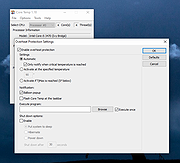|
Core Temp v1.18
Core Temp v1.18
A compact, no fuss, small footprint, yet powerful program to monitor processor temperature and other vital information.
What makes Core Temp unique is the way it works. It is capable of displaying a temperature of each individual core of every processor in your system!
You can see temperature fluctuations in real time with varying workloads. Core Temp is also motherboard agnostic.
All major processor manufacturers have implemented a "DTS" (Digital Thermal Sensor) in their products. The DTS provides more accurate and higher resolution temperature readings than conventional onboard thermal sensors. (How does it work?).
This feature is supported by all recent x86 processors. Processors by Intel, AMD and VIA are supported. A complete list of supported processors is available.
Core Temp is easy to use, while also enabling a high level of customization and expandability.
Core Temp provides a platform for plug-ins, which allows developers to add new features and extend its functionality. You can find the plug-ins and add-ons here.
Core Temp Requirements:
Microsoft Windows XP, 7, 8, 10, 11, 2003 Server, 2008 Server, 2012 Server, 2016 Server.
Processor: Intel, AMD or VIA x86 based processor.
Changes:
v1.18 - 4th December, 2022
- New: AMD Zen 4, Zen 3 APU and Zen 2 APU support
- New: Intel Raptor Lake and Alder Lake support
- New: TDP, TjMax, multiplier range detection on desktop AMD Zen platforms
- Fix: Address the kernel-mode driver vulnerability/exploitation issues
- Fix: Redesign Bclk detection on all AMD platforms starting from the Phenom series
- Fix: Workaround the Bclk detection issues on Intel Skylake and newer series
- Fix: Bclk detection on older Intel platforms, utilizing x2Apic configuration
- Fix: Thread count on Intel hybrid architectures (Raptor/Alder Lake)
- Fix: Improve support for multiple older AMD and Intel processors
- Fix: Base multiplier detection on AMD Zen processors
- Fix: Incorrect temperature on AMD Zen processors (missing -49C offset)
- Fix: Engineering ... |
 |
3,346 |
Dec 09, 2022
Arthur Liberman 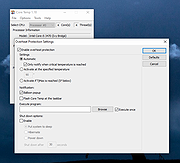 |
 |
CPU Temp v1.3.1.0
CPU Temp v1.3.1.0
A free CPU temperature monitor for Windows.
CPU Temp is a free and simple application for CPU Temperature monitoring, compatible with Windows 11 or earlier versions of Windows OS. CPU Temp seamlessly integrates, giving you real-time insights into your CPU's temperature, utilization, clock speed, power consumption, and other essential parameters of your processor.
With its intuitive and customizable interface, CPU Temp presents a choice of over 40 different UI themes and color palettes. You can choose and select select UI appearance that resonates with your style, ensuring a tailored and immersive monitoring experience.
CPU Temp Application Features
CPU Temp uses a clear and intuitive interface to deliver an easy to use solution for CPU temp check, as well as other important CPU metrics. To the left, users will find a navigation bar split into distinct menu items, each correlating to specific functionalities within the application.
Home view
This is the main view of the CPU Temp Monitor application, and has the following items:
• Vertical Tile Items: Located on the left, these tiles provide quick access to various CPU parameters.
• Application Chart: Positioned at the center, chart control provides real-time statistics for the indicator represented by the tile item.
• CPU Information section: Find a summary of important CPU information at the bottom of the home screen
• Thermal Indicator: Conveniently situated next to the app header, this component offers a rapid glance at current thermal states for the CPU.
Monitor view
Shows detailed information about CPU other hardware sensors such as CPU and GPU temperature, load, clock and others. This information will provide you with comprehensive, real-time insights into PC hardware data.
CPU Data Charts view
This control offers a detailed view for CPU data. Depending on your platform, ... |
 |
459 |
Nov 15, 2023
CoderBag  |
 |
Delete ALL Temp
Delete ALL Temp
This script will delete temporary files in all user accounts including the Windows Temp folder.
To run it, unzip it anywhere (not to a temp folder, obvies) and right click DELALLTEMP.cmd and run as administrator.
Note: There will be no questions asked, the script will just begin.
Also, while running you will see a lot of Access Denied errors. This is normal. These are just temp files the script cannot delete because they are being used by running processes.
Click here to visit the author's website. |
 |
2,459 |
Apr 01, 2021
Kakihara73  |
 |
Tweaking.com - Remove Temp Files 1.7.4
Tweaking.com - Remove Temp Files 1.7.4
This is more of maintenance than a repair. The windows temp folder can grow rather large when not emptied. It can also have files that windows tries to use instead of the proper ones. Also some viruses and infections will be in the temp folder. This tool is also a part of Windows Repair (All In One).
|
 |
8,536 |
Sep 02, 2017
Tweaking.com  |