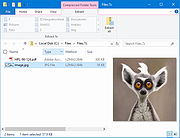|
TC4Shell v17.9.10
TC4Shell v17.9.10
TC4Shell is the perfect tool for opening an enormous range of archive types such as ZIP, RAR and 7Z, directly in Windows Explorer.
Got tired of keeping multiple applications for 7-ZIP, RAR and ISO on your PC? Want to open all archive formats directly in Windows Explorer? Or feeling uncomfortable without your favorite WCX plug-ins for Total Commander? If yes, then TC4Shell will fit just fine!
TC4Shell is a file archiver which makes things as simple as possible, but not simpler. Thanks to its core feature – ultimate integration with Windows Explorer – you will be able to handle archives and disk images just like regular folders. Everything you might need when dealing with archives is now right within reach: copy/paste, drag&drop, running executables directly from archives, as well as working with nested archives and self-extracting (SFX) packages.
In addition, TC4Shell enables you with easy, yet convenient, password manager and package profiles. If you often send or receive password-protected archives, you can set up passwords for encryption and then simply pick them up from the TC4Shell's dialog box when packing files. The same mechanism also applies to package profiles – simply configure compression parameters, such as compression level and method, and then re-use them by picking up the corresponding profile. Cheap and cheerful!
And finally, if you want to extend TC4Shell functionality, feel free to download and install your favorite archive plug-ins for Total Commander. Or, if you ever chance upon 7-ZIP archives created with a different codec (such as ZStandard or LZHAM), this codec can be downloaded and used in TC4Shell as well.
By default, TC4Shell supports a broad range of archive formats and disk images:
7Z archive 7z, 7zip
ZIP archive zip, zipx
RAR archive rar
CAB archive cab
SQX archive sqx
TAR archive tar
GZIP archive gz, gzip, gz, tgz
BZIP2 archive bz2, bzip2, bz2, tb2, tbz, tbz2
ISO disc image iso, udf
WIM disk image wim
TC4Shell works on all ... |
 |
5,000 |
Jan 12, 2022
Dec Software 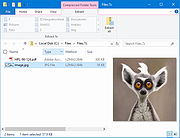 |