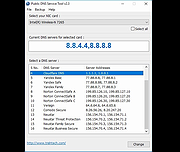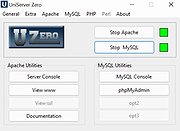|
Open DHCP Server v1.80
Open DHCP Server v1.80
An Open Source MultiSubnet, MultiDomain DHCP Server
Open Source Freeware Windows/Linux. MultiSubnet MultiDomain DHCP Server supports every Industry Standard Feature and DHCP Option.
In addition, two instances can be installed, which work in load shared fail safe mode. If one DHCP Server goes down, other can still renew the leases issued by failed server. Database of both servers remain in Synch and there are never any duplicate leases. It supports features like:
Dynamic and Static Leases
Upto 125 DHCP Ranges and Upto 125 Listening Interfaces
MultiSubnet and Multiple Domains.
Relay Agents, BOOTP and PXE Boot
Automated, sophisticated DHCP Range Selection
DHCP Range Filters based on Mac, Vendor and User Class
Options can be specified Client Specific, Range Specific or Global
Lease Status in auto refreshing html page
Supports Duplicated Replicated Operation
Very simple to install and use, even by person not having DHCP concepts
Very low memory and CPU use
ENHANCEMENTS in 1.75
1) Minor Bug Fixes
Other Features
Support upto 125 Ranges
Support upto 125 listening interfaces
Support Static hosts
Support Relay Agents
Display Lease Status in HTML
Support Global DHCP Options
Support Client Options
Support DHCP Range(s) based options
Support Mac Range and other Filters
Support Replicated Operation
Auto Detects Change in Network
View the manual HERE.
ENHANCEMENTS in 1.80
1) 64 bit version released which will not face Y2038 issue.
This download is for the Windows version. If you need the Linux version, download here.
Click here to visit the author's website. |
 |
5,206 |
Sep 23, 2021
Open DHCP Server  |
 |
Public DNS Server Tool v2.4
Public DNS Server Tool v2.4
Public DNS Server Tool is a small utility for changing the DNS servers in Windows XP, Vista, 7, 8, 8.1 and 10 on the fly.
In the past few years, many public DNS servers have been made available for everyone’s use. Some of them are Cloudflare DNS, OpenDNS, Google, Norton, Comodo Secure etc. These DNS servers offer many security and protection layers in addition to being very fast. Even though these public DNS servers are available for everyone’s use, setting up DNS servers in Windows is not an easy task. Therefore, I have created this little tool Public DNS Server Tool, using which you can easily set the domain name servers in Windows.
It has been tested to work in Windows XP Professional SP3 (32-bit), Windows Vista SP2 (32-bit), Windows 7 (32-bit), Windows 8 (64-bit) and Windows 10 (32-bit).
You can use a Public DNS Server Tool to quickly switch to a preset pair of public DNS servers. Currently, it has sixteen preset pairs of DNS servers —
Google Public DNS
Cloudflare DNS
Verisign DNS
OpenDNS
OpenDNS FamilyShield (blocks sites inappropriate for family)
Yandex Basic DNS
Yandex Safe DNS
Yandex Family DNS
Norton ConnectSafe A (blocks malicious sites)
Norton ConnectSafe B (blocks malicious sites + pornography sites)
Norton ConnectSafe C (blocks malicious sites + pornography sites + non-family sites)
Comodo Secure DNS (blocks malicious sites)
Neustar General
Neustar Threat Protection
Neustar Family Secure
Neustar Business Secure
Backup and Restore
Public DNS Server Tool allows you to backup your DNS server settings. To ... |
 |
4,697 |
Oct 16, 2019
TrishTech.com 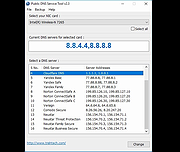 |
 |
Simple Local Http Web Server Software v20.08.14
Simple Local Http Web Server Software v20.08.14
Easiest-to-use free Software to setup a static Html files web server from a directory on Windows 10
If your website is static, it would be very helpful to be able to edit and test HTML pages directly on your local computer without having to constantly upload them to a remote server. Unfortunately, many server-side technologies require special software (such as PHP, Python, Nginx, Nodejs, Express), and these software are complicated to install on ordinary computers
Fortunately, this simple local http web server software is very easy to use. Just drag and drop the root directory of the website into the software, and everything is done. The software will automatically open your website in the default web browser. Is it amazing?
Now you can build and test a complete website without uploading anything to the remote web server
You can restart the program to set another local folder as the root of the local Http website.
How to Setup Simple Local Http file Server Win10
1) Drag and drop the root folder of your local websites into the Simple local testing web server software
Another way is to click the Select Folder button to choose a root directory of a web site
Click the Select Folder button, navigate to a folder, one-click to select it and Click the Select Folder button.
2) The Serve static files locally as a website software will automatically open your website in the default web browser
The default URL of your website is:
http://127.0.0.1:4321
or:
http://localhost:4321
The default local server port is 4321
Click here to visit the author's website. |
 |
2,873 |
Aug 27, 2020
igec  |
 |
Uniform Server v15.0.1
Uniform Server v15.0.1
A free lightweight WAMP server solution for Windows.
Built using a modular design approach, it includes the latest versions of Apache, MySQL or MariaDB, PHP (with version switching), phpMyAdmin or Adminer.
No installation required! No registry dust! Just unpack and fire up!
Note: The latest version of Uniform Server requires a 64-bit version of Windows.
Features
• Apache 2
• PHP 7.0, PHP 7.1, PHP 7.2, PHP 7.3, PHP 7.4, PHP 8.0, PHP 8.1 and PHP 8.2
• MySQL 8
• MariaDB 10
• phpMyAdmin, Adminer
• Database Backup with MySQLAutoBackup
• Perl
• Portable Pale Moon browser
• Portable FileZilla FTP server
• Run as a Service with UniService
Free and Open-Source
Anyone is freely licensed to use, copy, study, and change the software in any way, and the source code is openly shared on GitHub.
Portable and Expandable
Run it live straight out of your USB stick on any Windows PC.
No installation or registry dust involved.
Add or remove modules as required.
Comprehensive Security and Updates
All applications are set to the highest security setting for a production live server.
Updates are rolled out with the latest release of each application and components.
Settings and Logs
Easily change and manage your server settings.
View access and error logs.
Read The Uniform Server Documentation here.
This download (bottom of page) is for the server itself.
You also need the modules: The Uniform Server ZeroXV design is modular.
Install only modules (plugins) that you require.
Each server requires a controller, which automatically detects installed plugins.
All of this is included in this .zip file, here.
Click here to visit the author's website. |
 |
1,112 |
Jan 20, 2023
The Uniform Server Development Team 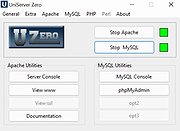 |
 |
Universal Media Server v13.0.0
Universal Media Server v13.0.0
Stream your media to your devices, whether they are TVs, smartphones, gaming consoles, computers, audio receivers, and more!
Universal Media Server is a free DLNA, UPnP and HTTP/S Media Server.
We support all major operating systems, with versions for Windows, Linux and macOS.
The program streams or transcodes many different media formats with little or no configuration.
It is powered by FFmpeg, MediaInfo, OpenSubtitles, Crowdin, MEncoder, tsMuxeR, AviSynth, VLC and more, which combine to offer support for a wide range of media formats.
Device Support
We support any device that supports DLNA/UPnP or HTTP, including future devices.
Below is a partial list of devices that we explicitly support, which means that we have customized our support for them in order to make them work even better than they would be default.
AC Ryan PlayOn!HD
AnyCast
Apple iPad
Apple iPhone
Apple iPod
Apple TV
Asus O!Play
BlackBerry
Boxee
Brite-view CinemaTube
Cambridge Audio BD Players
DirecTV HR
D-Link DSM
Freebox
Freecom MusicPal
Google Android
Google Chromecast
Hama Internet Radio
LG Smart TV Upgrader
LG TVs
Logitech Squeezebox
Microsoft Xbox 360
Microsoft Xbox One
Miracast M806
Netgear NeoTV
Nokia N900
Onkyo A/V Receivers
OPPO Blu-ray players
Panasonic Sound Systems
Panasonic TVs
Philips Streamium
Philips TVs
Pioneer Kuro
Popcorn Hour
Realtek media players
Roku
Samsung smart phones
Samsung TVs
Sharp TVs
Showtime
Sony A/V receivers
Sony Blu-ray players
Sony Network Media Players
Sony PlayStation 3 (PS3)
Sony PlayStation 4 (PS4)
Sony PlayStation Vita
Sony smart phones
Sony TVs
Telstra T-Box
Technisat S1+
VideoWeb TV
Vizio Smart TVs
Western Digital WD TV Live
XBMC Media Center
Xtreamer
Yamaha A/V receivers
Changes:
https://github.com/UniversalMediaServer/UniversalMediaServer/releases
This download is for the Windows version. All other download assets are below:
MacOS:
UMS-13.0.0.dmg
UMS-13.0.0-arm.dmg
UMS-13.0.0-pre10.15.dmg
Linux:
UMS-13.0.0-x86_64.tgz
UMS-13.0.0-x86.tgz
UMS-13.0.0-arm64.tgz
UMS-13.0.0-armel.tgz
UMS-13.0.0-armhf.tgz
Click here to visit the author's website. |
 |
7,704 |
Dec 22, 2022
Universal Media Server  |