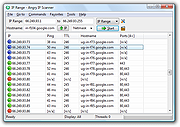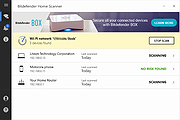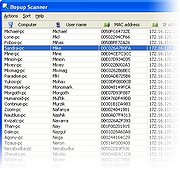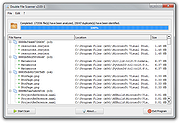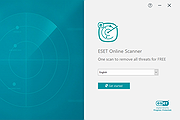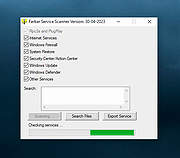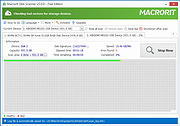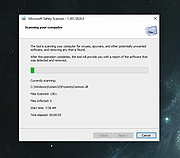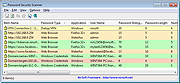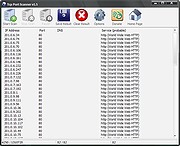|
Angry IP scanner v3.9.1
Angry IP scanner v3.9.1
A very fast IP address and port scanner.
It can scan IP addresses in any range as well as any their ports. It is cross-platform and lightweight. Not requiring any installations, it can be freely copied and used anywhere.
Angry IP scanner simply pings each IP address to check if it’s alive, then optionally it is resolving its hostname, determines the MAC address, scans ports, etc. The amount of gathered data about each host can be extended with plugins.
It also has additional features, like NetBIOS information (computer name, workgroup name, and currently logged in Windows user), favorite IP address ranges, web server detection, customizable openers, etc.
Scanning results can be saved to CSV, TXT, XML or IP-Port list files. With help of plugins, Angry IP Scanner can gather any information about scanned IPs. Anybody who can write Java code is able to write plugins and extend functionality of Angry IP Scanner.
In order to increase scanning speed, it uses multithreaded approach: a separate scanning thread is created for each scanned IP address.
Changes:
v3.9.1:
Mac: fix permissions in bundled JRE, so that MAC address scanning would work #384
Linux startup fix if JAVA_HOME has spaces #391
Update MAC vendors
This download is for the Windows version. All other download assets are below:
MacOS:
ipscan-macX86-3.9.1.zip
ipscan-macArm64-3.9.1.zip
Linux:
ipscan_3.9.1_all.deb
ipscan_3.9.1_amd64.deb
ipscan-3.9.1-1.x86_64.rpm
Click here to visit the author's website. |
 |
9,922 |
Feb 24, 2023
Anton Keks 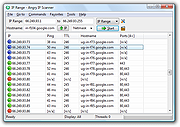 |
 |
Bitdefender Home Scanner 1.0
Bitdefender Home Scanner 1.0
Scan for weaknesses and hidden backdoors into your home
Bitdefender Home Scanner is a free tool that scans your Wi-Fi network, maps devices and identifies and highlights network security flaws. Bitdefender Home Scanner looks for weak passwords, as well as vulnerable or poorly encrypted communications. It correlates the information gathered from your connected devices with online vulnerability databases and gives you a thorough report so you can ensure maximum security for your network.
Map your home network
Scan open ports in the network
Wi-Fi scanner: identify all connected devices and security risks
Complementary to and compatible with all existing security tools
Why use Bitdefender Home Scanner
New software vulnerabilities are being discovered in many smart devices every day, and hackers are taking advantage of these security flaws to target homes and businesses. It is time to start thinking about the security of your smart devices.
Recently, a mom who had installed a smart surveillance system in her home discovered that someone had hacked into a webcam and live-streamed her daughters’ room on the Internet.
There have been numerous reports about light bulbs being hacked. In one case, a security company demonstrated that unauthorized persons could hack into a home network by posing as a new light bulb joining the system. This way the other light bulbs were tricked into giving away the username and password for the network.
Moreover, hackers can take advantage of vulnerabilities to take control of vast numbers of smart devices and use them to launch massive attacks against commercial and government websites.
Technical Details
Minimum system requirements:
Windows 7 SP 1, 8, 8.1, 10
CPU: Dual Core 1.6 GHz
RAM: 1 GB
HDD: 300 MB
Recommended system requirements:
Windows 7 SP ... |
 |
4,921 |
Nov 13, 2019
BitDefender Labs 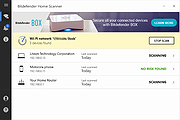 |
 |
Bopup Scanner 2.1.9
Bopup Scanner 2.1.9
This freeware network scanner displays active computers with logged user names (NetBIOS), MAC and IP addresses. Bopup Scanner also recognizes and shows HTTP (Web) servers running on remote computers (TCP ports 80, 8080), quickly detects online computers, allows to browse shared resources of a remote computer and save results to a text file.
Advanced users can enter IP range to scan, change a timeout to resolve a remote host and run the program from a command line interface.
Portable software
Bopup Scanner is a fully portable software. It requires no any setup and installation on a destination computer and can be easily copied to a USB flash drive to move to another PC.
Browsing Shared Resources on Remote Computers
Bopup Scanner allows to open shared folders on remote computers in Windows Explorer. Right-click on a computer and then select "Browse..." from the pop-up menu.
Exploring HTTP Servers
Bopup Scanner recognizes HTTP (Web) servers running on remote computers (TCP ports 80, 8080) and shows "Running" label in the "HTTP server" column.
Command line support
The program can be executed with the command line paramaters in order to specify pre-defined options, such as IP range to scan (start and end IP addresses), a path of the file where to save results. So the scanner can be used in batch files as a tool for an automated monitoring.
To see the available command line options run the scanner.exe file with the /? or /h parameters or click More infomation... button in the About dialog.
Logging Results
Results can be saved to a text file. Just select "Actions\Save list..." and type a file name to save.
Changing IP Range to Scan
Administrators can enter IP range to scan and timeout to resolve a remote computer.
Latest version is 2.1.9
Released on October 29, 2016
Supports Windows® 95/98/Me/NT 4.0/2000/XP/2003/Vista/2008/7/8/2012/10
|
 |
5,108 |
Nov 24, 2016
B Labs 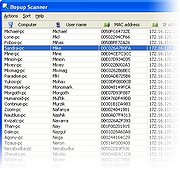 |
 |
Double File Scanner 2.04
Double File Scanner 2.04
This tool allows for detecting duplicate files on your hard-drive quickly, based on SHA-1 hashes.
1. Introduction
------------------------------------------------------------------------------
The purpose of this tool is scanning the selected directory or directories for
duplicate files, i.e. files with identical content. Duplicate files are
identified by first calculating the SHA-1 digest of each file and then looking
for values that appear more than once. In particular, files with identical
content are guaranteed to have the same SHA-1 digest, while files with
differing content will have different SHA-1 values with very high certainty.
All computed SHA-1 values are stored in a hash table, so collisions are found
quickly and we do NOT need to compare every digest to every other one. Also,
the files are processed concurrently in multiple "worker" threads in order to
parallelize and speed-up the SHA-1 computations on multi-core processors. On
our test machine it took ~15 minutes to analyse all the ~260,000 files on the
system drive (~63.5 GB). During this operation ~44,000 duplicates were found.
Once the scan is completed, the program provides commands to review, rename or
delete the duplicate files manually. Alternatively, the "automatic clean-up"
wizard may be invoked in order to remove ALL redundant files at a single blow.
Optionally, the list of duplicates can be exported to the XML or INI format.
------------------------------------------------------------------------------
2. Platform Support
------------------------------------------------------------------------------
The following platforms are supported:
- Windows 8 and 8.1, 32-Bit and 64-Bit versions
- Windows 7, 32-Bit and 64-Bit versions
- Windows XP, Service Pack 3 is required!
Platforms that should work too, but are not tested extensively:
- Windows Vista, 32-Bit and 64-Bit versions
- Windows XP Professional x64 Edition, Service Pack 2 is required!
------------------------------------------------------------------------------
3. Anti-Virus Warning
------------------------------------------------------------------------------
Anti-Virus programs can interfere with the Double File Scanner software and
significantly slow down the process! Therefore it is highly recommend to turn
off the "real time scanner" or "guard" feature of your Anti-Virus program
while the Double File Scanner is running. But don't forget to re-enable ... |
 |
4,957 |
Dec 21, 2021
LoRd_MuldeR 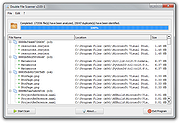 |
 |
ESET Online Scanner v3.7.4.0
ESET Online Scanner v3.7.4.0
One-time scan to remove malware and threats from your computer for FREE.
ESET Online Scanner is an easy-to-use tool free of charge that can run alongside any existing antivirus software. It supports regular and automatic monthly check for infections and suspicious applications.
Smart way
to test your antivirus
Easy-to-use tool that can run alongside any existing antivirus
Comprehensive malware detection
Find and remove viruses, Trojans, spyware, phishing and other internet threats
FREE and easy-to-use tool
No commitment, no registration – completely free one-time scan
Periodic scanning of your device
Regular and automatic monthly check for infections and suspicious applications
System requirements
Supported operating systems: Microsoft Windows 11/10/8.1/8/7
Disk space: 350MB (minimum), 400MB (optimum)
Memory: 500MB
Click here to visit the author's website. |
 |
2,715 |
Apr 03, 2024
ESET North America 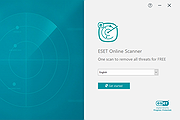 |
 |
Farbar Service Scanner v30.4.2023.0
Farbar Service Scanner v30.4.2023.0
A small portable tool that allows you to diagnose network connectivity issues due to corrupted or missing Windows services.
Certain malware, such as TDSS, may delete or corrupt Windows services, which would cause your computer to no longer have network connectivity. When FSS is run it will display a detailed report on the services, driver services, their configurations and the files that are responsible for network connectivity. Using this information a user can diagnose issues with their network connectivty as well as other Microsoft services.
The tool checks the following services:
• RpcSs
• PlugPlay
• Internet Services
• Windows Firewall
• System Restore
• Security Center/Action Center
• Windows Update
• Windows Defender
Click here to visit the author's website. |
 |
5,921 |
Apr 02, 2024
Farbar 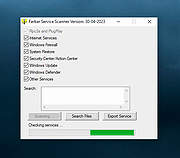 |
 |
MAC Address Scanner 1.5
MAC Address Scanner 1.5
MAC Address Scanner is the free desktop tool to remotely scan and find MAC Address of all systems on your local network.
It allows you to scan either a single host or range of hosts at a time. During the scan, it displays the current status for each host. After the completion, you can generate detailed scan report in HTML/XML/TEXT/CSV format.
Note that you can find MAC address for all systems within your subnet only. For all others, you will see the MAC address of the gateway or router.
On certain secure WiFi configurations with MAC filtering enabled, this tool can help pentesters to find out active MAC addresses and then use them to connect to such wireless network.
Being GUI based tool makes it very easy to use for all level of users including beginners.
It is fully portable and works on all platforms.
Features:
Quickly find MAC address of all systems on the Network
Scan single or multiple systems
Ability to stop the scanning operation at any time
Color based representation for successful and failed hosts
Save the scan report to HTML/XML/TEXT/CSV file
Free and easy to use tool with cool GUI interface
Fully Portable and can be run on any Windows system
Support for local Installation & Un-installation
Change Info:
New feature to generate MAC address scanner report in CSV (Comma-Seperated Values) File Format.
|
 |
8,289 |
Jan 27, 2014
SecurityXploded |
 |
Macrorit Disk Scanner v6.6.8
Macrorit Disk Scanner v6.6.8
Free Disk Scanner to Check Hard Drive Errors and Issues
Hard disk bad sector is the most common problem and the disk is not safe to store data any longer. Bad sector will cause the important data loss and blue screen error sometimes, and even slow disk space. Macrorit Disk Scanner is a third party disk surface test portable tool for disk bad sectors which provides you better options and performance than Windows native disk scanner.
With the fastest algorithm, this disk scanner free software usually could reach to the maximum speed that supported by the device. It is compatible with all recent versions of Microsoft Windows - both client and server, and supports major storage device types
such as IDE and SATA HDD and SSD, SCSI, FireWire, hardware RAID, flash cards and more.
Features:
SCAN DISKS BAD SECTORS
Surface test on hard drives and you can define scan area
MARK BAD SECTORS
When bad sectors/blocks are found, we mark them as red
UNDERSTANDABLE LOGFILE
Easy to find where are the bad sectors are in scan log
PORTABLE EDITION
Yes, you can put Scanner in to USB and Scan off-line Disks
Changes:
v6.6.8
Fixed Ukrainian translation
Fixed some multilingual texts
Click here to visit the author's website. |
 |
5,431 |
Sep 19, 2023
Macrorit 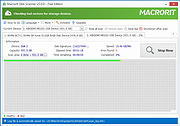 |
 |
Microsoft Safety Scanner v1.399.369.0
Microsoft Safety Scanner v1.399.369.0
A scan tool designed to find and remove malware from Windows computers.
Simply download it and run a scan to find malware and try to reverse changes made by identified threats.
Safety Scanner only scans when manually triggered and is available for use 10 days after being downloaded. We recommend that you always download the latest version of this tool before each scan.
System requirements
Safety Scanner helps remove malicious software from computers running Windows 11, Windows 10, Windows 10 Tech Preview, Windows 8.1, Windows 8, Windows 7, Windows Server 2019, Windows Server 2016, Windows Server Tech Preview, Windows Server 2012 R2, Windows Server 2012, Windows Server 2008 R2, or Windows Server 2008.
Starting November 2019, Safety Scanner will be SHA-2 signed exclusively. Your devices must be updated to support SHA-2 in order to run Safety Scanner.
How to run a scan
Download this tool and open it.
Select the type of scan you want run and start the scan.
Review the scan results displayed on screen. The tool lists all identified malware.
To remove this tool, delete the executable file (MSERT.exe or msert64.exe).
This download is for the 64bit version. If you need the 32bit version, download here.
Click here to visit the author's website. |
 |
4,877 |
Oct 10, 2023
Microsoft Corp. 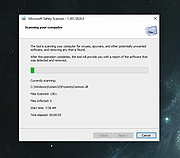 |
 |
NAPS2 (Not Another PDF Scanner 2) v6.1.2
NAPS2 (Not Another PDF Scanner 2) v6.1.2
Scan documents to PDF and other file types, as simply as possible.
Scan with a single click
Easily scan with your chosen settings, or set up multiple profiles for different devices and configurations. Once you've finished scanning, you can save, email, or print with only a couple clicks. Save to PDF, TIFF, JPEG, PNG, or other file types.
Compatible with both WIA and TWAIN
Choose the driver that works best with your scanner, as well as settings like DPI, page size, and bit depth. Scan from a glass flatbed or an automatic document feeder (ADF), including duplex support.
Rotate, crop, and rearrange scanned images
Order your pages however you like, including tools to interleave duplexed pages. Easily rotate your pages at right angles, or straighten them at any angle you like. Use image editing tools to crop or change brightness and contrast.
Identify text using OCR
Search through text included in your PDFs by using optical character recognition (OCR), in any of over 60 languages.
Use NAPS2 in your native language
Choose from over 20 different languages. If your language isn't available yet, help translate!
Tools for power users and businesses
Optional command-line interface (CLI) for automation and scripting
MSI installer and application-level configuration available for group policy (GPO) deployment
Portable archives available (doesn't require installation)
Free and open source
NAPS2 is completely free to use for both individuals and businesses, and includes no ads or unwanted software.
Click here to visit the author's website. |
 |
5,938 |
Aug 31, 2020
Ben Olden-Cooligan  |
 |
Network / IP Scanner Shared Resources 1.1.0
Network / IP Scanner Shared Resources 1.1.0
Network/IP Scanner Shared Resources is an application that helps you find open SMB shared resources on the Internet.
It checks the computers only with open NBT ports, that allows you quickly scan large IP-ranges.
License: Freeware.
Installation and use:
1) You must have administrator privileges
2) Install WinPcap driver "WinPcap\WinPcap.exe"
3) Run "Bin\NetIpScan.exe"
Attention:
This program is designed to find shared resources on the Internet.
The Program does not work with PPP/PPPoE/PPTP/L2TP connection directly (Modem, ADSL, WiFi, VPN) .
You need to install the router and configure it for PPP/PPPoE/PPTP/L2TP connection, then connect computer to router by network cable.
If program does not work or work very slow, then you must disable all firewalls, antiviruses and ndis filters.
|
 |
5,421 |
May 04, 2016
S.K. Software  |
 |
Nmap Security Scanner v7.94
Nmap Security Scanner v7.94
A free and open source (license) utility for network exploration or security auditing.
Many systems and network administrators also find it useful for tasks such as network inventory, managing service upgrade schedules, and monitoring host or service uptime. Nmap uses raw IP packets in novel ways to determine what hosts are available on the network, what services (application name and version) those hosts are offering, what operating systems (and OS versions) they are running, what type of packet filters/firewalls are in use, and dozens of other characteristics. It was designed to rapidly scan large networks, but works fine against single hosts.
Nmap runs on all major computer operating systems, and official binary packages are available for Linux, Windows, and Mac OS X. In addition to the classic command-line Nmap executable, the Nmap suite includes an advanced GUI and results viewer (Zenmap), a flexible data transfer, redirection, and debugging tool (Ncat), a utility for comparing scan results (Ndiff), and a packet generation and response analysis tool (Nping).
Features:
Flexible: Supports dozens of advanced techniques for mapping out networks filled with IP filters, firewalls, routers, and other obstacles. This includes many port scanning mechanisms (both TCP & UDP), OS detection, version detection, ping sweeps, and more. See the documentation page.
Powerful: Nmap has been used to scan huge networks of literally hundreds of thousands of machines.
Portable: Most operating systems are supported, including Linux, Microsoft Windows, FreeBSD, OpenBSD, Solaris, IRIX, Mac OS X, HP-UX, NetBSD, Sun OS, Amiga, and more.
Easy: While Nmap offers a rich set of advanced features for power users, you can start out as simply as "nmap -v -A targethost". Both traditional command line and graphical (GUI) versions are available to suit your preference. Binaries are available for those who do not wish to compile Nmap from source.
Free: The primary ... |
 |
9,258 |
Nov 21, 2023
Nmap  |
 |
Norascan AntiMalware Scanner v4.0
Norascan AntiMalware Scanner v4.0
A free, second-opinion malware scanner.
Compatible with all known antivirus software find discover and assimilate active zero-hour malware.
Features
• Wave pattern based malware engine so that you do not have to rely only on signatures
• Cloud verification to rule out false positives and to use the power of multiple users behavior analysis data.
• Watches over that your antivirus is updated and patches are installed to keep you more detected
• We keep you updated with daily reports and alerts such as log details for scans, tasks, and threats, license utilization, and unprotected systems.
• Behavior analysis; to see why I file was on your system, where did it came from, what’s the file doing,….
Click here to visit the author's website. |
 |
3,971 |
Nov 22, 2022
Noralabs  |
 |
Password Security Scanner v1.61
Password Security Scanner v1.61
This utility scans the passwords stored by popular Windows applications (Microsoft Outlook, Internet Explorer, Mozilla Firefox, and more...) and displays security information about all these passwords. The security information of every stored password includes the total number of characters, number of numeric characters, number of lowercase/uppercase characters, number of repeating characters, and password strength. You can use this tool to determine whether the passwords used by other users are secured enough, without watching the passwords themselves.
System Requirements
This utility works on any version of Windows, starting from Windows 2000 and up to Windows 10.
Supported Applications
Currently, Password Security Scanner scans the passwords of the following applications:
Internet Explorer 4.0 - 6.0
Internet Explorer 7.0 - 11.0
Mozilla Firefox (All Versions)
Mozilla Thunderbird
Google Chrome
Dialup/VPN passwords of Windows (Requires elevation)
MSN/Windows Messenger
Microsoft Outlook
Windows Live Mail
Yandex Web Browser
Vivaldi Web Browser
SeaMonkey Web browser.
Pale Moon Web browser.
Chromium-Based Edge Web browser
Opera Web browser (Version 15 or greater)
Windows Credentials Passwords (Requires elevation)
Support for more applications will be added in future versions.
Known Limitations
Password Security Scanner cannot scan the passwords of Firefox if they are protected by a master password.
The dialup passwords and Credentials passwords of Windows can only be detected if you run Password Security Scanner with Administrator privileges (elevation).
This download is for the 64bit version. If you need the 32bit version, download here.
Versions History
Version 1.61:
Fixed Password Security Scanner to ... |
 |
3,481 |
Jul 09, 2020
Nir Sofer 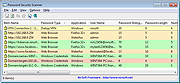 |
 |
Product Key Scanner v1.02
Product Key Scanner v1.02
A free tool that scans the Registry of Windows Operating system and finds the product keys of Windows and other Microsoft products.
You can scan the Registry of your current running system, as well as you can scan the Registry from external hard drive plugged to your computer.
When scanning the product keys of your current running system, you can also search product key stored in BIOS, and search product keys by using WMI.
System Requirements
This tool works on any version of Windows, starting from Windows XP, and up to Windows 11. Both 32-bit and 64-bit systems are supported.
Known Limitations
If you purchased a computer from a large company, the product key displayed by this tool might be different from the product key you see on the sticker. It happens because the company uses the same duplicated disk with the same product key on all computers of the same model.
You might see the same product key multiple times, simply because it's stored in multiple locations or because the key was found with multiple scan methods (Registry, BIOS, WMI).
This tool can find your product key only if it's stored on your systems. For some license types, the product key is not stored in the Registry at all.
Changes
v1.02:
Updated to stop the scanning process when you press the Esc key.
Fixed the default columns size in high DPI mode.
Start Using Product Key Scanner
Product Key Scanner doesn't require any installation process or additional DLL files. In order to start using it, simply run the executable file - ProductKeyScanner.exe
After running ProductKeyScanner.exe, the 'Scan Options' window is displayed, and you can choose to scan your current running system or to scan a system on external hard ... |
 |
2,309 |
Aug 24, 2023
Nir Sofer  |
 |
TCP/IP Port Scanner 1.5
TCP/IP Port Scanner 1.5
Tcp Port Scanner is the software that helps to find TCP/IP opened ports.
It can scan up to 10,000 ports per second.
License: Freeware.
Installation and use:
1) You must have administrator privileges
2) Install "Tcp Port Scanner\WinPcap\WinPcap.exe"
3) Run "Tcp Port Scanner\Bin\TcpScanner.exe"
Attention:
The Program does not work with PPP/PPPoE/PPTP/L2TP connection directly (Modem, ADSL, WiFi, VPN) .
You need to install the router and configure it for PPP/PPPoE/PPTP/L2TP connection, then connect computer to router by network cable.
If program does not work or work very slow, then you must disable all firewalls, antiviruses and ndis filters.
|
 |
5,432 |
May 04, 2016
S.K. Software 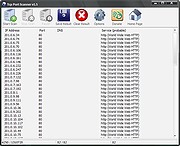 |
 |
VirusTotal Scanner v7.5
VirusTotal Scanner v7.5
VirusTotal Scanner is the desktop tool to quickly perform Anti-virus scan using VirusTotal.com
VirusTotal.com is a free online scan service that analyzes suspicious files using 40+ Anti-virus applications. It facilitates the quick detection of viruses, worms, trojans, all kinds of malware and provides reliable results preventing any False Positive cases.
'VirusTotal Scanner' is the desktop tool which helps you to quickly scan your file using VirusTotal without actually uploading the file. It performs direct Hash based scan on VirusTotal thus reducing the time taken to upload the file.
It comes with attractive & user friendly interface making the VirusTotal scanning process simpler and quicker. You can simply right click on your file and start the scan.
VirusTotal Scanner is fully portable tool but also comes with Installer for local installation & un-installation. It works on wide range of platforms starting from Windows XP to new Windows 10 version.
Features
Easily & Quickly perform VirusTotal scan of your file.
Performs Hash based scan without uploading the file.
Right click context menu to launch it directly by simply right clicking on the file.
'Drag & Drop' feature to quickly choose the file
Displays detailed VirusTotal Scan report
Very easy to use with attractive interface
Completely Portable Tool and can be run directly
Includes optional Installer for local Installation & Uninstallation.
Installation & Uninstallation
Though VirusTotalScanner is a Portable tool, it comes with Installer so that you can install it locally on your system for regular usage. It has intuitive setup wizard which guides you through series of steps in completion of installation.
At any point of time, you can uninstall the product using the Uninstaller located at following location (by default)
[Windows 32 bit]
C:\Program ... |
 |
4,877 |
Nov 13, 2019
SecurityXploded  |
 |
X-Sec Malware Scanner v3.2.0.0
X-Sec Malware Scanner v3.2.0.0
Forever free, easy to use
Features
Fully compatible with other antivirus software
Simple user interface
Multi-language
X-Sec Antivirus Engine + X-Sec Heuristic Engine + X-Sec Cloud Engine + Rising Antivirus Engine + Rising Cloud Engine
Supported operating system: Windows 7/8/8.1/10/11 32bit and 64bit
Requirements
For 32-bit system: Visual C++ 2017 Runtime(x86 version)
For 64-bit system: Visual C++ 2017 Runtime(x64 version)
Changes:
v3.2.0.0 2023-12-30
ADDED
German language support
IMPROVED
Update X-Sec Antivirus Engine Module
Update Rising Antivirus Engine Module
FIXED
Bug in X-Sec Antivirus Engine
Bugs in X-Sec Malware Scanner Main UI
This download is for the 64bit version. If you need the 32bit version, download here.
Use 7-Zip 32bit or 7-Zip 64bit to unzip this file.
Click here to visit the author's website. |
 |
4,725 |
Dec 31, 2023
X-Sec  |