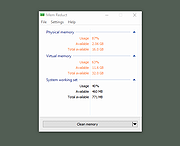|
Mem Reduct v3.4
Mem Reduct v3.4
A lightweight real-time memory management application to monitor and clean system memory on your computer.
The program used undocumented internal system features (Native API) to clear system cache (system working set, working set, standby page lists, modified page lists) with variable result ~10-50%. Application it is compatible with Windows XP SP3 and higher operating systems, but some general features available only since Windows Vista.
Note:
After unzipping, right-click the appropriate executable file for your version of Windows and choose "Run as Administrator".
Portable mode
To activate portable mode, create memreduct.ini in application folder, or move it from %APPDATA%\Henry++\Mem Reduct.
GPG Signature
Binaries have GPG signature memreduct.exe.sig in application folder.
Public key: pubkey.asc (pgpkeys.eu)
Key ID: 0x5635B5FD
Fingerprint: D985 2361 1524 AB29 BE73 30AC 2881 20A7 5635 B5FD
Languages
Put memreduct.lng file into application directory and restart the program.
Download language
Read instruction to create your own localization
Changes:
v3.4 (25 January 2022)
security code improvements
improved windows 10 support
added arm64 binaries (portable only)
added option to opt-out cleanup standby list restriction (issue #92)
added dropdown menu for button to clean specified memory region
added log cleanup results into a file feature (issue #76)
added option to disable tray balloon sound
added command line support (issue #82)
added single-click tray icon option
added per-monitor dpi support
changed default ranges for up-down controls (issue #107)
fixed wrong unit in notification (issue #112)
fixed update installation in some cases
fixed winxp font selection
updated translations
updated ... |
 |
5,152 |
Apr 10, 2024
Henry++ 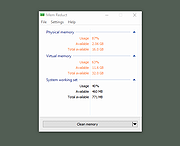 |