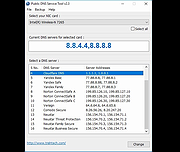|
Copy Public IP v1.3
Copy Public IP v1.3
An IP address is an identifier for devices on a TCP/IP network, Every device that connects to the Internet has its own Internet Protocol (IP) address. IP addresses make it possible, among other things, for computers from different networks to find each other. IP addresses are vital for all Internet-based activities, and yet it’s not uncommon that a user doesn’t know his computer’s IP. IP addresses are one of the most critical resources that need to be managed in any network . All IPv4 IP addresses can be divided into two major groups , External and local IP addresses both serve the same purpose, the difference is scope.
1. External (Public) IP Address : Global, or public, or external this group can also be called ‘WAN addresses’. An external or public IP address is used across the entire Internet to locate computer systems and devices. Your Internet Service Provider (ISP) assigns you an external IP address when you connect to the Internet. When your web browser requests a webpage, it sends this IP address along with it. Your ISP uses this to know which of its customers are requesting which webpage.
2. Local (Internal) IP Address : Private, or local, or internal addresses, those that are used in the local network (LAN).A local or internal IP address is used inside a private network to locate the computers and devices connected to it. If your computer is connected to a router with default settings, that router will automatically assign a local IP address to your computer. Your local IP address is hidden from the outside world and used only inside your private network. You generally don’t need to know much about it unless you’re trying to set up a game or web server.
Addresses in IPv4 are 32-bits long. This ... |
 |
2,486 |
Feb 23, 2021
Sordum.org  |
 |
Public DNS Server Tool v2.4
Public DNS Server Tool v2.4
Public DNS Server Tool is a small utility for changing the DNS servers in Windows XP, Vista, 7, 8, 8.1 and 10 on the fly.
In the past few years, many public DNS servers have been made available for everyone’s use. Some of them are Cloudflare DNS, OpenDNS, Google, Norton, Comodo Secure etc. These DNS servers offer many security and protection layers in addition to being very fast. Even though these public DNS servers are available for everyone’s use, setting up DNS servers in Windows is not an easy task. Therefore, I have created this little tool Public DNS Server Tool, using which you can easily set the domain name servers in Windows.
It has been tested to work in Windows XP Professional SP3 (32-bit), Windows Vista SP2 (32-bit), Windows 7 (32-bit), Windows 8 (64-bit) and Windows 10 (32-bit).
You can use a Public DNS Server Tool to quickly switch to a preset pair of public DNS servers. Currently, it has sixteen preset pairs of DNS servers —
Google Public DNS
Cloudflare DNS
Verisign DNS
OpenDNS
OpenDNS FamilyShield (blocks sites inappropriate for family)
Yandex Basic DNS
Yandex Safe DNS
Yandex Family DNS
Norton ConnectSafe A (blocks malicious sites)
Norton ConnectSafe B (blocks malicious sites + pornography sites)
Norton ConnectSafe C (blocks malicious sites + pornography sites + non-family sites)
Comodo Secure DNS (blocks malicious sites)
Neustar General
Neustar Threat Protection
Neustar Family Secure
Neustar Business Secure
Backup and Restore
Public DNS Server Tool allows you to backup your DNS server settings. To ... |
 |
4,712 |
Oct 16, 2019
TrishTech.com 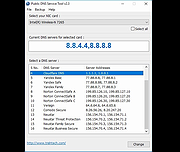 |