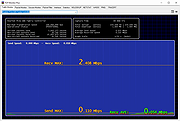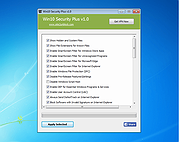|
Jarte Plus v6.2
Jarte Plus v6.2
Jarte Plus is:
• A free word processor based on the Microsoft WordPad word processing engine built into Windows.
• A fast starting, easy to use word processor that expands well beyond the WordPad feature set.
• A small, portable, touch enabled word processor whose documents are fully compatible with Word and WordPad.
Does Your Word Processor Handle Like an Ocean Liner?
When word processors replaced typewriters they helped free the creative expressions innate in all of us. But somewhere along the way word processors evolved into enormous machines designed primarily to serve the needs of the corporate world. Office word processors have become huge, cumbersome vessels of software that remind us of ocean liners. The seeming goal of both is to become as large as possible by including every imaginable feature, whether anyone actually needs all those features or not. That's fine for an ocean liner since you are there to relax and marvel at its grandness. However, it is not so fine when the size and complexity of your word processor makes it as cumbersome to operate as an ocean liner in a yacht race.
It does not have to be like that. Jarte is a WordPad based, FREE word processor whose unique interface will make you feel like you are piloting a swift, nimble yacht by comparison. Although Jarte doesn't look anything like the office word processor you are used to, it can handle your word processing tasks with aplomb. If this sounds like the kind of word processor you are looking for then maybe you owe it to yourself to give Jarte a try.
Writing Should Be a Pleasurable Experience
The problem with word processors designed for the corporate world is they tend to sap the joy out of writing. Office word processors have so many features it ... |
 |
3,495 |
Nov 09, 2023
Carolina Road Software  |
 |
MDB Viewer Plus v2.63
MDB Viewer Plus v2.63
MDB Viewer Plus is a freeware viewer plus editor for opening Microsoft Access MDB and ACCDB database files. It does not need to be installed to run. It uses Microsoft Data Access Components (MDAC) which is installed as part of Windows.
MDB Viewer Plus has been written to provide a free, quick and easy way to open, view, edit, filter, sort, import to, export from, modify and search MDB and ACCDB files. This is useful for software developers like myself who use Access databases as a backend database for their bespoke software. MDB Viewer Plus provides a convenient way to view and edit these databases. The table info screen even has the ability to copy the list of field names in a table to the clipboard. A developer can then paste this list into their source code for direct access.
What are MDB / ACCDB files ?
MDB and ACCDB files are Microsoft Access Database files. ACCDB is the newer format to the original MDB file. Both Accdb and MDB files can be opened with MDB Viewer Plus.
Opening MDB and ACCDB Files
MDB Viewer Plus can be used to open MDB files and Accdb files without having Access installed. It will also use workgroup files if specified in the open options. Workgroup files (MDW) can be specified using the open options.
If you need to open and view many MDB files frequently. You can associate MDB and Accdb files with MDB Viewer Plus so that they open with MDB Viewer Plus when you double click on then in explorer.
If you are always using the same MDB or ACCDB file, you can create a shortcut on your desktop to MDB Viewer Plus and specify the MDB file as a runtime parameter.
How to open Accdb files
To open an ACCDB file select "ACCDB files" ... |
 |
5,133 |
Jun 28, 2019
Alex Nolan  |
 |
Microsoft Money Plus Sunset Deluxe v17.0.120.3817
Microsoft Money Plus Sunset Deluxe v17.0.120.3817
Designed by Microsoft to be a free replacement for expired versions of Money Plus Essentials, Money Plus Deluxe, and Money Plus Premium versions.
All versions of Money Plus sold at retail and online, required users to perform an “Online Activation” step in order to keep using the product, even if online services had already expired. Online Activation was also required for every machine onto which Money Plus was installed. Now that Money Plus is no longer available for purchase, the online activation step will eventually become unnecessary and unsupported. This Money Plus Sunset package is targeted at removing the activation dependency. There are two versions of Money Plus Sunset. The Money Plus Sunset Deluxe version is meant to replace Premium, Deluxe, and Essentials versions of Money Plus. The Money Plus Sunset Home and Business version is meant to replace Money Plus Home and Business. Please note that Money Plus Sunset versions come preconfigured with: · No online services (no online quotes, no bill payment, no statement downloads initiated by Money, no data sync with MSN Money online services, etc…) · No support services (support services are limited to online self-help only, see Money Plus Sunset EULA and Microsoft’s Support Lifecycle pages for more details) · No need to activate the product
Click here to visit the author's website. |
 |
198 |
Mar 18, 2024
Microsoft Corp.  |
 |
Policy Plus vJune 2021
Policy Plus vJune 2021
Local Group Policy Editor plus more, for all Windows editions.
Goals
Policy Plus is intended to make the power of Group Policy settings available to everyone.
Run and work on all Windows editions, not just Pro and Enterprise
Comply fully with licensing (i.e. transplant no components across Windows installations)
View and edit Registry-based policies in local GPOs, per-user GPOs, individual POL files, offline Registry user hives, and the live Registry
Navigate to policies by ID, text, or affected Registry entries
Show additional technical information about objects (policies, categories, products)
Provide convenient ways to share and import policy settings
Non-Registry-based policies (i.e. items outside the Administrative Templates branch of the Group Policy Editor) currently have no priority, but they may be reconsidered at a later date.
Quick intro
At startup, Policy Plus opens the last saved policy source, or the local Group Policy Object (Local GPO) by default. To open a different policy source (like a Registry branch or a per-user GPO), use File | Open Policy Resources.
Much like the official Group Policy editor, categories are shown in the left tree. Information on the selected object is shown in the middle. Policies and subcategories in the selected category are shown in the right list. By default, both user and computer policies are displayed, but you can focus on just one policy source using the drop-down in the upper left.
To edit a policy, double-click it. If the selected setting applies to both users and computers, you can switch sections with the "Editing for" drop-down. Click OK to keep the changes to the setting. Notice: If a policy source is backed by a POL file (like Local GPO), changes to it will not be committed ... |
 |
6,019 |
Apr 13, 2022
Ben Nordick  |
 |
TCP Monitor Plus v2.93
TCP Monitor Plus v2.93
A TCP/IP network monitor for Windows. LAN and Internet traffic volume display, IP monitoring, and session status monitoring are possible.
It also has functions such as NSLOOKUP, NETSTAT, WHOIS, and communication log file output. It can be resident in the task tray, so it does not get in the way.
Supported operating systems
Windows 98/Me/NT/2000/XP/Vista/7/8/8.1/10/11
• Functions are limited in some versions of Windows.
• This software has been confirmed to work on Windows 11.
• Works as a 32-bit application on a 64-bit OS.
Changes:
Ver2.93
• Layout adjustment on Windows 11
• Other minor fixes
Click here to visit the author's website. |
 |
3,148 |
Apr 04, 2023
OGA 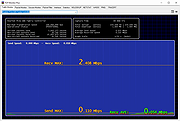 |
 |
Win10 Security Plus v1.0
Win10 Security Plus v1.0
Win10 Security Plus is a powerful Windows OS software application that improves the security of Windows. It applies many recommended security settings and advanced security enhancements to the operating system, the changes should not cause conflicts or system errors, we have tested them many times. The program enables important security services, disables vulnerable system features (such as autorun.inf autoplay, NTVDM executions, Windows host script), improves the security of Internet Explorer and of the system integrity. And best of all, you just need to click the button "Apply Selected" and reboot the PC, that's all. This program works on Windows XP, Vista, 7, 8, 8.1, 10 (32\64-bit).
If you have programs that use cscript.exe or wscript.exe you should uncheck the option "Disable Windows Script Host". Else you may get an error message like "Windows Script Host access is disabled on this machine. Contact your administrator for details." when a program executes VBScript or JScript scripts.
Program Key Features
Enable Important System Security Services
Disable Commonly Exploited System Features
Disable Autorun.inf Autoplay, 16-bit Processes, WSCRIPT.EXE
Enable SmartScreen, Windows Updates, Windows Defender
Enable User Acces Control (UAC), Windows File Protection (SFC)
Activate Internet Explorer Memory Protection
Enable Structured Exception Handling Overwrite Protection
Disable Remote Registry, Remote Assistance, Short File Names
Enable Driver Signing Check, System Restore, Security Center
Enable Signature Verification of Downloaded Programs
40+ Security Improvements in One Powerful Program
Improves System Protection Against Malware
... |
 |
4,934 |
Nov 13, 2019
site2unblock 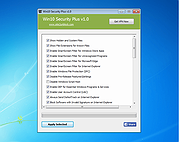 |