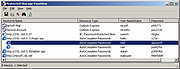|
Mail PassView v1.92
Mail PassView v1.92
A small password-recovery tool that reveals the passwords and other account details for the following email clients:
Outlook Express
Microsoft Outlook 2000 (POP3 and SMTP Accounts only)
Microsoft Outlook 2002/2003/2007/2010/2013/2016 (POP3, IMAP, HTTP and SMTP Accounts)
Windows Mail
Windows Live Mail
IncrediMail
Eudora
Netscape 6.x/7.x (If the password is not encrypted with master password)
Mozilla Thunderbird (If the password is not encrypted with master password)
Group Mail Free
Yahoo! Mail - If the password is saved in Yahoo! Messenger application.
Hotmail/MSN mail - If the password is saved in MSN/Windows/Live Messenger application.
Gmail - If the password is saved by Gmail Notifier application, Google Desktop, or by Google Talk.
For each email account, the following fields are displayed: Account Name, Application, Email, Server, Server Type (POP3/IMAP/SMTP), User Name, and the Password.
Attention: Some antivirus programs detect Mail PassView utility as infected with a virus. This is because it's a password cracking tool. The file is safe.
System Requrements
This utility works with any version of Windows, starting from Windows 98 and up to Windows 10.
Changes:
04/07/2021 1.92
Fixed to decrypt the passwords on the latest versions of Thunderbird.
Click here to visit the author's website. |
 |
9,702 |
Sep 10, 2021
Nir Sofer  |
 |
Protected Storage PassView v1.63
Protected Storage PassView v1.63
Protected Storage PassView is a small utility that reveals the passwords stored on your computer by Internet Explorer, Outlook Express and MSN Explorer. The passwords are revealed by reading the information from the Protected Storage.
Starting from version 1.60, this utility reveals all AutoComplete strings stored in Internet Explorer, not only the AutoComplete password, as in the previous versions.
This utility can show 4 types of passwords:
Outlook passwords: When you create a mail account in Outlook Express or a POP3 account in Microsoft Outlook, and you choose the "Remember password" option in the account properties, the password is saved in the Protected Storage, and this utility can instantly reveal it.
Be aware that if delete an existing Outlook Express account, the password won't be removed from the Protected Storage. In such a case, the utility won't be able to obtain the user-name of the deleted account, and only the password will be shown.
Starting from version 1.50, the passwords of Outlook Express identities are also displayed.
AutoComplete passwords in Internet Explorer: Many Web sites provides you a logon screen with user-name and password fields. When you log into the Web site, Internet Explorer may ask you if you want to remember the password for the next time that you log into this Web site. If choose to remember the password, the user-name and the password are saved in the Protected Storage, and thus they can be revealed by Protected Storage PassView.
In some circumstances, multiple pairs of user-name and passwords are stored for the same logon window. In such case, the additional passwords will be displayed as sub-items of the first user-password pair. In sub-items, the resource name is displayed as ... |
 |
8,708 |
Sep 14, 2019
Nir Sofer 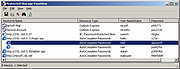 |