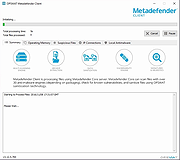|
Metadefender Client v4.1.20.56
Metadefender Client v4.1.20.56
Metadefender Cloud Client is the most thorough free malware analysis tool available. By running data through Metadefender Cloud, Cloud Client performs a deep endpoint forensic analysis for malware using several unique methods. Look for threats and assess the security state of your endpoint if you think it may be compromised.
Methods:
Memory Module Multi-Scanning: process and dynamic link library (DLL) analysis using over 40 anti-malware engines
Local Anti-malware Analysis: a unique and effective analysis of anti-malware log files
Rogue IP Detection: ensuring there are no network connections to a rogue IP address using several IP reputation sources
Memory Module Multi-Scanning
Running over 40 anti-malware engines that use heuristic detection, Metadefender Cloud Client analyzes all running processes and loaded memory modules. It performs a deep scan, analyzing the DLLs accessed by these processes for malware as well. This results in a deeper analysis than that of other free tools like Process Explorer or VirusTotal.
And it does all this quickly – in just a few minutes.
When you run it, Metadefender Cloud Client begins scanning all processes and DLL files for any threat.
Once the analysis is complete, you’ll see a summary at the top of the window of how many potential threats of all kinds were identified.
You’re able to click on each individual result and see the specific processes and DLLs that may be infected. Cloud Client is unique in allowing you to review the results on such a granular level.
Highlight a process to see the results of the analysis. Click the arrow next to it in order to see the libraries accessed by the application while it runs.
Then, click on individual DLL files to see the threats identified, and which specific anti-malware engines identified them.
You can also see a list of potentially infected ... |
 |
5,133 |
Nov 15, 2019
OPSWAT, Inc. 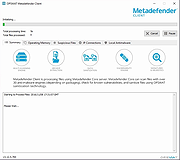 |