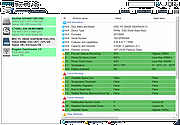|
Clear Disk Info v4.1.0.0
Clear Disk Info v4.1.0.0
A free software program that provides a clear view of health related information about connected storage devices.
Keeping an eye on storage devices is essential when you work with computer systems. A storage device failure could lead to data loss or corruption of system files that prevent certain functionality or the system from booting at all. This tools supports S.M.A.R.T. monitoring, NVMe health log and USB connected devices. Unlike most tools of the same kind, Clear Disk Info displays the information in a human readable, user friendly way.
Application interface
Even though it is not visible in the picture below, the right pane list has a fourth column showing a description of each item.
The list of disks is displayed in the left pane, where you can have a quick insight on the health and statistics from all your disks. The right pane contains information on the selected disk. The first disk (disk 0) is selected by default. To view information about a different disk, just select it in the left pane.
Whenever you need more options, press the menu button at the top right side of the UI.
Overview of Clear Disk Info
Clear Disk Info is a storage device diagnosis utility. It displays some basic information about the selected disk, and also S.M.A.R.T./health information. Clear Disk Info supports hard disk drives (HDD), solid state drives (SSD) and also the most recent NVMe SSDs.
The main reason why we created Clear Disk Info is that most existing tools of this kind display the S.M.A.R.T. attributes in a raw way, and in order for us to understand them we have to go digging over the internet. And even after that, in most cases we're not sure if the relevant data is the Raw Value or the Current value, or both, or whether ... |
 |
8,867 |
Mar 17, 2023
Carifred 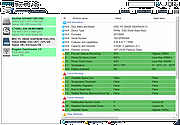 |
 |
Desktop Info v2.7
Desktop Info v2.7
This little application displays system information on your desktop. Looks like wallpaper but stays resident in memory and updates in real time. Perfect for quick identification and walk-by monitoring of production or test server farms or any computer you’re responsible for. Uses very little memory and nearly zero cpu.
Everything is customisable including language.
Features:
Display every kind of metric about your Windows system
Extensive display and data formatting options
Bar charts and line charts
Monitor files, registry keys and event logs
Custom WMI queries
Visual alerts
Arithmetical expressions
External command execution, Powershell etc
Clickable controls
Small memory footprint
Low priority cpu
Adjustable transparent background
Fonts and colors configurable
Pull data from http server
Log raw data to csv files
Display text from a file
Display registry values
Graphic Banner
Screen saver
Up to 9 pages of information
Supports multi-display configurations
Application logging to text file and/or Windows Event Logs
Full multi-byte, Unicode multi language support
Supports all Windows versions from 2000 onwards
Comprehensive reference manual
Much more…
Desktop Info v2.7.0 Released
6 July, 2020
Change 1: Added an Export tool to the context menu. This exports all active, non-hidden items to a file using the selected template file. The menu is populated with files found in the templates directory. You can hide it by setting menu-export in the [text] section to blank. The ... |
 |
4,527 |
Jul 06, 2020
Glenn Delahoy  |
 |
File Info v0.7.3.2
File Info v0.7.3.2
File Info is software that gives you information about your file(s) like CRC32, MD5, SHA-1, SHA-256, SHA-384, SHA-512, and other file info.
Options:
You can find a file(s) info which is CRC32, MD5, SHA-1, SHA-256, SHA-384, SHA-512, name, size, and date modified in one click. For exe files you can see their version.
You can verify a file's hash by right click on it and from "verify by" menu select the hash that you want.
Change Log
Version 0.7.3.2 [17/2/2019]
New GUI look
Added Homepage and Feedback links in Help menu
Internal fixes
CRC32: A364BE9F
MD5: 215CBC5AEB619A28729D52880F0511DE
SHA-1: 17C6676C2920422F6FD6EC08A3124B0D24CCC2D5
SHA-256: B17CD6FD4C11FF756E5E9BAC998B7BAB97536973A51627EE2DEE0FF66E458096
Requirements:
.NET 4.6 minimum
Click here to visit the author's website. |
 |
3,687 |
Dec 21, 2021
Sami Jildeh  |