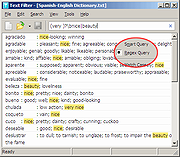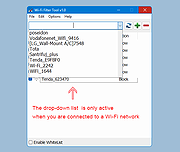|
CoolLAME Filter
CoolLAME Filter
Filter for Cool Edit and Adobe Audition that uses lame_enc.dll for MP3 encoding
|
 |
8,455 |
Dec 09, 2012
LAME |
 |
LAME 3.99.5 DirectShow Filter
LAME 3.99.5 DirectShow Filter
VC9 compile. Includes batch files for Registering/Unregistering the filter modified to register correctly on x64 as well. You should read the text files before installing and using. (Working!)
|
 |
8,411 |
Dec 09, 2012
LAME |
 |
MuseTips Text Filter v2.1.0.1590
MuseTips Text Filter v2.1.0.1590
MuseTips Text Filter is a free, lightweight and portable Windows software that lets you read, search and filter text files with ease.
Search As You Type
Text lines are instantly filtered as you type your search phrase, with all matched terms highlighted in a contrasting color.
Auto Suggestion for Search Phrase
While typing into the search box, the program lists searched phrases for you to choose from. This makes text search easier and faster.
Regular Expression Fully Supported
You can do regex searching by checking Regex Query in Search menu.
For large text files, regex query may be noticeably slow. In this case, you can uncheck the Search As You Type option in Search menu.
Multiple Query Modes
Besides regex query, you can also do Naive Query and Smart Query.
Naive Query lets you search anywhere in the document for the entered text, while Smart Query allows for matches on word boundaries only.
Multiple Filter Modes
You can choose to hide either matched or unmatched lines for an easier text view. If you prefer viewing the entire document, make sure the option Show All Lines is checked in Search menu.
Click here to visit the author's website. |
 |
4,797 |
Oct 24, 2019
musetips.com 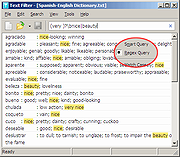 |
 |
Wi-Fi Filter Tool v1.0
Wi-Fi Filter Tool v1.0
A free tool to filter-out unwanted wireless networks.
Computers with Windows will show you a list of available WiFi networks in your surrounding , If you have a lot of wireless access points within your area, then you could have a lot of SSIDs (network names) in your available wireless networks list, to find the target Wi-Fi network you need to take some time . You may also want to block users from connecting some specific WLAN SSIDs, to ensure that corporate devices within corporate premises are only using the corporate network.
You can remove one or all of them from your list of Network Profiles or available networks. Windows doesn’t allow you to hide Wi-Fi networks Windows via a graphical user interface. You are required to run a few commands on Administrator Command Prompt.
1. Whitelist Only Wi-Fi Connections You Want
netsh wlan add filter permission=allow ssid=”WIFI NAME” networktype=infrastructure
2. Blacklist Nearby Wi-Fi Connections From Your List of Networks
netsh wlan add filter permission=block ssid=”WIFI NAME” networktype=infrastructure
There are many more commands you can use but if you are not an advanced windows user, this method will be complicated for you. Wi-Fi Filter Tool simplifies these processes.
How to use Wi-Fi Filter Tool
Download Wi-Fi Filter Tool , unzip it then double click and run the appropriate version (x64 or x86). The software gives you two options :
You can either Type the name of the Wi-Fi SSID in the space at the top or select it from the drop-down list and use the plus sign button to block it. The drop-down list in the software interface is only active when you are connected to a Wi-Fi network.
This will remove the blocked SSID from the list.
If you check the White List box at the bottom left, only the SSID name allowed in the ... |
 |
469 |
Nov 07, 2023
Sordum.net 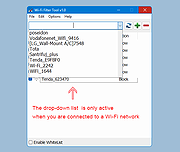 |