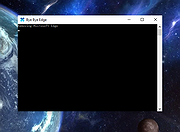|
Edge Blocker v1.7
Edge Blocker v1.7
Microsoft Edge is a “trusted” UI App and a core part of the Windows 10 Operating System it sets itself to not only be the default browser, but the default PDF reader too it is integrated in Windows 10, Edge is clearly the application that Microsoft wants you to use by any means. And yet, there are many reasons to stay away from Edge and continue using Internet Explorer or other Browsers .
Edge Blocker is a Portable Freeware , the app starts up right away after you download and unpack it , (it works on windows 10 , Windows 8.1 , Windows 8 and Windows 7). The interface is pretty basic, so no super skills are required to work with it.
To block Microsoft EDGE use “Block” button and to unblock it click “Unblock” button , once you’ve blocked the browser, it won’t load even if you – or an app – tries to launch , we recommend to change the default browser firs if you have no other browser installed (use defult browser link).Edge icon on the GUI will show the status of the Microsoft Edge , if it is grayed out mean it is blocked.
If you use I.E Shortcut box , Edge blocker will create a internet explorer shortcut on desktop.
In a command prompt, running “EdgeBlock_x64.exe /?” or “EdgeBlock.exe /?” (no quotes) will list all available parameters.
If your Windows user account has administrator privileges, the restriction takes place at the system level, so all users are impacted.
NOTE: If EDGE browser is open during blocking process, it will be closed forcefully. Before you Block Microsoft EDGE , please not forget to change your default browser – Here
Supported Operating Systems: Windows 10 , Windows 8.1 , Windows 8 , Windows 7
Supported languages: English
What is new : (Saturday, ... |
 |
5,844 |
Apr 16, 2021
Sordum.org  |
 |
Microsoft Edge Browser (Latest)
Microsoft Edge Browser (Latest)
The browser for business is here. Built on Chromium open source, backed by Microsoft security and innovation.
Supports IE Apps and sites
Open Internet Explorer-based legacy apps and sites—and the modern web—all while staying in Microsoft Edge.
Protects your users and data
Microsoft Edge has the highest-rated protection against phishing and malware to help protect your network from external threats.
Empowers productivity
Microsoft Edge turns every new tab into a portal for productivity with quick access to Office apps, files, sites and built-in Microsoft Search.
Unlocks remote work
Use Microsoft Edge across your devices whether at home or work with cross-platform support and profiles that sync.
Access legacy Internet Explorer-based sites in Microsoft Edge
Microsoft Edge with Internet Explorer (IE) mode is the only browser with built-in compatibility for legacy sites and apps.
Set up IE mode
Improve compatibility, retain value, and streamline productivity with Microsoft Edge and Internet Explorer mode. LEARN MORE
Harness Microsoft 365
Microsoft Edge seamlessly works with Microsoft 365 management, security, and productivity tools.
Work across platforms
Available on supported versions of Windows, macOS, iOS, Android, and Linux (coming soon).
Easy sync
Have your favorites, passwords, settings, and more with you on home, work, or mobile devices.
Security and Protection for your users and data
With built-in tools and support for Microsoft 365 security, Microsoft Edge provides a comprehensive approach to browser security on your endpoints.
SmartScreen
Microsoft Edge has the highest-rated protection against phishing and malware.
Conditional Access
Single-sign on and native Azure Active Directory Conditional Access allow IT to securely manage access to corporate data using identity.
Application Guard
Run Microsoft Edge in an isolated container to help prevent bad actors from infiltrating the device OS or corporate network.
Information Protection
Separate corporate data and control how it’s copied, pasted, or otherwise used with native support for Windows Information Protection.
Data Loss Prevention (DLP)
Microsoft Endpoint DLP is natively supported so organizations can easily extend their control over data when accessed from the browser.
Tracking Prevention
Control how ... |
 |
3,760 |
May 29, 2022
Microsoft Corp.  |
 |
Microsoft Edge Remover v2.6
Microsoft Edge Remover v2.6
Remove Microsoft Edge Chromium , and Microsoft Edge UWP (<20H1) from Windows PC.
Microsoft Edge Remover is a tool designed to help Windows users remove Microsoft Edge Chromium and Edge UWP from their devices. By removing Microsoft Edge, users can free up space on their devices and eliminate any unwanted software.
IMPORTANT NOTES:
1) Right-click on the file after downloading and choose to "Run as Administrator".
2) This will remove Edge as soon as you run the file. It won't ask... it will just do it. Be sure you want to do this before running the file.
3) If you want Edge back, go here: https://www.microsoft.com/en-us/edge/download?form=MA13FJ
System Requirements
The Microsoft Edge Remover tool requires a Windows operating system to function. It is compatible with Windows 10 (all versions) and Windows 11. Before using the tool, it is important to ensure that the user's device meets the system requirements. This will ensure that the tool runs smoothly and effectively removes Microsoft Edge Chromium and Edge UWP. The tool may also require administrator permission to run, depending on the user's version of Windows. By having the correct system requirements, users can be confident that the Microsoft Edge Remover tool will work efficiently on their device.
Changes:
v2.6
NEW! Removing the GUI and make the script simplifier!
FIX Using the ShadowWhisperer's way to remove UWP Edge.
ATTENTION! Because of breaking of some apps, Edge WebView will not be removed in this script. Also EdgeUpdate its not removed because updating of Edge Webview and it don't download Edge.
Click here to visit the author's website. |
 |
1,245 |
May 17, 2023
John Bar 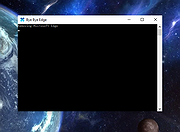 |
 |
Uninstall Edge v1.0
Uninstall Edge v1.0
Free tool to remove the Microsoft Edge browser and prevent it from returning.
This program does the following. It looks for the “setup.exe” program in “C:\Program Files (x86)\Microsoft\Edge\Application\”. That program is used to uninstall Microsoft Edge using command arguments “–uninstall –system-level –verbose-logging –force-uninstall” when you click ‘Uninstall Edge” button.
The ‘Prevent Edge” button adds the following registry key: “Computer\HKEY_LOCAL_MACHINE\SOFTWARE\Microsoft\EdgeUpdate\” with key: “DoNotUpdateToEdgeWithChromium” with value “1”. This will prevent Edge from installing.
INSTRUCTIONS
Your browser may block you from downloading the program and running because it is an executable and writes to registry. So please allow it if you want to run this program and make these changes.
Once downloaded run it. Allow program to run.
Click “Uninstall Edge” to uninstall Edge.
Click “Prevent Edge” to prevent Edge web browser from installing again.
Click here to visit the author's website. |
 |
1,967 |
Nov 26, 2021
FreeTimeTech  |