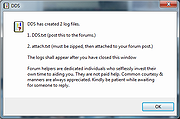|
DDS
DDS
DDS is a program that will scan your computer and create logs that can be used to display various startup, configuration, and file information from your computer. This program is used in security forums to provide a detailed overview of what programs are automatically starting when you start Windows. The program will also display information about the computer that will allow experts to quickly ascertain whether or not malware may be running on your computer.
To use DDS, simply download the executable and save it to your desktop or other location on your computer. You should then double-click on the DDS.com icon to launch the program. DDS will then start to scan your computer and compile the information found into two log files. When DDS has finished it will launch the two Notepad windows that display the contents of these log files. The contents of these log files can then be attached to a reply in virus removal forums so that an expert can analyze them.
|
 |
5,775 |
Nov 13, 2019
sUBs 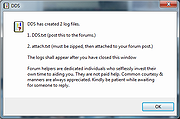 |