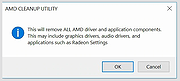|
AMD Clean Uninstall Utility v21.20
AMD Clean Uninstall Utility v21.20
The AMD Cleanup Utility is designed to thoroughly remove any previously installed AMD driver files, registries, and driver store from systems running Microsoft Windows® 7 and later.
The cleanup process includes removing AMD display and audio drivers as well as AMD software components but does not remove AMD chipset driver components such as GPIO, SATA, USB, etc.
The AMD Cleanup Utility helps to prepare the system for a successful driver installation but should only be used if the normal uninstall procedure using the Windows Control Panel’s Programs and Features option was unsuccessful.
Using AMD Cleanup Utility
After downloading the AMD Cleanup Utility, locate the file where it was saved and double-click on the “AMDCleanupUtility.exe’ file.
A dialogue box should appear stating AMD Cleanup Utility has detected the system is not in safe mode and provide an option to reboot the system to run the Utility in safe mode:
Click “Yes” the system will be rebooted and AMD Cleanup Utility will run in safe mode.
Click “No” the AMD Cleanup Utility will run in normal mode.
NOTE! It is recommended to use the AMD Cleanup Utility in Windows® safe mode environment for best results.
The next dialogue box provides a warning message stating that the AMD Cleanup Utility will remove all AMD driver and application components:
Click "OK" to continue
Click "Cancel" stop and exit the AMD Cleanup Utility
After clicking “OK” the Utility will be minimized to the notification area (system tray) and the progress will be displayed as a tool tip.
The cleanup process will continue to run in the background. To check the progress, hover the mouse over the AMD icon in the notification area.
NOTE! During the cleanup process, the display may flicker or turn ... |
 |
3,877 |
Nov 16, 2021
Advanced Micro Devices Inc. 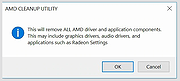 |
 |
Clean Master for Android 3.8.3.454
Clean Master for Android 3.8.3.454
Clean out your junk files, clear out your private information, uninstall and backup, and kill rogue apps.
Clean Master is free memory booster app that clear cache, deletes junk files, free up ram and storage space.
Clean - Cache files and residual files that take up valuable storage space
Clear - Protect your privacy by deleting personal information such as sms records, search history and browser history
App Management - Move apps to sd card, uninstall system/preinstalled apps and backup apk files
Task Killer - Shut down poorly coded apps to save battery and optimize android's performance
Change Info:
1.Add cleaning popup reminder for apps with large junk files that never got cleaned
2.Add select-all button for obsolete APKs
3.Fixed bugs and improved Memory Boost
4.New guideline for 1 Tap Boost / Widget in Memory Boost
5.Add usage frequency information in App Manager
|
 |
9,898 |
Nov 02, 2013
KS Mobile |
 |
Pretty Clean v0.1.15
Pretty Clean v0.1.15
Modern macOS disk cleanup tools.
Pretty Clean is the modern set of macOS disk cleanup tools.
Programmer friendly
Cleans up the compiled output in developers' projects.
System Requirements
MacOS 10.7.5 and above
Multiple Scanning
Pretty Clean has various scanning strategies for cache and installation packages in the download folder generated by users, systems, applications, etc. to help you free up disk space as much as possible.
Privacy and Security
Pretty Clean makes all the scanning process public, you can clearly observe all the scanned files and promise not to upload any scanned information, we absolutely guarantee your privacy and security.
Developer Mode
Pretty Clean supports scanning and cleaning the compilation cache left behind by major development tools, and is currently the only disk cleanup tool on the market that supports developer options.
Click here to visit the author's website. |
 |
1,720 |
Mar 07, 2022
Andy Ai  |
 |
Sophos Scan and Clean v1.0.1
Sophos Scan and Clean v1.0.1
Free Virus Removal with Sophos Scan and Clean
Modern viruses and malware are designed to bypass standard defenses, as advanced threats effectively hide from both pre-installed security software and computer users. Antivirus programs, blacklists, and other security software that require prior threat knowledge are ineffective against detecting and removing advanced virus attacks.
Sophos Scan and Clean is a free, no-install, second-opinion virus removal scanner designed to rescue computers that have become infected with advanced zero-day malware, spyware, Trojans, rootkits, and other threats capable of evading real-time protection from up-to-date antivirus software.
It's a powerful virus removal tool capable of both detecting and removing deeply embedded persistent threats and other malware that traditional security solutions fail to detect.
How to Use Sophos Scan and Clean
As an on-demand scanner, Sophos Scan & Clean does not need to be installed in order to use it. It can be started directly from USB flash drives, portable SSD's, and other external drives or data storage devices, making it particularly useful in situations where malicious virus infection prevents downloading and installing new security software.
Automatic Security Updates with Every Scan
Sophos Scan and Clean removes viruses and threats while the OS is running and blocks re-infection by protecting registry keys and file locations. Plus, thanks to proprietary cloud technology, Sophos Scan and Clean is always up to date – no need to re-install to get updates each time the program is run.
Proprietary Cloud-Assisted Miniport Hook Bypass technology allows Scan and Clean to defeat rootkit and bootkit hooks for any hard disk driver. Behavioral Scans automatically find and remove programs and binaries that look and act like malware; probing the system for characteristic reputation anomalies, origin and relation to memory, file and registry objects, structure anomalies, impersonation, tampering, visibility, activity, boot survivability and uninstallation abilities.
This ... |
 |
871 |
Jun 20, 2023
Sophos Ltd.  |