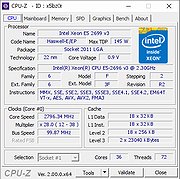|
CPU-Z v2.09
CPU-Z v2.09
A free tool that gathers information on some of the main devices of your system.
Gathered Info:
Processor name and number, codename, process, package, cache levels.
Mainboard and chipset.
Memory type, size, timings, and module specifications (SPD).
Real time measurement of each core's internal frequency, memory frequency.
Configuration file
CPU-Z uses a configuration file, cpuz.ini, that allows to set several parameters for the program. The cpuz.ini file must be in the same directory as cpuz.exe. Note that the use of this file is optional. If no .ini file is found, default values will be used. It looks like this :
[CPU-Z]
TextFontName=Verdana
TextFontSize=13
TextFontColor=000060
LabelFontName=Verdana
LabelFontSize=13
PCI=1
MaxPCIBus=256
DMI=1
Sensor=1
SMBus=1
Display=1
UseDisplayAPI=1
BusClock=1
Chipset=1
SPD=1
CheckUpdates=1
TextFontName
Font used for the information boxes.
TextFontSize
Size of the font used for the information boxes.
TextFontColor
Color of the font used for the information boxes. Value is expressed in hexadecimal, and consists in a classic Red/Green/Blue color code : RRGGBB
LabelFontName
Font used for the label boxes.
LabelFontSize
Size of the font used for the label boxes.
Sensor
Set to OFF (or 0) disables sensor chip detection and voltages measurement.
DMI
Set to OFF disables the DMI (Desktop Management Interface) information. This concerns BIOS vendor and version, motherboard vendor and revision.
PCI
Set to OFF disables the PCI information. This disables chipset, SPD and, depending on the hardware, sensoring information.
MaxPCIBus
Sets the maximum PCI bus to scan. Default value is 256.
SMBus
Set to OFF (or 0) disables SMBus information : SPD, and, depending on the hardware, sensoring information.
Display
Set to OFF (or 0) disables the video card information reported in the validator.
ShowDutyCycles
Set to 1, switches the alternate clock computation method based on duty cycles. 0 to disable.
UseDisplayAPI
Set to 1, uses the display driver to read the display adapters information. 0 to disable.
Application parameters
-txt=report
Launch CPU-Z in ghost mode : no interface appears, the register dump (report.txt) is automatically created.Example:cpuz.exe -txt=c:\mydirectory\mysystem: runs CPU-Z in ghost mode. Report file ... |
 |
7,396 |
Jan 23, 2024
CPUID 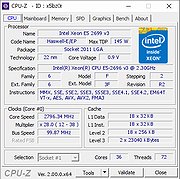 |