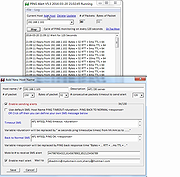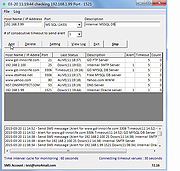|
Port Alert v5.4
Port Alert v5.4
Why monitoring TCP ports - Server services such as FTP Server is using TCP port 21, SSH server port 22, TELNET server(23), SMTP Server(25), DNS server(53), Http server(80), POP3 server(110), IMAP server(443), MS SQL(1433), Oracle server(1521), MYSQL server(3306) or self defined port #. TCP Ports are numerical identifiers in host to host communications. Monitoring TCP port # is monitoring these services. Technical Article on ghacks.net for the Port_Alert software
Setup any # of consecutive connection timeout to alert you at the RIGHT time - Monitoring TCP ports and alert you only when the TCP ports connect timeout on a continuous time period. You can setup any # of consecutive 1 or 2 or 3,...10.. or..20..100.. connect timeout to send you alerts. Setup a small # to alert you when the server connect timeout for bad performance before it goes down or a big # at the server down with no false alert. Easy to monitor your internet or local TCP applications
"Enable sending mail alerts via 2nd SMTP server" - Mail will be sent out from our mail server and has option to send out from your own or public SMTP server such as Yahoo, Hotmail ..etc at the same time to let you get mail alerts independent of our server.
Save timeout detail information to log file and separate the logs file by date automatically.
Alert you once only - Alert you when the # of consecutive timeout # reached. No keep sending you alerts when it keeps connection timeout. Alert once again when it back to normal
Allow to limit maximum SMS sending a day - Cap maximum # of SMS sending a ... |
 |
5,322 |
Dec 05, 2018
SMS4Mail 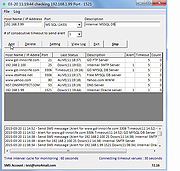 |