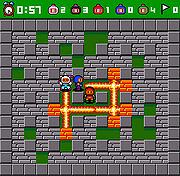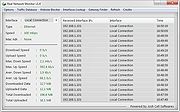|
Big Solitaires 3D 1.4
Big Solitaires 3D 1.4
Big Solitaires 3D is a collection of 40 solitaire games with OpenGL 3D rendering.
System requeriments
OS: Windows 95 or better
A graphics card (gpu) compatible OpenGL
Features
Fullscreen /window mode in any resolution supported for the gpu
Camera movement
Full Undo/Redo
Automatic on/off movements
Games with on/two and three (big) decks
...
Basic interface
Arrows, RePag, AvPag, Insert, Del, Home and End keys to move the free camera.
Click right mouse to get one of pile and automatic put it if possible.
Double click to move it of a column to other, if possible
Wheel mouse to undo/redo
F9 to Automatic on/off
F8 to change resolution an background color. Restart is necessary
Games
Canfield
Canfield Two Decks
Canfield Superior
Corona
Doubles
Doubles 13
Easthaven
Emperor
Forty Thieves
Forty Thieves and Eight
Forty Thieves Three Decks
Forty Thieves Four Decks
FreeCell
FreeCell Two Decks
Golf
Golf A-K
Golf A-K Two Decks
Indian
Klondike (one and three cads)
Klondike Two Decks
Lucky Fans
Montana Three Redeals
Ocean's Eleven
Rail One Deck
Rail Two Decks
Russian
Russian Relaxed
... |
 |
5,429 |
Jun 15, 2016
Big Solitaires 3D  |
 |
Bombermaaan 1.4
Bombermaaan 1.4
Bombermaaan is a classic bomberman game.
|
 |
5,422 |
Jun 26, 2017
Bombermaaan Team 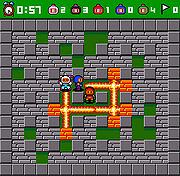 |
 |
IconMaker 1.4
IconMaker 1.4
Icon Maker can be used to quickly and easily create 32-bit color icons from images that already contain alpha information. All sizes from 16x16 to 256x256 PNG icons are supported. Currently, Icon Maker only supports writing 32-bit icons; any format image may be imported, but icons will always be saved in 32-bit color with an alpha channel. Requires .NET 3.5 and Windows XP SP3 or later.
Installation
No installation is necessary. The zip file will contain the only .exe needed to run Icon Maker.
Icon Maker requires .NET 3.5 and Windows XP SP3 or later.
|
 |
4,908 |
Aug 21, 2017
Inedo 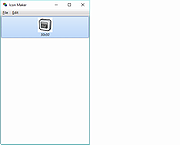 |
 |
Real Network Monitor 1.4
Real Network Monitor 1.4
Real Network Monitor is a professional solution to monitor internet traffic information and statistics.
Features:
Auto-Run feature
Stores all downloaded and uploaded rates by day / month / year of all applications with many formats as Megabytes and Gigabytes
Auto-Update and Auto-Select the new connected interfaces
Select the interface to see all statistics
Desktop monitor function with Windows aero feature if the operating system supports the feature
Taskbar monitor function to see statistics inside the Windows taskbar
Download / Upload Speed
Type / Speed / MAC Adress
Maximum Download / Upload Rate
Average Download / Upload Speed
Downloaded / Uploaded data by connection
Total Downloaded / Uploaded data
Website Blocker
Interfaces Lookup
Traffic Database
Compatible with all adapters, including DialUP / Bluetooth / Wireless Connections
Look at the properties of the current adapter, including DNS and IP Addresses
Save all data in an encrypted text file located in the root of the EXE
Save the latest inferface selected in the UI for the next runtime
See the local IPs and variations with connection by Time
Written in English and PortuguÍs do Brasil languages
Minimize to tray and other UI functions
Using Smart Installer Technology for the Setup, one click to install this program
Smart Uninstaller will kill all running applications of the program before removal
Compatibility:
Windows 8
Windows ... |
 |
4,941 |
May 24, 2017
Josh Cell Softwares Corporation 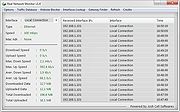 |
 |
Tiny Hot Corners for Windows 10 1.4
Tiny Hot Corners for Windows 10 1.4
Tiny Hot Corners for Windows 10 lets you add GNOME-like Hot Corners to Windows.
From Author:
In GNOME 3 whenever you move the mouse to the top left corner, GNOME switches to the activities view, it looks like this:
Whenever I'm using Windows 10, I always forget that this doesn't work. Bleh.
I searched around for existing solutions, and wasn't happy with anything I could find.
The options seem to be
Some ridiculous AutoHotKey monstrosity (?!?).
Massive Delphi application with 100MB of resources.
Some naive program that polls GetCursorPos() in a busy loop.
None of these are what I want, I just want that GNOME 3 thing with absolute minimal overhead.
This is a very minimal hotcorner app, written in C. You can adjust parameters, delays, bindings easily and recompile.
Zero state is stored anywhere, no registry keys or configuration files.
If you want to configure something, edit the code and recompile.
If you want to uninstall it, just delete it.
Click here to visit the author's website.
|
 |
4,859 |
May 17, 2019
Tavis Ormandy  |