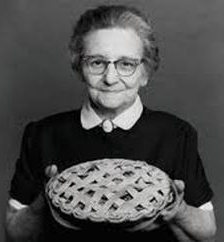Always scroll to the bottom of the page for the main download link.
We don't believe in fake/misleading download buttons and tricks. The link is always in the same place.
Nexus Root Toolkit 2.0.5
This program will automatically bring together all the files you need to unlock and root your device in a few clicks, or flash it back to stock and re-lock it. You can also use this program to backup/restore all your important data, flash zips, set file permissions, push and pull files, install apps, generate logcats/bugreports, and much more! With the included file association options, you can perform tasks like flashing zips, installing apps, restoring android backup files, and flashing/booting img files with just a double click! The program includes a full featured interface for automating tasks in TWRP, enhanced restore features, an in-built auto-updater/notification system, ‘any build’ mode, advanced restore features,’NRT- Live Log’ for viewing the adb/fastboot cmds that are run in the background, quick tools utilities, and tools for taking screenshots/screen-recordings. All the latest Android builds and Nexus devices are officially supported including the new Nexus 5, with full KitKat support for all the newly upgraded devices. The program intelligently and selectively downloads the files it needs for your device and makes sure you are using the latest files available. The program can even auto-detect your device and build. The main changes in this release are some small code fixes. Check out the updated changelog for a more comprehensive breakdown of the feature set and changes in this release.
~ my goal for this project is make the entire process as smooth and simple as possible ~
Supported Nexus devices:
· Galaxy Nexus: GSM Models (both yakju and non-yakju builds)
· Galaxy Nexus: CDMA/LTE Verizon Models
· Galaxy Nexus: CDMA/LTE Sprint Models
· Nexus S: Worldwide, i9020t and i9023 Models
· Nexus S: 850MHz, i9020a Models
· Nexus S: Korea, m200 Models
· Nexus S 4G: d720 Models
· Nexus 7: Asus Tablet
· Nexus 7 3G: Asus Tablet
· Nexus 7 v2 (2013): Asus Tablet
· Nexus 7 v2 (2013) LTE: Asus Tablet
· Nexus 10: Samsung Tablet
· Nexus 4: LG Phone
· Nexus 5: LG Phone
· Nexus 9: HTC Wifi Tablet
· Nexus 9: HTC LTE Tablet
· Nexus 6: Motorola Phone
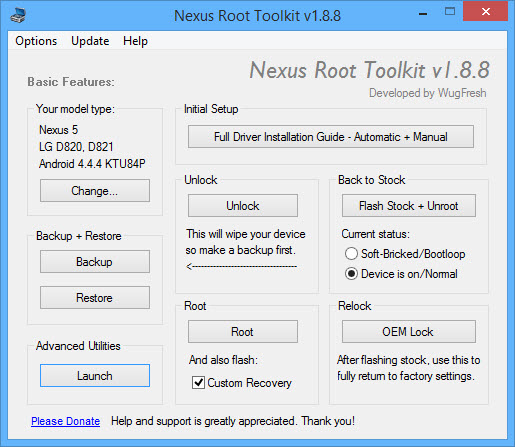
Instructions:
1. Select the correct device and build (what you are currently running)
2. Configure your drivers if you haven’t already using the driver guide (If you aren’t sure use Step 3 of the driver guide to test your drivers).
3. If you need to, backup your important data.
4. Unlock your device
5. Root your device
6. Enjoy! ^_^
Learn more about each option by mousing over the control, dynamic tooltips will provide you more information, also each button displays a message about what it does first.
So the best way to get familiar with the toolkit is simply to press the buttons and read what it says.
PLEASE READ THE FAQ’s: http://www.wugfresh.com/nrt/faqs/
Changelog:
March 27th, 2015
· Rebuilt entire downloading system to utilize wget instead of AutoIT’s inbuilt InetGet functions.
· New download system now supports HTTP/HTTPS proxy configuration. Full frontend for managing user configurations in the toolkits options menu.
· Proxy configurations with username/password can be setup, and there is an option to re-prompt for the proxy password credentials each session.
· Added better information messages in the flash stock interface to help user chose the best configurations.
· Change the ‘Support Threads’ link to point the forums on wugfresh.com
· Corrected the ‘Flash Stock + Unroot’ ‘no-force encrypt’ option to grab the no-force encrypt boot.img dependency based on the users selection of what they are about to flash rather than what they are currently running.
· All backup & restore apps updated to the latest available versions.
· Busybox free and Quick Reboot updated to the latest available versions.
· SDK platform-tools (adb/fastboot) updated to the latest available version.
· To ensure authenticity, all exe’s and installer files are now digital signed with a verified Comodo Code Signing certificate.
· Other small fixes and general code optimizations.
Continue below for the main download link.
|











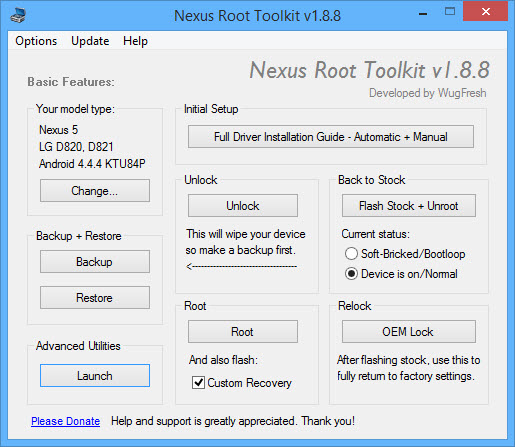
 , out of 62 Votes.
, out of 62 Votes.