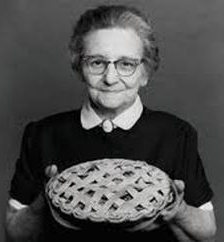Always scroll to the bottom of the page for the main download link.
We don't believe in fake/misleading download buttons and tricks. The link is always in the same place.
Tree Notebook v1.1.0
Tree Notebook is a hierarchical notes manager designed for keeping personal information.
The notebook consists of two parts: the public part can be accessed without password, the private part is encrypted, it requires entering a password in order to be opened and used.
Tree Notebook comes as two applications: the desktop one for OS Windows, and the mobile one for iOS (iPhone and iPad devices). The data can be synchronized between the Windows computer and up to three iOS devices via a local Wi-Fi network. No access to Internet is needed for synchronizing.
Tree Notebook keeps a tree-like multilevel hierarchy of folders and notes. Any folder can include notes and other folders, and so fourth. Any item (a note or a folder) can include text of any size. Besides, items can keep attachments like images or other files.
Tree Notebook has useful navigation tools: three separate panes for the entire tree, the current folder in the tree, the current item in the folder, status line indicating the current position in the tree, the lists of History and Favorites which alleviate getting back to the items recently or frequently visited.
Both Windows and iOS apps support quick global search (simplified or conditional) and also local search inside an item text.
The information in Tree Notebook can be attributed in many ways by using various font types, colored flags, graphic icons. The items can be sorted out by several criteria: alphabetically, by creation or modification time, and even by hand (in manually defined order).
Among others, Tree Notebook includes a calendar feature. Any item can have an Event attribute and serve as an alarm clock or reminder.
The Windows Tree Notebook application can import data from OneNote and Evernote. It can also export the information to the Evernote and simple RTF formats.
The Windows app has the context Help system, the features to print the items out, to backup the notebook and to restore it from a backup.
The Windows application is free without any limitations.
The iOS app is free for up to 100 public items and 100 private items (200 items in total). To remove the limitation the user is kindly asked to make a one-time payment of $10 USD.
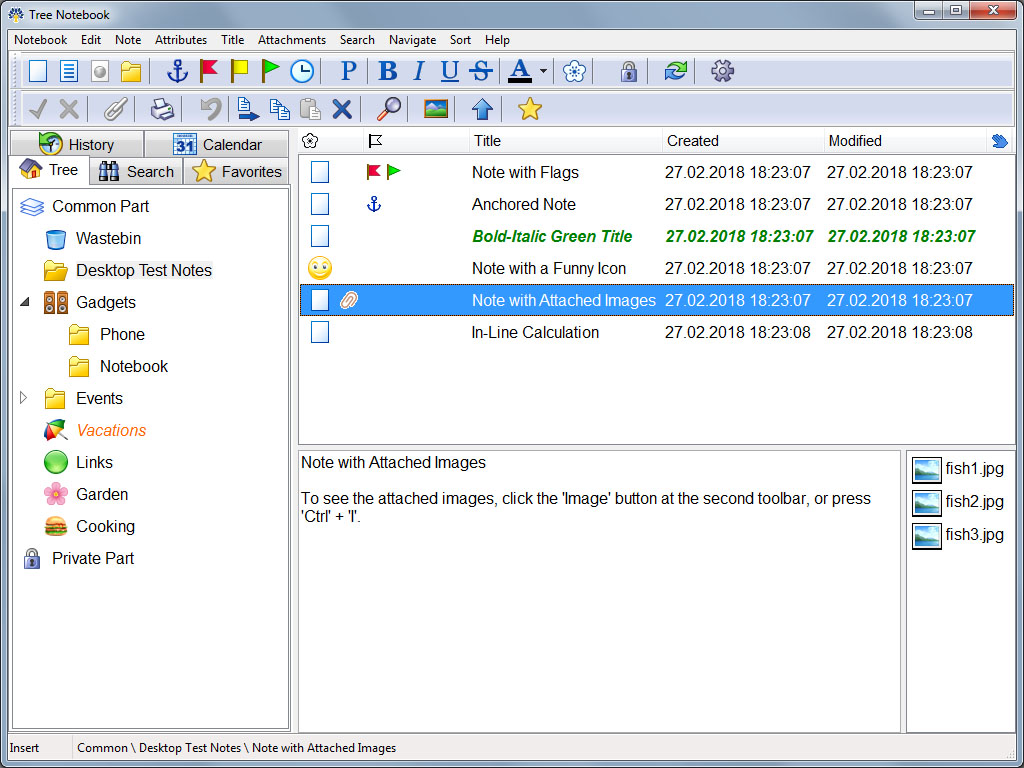
Tree Notebook Main Features
Protecting data
Any Notebook you have created always consists of two root parts: the Common and the Private.
The Common Part is available as soon as you start the app. Its notes are not protected. Use it to keep all non-secret data.
The Private Part is locked by default, so it is available only after you enter the password. The Private part is stored as a separate file, it is fully encrypted using the Advanced Encryption Standard (AES) algorithm and SHA256 hash algorithm for key generation. Use this part to keep the secret data.
As a security measure, the unlocked Private Part gets locked again in a set time after the last user's activity.
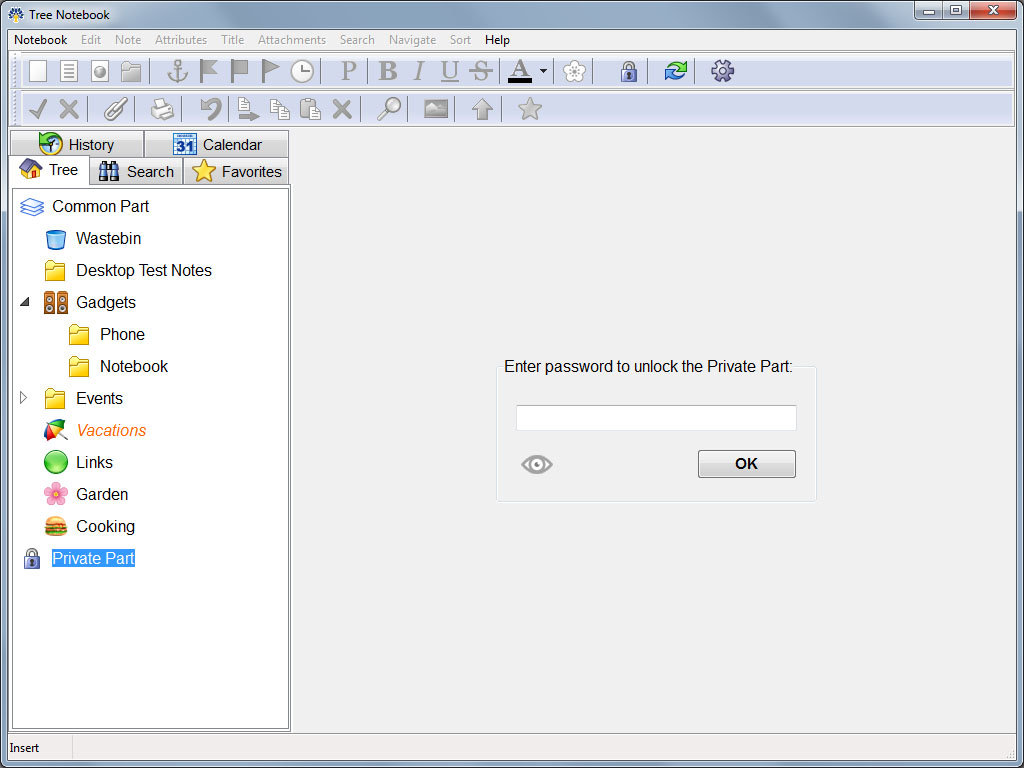
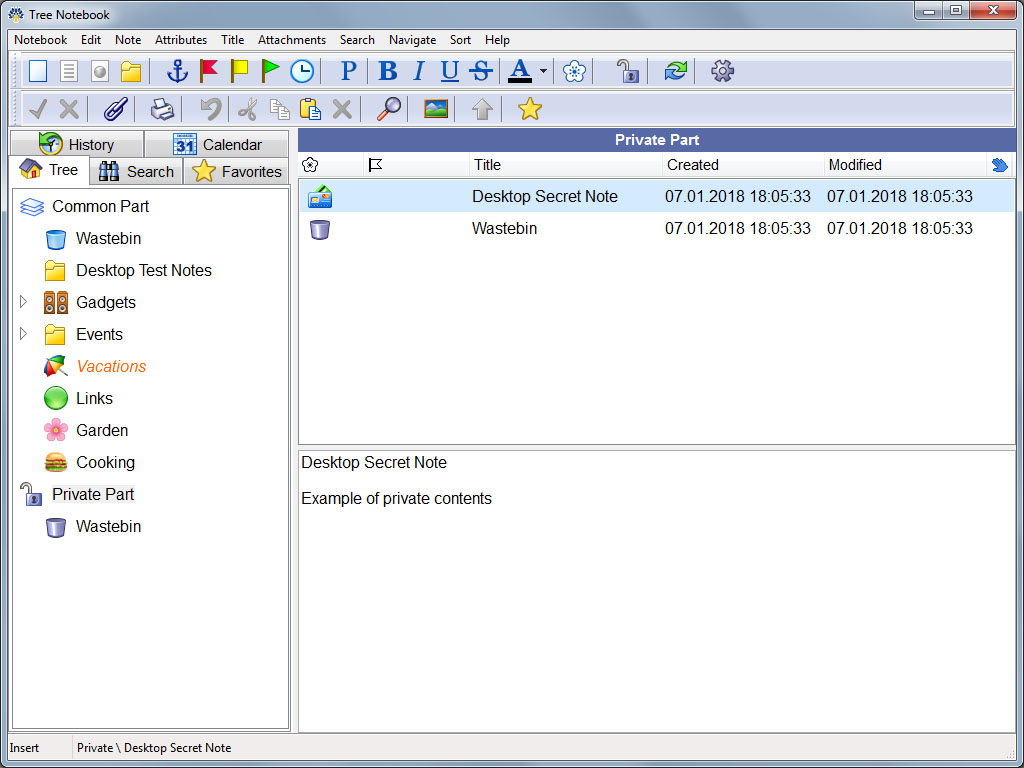
Searching
Use the global search for searching in the whole Notebook or in a selected folder. The global search feature allows you to find notes by words (up to 5), by the date of their creation or modification, or by the attributes.
The local search allows you to find up to 5 different words in the current note. The search can go either forward or backward.
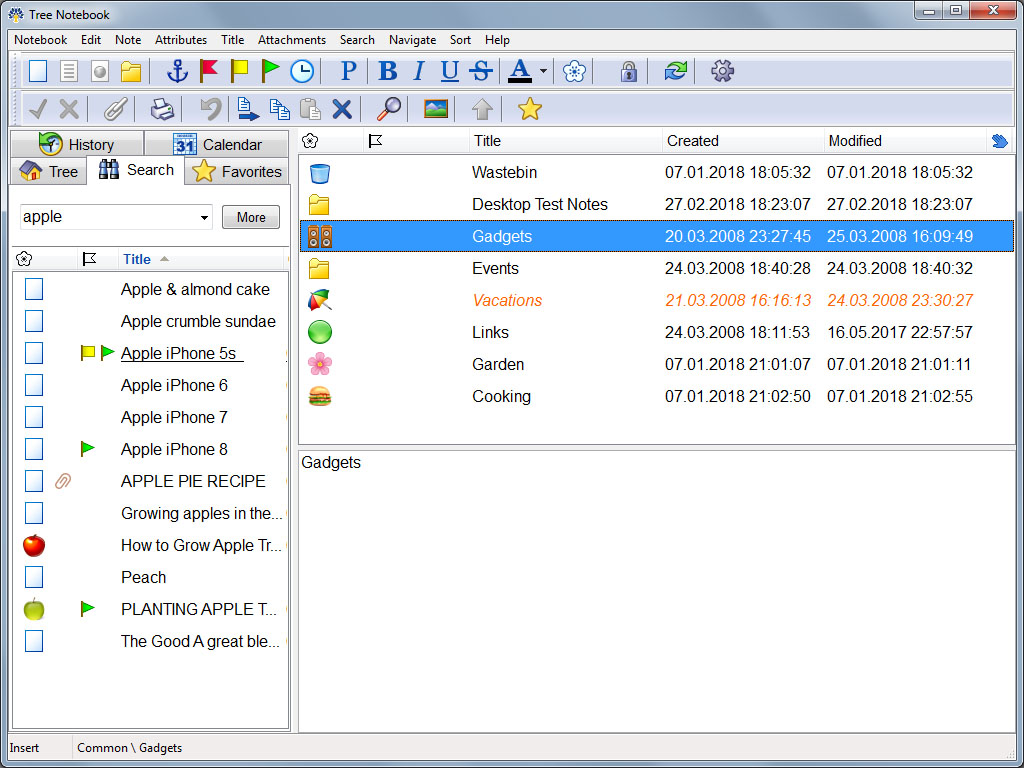
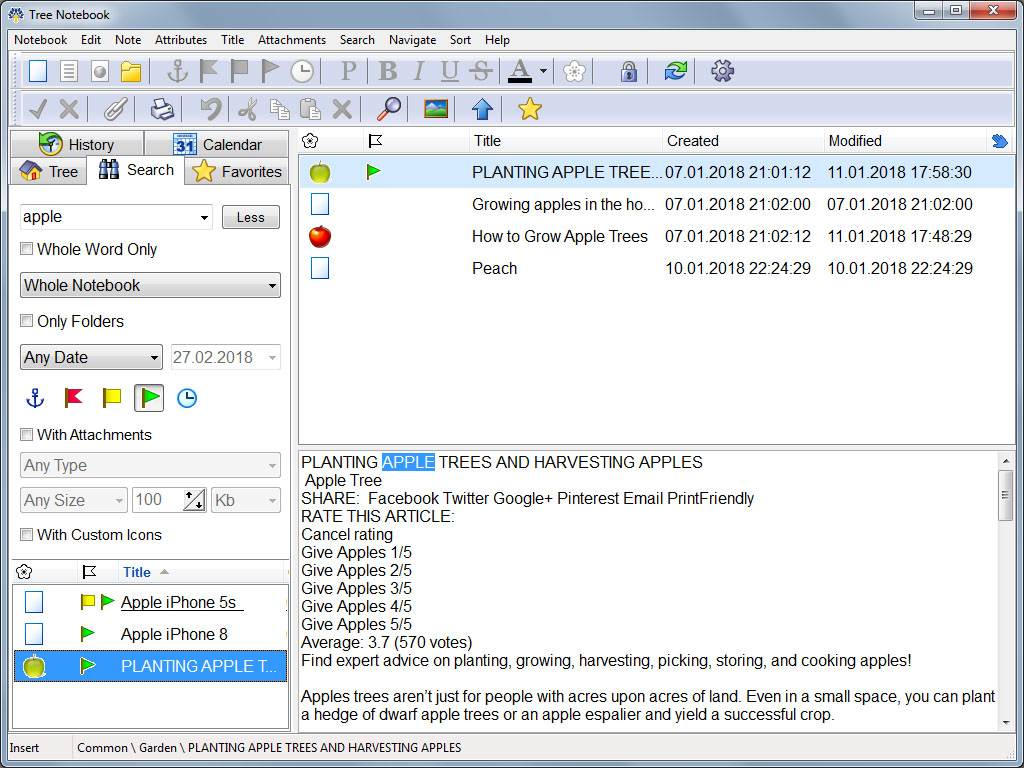
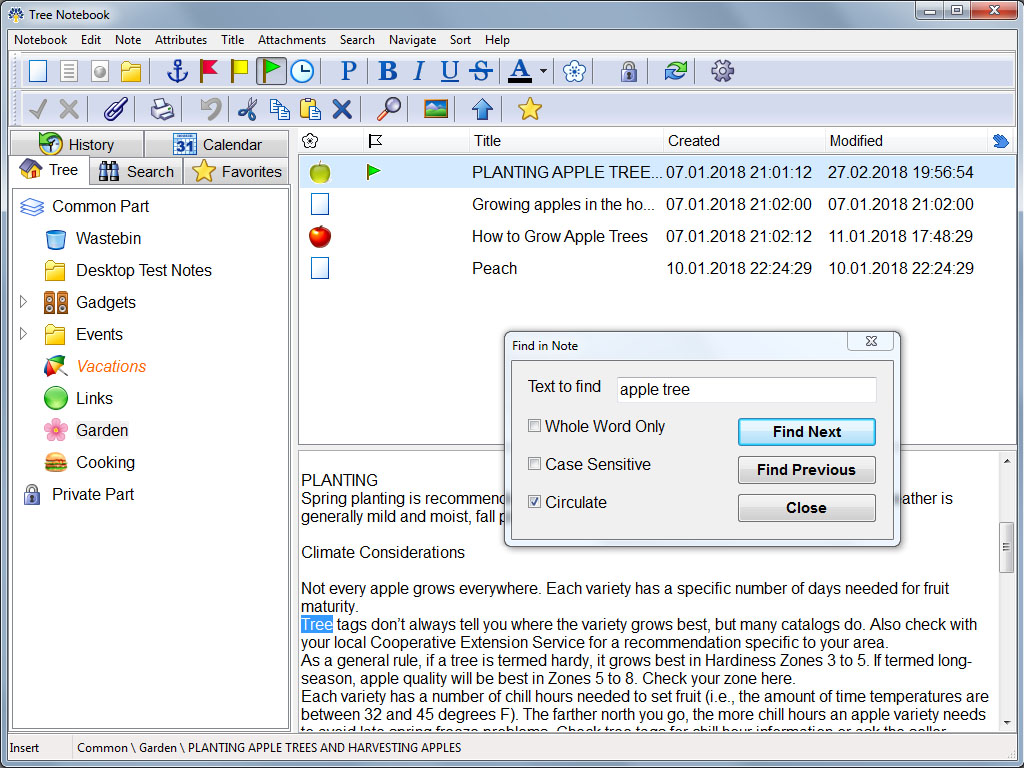
Saving web pages
You can copy a part of a web page in your browser, and then paste it to the notebook by a single click. The pasted data will contain the copied text and the page URL. The copied web data (a page part or an image) will added to the note as an attachment.
Attaching files
You can attach files to a note by copying-and-pasting them from Windows Explorer or a browser.
Attached pictures can be viewed and scaled in the picture viewer.
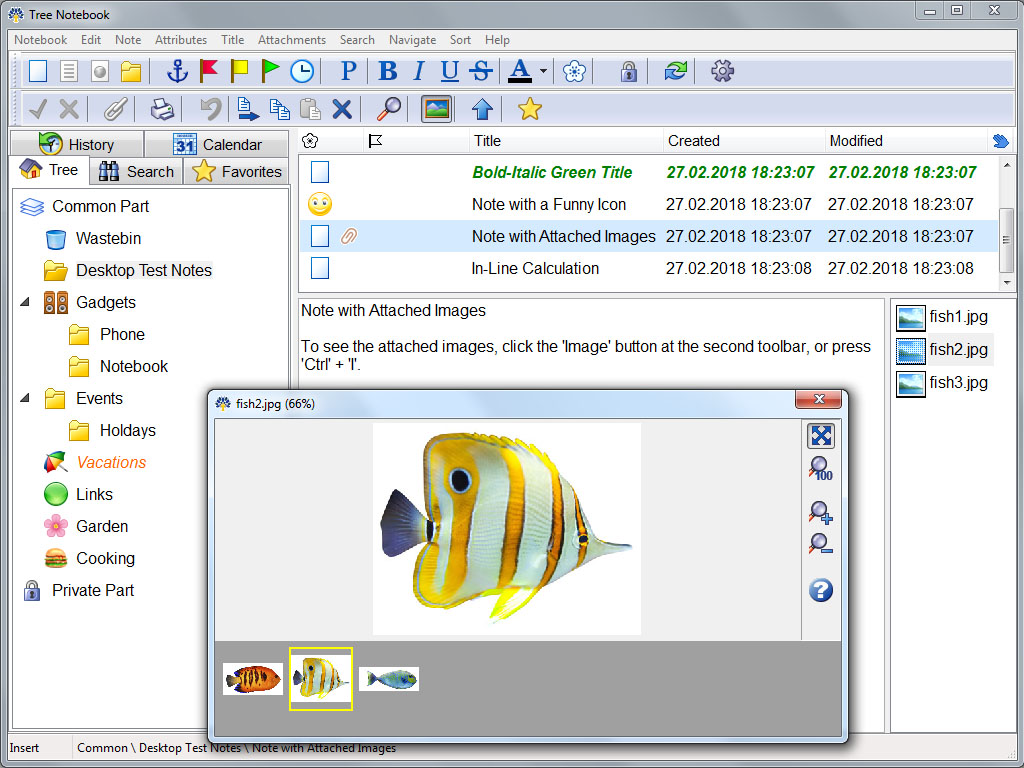
Attributes
A note can be provided with the attributes:
Anchor attribute to prevent important notes from accidental modifying or deleting.
Red, Yellow and Green flags which you treat as you wish.
Event attribute to remind about notes and show them in the calendar.
Icon. There are 350 icons to choose from.
Title typeface and color to visually distinguish notes in the list.
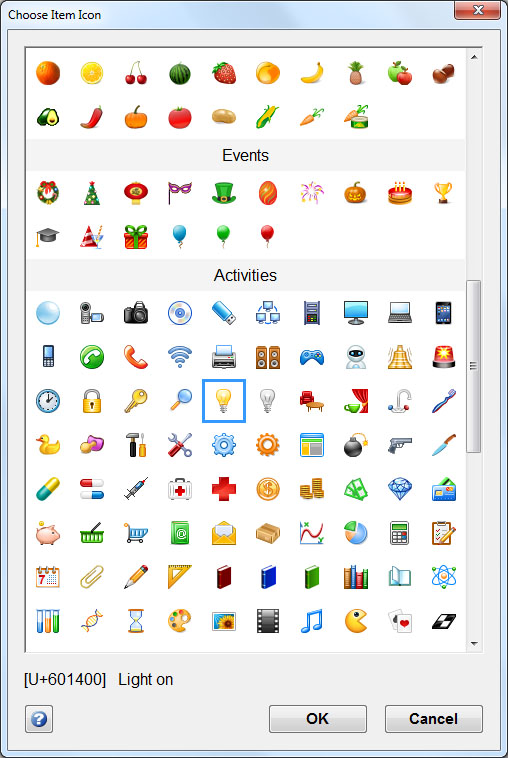
Sorting notes
Notes can be sorted by icon, title, attributes, or dates. You can arrange notes manually by drag-and-dropping them in the List.
Navigatiion
Navigating tools include:
the Favourites pane where you can store links to the notes or folders you often work with.
the History pane where you can find up to 100 links to notes and folders you have recently visited.
Internal links that allow you to jump from one note to another.
Events and Reminders
Any note can be turned into an event. Events can be one-time or periodical (yearly, monthly, weekly).
You can turn on the reminder for an event. The reminding starts from one minute to 30 days before the event and ends when you finish the event.
In the Calendar, you can see events for the selected date.
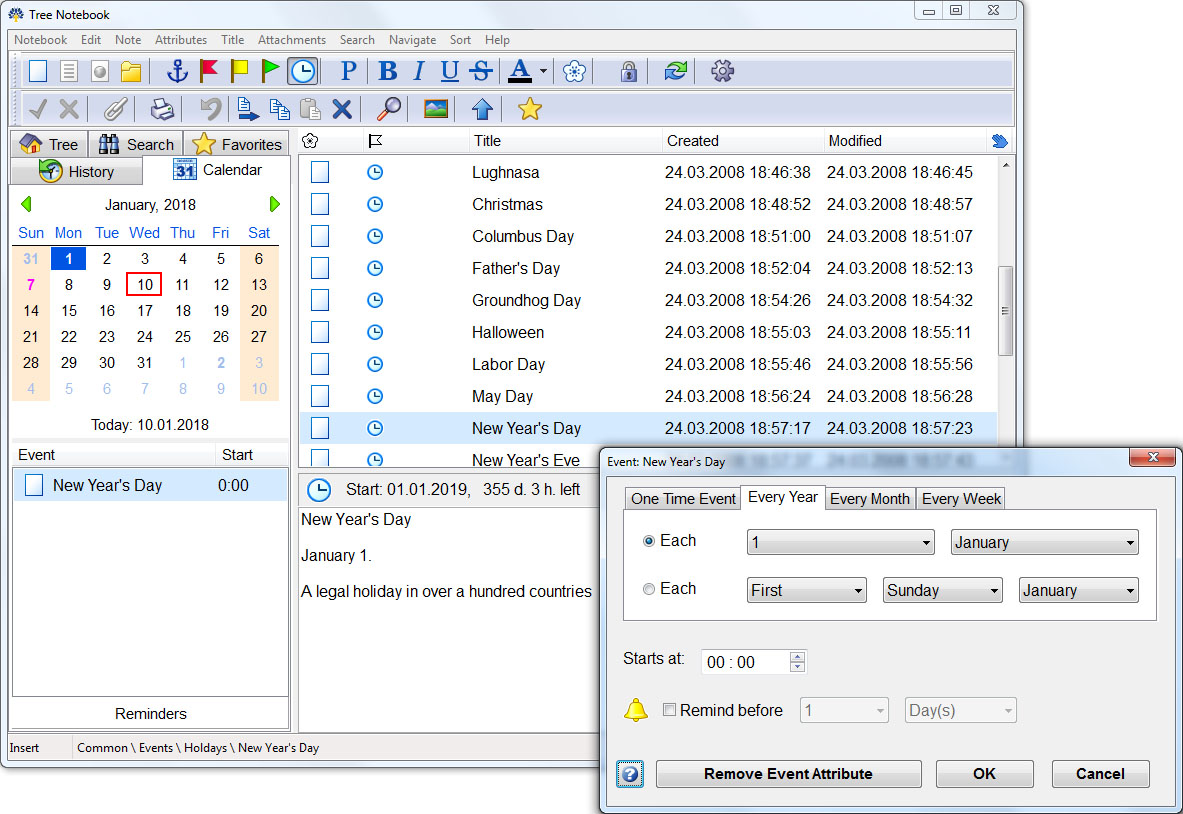
Text size
You can change the text and icons size for more convinient reading.
The "Fit to Screen" mode can be set for columns to make all the note fields visible.
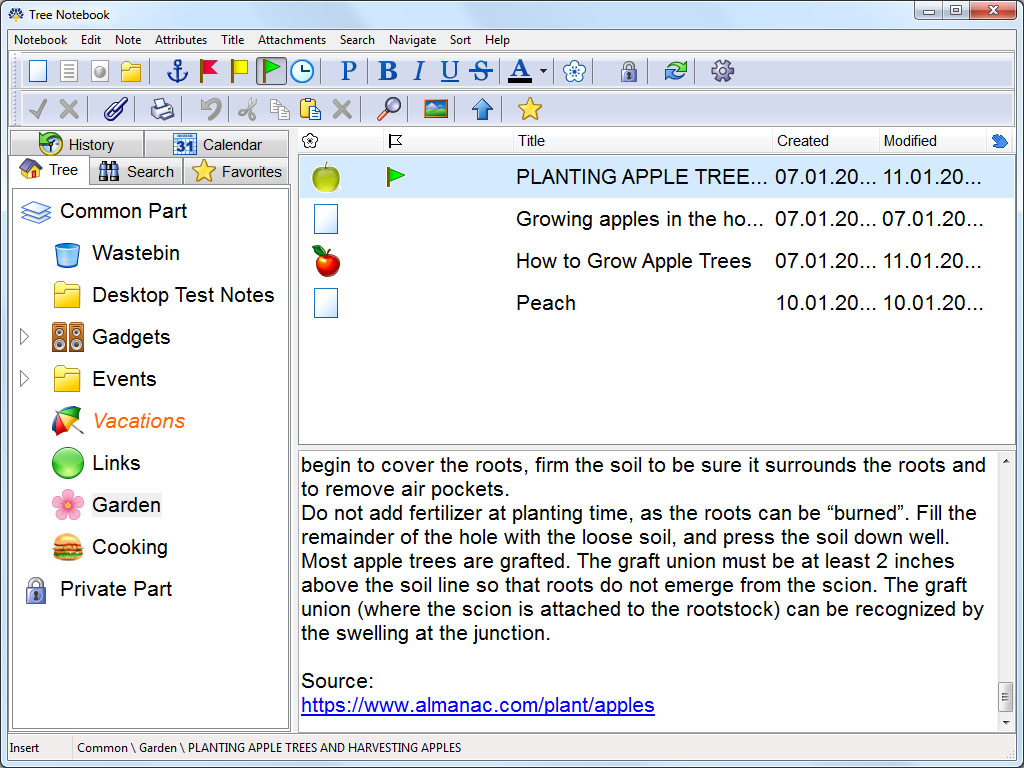
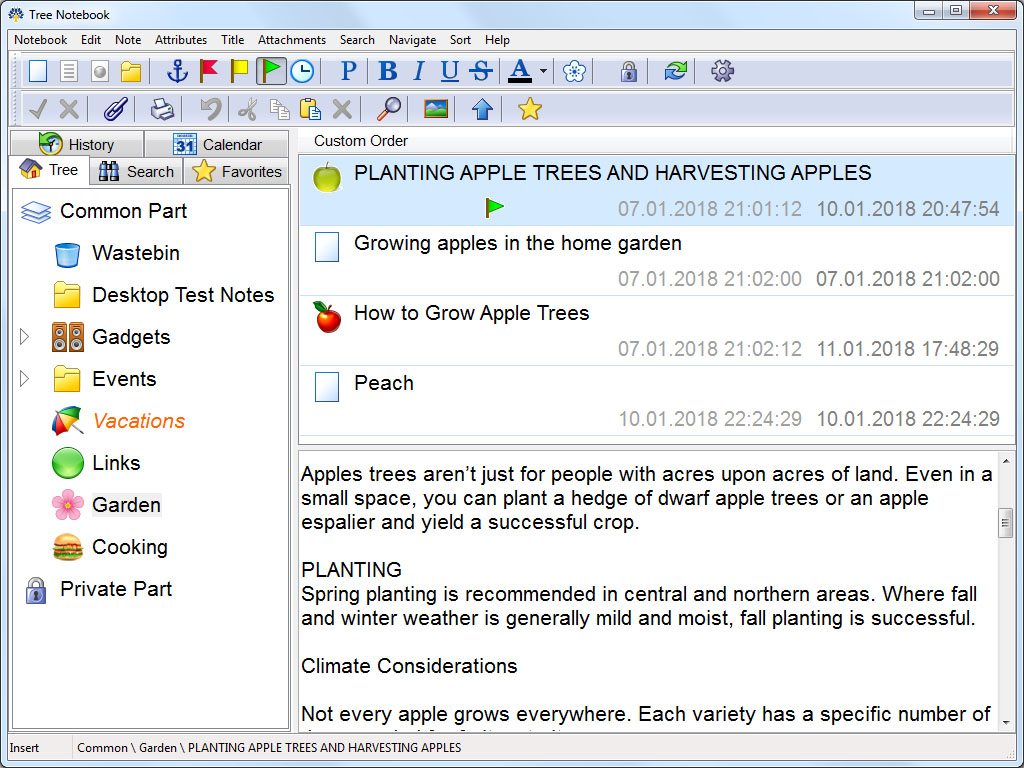
Import and Export
Tree Notebook can:
import from OneNote (by reading .ONE file);
import from EverNote (by reading .ENEX file);
import from AnyNotes (by reading .ABS file or by copying-and-pasting selected folders from the opened AnyNotes).
Tree Notebook can:
export to EverNote (by creating .ENEX file);
export to RTF file;
export to TEXT file.
Synchronizing with an iOS device
If you have the Tree Notebook app on your iPhone or iPad, you can synchronize notes between your device and the Windows PC.
The sync process requires that both your iOS device and Windows PC are connected to the same Wi-Fi network.
The data being transferred is encrypted thus making it safe to sync via public networks.
The data goes directly between your devices: no third party intermediate server is involved.
Version 1.1.0 (23.03.2018)
* Selecting language updated
* Language files are in a separate folder now
! App menu flickered while typing
! "SQL error" when selecting the Search tab
System Requirements Windows XP / Vista / 7 / 8 / 10
Continue below for the main download link.
|











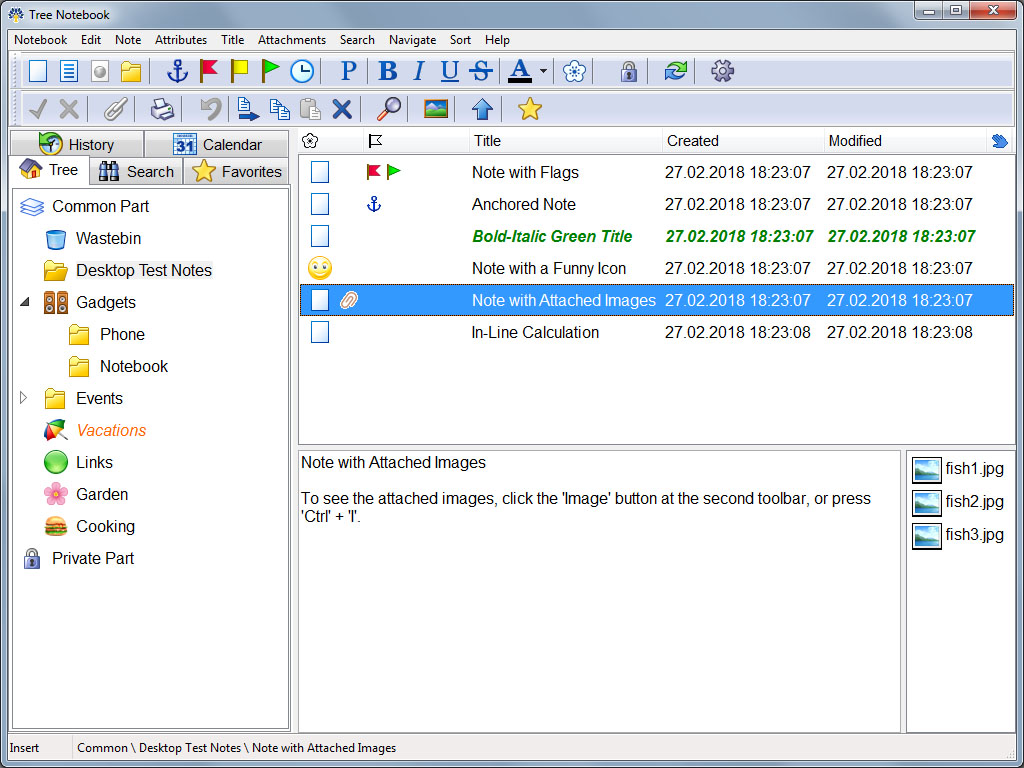
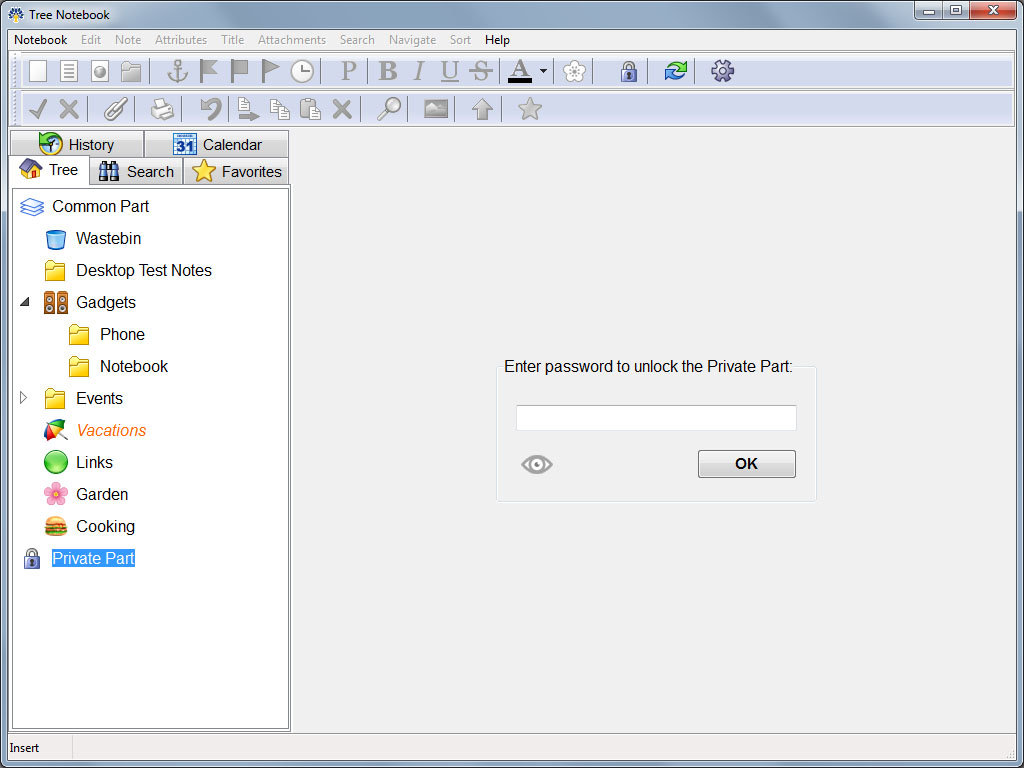
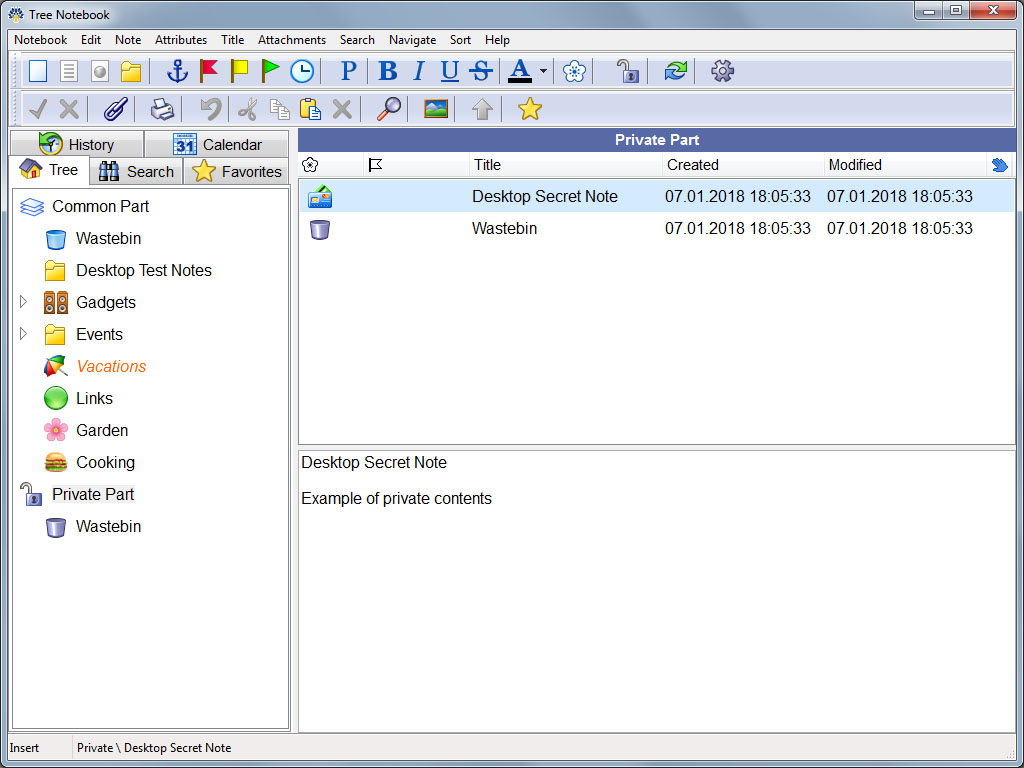
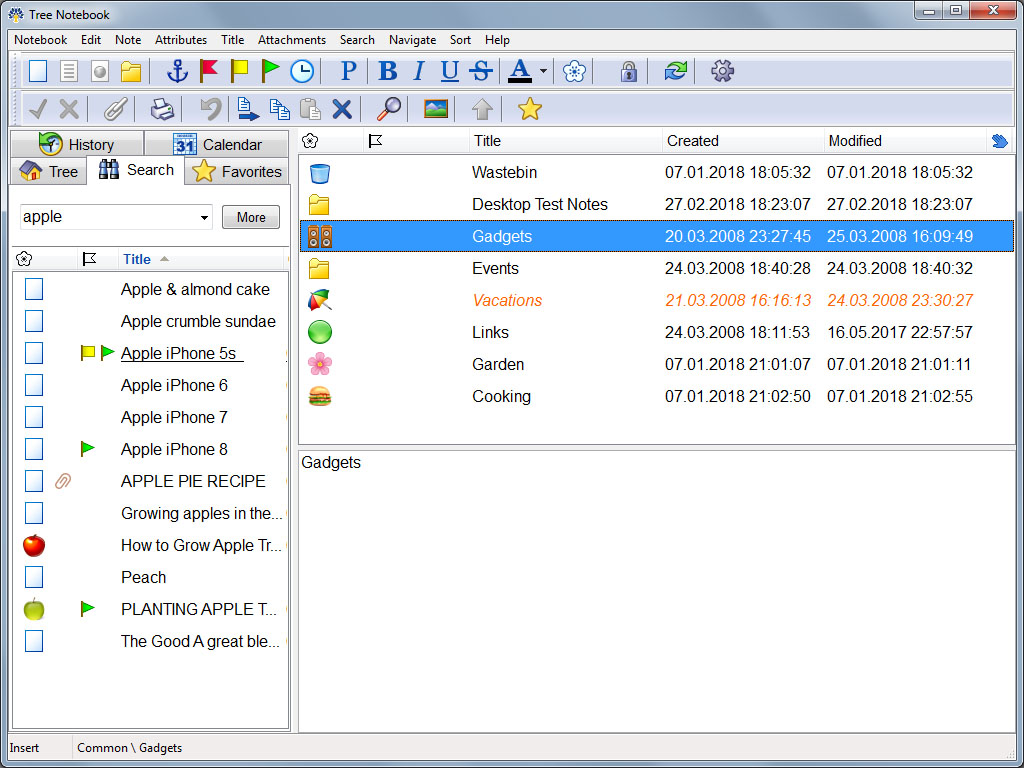
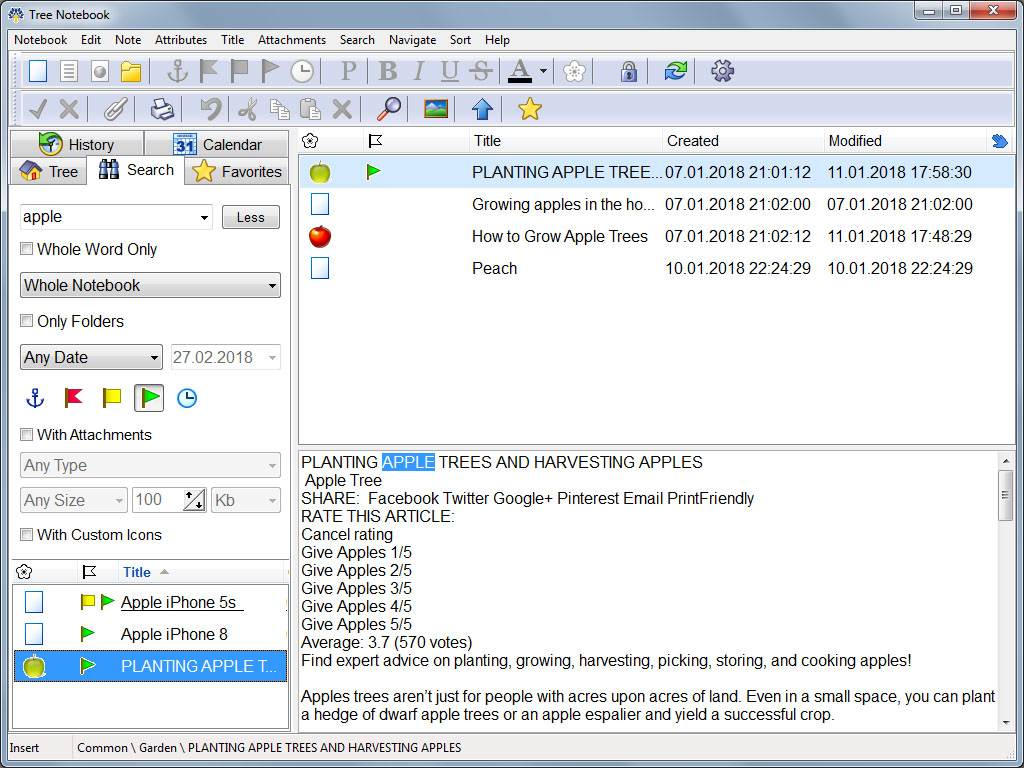
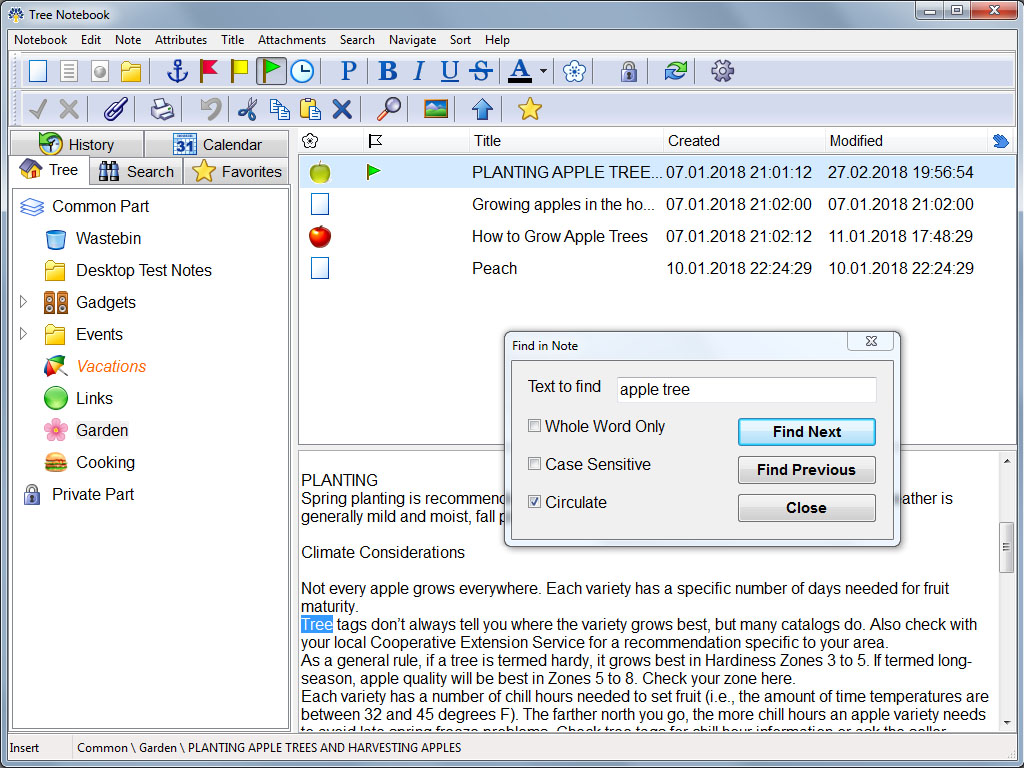
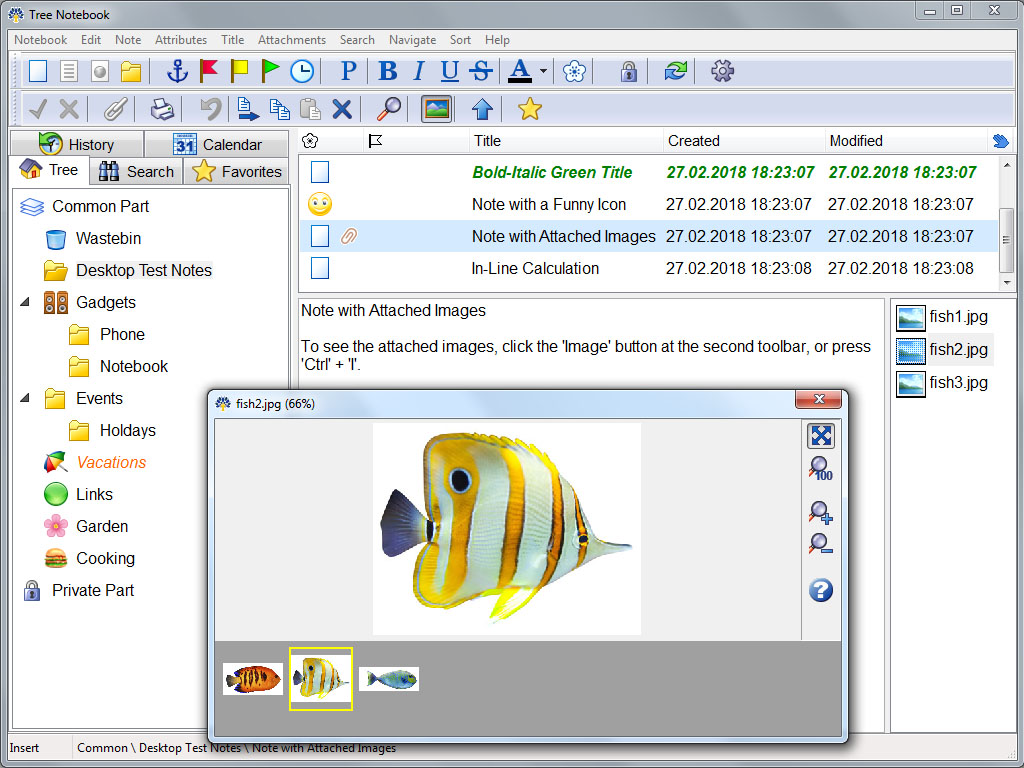
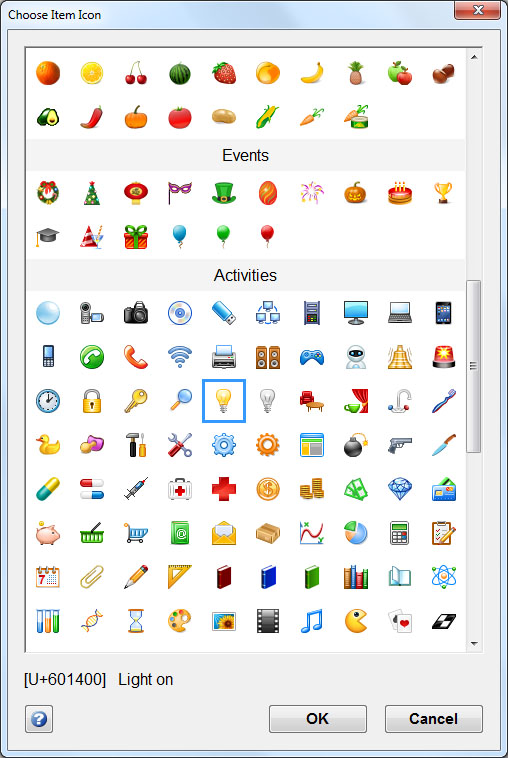
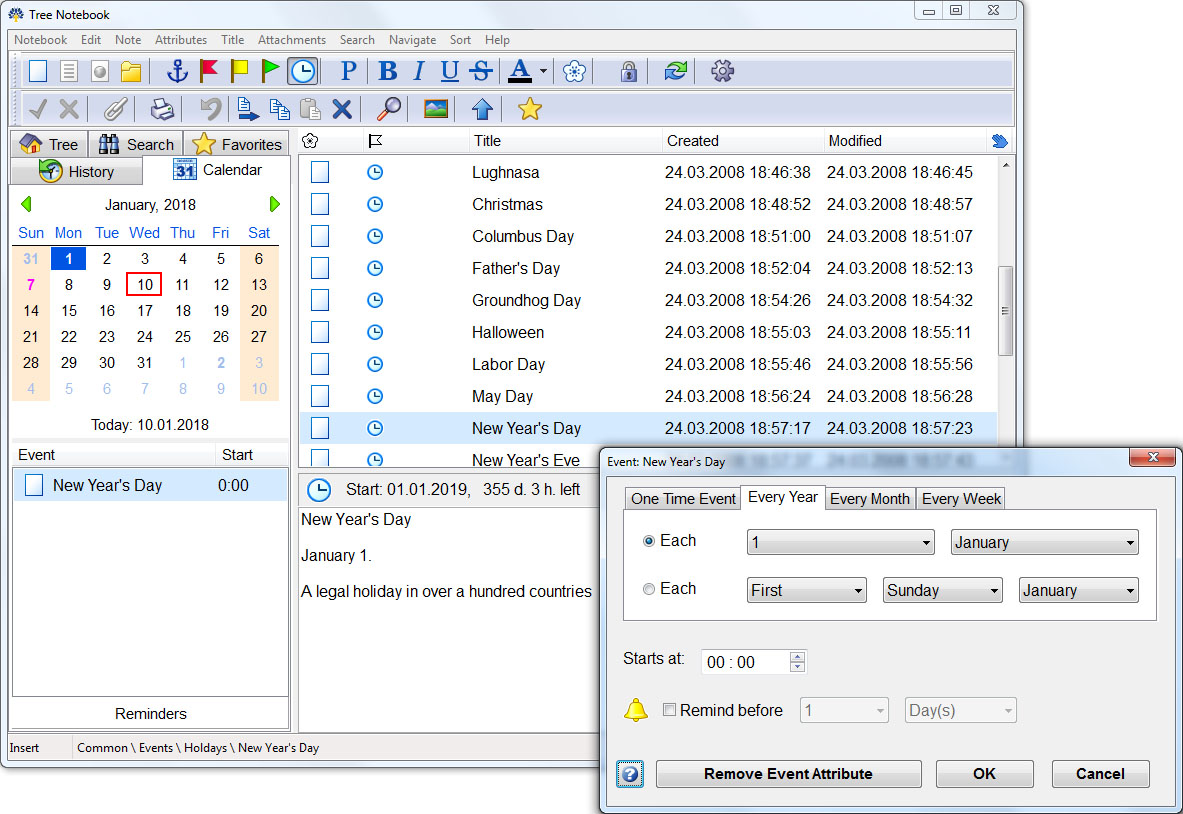
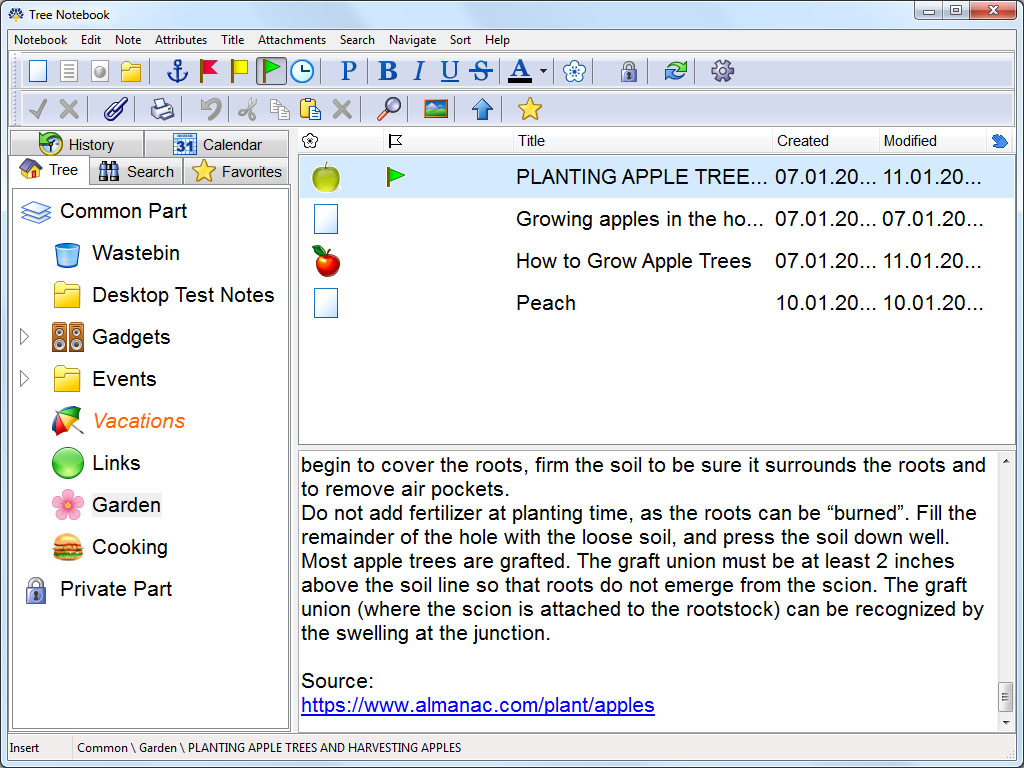
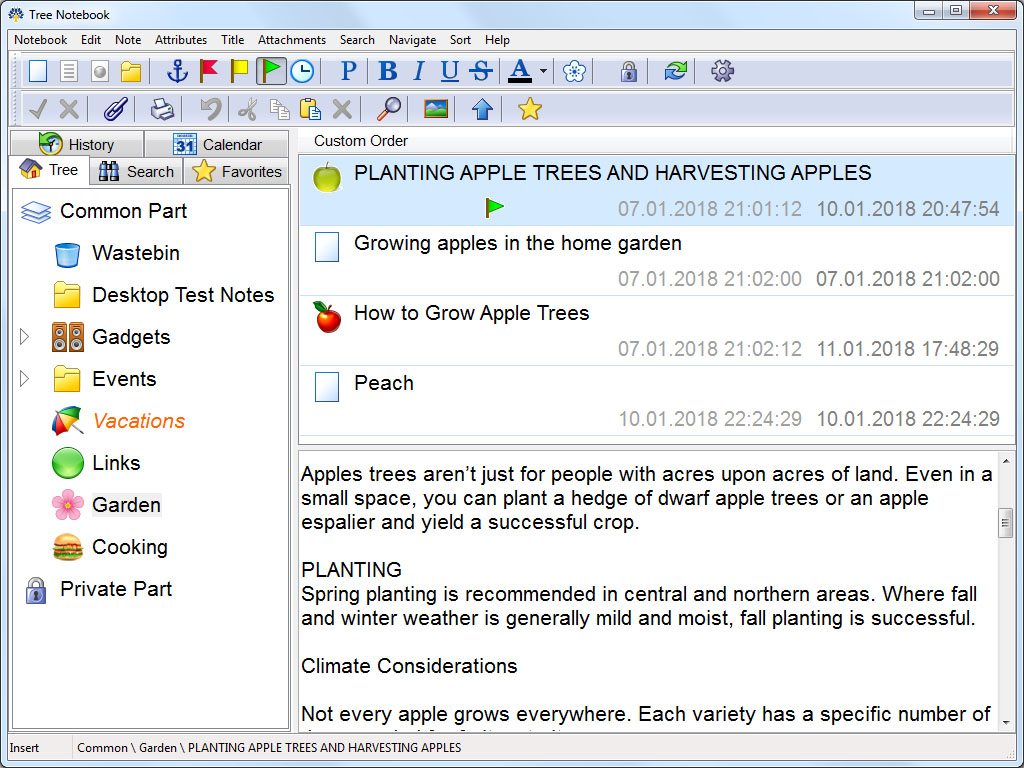
 , out of 50 Votes.
, out of 50 Votes.