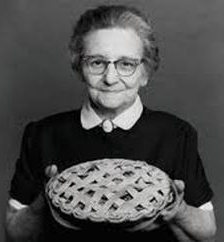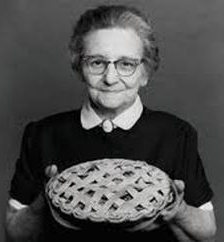
|
Whoa! Slow down there, Speedy.
Kindly read this and then continue to download below.
Like seeing no ads? No misleading/fake download buttons?
We like it too! This site has been kept alive for 15 years
because of people just like you who download and donate.
No one is stopping you from downloading without donating
but the site runs on the "Honor System". If your momma
raised you to be honorable, make a donation and download
'til ya turn blue. Make your momma proud!
Thank you! -Randy & Deanna (The Older Geeks)
Missouri Ozarks, USA
Monthly operating costs = $750
Donations cover operating costs first
then are set aside for future upgrades and/or
handed-over to Deanna for new shoes.
Or

Or
Send a check payable to Home Computer Repair LLC, 208 E. Water St. Mount Vernon, MO 65712
|
Recent Super Donors ($50+)
Thanks, Michael
Thanks, Russell
Thanks, Home Business Services Inc
Thanks, Robert
Recent Donors
Thanks, Douglas
Thanks, Tery
Thanks, Athar
Thanks, Louise
Thanks, John
Thanks, Richard
Thanks, Mark
Thanks, John
Thanks, Linda
Thanks, Robert
|











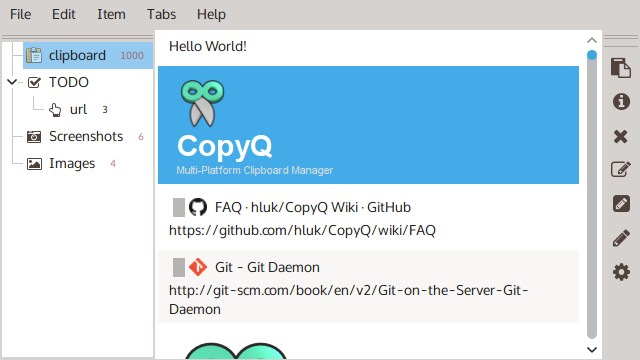

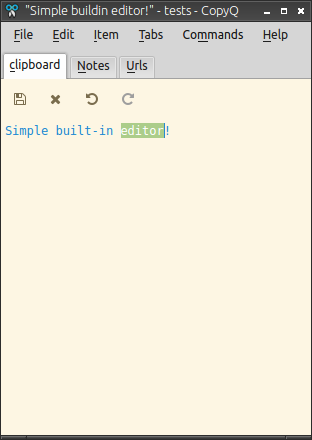
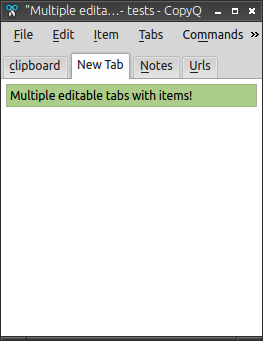
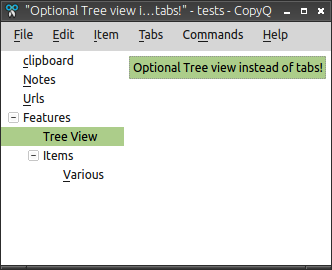
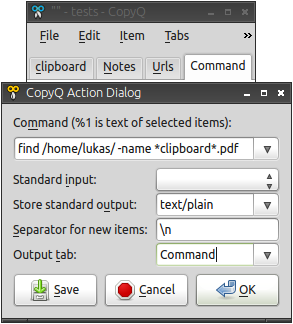
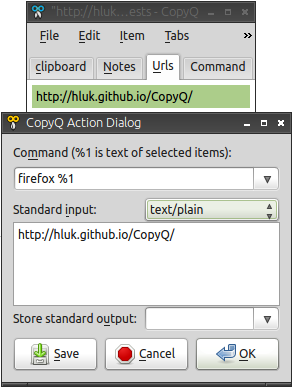
 , out of 46 Votes.
, out of 46 Votes.