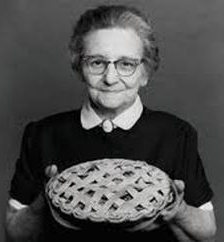Always scroll to the bottom of the page for the main download link.
We don't believe in fake/misleading download buttons and tricks. The link is always in the same place.
Nemp v4.12.2
Nemp - Noch ein Mp3-Player An intuitive mp3-player with many functions. It is portable and runs without installation - just download, unzip, run.
("Noch ein mp3-Player" translates to "Yet another mp3-player".)
Nemp - Features
One advantage of Nemp is its portability. Copy it to an USB-drive with your music files and use it on every computer without rebuilding the medialibrary.
Core of the player is still collecting the meta-information of audiofiles like artist, title, duration, bitrate and so on. This is rather fast with Nemp (20-50 files per second, depends on diskspeed) and works on mp3-files sometimes better than in other players.
File formats
Nemp supports all popular file formats. Metadata is read from ID3v1-Tags, ID3v2, Ogg-Vorbis-Comments, Flac Metablocks and Apev2-Tags and can be modified. On wma files the metadata is read, but cannot be modified. For CD-Audio the CD-Text is used and (optionally) freedb.
Medialibrary
Nemp can search for audiofiles on your harddrives and store them into the Nemp media library. Just drag&drop your music-directory into the Nemp-window. After this you can browse and search really fast in this library by artist, by album, or with a coverflow.
New in Nemp 4.0 is the tagcloud which organize your audiofiles in some other way.
Nemp Webserver
The Nemp Webserver is something unique. To be clear: This is not for streaming the playlist inside the local network, but a remote control for Nemp.
With the Nemp Webserver you can control the player through a smartphone (or any other device with a webbrowser). The Webserver enables you to
view the currently played title and download it to your mobile device
control the player (play, pause, stop, next title, scrolling, volume)
insert files into the playlist, move, delete
browse in the media library or search for a specific file
different access rights for yourself and other user
For example: You can activate the Nemp Webserver on a party and give your guests restricted access to the player. They may be allowed to view and download the current title, but not to stop or change the playback. They may insert files into the playlist, but moving files is only allowed through a "voting". Files with many votes will then be played before other ones with less votes.
If yo do not limit the access to the local network, you may share your complete library with your friends. But be careful with this: You wouldn't share 10.000 tracks on your private website, would you?
Nemp as a party player / gimmicks
Nemp is not meant as another professional DJ mixing software. However, some simple functions are included in Nemp for this purpose.
With the feature "Play in headset", a track will be played on a second soundcard (if there is any) to preview the track. If the track is ready for the playlist, it can be just inserted into the playlist, so it will be played later automatically. Or you can swap the playback directly to the main speakers, just from the current position.
With the 10 band equalizer you can adjust the sound (but doing that on your hardware amplifier would be better). Some effects for distortion are available like echo, hall, speed and reverse playback.
You can repeat a specific part of a track over and over again by activating the A-B-repeat. Just set point A and point B during playback, and Nemp will repeat just this part of the current title. When A-B-repeat is active, you can change the interval by dragging the little markers, which will appear then.
The key F8 works as a push-to-talk key, which means that the volume is reduced as long as the key is hold.
With F9 you can play jingles at the same time as the main playback. Just select a file in the playlist or in the library and hold the key as long as you want to play the jingle.
The Birthday mode is a little Nemp specific gimmick: Select a time, at which a specific title should be played (e.g. "Happy Birthday.mp3" at midnight, when you give a party at the eve of your birthday). Nemp will break the playlist automatically, play the birthday song and proceed with the playlist aftwards.
The Walkman mode is another gimmick. If you run Nemp on a notebook only with battery, Nemp will begin to flutter the playback, if the battery is getting low. Nemp will start the fluttering at 10% capacity, and it will get worse, if you don't start charging the battery.
Display
You can use Nemp in two display modes: Compact view and seperate windows. In the first all information are in one window, in the other one you have one window for the player itself, one for the playlist, one for the medialibrary and so on.
Besides you can install the Nemp Deskband to embed a little control in the Windows Taskbar. Note: This won't work on 64-bit-systems and also not on Vista/Windows7. On Windows7 you can use the preview-buttons in the taskbar.
With version 4.1.0 comes support for the Logitech G15 keyboard.
Webradio
Organize your favorite stations and insert them into the playlist just like mp3-files.
Mp3 streams can be recorded, automatically cutted and tagged (if the station sends proper title information). A recording of wma- and ogg-streams is not possible yet.
Searching in the Shoutcast database is not possible any more. This should be done through the Shoutast website
Scrobbling
Give Nemp the permission to access your LastFM-account and Nemp can srcobble your playlist without further plugins or extensions. Show your friends your favorite music and tell them, what uber-genious player you use.
File details
In addition to the information displayed in the main list you can have a closer look to the information stored within the file. It is also possible to change some of the information like artist, title, rating, cover, and so on.
Unicode
Nemp is capable of Uniocde, i.e. files from greece, russia, corea, japan, ... will be displayed accurately.
Sleep mode
Activate the sleep-mode and Nemp will shutdown (suspend/hibernate) your computer after the selected time.
System requirements
Windows NT, 2000, XP, Vista, Windows 7, 8, 10
20mb free disk space, plus approx. 10mb/10.000 music files for the media library
Windows 9x and ME are not supported
New in 4.12
Smoother scanning of metadata: the player remains responsive while searching for new files.
Added "Wobble Playback" to the effects
Bugfixes:
When re-reading all files, the main window behaved strangely with regard to resizing.
Under certain circumstances it came to an unnecessary download of Coverart from the Internet
Under very rare circumstances, parts of the metadata were unexpectedly overwritten.
fixed icon for playlists in explorer, and (kinda) file type registration
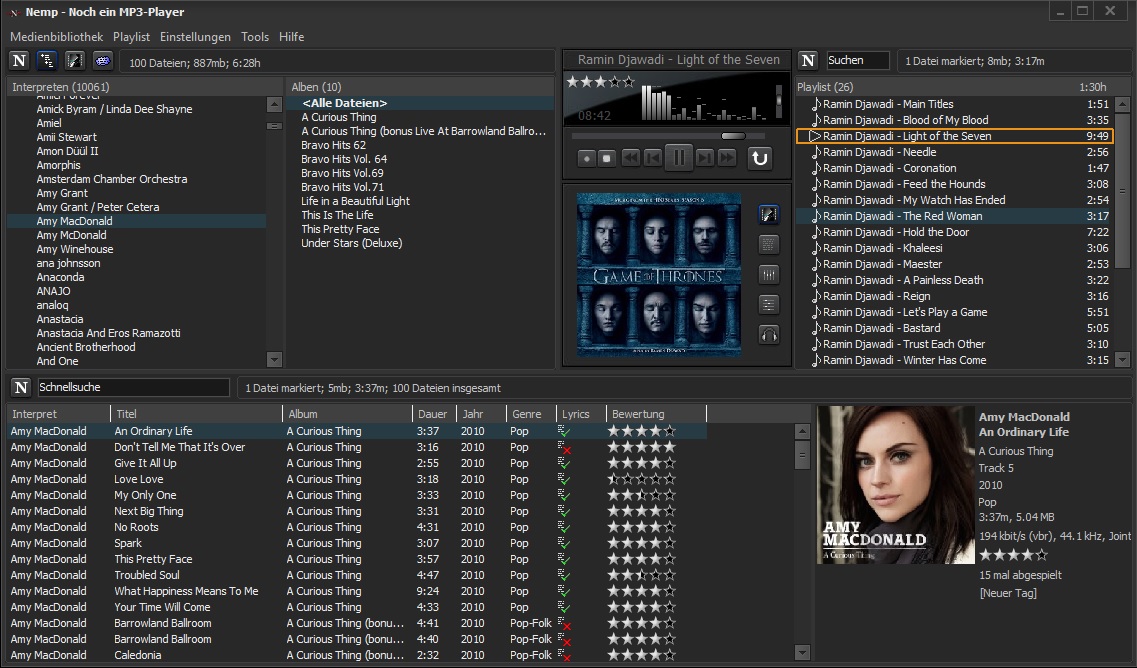
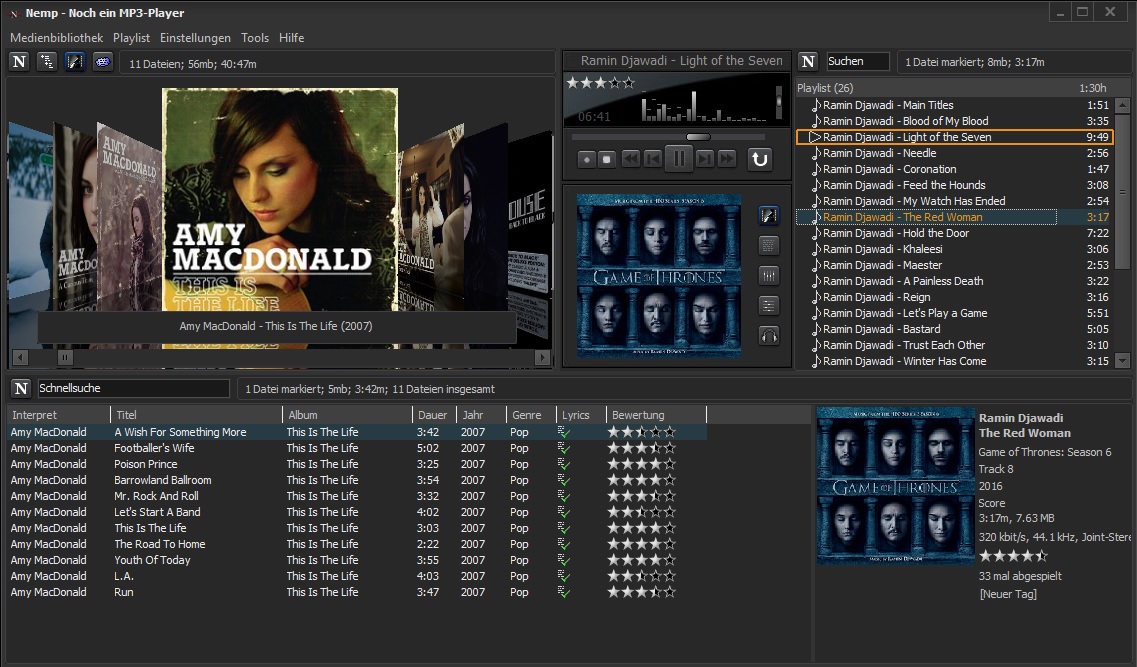
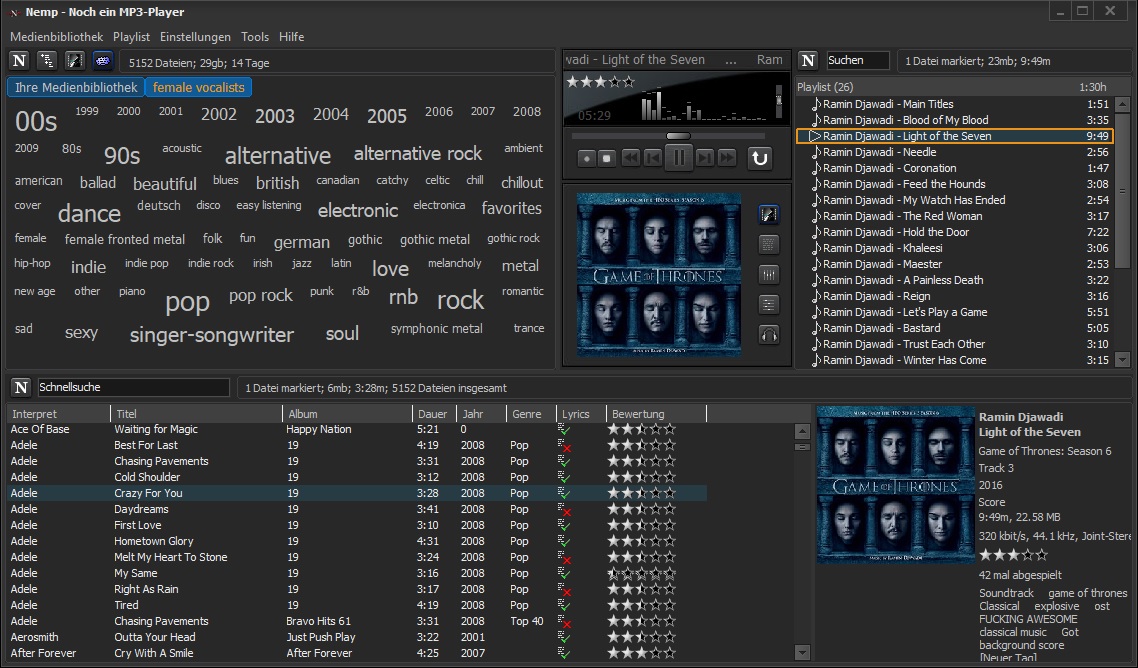
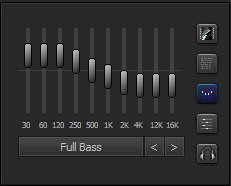 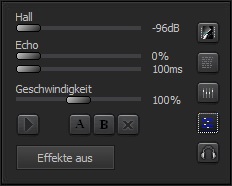 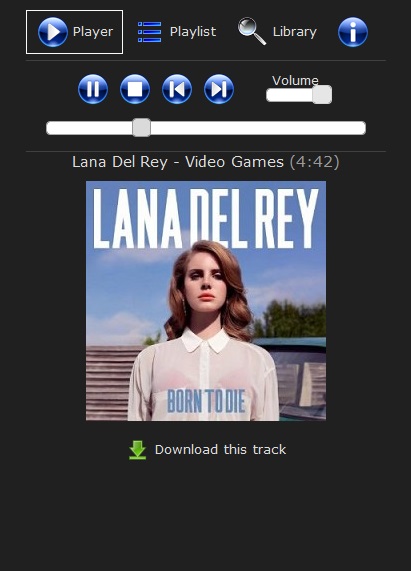
Click here to visit the author's website.
Continue below for the main download link.
|











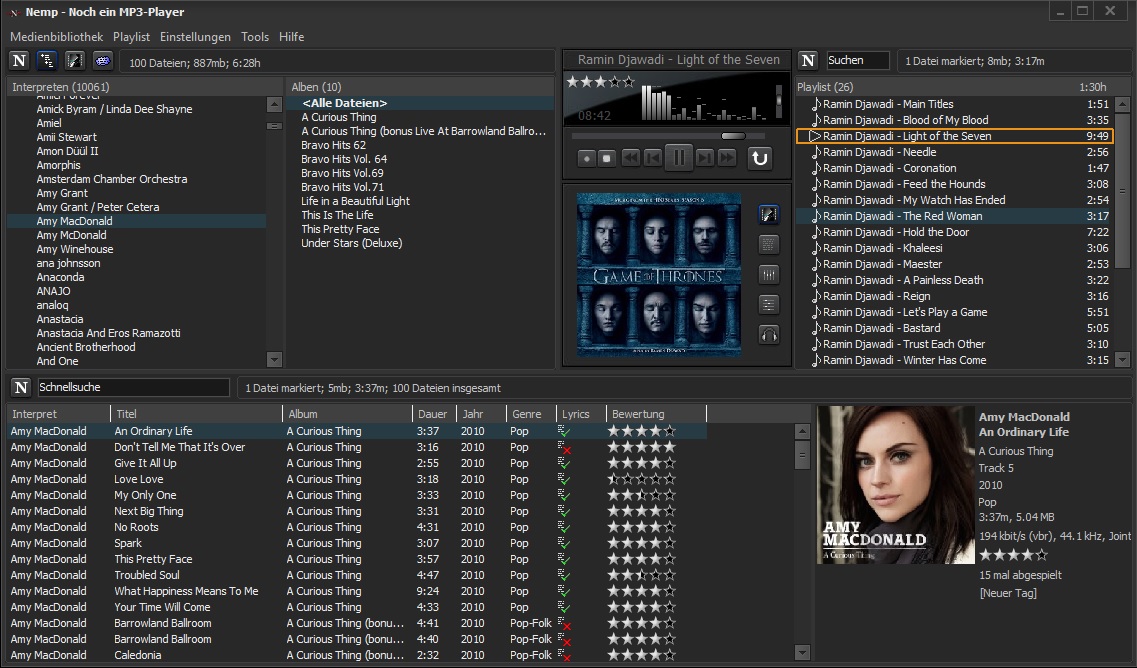
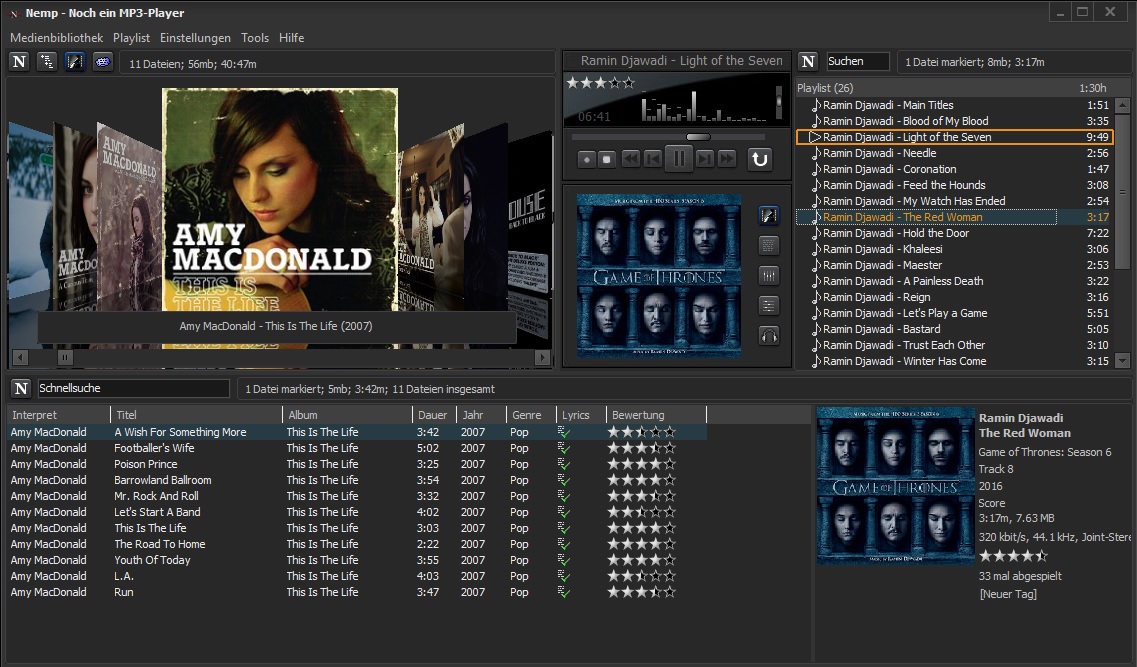
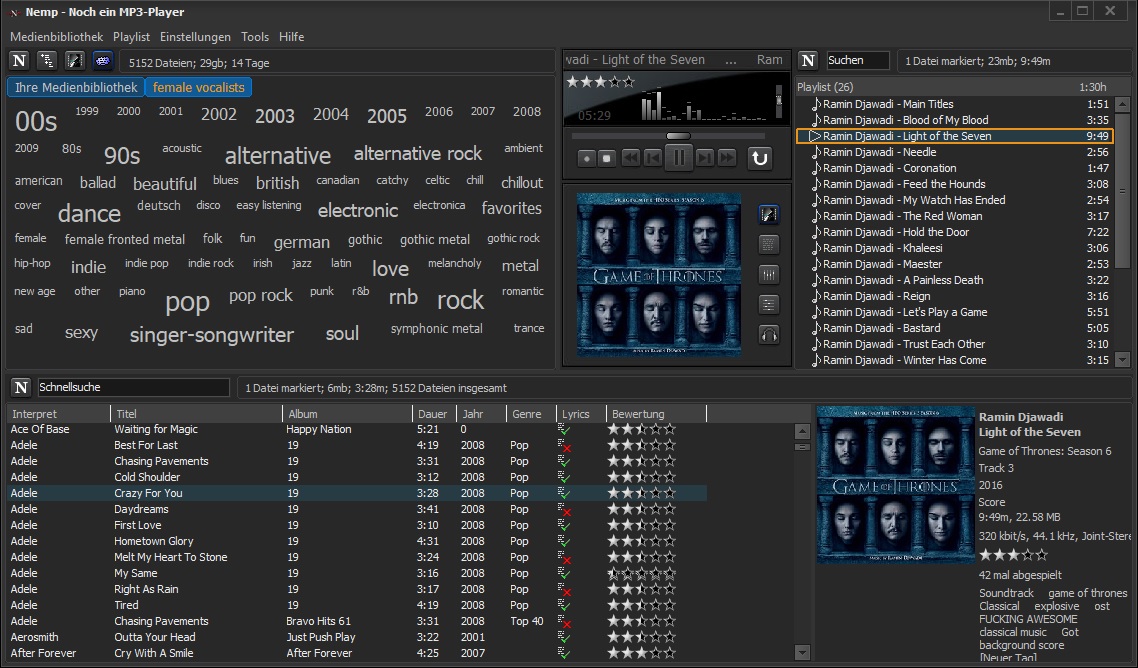
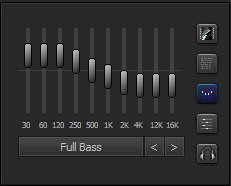
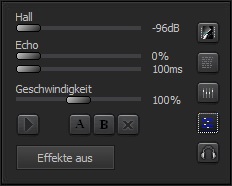
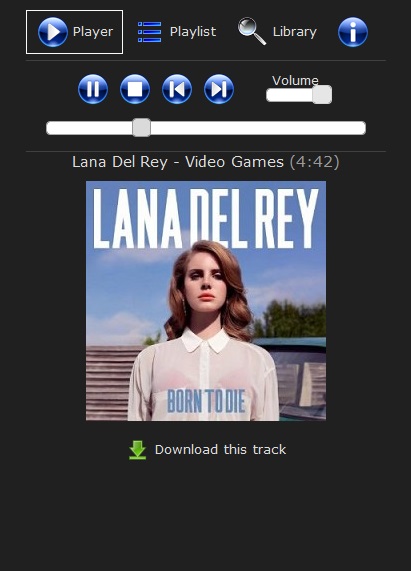
 , out of 60 Votes.
, out of 60 Votes.