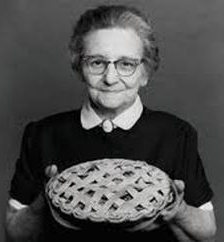Always scroll to the bottom of the page for the main download link.
We don't believe in fake/misleading download buttons and tricks. The link is always in the same place.
Swiss File Knife v1.9.6.2
A Command Line Tools Collection
combines many functions in a single, portable executable that belongs onto every USB stick. Search and convert text files, instant simple FTP/HTTP server, find duplicate files, compare folders, treesize, run own commands on all files of a folder - it's all within a single tool.
Windows: after download, open a command line (CMD.exe) then CD into the download folder and type "sfk" for the help text.
type "sfk commandname" for help on any of the following.
some commands require to add "-help" for the help text.
file system
sfk list - list directory tree contents.
list latest, oldest or biggest files.
list directory differences.
list zip jar tar gz bz2 contents.
sfk olist - list office files in a folder,
like .docx .xlsx .ods .odt
sfk filefind - find files by filename
sfk treesize - show directory size statistics
sfk copy - copy directory trees additively
sfk sync - mirror tree content with deletion
sfk rename - flexible multi file rename
sfk partcopy - copy part from a file into another one
sfk mkdir - create directory tree
sfk delete - delete files and folders
sfk deltree - delete whole directory tree
sfk deblank - remove blanks in filenames
sfk space [-h] - tell total and free size of volume
sfk filetime - tell times of a file
sfk touch - change times of a file
sfk index - create index file(s) for fast lookup
sfk name - lookup file names using index files
sfk fixfile - change bad filenames and file times
sfk setbytes - set bytes at offset within a file
compression
sfk zip - create zip file from folder
sfk zipto - zip selected file list
sfk unzip - list or extract zip file
sfk checkzip - verify zip file content
conversion
sfk oload - load office file content as text
sfk addcrlf - convert from LF to CRLF line endings
sfk crlf-to-lf - convert from CRLF to LF line endings
sfk detab - convert TAB characters to spaces
sfk entab - convert groups of spaces to TAB chars
sfk scantab - list files containing TAB characters
sfk split - split large files into smaller ones
sfk join - join small files into a large one
sfk csvtotab - convert .csv data to tab separated
sfk tabtocsv - convert tab separated to .csv format
sfk encode - convert data to base64 or hex format
sfk decode - decode base64, hex or url format
sfk wtoa - convert wide chars to Ansi
sfk wtou - convert wide chars to UTF-8
sfk utoa - convert UTF-8 text to Ansi
sfk hexdump - create hexdump from a binary file
sfk hextobin - convert hex data to binary
sfk hex - convert decimal number(s) to hex
sfk dec - convert hex number(s) to decimal
sfk chars - print chars for a list of codes
sfk bin-to-src - convert binary to source code
text processing
sfk filter - search, filter and replace text data
sfk ofilter - filter text from an office file
sfk replace - replace words in binary and text files
sfk xed - edit stream text using sfk expressions
sfk xex - extract from stream text using expressions
sfk xreplace - XE: replace in files using sfk expressions
sfk run - run external command on all files of a folder
sfk runloop - run a command n times in a loop
sfk printloop - print some text many times
sfk load - load file content for further processing
sfk perline - run sfk command(s) per input text line
sfk head - print first lines of a file
sfk tail - print last lines of a file
sfk snapto - join many text files into one file
sfk addhead - insert string at start of text lines
sfk addtail - append string at end of text lines
sfk joinlines - join text lines split by email reformatting
sfk strings - extract strings from a binary file
sfk sort - sort text lines produced by another command
sfk count - count text lines, filter identical lines
sfk difflines - show text lines differing between files
sfk linelen - tell length of string(s)
search and compare
sfk xfind - search in text files using
wildcards and simple expressions
sfk ofind - search in office files .docx .xlsx .ods
sfk xfindbin - search in text and binary files
sfk xhexfind - search with hexdump output
sfk extract - extract data from text and binary
sfk find - search static text, without wildcards
sfk hexfind - search static binary data
sfk md5gento - create list of md5 checksums over files
sfk md5check - verify list of md5 checksums over files
sfk md5 - calc md5 over a file, compare two files
sfk pathfind - search PATH for location of a command
sfk reflist - list fuzzy references between files
sfk deplist - list fuzzy dependencies between files
sfk dupfind - find duplicate files by content
networking
sfk httpserv - run an instant HTTP server.
type "sfk httpserv -help" for help.
sfk ftpserv - run an instant FTP server
type "sfk ftpserv -help" for help.
sfk ftp - instant FTP client
sfk web - send HTTP request to a server
sfk wget - download HTTP file from the web
sfk tcpdump - print TCP conversation between programs
sfk udpdump - print incoming UDP requests
sfk udpsend - send UDP requests
sfk ip - tell own machine's IP address(es).
type "sfk ip -help" for help.
sfk netlog - send text outputs to network,
and/or file, and/or terminal
sfk fromnet -h - receive and print network text
sfk ping - ping multiple machines in one go
scripting
sfk help chain - how to combine multiple commands
sfk script - run many sfk commands in a script file
sfk label - define starting points within a script
sfk call - call a sub function at a label
sfk echo - print (coloured) text to terminal
sfk color - change text color of terminal
sfk setvar - put text into an sfk variable
sfk storetext - store text in memory for later use
sfk alias - create command from other commands
sfk mkcd - create command to reenter directory
sfk sleep - delay execution for milliseconds
sfk pause - wait for user input
sfk stop - stop sfk script execution
sfk tee - split command output in two streams
sfk tofile - save command output to a file
sfk toterm - flush command output to terminal
sfk for - repeat commands many times
sfk loop - repeat execution of all commands
sfk cd - change directory within a script
sfk getcwd - print the current working directory
sfk require - compare version text
sfk time [-h] - print current date and time
development
sfk bin-to-src - convert binary data to source code
sfk make-random-file - create file with random data
sfk fuzz - change file at random, for testing
sfk sample - print example code for programming
sfk patch - change text files through a script
sfk inst - instrument c++ with tracing calls
diverse
sfk view - show text output in a GUI tool,
for interactive browse and filter
sfk status - send colored status to the SFKTray
Windows GUI utility for display
sfk calc - do a simple instant calculation
sfk random - create a random number
sfk prompt - ask for user input
sfk number - print number in diverse formats
sfk xmlform - reformat xml for easy viewing
sfk jsonform - reformat json for easy viewing
sfk media - cut video and binary files
sfk toclip - copy command output to clipboard
sfk fromclip - read text from clipboard
sfk env - search environment variables
sfk version - show version of a binary file
sfk ascii - list Ansi codepage characters
sfk ascii -dos - list OEM codepage characters
sfk spell - phonetic spelling for telephone
sfk cmd - print an example command
sfk data - create random test data
sfk ruler - measure console text width
sfk license - print the SFK license text
sfk update - check for SFK updates
help by subject
sfk help office - how to search in office files
sfk help select - how dirs and files are selected in sfk
sfk help options - general options reference
sfk help patterns - wildcards and text patterns within sfk
sfk help chain - how to combine (chain) multiple commands
sfk help var - how to use sfk variables and parameters
sfk samp - example scripts on sfk use and for
http web access automation
sfk help shell - how to optimize the windows command prompt
sfk help chars - about locale specific characters
sfk help nocase - about case insensitive search
sfk help unicode - about unicode file reading support
sfk help colors - how to change result colors
sfk help compile - how to compile sfk on any linux system
sfk currently uses these environment variables:
SFK_COLORS=head:4,examp:4,file:1,hit:4,rep:6
first time user?
type "sfk basic" for very basic informations about
how to select files, general options, shell preparation,
complex <>|!&?* character issues and color setup.
to search ALL help text for a topic:
type "sfk ask word1" to search all for word1.
type "sfk ask w1 w2" to search all for w1 or w2.
type "sfk dumphelp" to print ALL help text.
Changes:
Version: 1.9.6.2
FIX: sfk 64 bit: wrong crc checksum calculations. sfk zip created wrong crc checksums. sfk unzip showed wrong crc error messages. sfk crc, crcgento, crccheck produced wrong results.
- CHG: OUTPUT CHANGE: sfk ip under windows: now gives a list of all possible ip's if more than one network interface exists. the preferred ip can now be filtered by environment variable SFK_OWN_NET. for batch files the output of 'sfk ip' can also be predefined by SFK_OWN_IP.
- add: calc: now tolerates whitespace text.
- add: udpdump: sfk for windows: when listening for multicast traffic sfk now listens on all network interfaces.
- doc: xed: reasons for unexpected line breaks.
- fix: compile: vc14 (vs2015) support. Initial Release:
- rel: 08.02.2020, Major Update
- sum: important bugfixes for file selection. improved help for general options. improved web server and scripting.
- FIX: multi directory file selection using -dir ... -subdir ... -dir ... [-file] selected far too few files, or stopped with an error if another -file was given. check your scripts for this combination.
- FIX: crash on some -dir -subdir usages in two subsequent chain commands.
- chg: httpserv: improved page layout with more compact file list output. added option -wide for old format.
- add: script: system variables sys.ownscript.name sys.ownscript.text to get the filename and text data of the current running script.
- add: crccheck -sane to skip files which are newer than the crc list.
- fix: option -fileset stopped the command chain, following commands like +filter were ignored.
- chg: select: can now use a list of filenames given by -flist.
- chg: xfind: now accepts filenames produced by a previous command (just as extract and xhexfind already did), allowing to run a nested search.
- chg: ascii: alignment of first hex codes, change of headline text.
- chg: sfk web: download limit default size increased from 30 to 100 mb.
- doc: full rework of sfk help options.
- doc: select, zip: -flist examples.
- doc: stat: option -flist.
- doc: xfind: how to run a nested search with xfind -names ... +xfind.
- doc: xfind: how to get result text and filename within the same line.
- doc: xfind: example how to search a mail inbox.
- add: support for zip extension .jmod
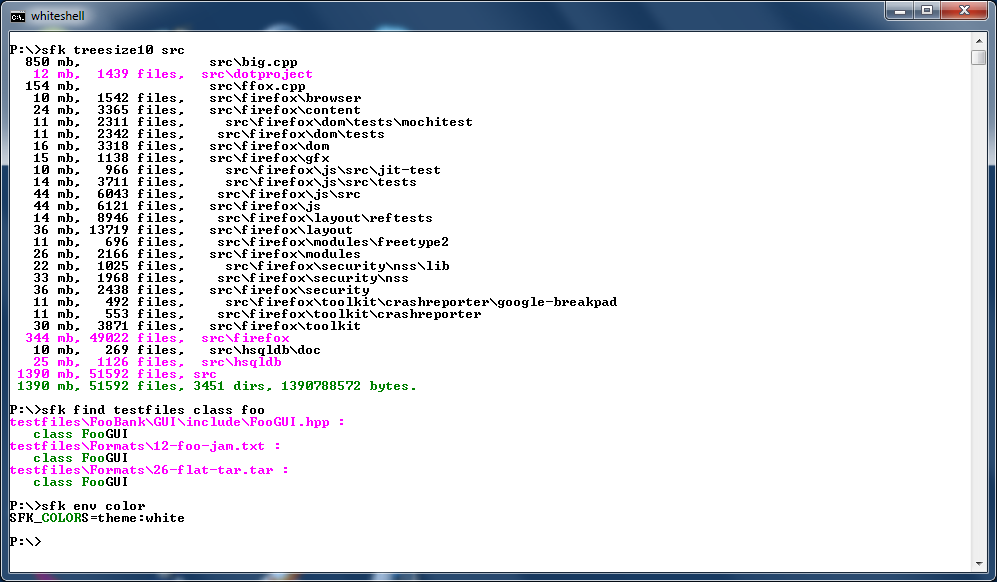
Continue below for the main download link.
|











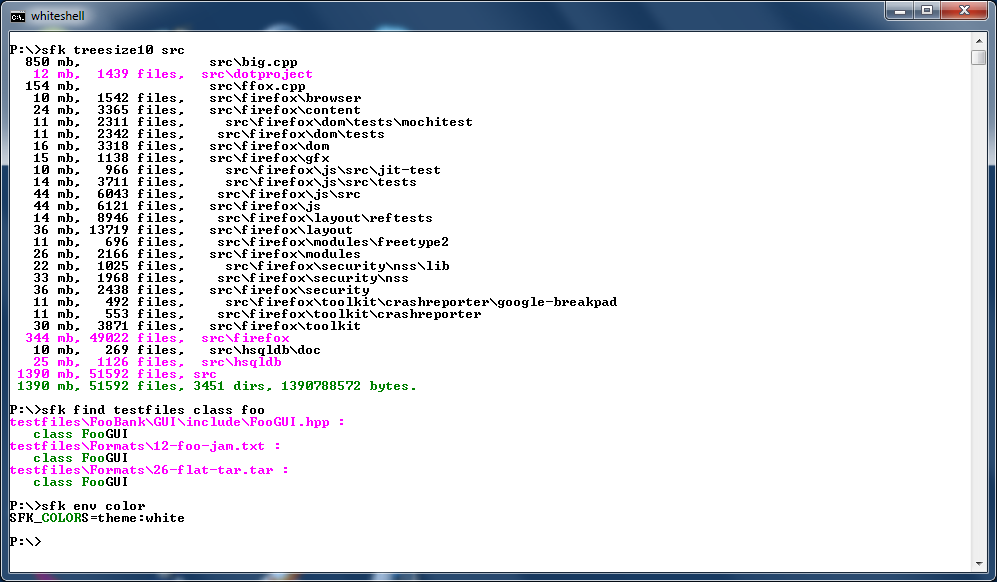
 , out of 56 Votes.
, out of 56 Votes.