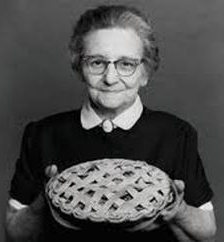Always scroll to the bottom of the page for the main download link.
We don't believe in fake/misleading download buttons and tricks. The link is always in the same place.
SysGauge v3.7.14 64bit
SysGauge is a free system and performance monitoring utility allowing one to monitor the CPU usage, memory usage, network transfer rate, operating system performance, the status and resource usage of running processes, file system performance, USB performance, disk space usage, disk read activity, disk write activity, disk read transfer rate, disk write transfer rate, disk read IOPS and disk write IOPS for individual logical disks or all physical disks installed in the computer.
SysGauge Overview
System Status Analysis
CPU Usage Monitoring
Memory Usage Monitoring
Disk Activity Monitoring
USB Activity Monitoring
Network Activity Monitoring
Operating System Monitoring
Process Status Monitoring
File System Monitoring
System Monitoring Reports
System Monitoring Actions
SysGauge Main GUI Application
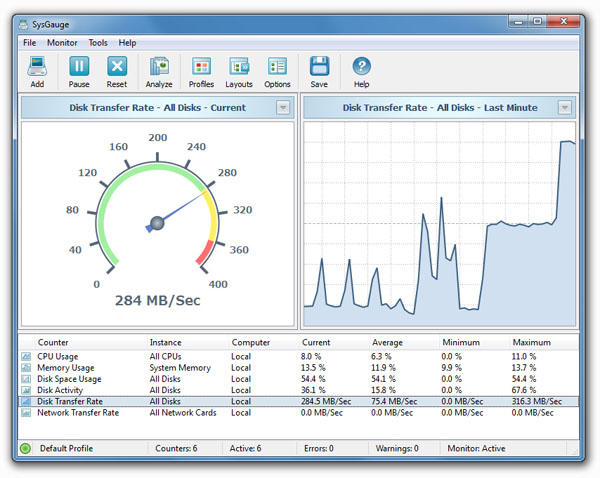
The main SysGauge GUI application allows one to configure a number of system and performance monitoring counters, display system monitoring charts, analyze the current system status, save various types of system monitoring reports and configure sound and E-Mail notifications.
Add Counter Dialog
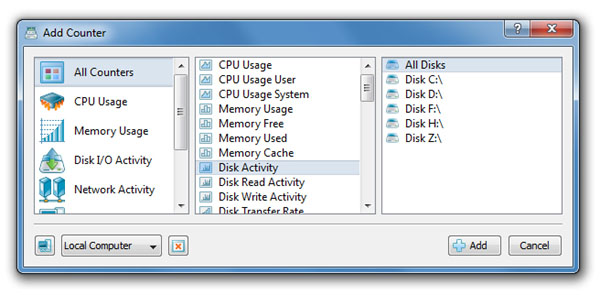
The 'Add Counter' dialog provides the ability to add the CPU usage counters, memory usage counters, disk activity counters, network activity counters, USB activity counters, operating system status counters, file system counters and running processes counters.
System Status Analysis Dialog
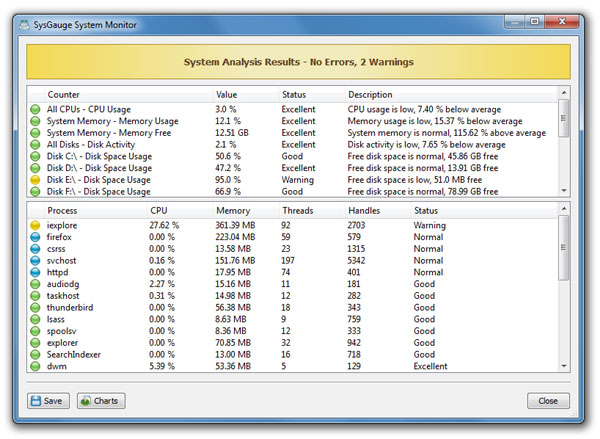
The 'System Analysis' dialog allows one to automatically analyze the current system status and display an easy-to-understand list of analysis results showing the current CPU usage, memory usage, disk space usage and the operating system resource usage.
System Analysis Charts Dialog
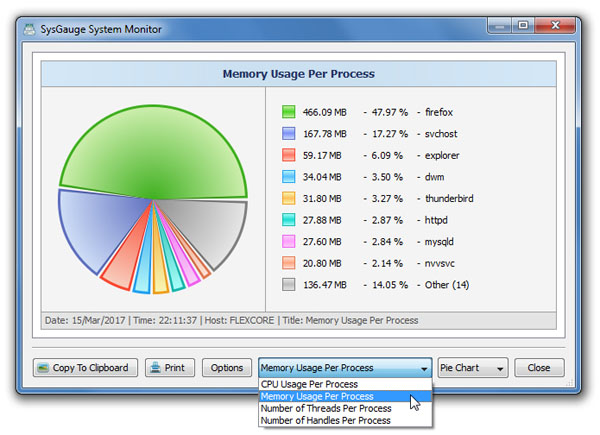
The system analysis charts dialog provides the ability to display pie charts showing the CPU usage per process, the memory usage per process, the number of threads per process and the number of handles per process allowing one to easily identify processes using excessive amounts of the system resources.
Save Report Dialog
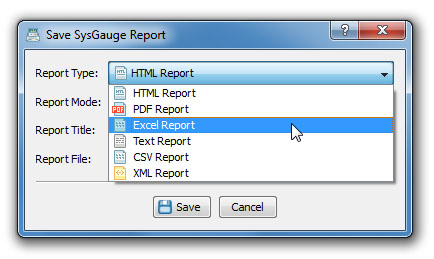
The 'Save Report' dialog provides the ability to save different types of system and performance monitoring reports into a number of standard formats including HTML, PDF, Excel, text, CSV and XML. The user is provided with the ability to save summary, statistical or full reports including up to 24 hours of system monitoring history.
HTML System Monitoring Reports
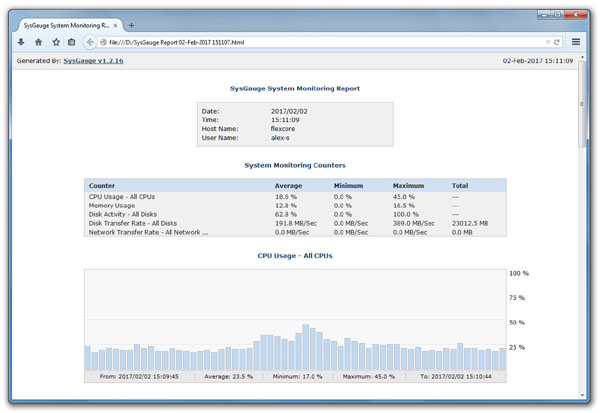
An HTML system monitoring report begins with a summary table showing the list of configured system monitoring counters, which displays the current value, average value, minimum value and maximum value for each counter. The summary table is followed by a number of charts showing history monitoring data for each counter.
PDF System Monitoring Reports
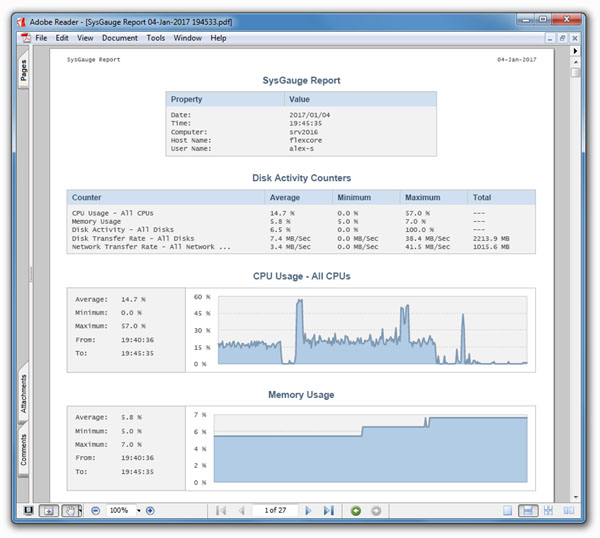
A PDF system monitoring report begins with a summary table showing the list of configured system monitoring counters, which displays the current value, average value, minimum value and maximum value for each counter. The summary table is followed by a number of graphical line charts showing history monitoring data for each counter.
Excel System Monitoring Reports
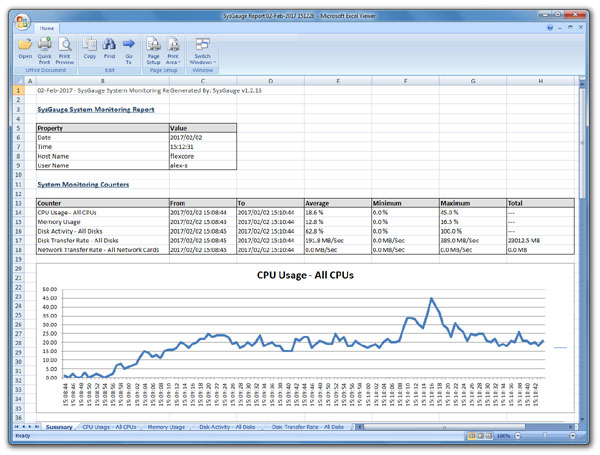
An Excel system monitoring report includes a summary worksheet showing the list of configured system monitoring counters and a number of graphical line charts showing history monitoring data for each counter. In addition, depending on the selected report format, an Excel report may include a worksheet for each system monitoring counter showing up to 24 hours of history monitoring data.
Periodic System Monitoring Reports
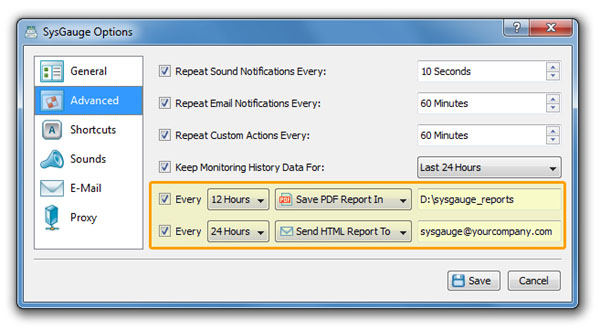
The 'Options' dialog 'Advanced' tab allows one to configure periodic system monitoring reports to be saved in a user-specified directory. In addition, the user is provided with the ability to send periodic status reports to an E-Mail address.
Sound and E-Mail Notifications
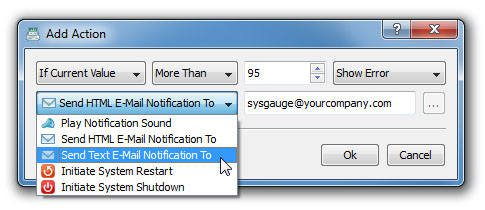
The 'Conditional Actions' dialog provides the ability to play sound notifications and/or send E-Mail notifications when a system monitoring counter rises above or drops below a user-specified limit. In addition, SysGauge allows one to automatically restart or shutdown the system when a critical system resource drops below a user-specified limit.
SysGauge System Tray Icon
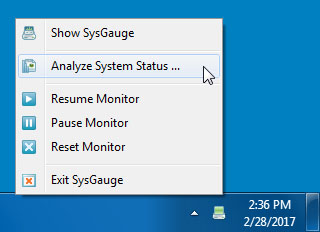
The SysGauge system monitor allows one to minimize the SysGauge GUI application to the system tray icon, display the current monitoring status in the system tray, control the system monitor and analyze the current system status via the SysGauge system tray menu.
Changelog:
16-Oct-2017 - SysGauge v3.7 adds an extensive set of NAS performance monitoring counters allowing one to monitor the performance of Windows-based NAS servers including the NAS data transfer rate, data request rate, open file count, data queue length, average request size and the average request time. In addition, the new product version adds the ability to keep a history of system monitoring errors, improves all types of system monitoring reports and fixes a number of bugs.
Adds the ability to monitor the performance of Windows-based NAS servers
Adds the ability to keep a history of system monitoring errors
Improves all types of system monitoring reports
Fixes a number of bugs
Supported 32-Bit Operating Systems:
Windows XP
Windows Vista
Windows 7
Windows 8
Windows 10
Windows Server 2003
Windows Server 2008
Windows Server 2012
Windows Server 2012 R2
Windows Server 2016
Supported 64-Bit Operating Systems:
Windows XP 64-Bit
Windows Vista 64-Bit
Windows 7 64-Bit
Windows 8 64-Bit
Windows 10 64-Bit
Windows Server 2003 64-Bit
Windows Server 2008 64-Bit
Windows Server 2012 64-Bit
Windows Server 2012 R2 64-Bit
Windows Server 2016 64-Bit
Click here to visit the author's website.
Continue below for the main download link.
|











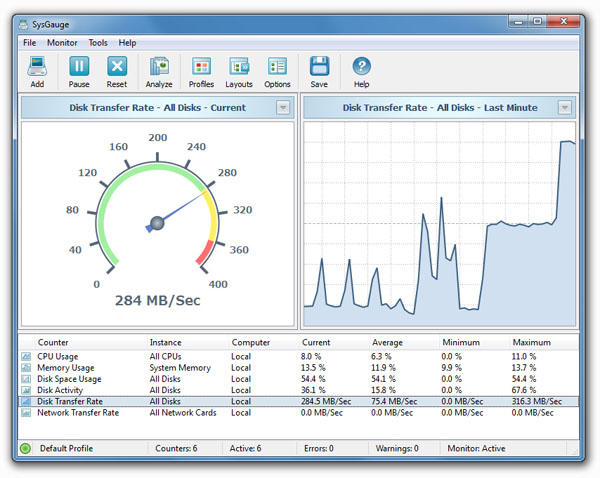
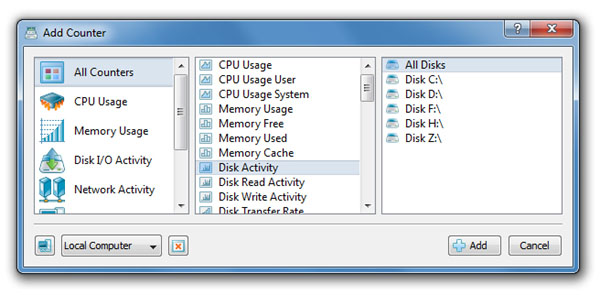
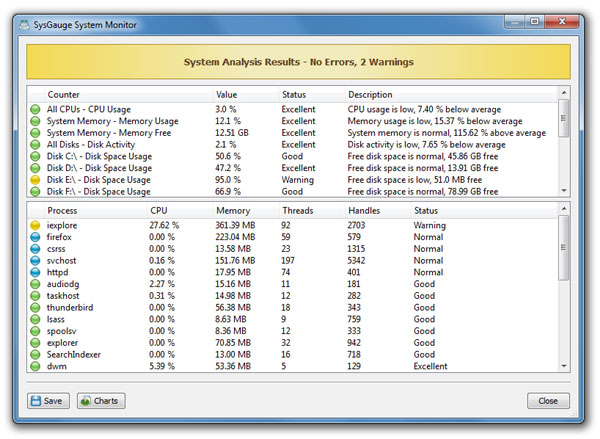
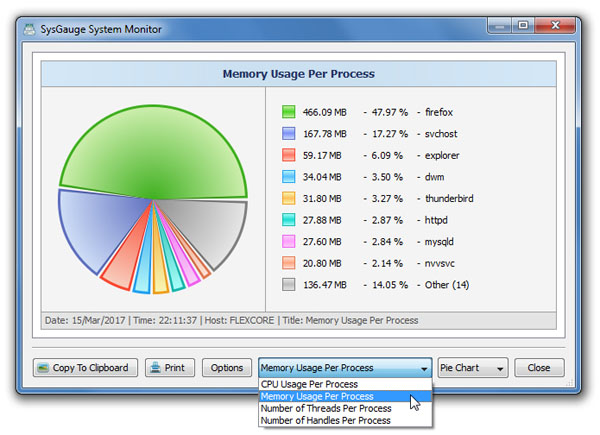
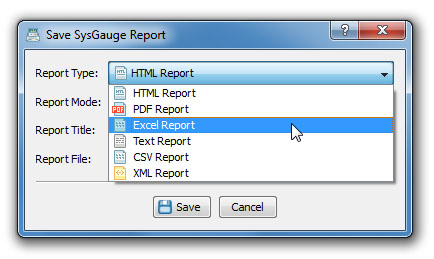
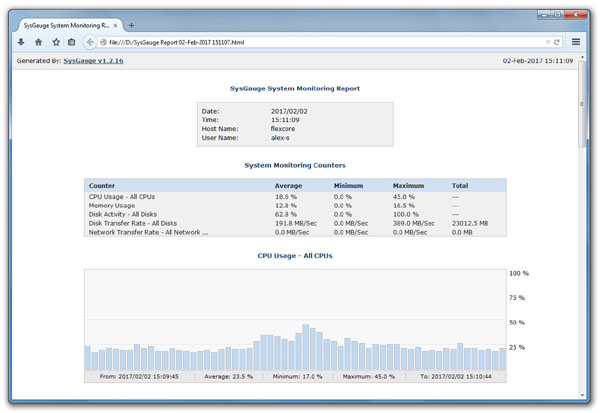
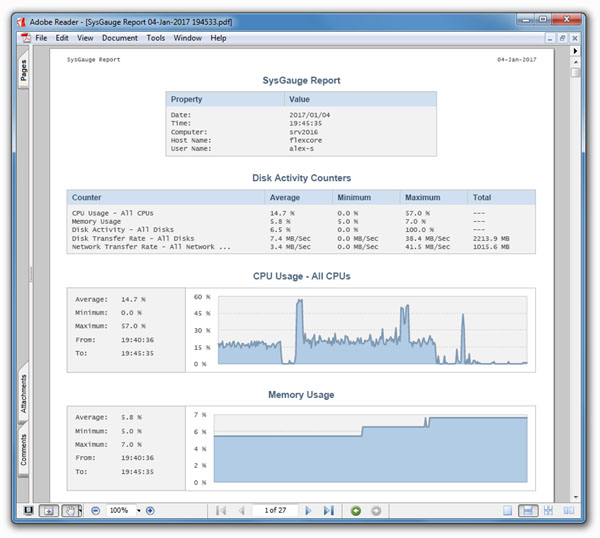
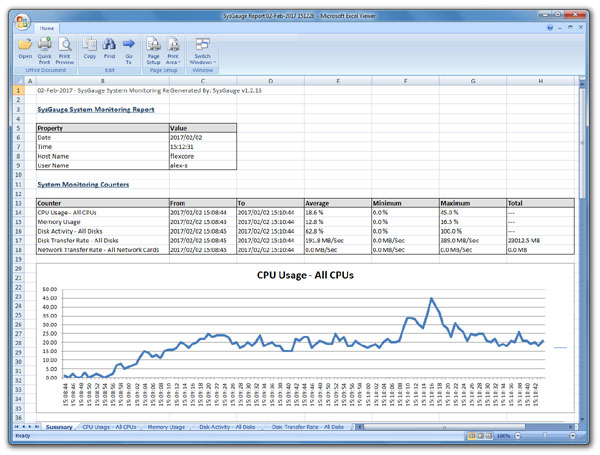
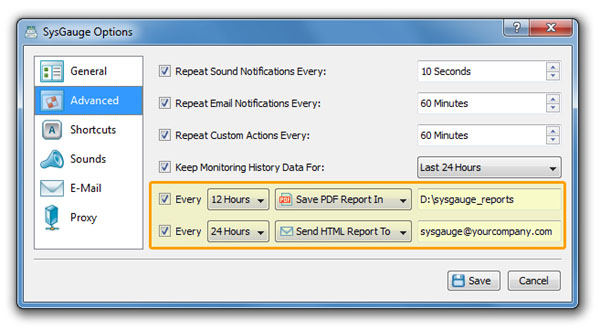
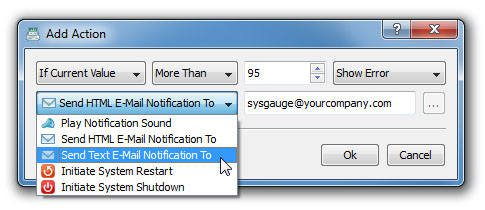
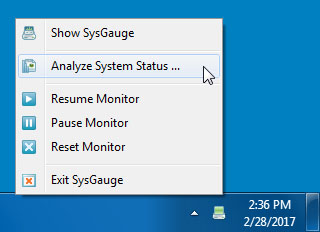
 , out of 33 Votes.
, out of 33 Votes.