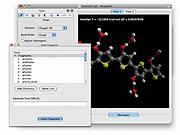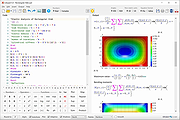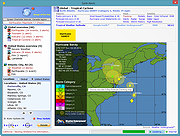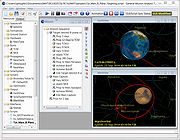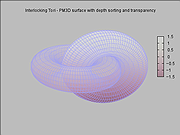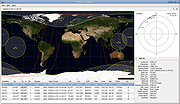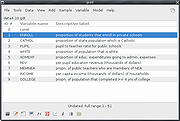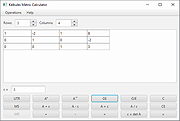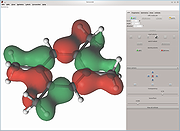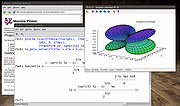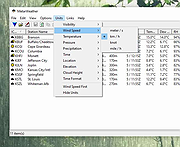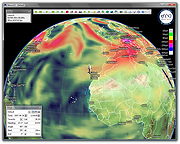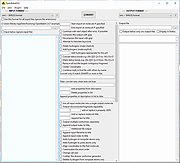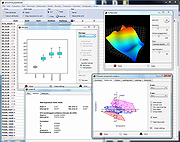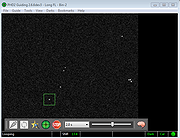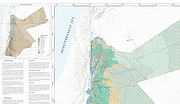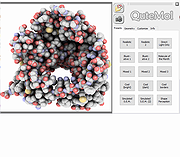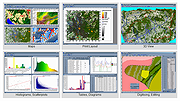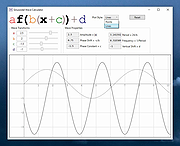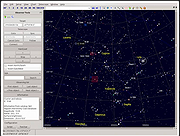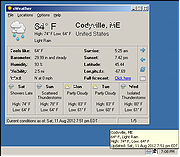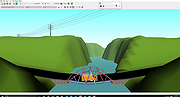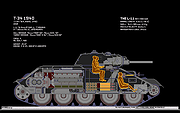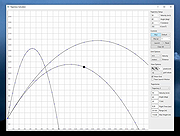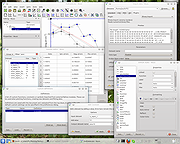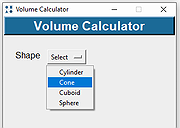|
Avogadro v1.2.0
Avogadro v1.2.0
Avogadro is an advanced molecular editor designed for cross-platform use in computational chemistry, molecular modeling, bioinformatics, materials science and related areas. It offers a flexible rendering framework and a powerful plugin architecture.
Features
Cross-Platform: Molecular builder for Windows, Linux, and Mac
Free, Open Source: Easy to install and all source code is available (GNU GPL)
International: Translations into Chinese, French, German, Italian, Russian, Spanish and more
Intuitive: Built to work easily for students and advanced researchers both.
Fast: Supports multi-threaded rendering and computation.
Extensible: Plugin architecture for developers, including rendering, interactive tools, commands, and Python scripts
Flexible: Features include Open Babel import of chemical files, multiple computational packages, crystals, biomolecules, etc.
Avogadro 1.2.0
This release marks a new stable release of Avogadro. It fixes countless bugs and adds important new features as we work on Avogadro v2.
Key Updates with 1.2.0: - Support for the ORCA quantum chemistry package, thanks to Dagmar Lenk, including input generation and output parsing - Improved support for MO calculations, including orbitals with F, G, H, and I angular momentum, thanks to Dagmar Lenk and Albert DeFusco - Support for exporting VRML models of atoms, bonds, surfaces, and orbitals (e.g. for 3D printing), thanks to Ethan Pavolik - Support for perceiving molecular symmetry on Mac and Linux using the libmsym library (i.e., Properties -> Symmetry), thanks to Marcus Johansson - Updated links to the new Avogadro website, manual, and discussion forum - Fixed support for compiling with the Eigen3 library up to version 3.2.8 - Improved support for space groups through spglib - Updated translations, now including over 25 languages in addition to English - Fixed a bug downloading from the Protein Data Bank - Fixed ... |
 |
3,830 |
Apr 20, 2021
Avogadro Team 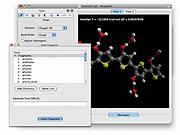 |
 |
CalcPad v1.14
CalcPad v1.14
A smart notepad that calculates answers based on what you type in.
It allows you to type in math expressions, assign variables, define functions, convert units, add units together and much more. There is no enter button, it automatically evaluates everything you type as you type it. You can go back and edit, add, or delete anything you want at any time, just like a notepad, and all the calculations will update accordingly.
From the author:
About
CalcPad was designed to take full advantage of the computer screen, keyboard, and mouse. In the past many people tried to simulate calculators as closely as possible. They would even purposely add limitations to make it behave more like a regular calculator. For example, with many physical calculators, if you are typing in an expression and make a mistake, you had to start all over again. On a PC there is no reason for this, but people would add that behavior as if it was a feature. Because of this, I created my own calculator long before CalcPad, but always wanted something like this, so I made it.
Philosophy
While developing CalcPad, there are a couple things I keep in mind that help determine what features I add.
The Little Things Add Up: In software development, some features are categorized as "quality of life". They are often small changes that make things a bit more convenient. A good example of this is all the ways you can type numbers in (see: numeric syntax). I try to keep an eye out for these things and implement them when I can.
Empower Existing Features: When I added units to CalcPad, all you could do was convert one unit to the next. The "units" feature was not powerful. Instead of moving on to the next completely new feature, I kept working ... |
 |
3,264 |
Jan 08, 2022
Ian Myers  |
 |
Calcpad v6.2.3
Calcpad v6.2.3
Free software for mathematical and engineering calculations
Simple and easy to use programmable calculator. Supports real and complex numbers, units of measurement, custom variables and functions, numerical methods, function plotting, conditional execution, iterations, etc. Results are collected into professional looking Html reports for viewing and printing. Yo can also export them to .docx (MS Word) and .pdf files.
The software is suitable for engineers and other professionals who need to perform repetitive calculations and present them in official documents such as calculation notes. It can help teachers to prepare calculation examples, papers, manuals, books etc. Students can use it to solve various problems, prepare homeworks, phd theses etc.
After installation, you will find in your documents folder a lot of examples for solving different mathematical, mechanical and structural/civil engineering problems.
Features
real and complex numbers;
built in units of measurement (SI, Imperial and USCS);
custom variables and functions;
numerical methods for root and extremum finding, numerical integration and differentiation;
program flow control: conditional exection and loops;
1D and 2D function plotting;
automatic generation of input forms;
advanced Html reporting with formulas, tables, images etc.;
export to Word (*.docx) / MathType and PDF.
Documentation
calcpad-readme.pdf
calcpad-quick-reference.pdf
Click here to visit the author's website. |
 |
1,456 |
Apr 19, 2024
Nedelcho Ganchovski 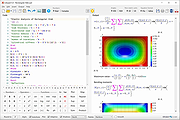 |
 |
Celestia 1.6.1 for Mac
Celestia 1.6.1 for Mac
The free space simulation that lets you explore our universe in three dimensions.
Unlike most planetarium software, Celestia doesn't confine you to the surface of the Earth. You can travel throughout the solar system, to any of over 100,000 stars, or even beyond the galaxy.
All movement in Celestia is seamless; the exponential zoom feature lets you explore space across a huge range of scales, from galaxy clusters down to spacecraft only a few meters across. A 'point-and-goto' interface makes it simple to navigate through the universe to the object you want to visit.
Celestia is expandable. Celestia comes with a large catalog of stars, galaxies, planets, moons, asteroids, comets, and spacecraft. If that's not enough, you can download dozens of easy to install add-ons with more objects.
Changelog:
Bug fixes
* Removed extraneous colons from nearstars.stc
* Fixed truncation of long label strings in East Asian locales
* Increased size of Goto Object dialog to prevent translated strings from being
truncated
* Fixed i18n bug with scripting message
* Removed duplicate install of stars.dat.
* Fix code taking address of a temporary result.
* Fixed compile warnings in 1.6.1 caused by redfinition of UINT64_MAX
* Corrected encoding of cel URLs with non-ASCII characters
* Added check to prevent a crash when string decoding fails
Data file updates:
* Updated extrasolar planets data files.
* Updated solar system locations files.
* Updated numberedmoons.ssc file.
* Updated Galileo add-on.
Platform-specific changes:
* Linux: Add missing files from extras-standard to Makefiles.
* Windows: Fixed i18n bug [2753461]
* Windows: Save FoV value in bookmarks
* Windows: Added ecliptic line setting to View Options dialog box
* Windows: Fixed i18n bug in Windows Script menu
* Windows: Added link to new HTML help files to Help menu
* Windows: Fixed invisible context menu in fullscreen mode (ATI cards)
* Windows: Fixed menu bar overlapping top of 3D view (ATI cards)
* Windows: Save and restore locations to/from ... |
 |
5,095 |
Apr 09, 2017
Celestia Development Team  |
 |
Celestia 1.6.1 for Windows
Celestia 1.6.1 for Windows
The free space simulation that lets you explore our universe in three dimensions.
Unlike most planetarium software, Celestia doesn't confine you to the surface of the Earth. You can travel throughout the solar system, to any of over 100,000 stars, or even beyond the galaxy.
All movement in Celestia is seamless; the exponential zoom feature lets you explore space across a huge range of scales, from galaxy clusters down to spacecraft only a few meters across. A 'point-and-goto' interface makes it simple to navigate through the universe to the object you want to visit.
Celestia is expandable. Celestia comes with a large catalog of stars, galaxies, planets, moons, asteroids, comets, and spacecraft. If that's not enough, you can download dozens of easy to install add-ons with more objects.
Changelog:
Bug fixes
* Removed extraneous colons from nearstars.stc
* Fixed truncation of long label strings in East Asian locales
* Increased size of Goto Object dialog to prevent translated strings from being
truncated
* Fixed i18n bug with scripting message
* Removed duplicate install of stars.dat.
* Fix code taking address of a temporary result.
* Fixed compile warnings in 1.6.1 caused by redfinition of UINT64_MAX
* Corrected encoding of cel URLs with non-ASCII characters
* Added check to prevent a crash when string decoding fails
Data file updates:
* Updated extrasolar planets data files.
* Updated solar system locations files.
* Updated numberedmoons.ssc file.
* Updated Galileo add-on.
Platform-specific changes:
* Linux: Add missing files from extras-standard to Makefiles.
* Windows: Fixed i18n bug [2753461]
* Windows: Save FoV value in bookmarks
* Windows: Added ecliptic line setting to View Options dialog box
* Windows: Fixed i18n bug in Windows Script menu
* Windows: Added link to new HTML help files to Help menu
* Windows: Fixed invisible context menu in fullscreen mode (ATI cards)
* Windows: Fixed menu bar overlapping top of 3D view (ATI cards)
* Windows: Save and restore locations to/from ... |
 |
5,249 |
Apr 09, 2017
Celestia Development Team  |
 |
CiteSpace v6.3.1
CiteSpace v6.3.1
A widely used tool for visual exploration of scientific literature.
CiteSpace generates interactive visualizations of structural and temporal patterns and trends of a scientific field. It facilitates a systematic review of a knowledge domain through an in-depth visual analytic process. It can process citation data from popular sources such as the Web of Science, Scopus, Dimensions, and the Lens. CiteSpace also supports basic visual analytic functions for datasets without citation-related information, for example, PubMed, CNKI, ProQuest Dissertations and Theses. CiteSpace reveals how a field of research has evolved, what intellectual turning points are evident along a critical path, and what topics have attracted attention. CiteSpace can be applied repeatedly so as to track the development of a field closely and extensively.
Features
• Visual exploration of a research field
• Structural and temporal overview
• Finding hottopics and emerging trends
• Cascading citation expansion
• Systematic visual analysis of scientific literature
• Intellectual landscape of a knowledge domain
This download is for the Windows version. If you need the MacOS version, download here.
Click here to visit the author's website. |
 |
1,360 |
Mar 07, 2024
CiteSpace  |
 |
DeepSkyStacker v4.2.4
DeepSkyStacker v4.2.4
DeepSkyStacker is a freeware for astrophotographers that simplifies all the pre-processing steps of deep sky pictures.
Registering
Stacking
Simple post-stacking processes to quickly view the final result.
Saving the resulting image to a TIFF or FITS file (16 or 32 bit)
After a shooting night you give all your pictures (light frames, darks frames, offset/bias frames, flat frames) to DeepSkyStacker and you go to bed. The next morning (or is it afternoon?) you can see the result and start post-processing.
DeepSkyStacker: Main Features
Automatic registration of a set of pictures
Automatic detection of stars using all the picture area
Preview of registered stars
Sub pixel registration
Automatic derotation
Automatic creation and use of offsets, flats and darks frames
Sub pixel alignment and stacking
Supported bitmaps formats : 8, 16 and 32 bit colour and monochrome TIFF files, 8, 16, 32 and 64 bit colour and monochrome FITS files, JPEG, BMP, PNG
Native use of RAW files from most DSLRs (CR2, NEF, CRW, DNG ...) without using an intermediate file format (TIFF or other).
Darks, Flats and Offsets computed from and applied directly to the RAW picture before any interpolation.
Stacking methods: average, median, kappa-sigma clipping, auto adaptive weighted average, entropy weighted average, maximum...
Preview of all pictures (including RAW)
Simple post-processing with RGB levels, luminance curve and saturation adjustments.
Save the resulting picture to 16 or 32 bit TIFF or FITS files with or without adjustments applied.
Simple and intuitive user interface
... |
 |
2,969 |
Aug 11, 2020
David Partridge |
 |
Earth Alerts v2019.1.70
Earth Alerts v2019.1.70
What is EARTH ALERTS?
Earth Alerts is an application designed to run on Microsoft Windows that allows you to monitor in near real-time a variety of natural hazard events that are occurring anywhere around the world. Alert notifications, reports, and imagery provide the user with a convenient way to view natural phenomenon as they occur, whether close to home or some far-flung corner of the globe!
Earth Alerts uses a variety of online resources provided by organizations such as the National Weather Service, U.S. Geological Survey and Smithsonian Institution (just to name a few), to identify what sort of activities "Mother Earth" is currently dishing out on the planet.
To use Earth Alerts, you simply select the specific natural hazards -- earthquakes, tsunamis, volcanoes, tropical cyclones, wildfires, landslides, severe weather, local weather, etc. -- and the locations that interest you. The application will then automatically retrieve the latest information from various live data feeds available on the Internet and present it to you in a convenient arrangement of reports, maps and images.
Earth Alerts has been available to the general public since 2005. In that time it has undergone a number of significant enhancements. As a hobby, a one man production and a labor of love, conceiving the ideas and creating Earth Alerts has been a (time consuming) pet project over the past few years!
Much More than a weather monitoring program
Earth Alerts includes basic weather tracking features such as National Weather Service alerts, current conditions, local forecasts and radar/satellite imagery. Note that this program does not provide the most extensive weather data or "fanciest" weather related imagery compared to what is available online. If weather information is all you're interested in, then Earth Alerts is probably NOT for you. There are many comprehensive applications, web browser add-ins, and websites available for ... |
 |
8,658 |
Apr 11, 2019
ManyJourneys 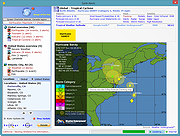 |
 |
ElemenTable v0.2
ElemenTable v0.2
Simple colored and interactive Periodic Table of Elements
ElemenTable is a colorful periodic table of elements application for Windows (requires .NET Framework v.4.5 or higher). It gives important information (e.g. atomic mass or electronegativity) about all current chemical elements from Hydrogen [1] to Oganesson [118]. All elements are ordered in a colorful periodic table layout which can be changed in color to show either the element groups, the element states or the element types.
Features
includes all current chemical elements from Hydrogen to Oganesson
colored PTE layout which can be changed from showing element groups to states or element types
important element details like atomic mass, electronegativity, oxidation states and boiling points for all elements
element names and symbols in English and German
quick search function to find elements easily
Changes:
v.0.2 (2018-08)
New: Many more properties for every element.
Changed: Switched to new dataset for all properties.
Changed: Small UI changes.
Periodic table overview
Box showing detailed information of an element
Changed color layout showing radioactive elements
Click here to visit the author's website. |
 |
1,957 |
Oct 25, 2021
Bluegrams  |
 |
Euler Math Toolbox v2020-07-08
Euler Math Toolbox v2020-07-08
This is the homepage of Euler Math Toolbox (EMT), a powerful math program combining numerical and symbolic tools (using the computer algebra system Maxima) in one free and open source package. Its idea is similar to Matlab, but the syntax is not exactly compatible. The projected was started in 1987 by Rene Grothmann, professor of mathematics in Eichstätt, Germany.
The main design goal of Euler Math Toolbox is to provide a clean and simple surface that gives easy access to powerful tools.
Euler Math Toolbox is free to use for anyone without costs or loyalties under the GPL license. It is also an open source program, hosted on SourceForge and supports the idea of open software and libraries.
The program runs on Windows 7, 8 or 10, 32-bit or 64-bit. The most recent version supports only Windows 8 or above with 64-bit, and the most recent Ubuntu through the stable Wine emulator.
EMT is for you if
you are looking for a mighty, easy to use and free substitute for Matlab,
you need to do symbolic algebra or numerical mathematics in schools or the universities,
you are a student or a teacher and want to demonstrate mathematics,
you want to make good looking mathematical illustrations or even photo realistic scenes,
you have a need to present mathematics on web pages.
Download the PDF manual here.
This is the notebook interface of EMT. It contains a menu, commands, comments to each command with markdown syntax, links and Latex formulas, plots, other images, and a status bar for immediate help to a function. The command line highlights brackets during the input.
The following is the graphics window. This window can also be incorporated into the ... |
 |
3,244 |
Aug 11, 2020
Rene Grothmann  |
 |
Gaia Sky v3.5.7
Gaia Sky v3.5.7
A real-time, 3D, astronomy visualization software that runs on Windows, Linux and macOS.
It is developed in the framework of ESA's Gaia mission to chart about 1 billion stars of our Galaxy in the Gaia group of the Astronomisches Rechen-Institut (ZAH, Universität Heidelberg).
Features
• Free and open source - Open source and free, and will stay this way. Contribute to the development and translations.
• High object count - The MS-LOD technique enables the real-time exploration of billions of objects.
• From Gaia to the cosmos - Explore from high-z galaxies to small asteroids in a seamless manner.
• Virtual Reality - Visit the whole Universe in VR!
• 6D exploration - Observe star positions but also proper motions and radial velocities, if available.
• Planetary surfaces - Explore surfaces with elevation maps (using tessellation, if available).
• Procedural planets - Procedurally generate planet surfaces, clouds and atmospheres.
• Advanced graphics - Virtual textures, screen space reflections, shadows, HDR, ray-marched distance fields, dynamic resolution, etc.
• Eclipses - Real-time eclipse representation in all bodies.
• 3D-ready - 6 stereoscopic modes: Anaglyphic (red-cyan), VR headset, 3DTV (H and V), cross-eye and parallel view.
• 360 mode - Spherical (equirectangular), cylindrical and Hammer projections available, plus many reprojection modes.
• Planetarium projection mode - Azimuthal equidistant (dome master) projection for single-projector setups. MPCDI for real-time usage in multi-projector systems. Ready to produce videos for full domes from the desktop app.
• Gaia - Observe Gaia in its orbit and discover its movement in the sky and its attitude.
... |
 |
588 |
Nov 08, 2023
Toni Sagristà Sellés - University of Heidelberg  |
 |
GMAT vR2020a
GMAT vR2020a
The General Mission Analysis Tool (GMAT) is an open-source tool for space mission design and navigation. GMAT is developed by a team of NASA, private industry, and public and private contributors.
The GMAT development team is pleased to announce the release of GMAT version R2020a. New features in this release include a new 3D graphics engine based on OpenFrames, the first production-quality C++ release of the Collocation Stand-Alone Library and Toolkit (CSALT), a new optimal control subsystem that supports finite-thrust optimization, a new (beta) API developed to provide users low-level access to GMAT functionality and to support interoperability between NASA's GMAT, Copernicus, and MONTE software applications, a new continuous thrust mission design and navigation feature, and a new (alpha) Extended Kalman Filter Smoother with process noise. For a complete list of new features, compatibility changes, and bug fixes, see the R2020a Release Notes in the Users Guide.
Features
Spacecraft Mission Design and Navigation
Full Mission Lifecycle Support
High Fidelity NASA Open Source Software
Optimized Maneuver and Trajectory Design
Operational Orbit Determination with Measurement Simulation Capability
Extendable and Customizable
Impulsive DeltaV and Continuous (Low, Medium, High) Thrust Modeling
To run, double-click the
bin\GMAT.exe application.
User docs are available in pdf and html format. The pdf documentation
is distributed in letter and A4 size in this package. The files are
located here: /doc/help/help-letter.pdf and /doc/help/ help-a4.pdf
Online documentation is available here: http://gmat.sf.net/docs.
For new users, see the Getting Started and Tour of GMAT sections first,
then take the tutorials. The tutorials are included in print versions
in the help documents, and are available in video form here:
https://www.youtube.com/channel/UCt-REODJNr2mB3t-xH6kbjg
For a list of new functionality, compatibility changes, and known issues,
see the Release Notes section in the user guide. ... |
 |
2,795 |
Oct 02, 2020
GMAT Dev Team 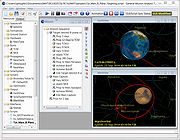 |
 |
Gnuplot v5.4.7/6.0.0
Gnuplot v5.4.7/6.0.0
A portable, multi-platform, command-line driven graphing utility.
Gnuplot is a portable command-line driven graphing utility for Linux, OS/2, MS Windows, OSX, VMS, and many other platforms. The source code is copyrighted but freely distributed (i.e., you don't have to pay for it). It was originally created to allow scientists and students to visualize mathematical functions and data interactively, but has grown to support many non-interactive uses such as web scripting. It is also used as a plotting engine by third-party applications like Octave. Gnuplot has been supported and under active development since 1986.
Gnuplot supports many different types of 2D and 3D plots.
Here is a Gallery of demos.
Gnuplot supports many different types of output
interactive screen display: cross-platform (Qt, wxWidgets, x11) or system-specific (MS Windows, OS/2)
direct output to file: postscript (including eps), pdf, png, gif, jpeg, LaTeX, metafont, emf, svg, ...
mouseable web display formats: HTML5, svg
Release Notes
v5.4.7
* FIX pseudofiles '+','++' must ignore "set datafile columnheader" Bug #2585
* FIX data from an array must ignore "set datafile columnheader" Bug #2585
* FIX data from an array must ignore "set datafile separator"
* FIX various problems with unbounded plot iteration Bug #2589
* FIX allow plot ... smooth acsplines with filledcurves Bug #2592
* FIX "plot title at {end|beginning}" belongs in KEYSAMPLE layer
* FIX handle empty string in last field of csv file
* FIX Handle nonlinear axes during contour generation Bug #2593
* FIX yerrorbars key sample should match bars in the plot ... |
 |
4,021 |
Mar 20, 2024
Gnuplot Team 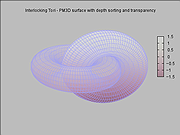 |
 |
Gpredict v2.3.37
Gpredict v2.3.37
Gpredict is a real-time satellite tracking and orbit prediction application. It can track a large number of satellites and display their position and other data in lists, tables, maps, and polar plots (radar view). Gpredict can also predict the time of future passes for a satellite, and provide you with detailed information about each pass.
Gpredict is different from other satellite tracking programs in that it allows you to group the satellites into visualisation modules. Each of these modules can be configured independently from the others giving you unlimited flexibility concerning the look and feel of the modules. Naturally, Gpredict will also allow you to track satellites relatively to different observer locations - at the same time.
Gpredict is free software licensed under the GNU General Public License. This gives you the freedom to use and modify gpredict to suit your needs.
Features
Satellite tracking
Orbit prediction
Doppler tracking
Antenna rotor control
Visualisation
Click here to visit the author's website. |
 |
2,805 |
Oct 02, 2020
Alexandru Csete 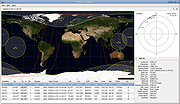 |
 |
gretl v2023c
gretl v2023c
Gnu Regression, Econometrics and Time-series Library
A cross-platform statistical package for econometric analysis.
gretl is a cross-platform software package for econometric analysis, written in the C programming language. It is free, open-source software.
The main window, with details of the current data set:
Features
Easy intuitive interface (now in French, Italian, Spanish, Polish, German, Basque, Catalan, Galician, Portuguese, Russian, Ukrainian, Turkish, Czech, Traditional Chinese, Albanian, Bulgarian, Greek, Japanese and Romanian as well as English)
A wide variety of estimators: least squares, maximum likelihood, GMM; single-equation and system methods; regularized least squares (LASSO, Ridge, elastic net)
Time series methods: ARIMA, a wide variety of univariate GARCH-type models, VARs and VECMs (including structural VARs), unit-root and cointegration tests, Kalman filter, etc.
Limited dependent variables: logit, probit, tobit, sample selection, interval regression, models for count and duration data, etc.
Panel-data estimators, including instrumental variables, probit and GMM-based dynamic panel models
Output models as LaTeX files, in tabular or equation format
Integrated powerful scripting language (known as hansl), with a wide range of programming tools and matrix operations
GUI controller for fine-tuning Gnuplot graphs
Facilities for easy exchange of data and results with GNU R, GNU Octave, Python, Julia, Ox and Stata
Parallelization via MPI
Support for mixed time-series frequencies (MIDAS)
Support for machine learning via LIBSVM
Model output window:
Database browser window, showing Federal Reserve Board interest rate data:
The built-in data editor:
The help window:
PNG plot showing a test for Normality of a residual series:
Impulse-response plot following estimation of a VAR:
Changes:
2023-12-05 Version 2023c [Back to top]
- New commands "gridplot" and "gpbuild" for constructing
composite plots
- "gnuplot" command: implement new ... |
 |
1,345 |
Mar 04, 2024
Allin Cottrell, Riccardo Lucchetti and Team 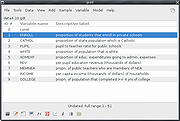 |
 |
Kalkules Matrix Calculator v0.2.1
Kalkules Matrix Calculator v0.2.1
Free matrix calculator with a variety of features.
Features
Matrix addition, subtraction and multiplication.
Adding, subtracting, multiplying and dividing matrices by constants (scalar values)
Elementary row operations:
Switching 2 rows
Multiplying row by constant
Adding row multiplied by constant to another row
Elementary column operations:
Switching 2 columns
Multiplying column by constant
Adding column multiplied by constant to another column
Upper triangular matrix calculation
Transposed matrix calculation
Inverted matrix calculation
Gaussian elimination
Gauss-Jordan elimination
Determinant calculation
Matrix generation
Click here to visit the author's website. |
 |
2,752 |
Sep 29, 2020
Jardo 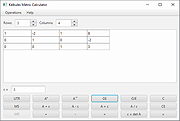 |
 |
Kalkules v1.11.1.28
Kalkules v1.11.1.28
Kalkules is an universal scientific freeware calculator with an amount of nontraditional functions, which can be used particularly by high school or university students. It also offers a wide range of tools, which make your calculations easier and faster.
What Can Kalkules Do?
Some of Kalkules key features:
evaluating complex expressions with parenthesis, variables, constants and functions
calculating with real, complex, and modulo numbers
calculating in four number systems: binary, octal, decimal, hexadecimal
wide range of arithmetic goniometric and hyperbolic functions
function graphs
function differentiation
calculating with polynomials and fractions
unit conversion
basic statistical and combinatorial calculations
expression libraries
evaluation history
and much more…
Changes:
Kalkules v1.11.0.28
Improvements:
Added offline differentiation algorithm as fallback in case the online server is down.
Changed font colors on main window buttons for better contrast and readability.
Automatically converting calculation result when switching between decimal/fraction mode.
Exponential form of complex numbers respects angle settings (Deg/Rad/Grad).
Updated Dutch translation (thanks to Jan Verheijen).
Fixed bugs:
Warning icon for changed expression wasn’t visible after last redesign.
Click here to visit the author's website. |
 |
4,573 |
Nov 19, 2019
Kalkules Team  |
 |
KStars v3.4.3
KStars v3.4.3
KStars is free, open source, cross-platform Astronomy Software. It provides an accurate graphical simulation of the night sky, from any location on Earth, at any date and time. The display includes up to 100 million stars, 13,000 deep-sky objects,all 8 planets, the Sun and Moon, and thousands of comets, asteroids, supernovae, and satellites. For students and teachers, it supports adjustable simulation speeds in order to view phenomena that happen over long timescales, the KStars Astrocalculator to predict conjunctions, and many common astronomical calculations.
For the amateur astronomer, it provides an observation planner, a sky calendar tool, and an FOV editor to calculate field of view of equipment and display them. Find out interesting objects in the "What's up Tonight" tool, plot altitude vs. time graphs for any object, print high-quality sky charts, and gain access to lots of information and resources to help you explore the universe! Included with KStars is Ekos astrophotography suite, a complete astrophotography solution that can control all INDI devices including numerous telescopes, CCDs, DSLRs, focusers, filters, and a lot more. Ekos supports highly accurate tracking using online and offline astrometry solver, autofocus and autoguiding capabilities, and capture of single or multiple images using the powerful built in sequence manager.
Features for Educators
If you are an instructor, you could recommend KStars to your students for use as a learning aid. If you're a student, you can learn about the sky using KStars.
Here are some things you can do in KStars to explore astronomy and astrophysics:
Change your geographic location to see how the view of the sky changes with latitude
Understand the difference between sidereal days and solar days by changing the speed of simulation
Attach trails to planets and set a high simulation rate to see ... |
 |
3,907 |
Jul 20, 2020
Jason Harris/Jasem Mutlaq  |
 |
Luscus v0.8.6
Luscus v0.8.6
Molecular editor and viewer
Luscus is the program for graphical display and editing of molecular systems. The program allows fast and easy building and/or editing different molecular structures, up to several thousands of atoms large. Luscus can also visualize dipole moments, normal modes, molecular orbitals, electron densities and electrostatic potentials. In addition, simple geometrical objects can be rendered in order to point out a geometrical feature or a physical quantity. The program is developed as a graphical interface for MOLCAS program package, however it's adaptive nature makes possible using luscus with other computational program packages and chemical formats.
If you use this program, please cite: G. Kovačević, V. Veryazov, J. Cheminformatics, 7 (2015) 1-10;
DOI: 10.1186/s13321-015-0060-z
This download is for the Windows version. All other download assets are below:
Linux and Mac port tarball:
luscus_0.8.6.tar.gz
Click here to visit the author's website. |
 |
1,834 |
Dec 20, 2021
Goran Kovacevic 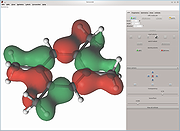 |
 |
Manifold Viewer v9.0.175.7
Manifold Viewer v9.0.175.7
View huge images, raster data, and vector data, and do much, much more.
Manifold Viewer is the free, read-only version of Manifold Release 9, Manifold's new GIS that blends geospatial and traditional data capabilities within a single, all-inclusive GIS product. Viewer provides phenomenal capability to view and to analyze almost all possible different types of data in tables, vector geometry, raster data, drawings, maps and images from thousands of different sources. All in a super-fast small footprint: 47 MB with no need to install gigabytes of other software. Viewer can open multiple sources at once to blend, extract, transform, analyze, validate, visualize and explore your data. Viewer provides full Release 9 power to combine, analyze and transform data for fast and elegant visualization. Viewer's huge capacity and speed - hundreds of GB on your desktop - will keep up with the fastest Enterprise DBMS and run ahead of all others. Manifold Viewer includes Release 9 parallel CPU speed, Release 9 parallel GPU speed and Release 9 automatically parallel SQL.
Faster Insights
GPU and CPU Parallel - Sixteen CPU cores or six thousand GPU cores, Viewer uses all of them for true parallel computation and massively parallel speed. View 300,000 x 200,000 pixel images. Amazing!
Easy to Use
Effortless Power - Viewer is a free subset of Release 9, Manifold's hyperfast, brutally powerful, automatically parallel GIS. Pan and zoom 100 GB data effortlessly. Browse big data even expensive GIS can't handle.
All Formats
Hundreds of Choices - See and use data from many sources at once using hundreds of raster, vector, and table formats, DBMS servers and web servers. Enjoy automatically parallel SQL for DBMS with phenomenal analytic power.
Point and Click
Easy Wizardry - Automatic templates deliver data engineering genius for spatial and non-spatial data in tables, imagery, vector geometry and more. Many ... |
 |
3,411 |
Dec 23, 2021
Manifold Software Limited  |
 |
Maxima v5.44.0
Maxima v5.44.0
Maxima is a computer algebra system comparable to commercial systems like Mathematica and Maple. It emphasizes symbolic mathematical computation: algebra, trigonometry, calculus, and much more.
For example, Maxima solves x^2-r*x-s^2-r*s=0 giving the symbolic results [x=r+s, x=-s].
Maxima can calculate with exact integers and fractions, native floating-point and high-precision big floats.
Maxima has user-friendly front-ends, an on-line manual, plotting commands, and numerical libraries. Users can write programs in its native programming language, and many have contributed useful packages in a variety of areas over the decades.
Maxima is GPL-licensed and largely written in Common Lisp. Executables can be downloaded for Windows, Mac, Linux, and Android; source code is also available. An active community maintains and extends the system.
Maxima is widely used: annual direct downloads exceed 300,000. Many other users receive it through secondary distribution.
Features
Specialized in symbolic operations but offering numerical capabilities too.
Can be accessed programmatically and extended, as the underlying Lisp can be called from it.
Complete programming language with ALGOL-like syntax but Lisp-like semantics.
Arbitrary-precision integers.
Rational numbers of sizes limited only by machine memory.
Arbitrarily large floating-point numbers ("bfloats").
This download is for the Windows 64bit version.
If you need the Windows 32 version, download here.
If you need the MacOS version, download here.
If you need the Linux version, download here.
Click here to visit the author's website. |
 |
3,816 |
Apr 20, 2021
Maxima Team 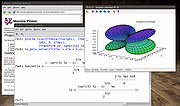 |
 |
MetarWeather v1.77
MetarWeather v1.77
Free utility that decodes METAR weather reports from around the world, and displays them in a simple weather report table.
You can save the weather report into text, HTML or XML files. MetarWeather can decode METAR reports from a text file, or download the latest reports directly from the Internet.
Changes
v1.77:
Updated the Aviation Digital Data Service data source to work with the new URL (The old URL stopped working).
About METAR Reports
METAR ("Aviation Routine Weather Report") is an international standard for reporting the weather conditions in thousands of airports about the world. The METAR weather reports are usually issued once per hour, but when there are significant changes in weather, the METAR reports are issued more frequently.
Each METAR report contains essential information about the current weather conditions: Temperature, Dew Point, Barometric Pressure, Wind Speed and Direction, Visibility, Clouds Cover, Current Weather (Rain, Thunderstorms, Hail, Snow and so on...), and more...
Here's an example for a single METAR report:
KMCO 290853Z 10006KT 8SM TSRA FEW029CB BKN110 OVC300 22/21 A3012 RMK AO2 TSB30
SLP198 P0005 60017 T02170211 58003
License
This utility is released as freeware. You are allowed to freely distribute this utility via floppy disk, CD-ROM, Internet, or in any other way, as long as you don't charge anything for this. If you distribute this utility, you must include all files in the distribution package, without any modification !
Disclaimer
The software is provided "AS IS" without any warranty, either expressed or implied, including, but not limited to, the implied warranties of merchantability and fitness for a particular purpose. The author will not be liable for any special, incidental, consequential or indirect damages due to loss of data or any other reason.
Feedback
If you have any problem, suggestion, comment, or you found a bug in this utility, you can send a message ... |
 |
4,298 |
Mar 05, 2024
Nir Sofer 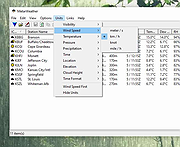 |
 |
Microsoft Worldwide Telescope (WWT) 5.2.9
Microsoft Worldwide Telescope (WWT) 5.2.9
The WorldWide Telescope (WWT) is a visualization environment that enables your computer to function as a virtual telescope—bringing together imagery from the world’s best ground- and space-based telescopes for the exploration of the universe. WWT blends terabytes of images, information, and stories from multiple sources into a seamless, immersive, rich media experience. Explorers of all ages will feel empowered to explore and understand the cosmos using WWT’s simple and powerful user interface.
The mission of the WorldWide Telescope is twofold:
To aggregate scientific data from major telescopes, observatories, and institutions and make temporal and multi-spectral studies available through a single, cohesive Internet–based portal
To stimulate interest in science among younger generations, providing a compelling base for teaching astronomy, scientific discovery, and computational science
WorldWide Telescope is dedicated to the memory of Jim Gray. It is a free, open-source resource to the astronomy and education communities with the hope that it will inspire and empower people to explore and understand the universe like never before.
Version 5.2 runs on Windows 7 or Windows 8, in either 32- or 64-bit mode, depending on your operating system. It also supports native DirectX 11, DirectX 10, and has some support for down-level DirectX 9 hardware running through the DirectX 11 API.
WWT 5.2 System Requirements
To run this software, you need the following on your computer:
Windows 7 or Windows 8 (older versions of Windows are not supported)
Discrete graphics card with 512 MB VRAM, DirectX 10 or DirectX 11 compatibility, high-end GTX 480 class or better, and 1 GB VRAM recommended
WorldWide Telescope 5.2
Microsoft .NET Framework 4.5.1
Do not attempt to install WWT 5.2 on Windows XP. It does not run and can potentially prevent ... |
 |
6,017 |
Apr 09, 2017
Microsoft Research Corp.  |
 |
Microsoft Worldwide Telescope (WWT) Legacy
Microsoft Worldwide Telescope (WWT) Legacy
The WorldWide Telescope (WWT) is a visualization environment that enables your computer to function as a virtual telescope—bringing together imagery from the world’s best ground- and space-based telescopes for the exploration of the universe. WWT blends terabytes of images, information, and stories from multiple sources into a seamless, immersive, rich media experience. Explorers of all ages will feel empowered to explore and understand the cosmos using WWT’s simple and powerful user interface.
The mission of the WorldWide Telescope is twofold:
To aggregate scientific data from major telescopes, observatories, and institutions and make temporal and multi-spectral studies available through a single, cohesive Internet–based portal
To stimulate interest in science among younger generations, providing a compelling base for teaching astronomy, scientific discovery, and computational science
WorldWide Telescope is dedicated to the memory of Jim Gray. It is a free, open-source resource to the astronomy and education communities with the hope that it will inspire and empower people to explore and understand the universe like never before.
The legacy version of WWT supports Windows XP, Windows Vista, and DirectX 9.0c hardware running as a 32-bit application.
Install the 5.2.9 version for Win7,8,10.
|
 |
5,914 |
Apr 09, 2017
Microsoft Research Corp.  |
 |
Model Air Design v2.3
Model Air Design v2.3
Free model aircraft design software
Model Air Design is the new, quick and easy way to create airplane models. It's a modern software tool for model aircraft design.
Model Air Design is for every person, young or old, who has a desire to design and create airplane models but have found Computer Aided Design (CAD) software too difficult and time-consuming to learn.
The authors have developed a method for you to design computer models, in 3D format, without the complexity of 3D CAD software. It is so easy and intuitive to use that you will have no difficulty learning to create with it. You will be designing airplane models in a matter of minutes!
Model Air Design software develops CAD software skills.
This app is a nice introduction to CAD software concepts. It shows you some of the cool stuff you can do with CAD software to design a model airplane.
With Model Air Design you create a computer model aircraft from a group of airplane parts. Instead of drawing carefully every detail of the aircraft, you just choose from a selection of pre-drawn parts. Model Air Design will assemble and draw the aircraft from the parts you select. In addition, you will be able to modify and position the airplane parts in anyway that you like. For example, you can modify a wing in length, width or height, and you can position it higher, lower, forward or back.
Model aircraft design software made easy.
With Model Air Design you can be as creative as you want. Substiture parts from other airplanes. Move them around, make them bigger or smaller. You can even paint the aircraft with your favorite colors.
Visualization is the primary objective.
Model Air Design makes it possible to visualize your aircraft design ideas. Once you see what ... |
 |
5,107 |
Jan 24, 2023
William Busto  |
 |
Moon2.0
Moon2.0
Moon2.0 software is an open source toolkit to design low cost space missions. It is intended for educational or experimental use. This program covers all the phases of a typical space mission: spacecraft and propellant design, satellite and attitude control, trajectory simulation, ground station coverage, etc.
The main window is an OpenGL 3D viewer that shows the progress of the spacecraft trajectory during the mission simulation. Additional panels are available to define the spacecraft and trajectory parameters. A set of predefined missions is provided including: sub-orbital flights, LEO and GEO orbits, Moon landing and deep space missions. Use the toolbar at the top of the main window to control the simulation, show or hide auxiliary panels, load predefined presets or configure the program.
Click here to visit the author's website. |
 |
4,655 |
Oct 09, 2019
picorover3 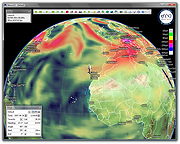 |
 |
NASA’s Eyes v1.0
NASA’s Eyes v1.0
Experience Earth and our solar system, the universe and the spacecraft exploring them, with immersive apps.
The Cassini mission launched in 1997 and spent seven years traveling to Saturn, arriving in 2004. Cassini is the first spacecraft to orbit Saturn, and has provided a treasure trove of data and images of the entire Saturnian system.
Now you can ride onboard the spacecraft throughout the entire mission (20 years) using “Eyes on Cassini” on your Mac or PC.
In this interactive visualization, you can ride along with the Cassini spacecraft at any time during the entire mission, a period of 20 years! For example, watch the arrival at Saturn on July 1st, 2004, or see Cassini launch the Huygens probe and follow it to Titan, the largest moon of Saturn. You can see where Cassini was when it captured iconic images, and you can compare the real images to the visualization. You can even ride along with Cassini during its final 20 orbits, in which it zips between Saturn and its rings -- a place no spacecraft has explored before. And you can watch these things happen at actual speed, or much, much faster.
All of this and more is waiting to be explored.
Humanity’s farthest and longest-lived spacecraft, Voyager 1 and 2, achieve 40 years of operation and exploration this August and September. Despite their vast distance, they continue to communicate with NASA daily, still probing the final frontier.
Their story has not only impacted generations of current and future scientists and engineers, but also Earth’s culture, including film, art and music. Each spacecraft carries a Golden Record of Earth sounds, pictures and messages. Since the spacecraft could last billions of years, these circular time capsules could one day be the only traces of human civilization.
In this interactive visualization, you ... |
 |
4,979 |
Mar 06, 2020
NASA's Jet Propulsion Laboratory  |
 |
Open Babel v2.4.1
Open Babel v2.4.1
Open Babel is a chemical toolbox designed to speak the many languages of chemical data. It's an open, collaborative project allowing anyone to search, convert, analyze, or store data from molecular modeling, chemistry, biochemistry, or related areas
Features
Ready-to-use programs, and complete programmer's toolkit
Read, write and convert over 90 chemical file formats
Filter and search molecular files using SMARTS and other methods
Supports molecular modeling, cheminformatics, bioinformatics
Organic chemistry, inorganic chemistry, solid-state materials, nuclear chemistry
Need help? Go to the Open Babel Wiki.
SHA1:
cefe89e29e48e7d954673b473d00b1fe3bdb7357
MD5:
a6cac838150781871f00d19b4b577b20
Click here to visit the author's website. |
 |
2,761 |
Oct 02, 2020
Open Babel Team 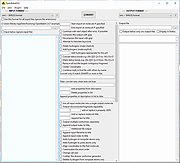 |
 |
OpenRocket 15.03
OpenRocket 15.03
OpenRocket is an free, fully featured model rocket simulator that allows you to design and simulate your rockets before actually building and flying them.
OpenRocket features a full six-degree-of-freedom simulation, realistic wind modeling, a multitude of different components including free-form fins and canted fins, clustering and staging. Read more about its features and see screenshots.
OpenRocket is an Open Source project licensed under the GNU GPL. This means that the software is free to use for whatever purposes, and the source code is also available for studying and extending.
OpenRocket needs help to become even better. Implementing features, writing documentation and creating example designs are just a few ways of helping. If you are interested in helping make OpenRocket the best rocket simulator out there, please Get involved!
Features:
General
Fully cross-platform, written in Java
Fully documented simulation methods
Open Source, source code available under the GNU GPL
User interface
Easy-to-use user interface for rocket design
Real-time view of CG and CP position
Real-time flight altitude, velocity and acceleration information from a continuous simulation performed in the background
Zoomable schematic view of rocket from the side or rear, with rotation around the center axis
Design
A multitude of available components to choose from
Trapezoidal, elliptical and free-form fins supported
Support for canted fins (roll stabilization)
Staging and clustering support
Automatic calculation of component mass and CG based on shape and density
Ability to override mass and CG of components or stages separately
Simulation and analysis
Full six degree of freedom simulation
Rocket stability computed using extended Barrowman method
Realistic wind modeling
Analysis of the effect of separate components on the stability, drag and roll characteristics of the rocket
Fully configurable plotting, with various preset configurations
Simulation data can be exported to CSV files for further analysis
Simulation listeners allowing custom-made code to interact with the rocket during flight simulation
OpenRocket requires the latest Java Runtime Environment.
|
 |
8,673 |
Apr 09, 2017
OpenRocket  |
 |
Past v4.02 for Mac
Past v4.02 for Mac
PAST (PAlaeontological STatistics) is a data analysis package aimed at paleontology. Inspired by PALSTAT, it includes common statistical, plotting and modeling functions. It features a spreadsheet-like data entry form, and supports both interactive user interface and scripting.
This program was originally
designed as a follow-up to PALSTAT, a software package
for paleontological data analysis written by P.D. Ryan, D.A.T. Harper
and J.S. Whalley (Ryan et al. 1995).
Through continuous development for more than 15
years, PAST has grown into a comprehensive statistics package
used not only by paleontologists, but in many fields of life science, earth science, engineering and economics.
Further explanations of many of the techniques implemented together with case histories are found in the book “Paleontological data analysis” (Hammer & Harper 2005).
Complete PDF manual here.
Past works under Windows 7, Windows 10, and Mac OSX.
Changes:
4.02
Google Maps replaced with Open Street Maps (because free limit on Google Maps calls was exceeded).
Added compositional data transforms (ALR, CLR, ILR).
Changed the color selector for rows.
Confidence interval for forecast added to bivariate regression.
Past can now be started by clicking on a data file, if you set the association manually (“Open with”).
Help texts added to 20 modules
Bug fix: Save as type other than Past did not work (this is not an option on Mac)
Bug fix: Dragging (moving) columns in the spreadsheet possibly fixed
Bug fix: Smoothing spline: Copy-paste of the “Given points” table did not work
Click here to visit the author's website. |
 |
4,769 |
Apr 11, 2020
Øyvind Hammer 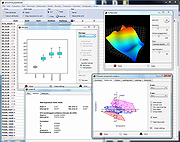 |
 |
Past v4.02 for Windows
Past v4.02 for Windows
PAST (PAlaeontological STatistics) is a data analysis package aimed at paleontology. Inspired by PALSTAT, it includes common statistical, plotting and modeling functions. It features a spreadsheet-like data entry form, and supports both interactive user interface and scripting.
This program was originally
designed as a follow-up to PALSTAT, a software package
for paleontological data analysis written by P.D. Ryan, D.A.T. Harper
and J.S. Whalley (Ryan et al. 1995).
Through continuous development for more than 15
years, PAST has grown into a comprehensive statistics package
used not only by paleontologists, but in many fields of life science, earth science, engineering and economics.
Further explanations of many of the techniques implemented together with case histories are found in the book “Paleontological data analysis” (Hammer & Harper 2005).
Complete PDF manual here.
Past works under Windows 7, Windows 10, and Mac OSX.
Changes:
4.02
Google Maps replaced with Open Street Maps (because free limit on Google Maps calls was exceeded).
Added compositional data transforms (ALR, CLR, ILR).
Changed the color selector for rows.
Confidence interval for forecast added to bivariate regression.
Past can now be started by clicking on a data file, if you set the association manually (“Open with”).
Help texts added to 20 modules
Bug fix: Save as type other than Past did not work (this is not an option on Mac)
Bug fix: Dragging (moving) columns in the spreadsheet possibly fixed
Bug fix: Smoothing spline: Copy-paste of the “Given points” table did not work
Click here to visit the author's website. |
 |
4,806 |
Apr 11, 2020
Øyvind Hammer 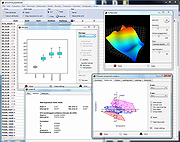 |
 |
PHD2 v2.6.9
PHD2 v2.6.9
PHD2 is telescope guiding software that simplifies the process of tracking a guide star, letting you concentrate on other aspects of deep-sky imaging or spectroscopy.
Easy-to-use, “push here dummy” guiding for beginners
Sophisticated guiding and analysis tools for experienced users�
Extensive support for commonly-used equipment
Easy upgrade/co-installation with PHD1, including many new features
Available for Windows, Mac, and Linux
Extensive online help and responsive product support
Getting started
PHD2 comes with a built-in help file, which is an excellent way to get started with PHD2.
You can access the help file from the Help menu in PHD2, or you can view or download the manual here: HTML PDF.
For questions about using the application, general troublehooting, bug reports, feature requests, and questions about PHD2 development, please post on the Open PHD Guiding Google group.
Please read How to ask for help with PHD2 for tips on how to ask for help with a guiding problem or to report an issue with PHD2.
PHD2 Log Viewer
Andy Galasso has written this PHD2 Log File viewer for quickly visualizing your guiding performance and spotting problems in your PHD2 Guide Log.
Details here : https://adgsoftware.com/phd2utils/
This download is for the Windows version. If you need the MacOS version, download here.
Changes:
v2.6.9
4 July 2020
Updated Help file
Guiding Assistant: improved dec backlash measurement to better handle some poorly behaving mounts
Polar Drift Align: add Mirror option for OAG users
Log uploader: do not display empty logs by default
Fix background color in the Drift Align window to honor the window manager color theme
INDI: remove the obsolete driver port selection option
New Galician ... |
 |
2,801 |
Dec 02, 2020
Andy Galasso and Bruce Waddington 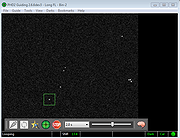 |
 |
PreviSat v5.1.3.1
PreviSat v5.1.3.1
Free, open source satellite tracking software.
PreviSat is a satellite tracking software for observing purposes. Very easy to use, it shows positions of artificial satellites in real-time or manual mode. PreviSat is able to make predictions of their passes, predictions of MetOp and COSMO-SkyMed flares, ISS transits and several other calculations.
Features
NORAD SGP4 model (Hoots, Roehrich, 1980; Vallado, 2006)
Real time / Manual mode
World map / Sky map
ISS Live and Wall Command Center visualization
Topocentric / Equatorial / Terrestrial coordinates (satellites, Sun, Moon)
Osculating elements, satellite informations
Weather for observer location and NASA bases
Intuitive interface (handling of TLE, selection of location, options for display)
Prediction of passes, MetOp and SkyMed flares, ISS transits and orbital events (very fast calculations)
Tracking with a Skywatcher mount
Satellite data search (all objects referenced by NORAD since 1957)
Available for Windows/Linux/MacOS X platforms
This download is for the Windows version. All other download assets are below:
MacOS:
previsat-4.0.8.1-bin-MacOS-x86_64.dmg (Old Version. No longer supported. Use Wine on macOS and the Windows version.)
Linux:
previsat-5.1.3.1-bin-amd64-Linux.deb
Click here to visit the author's website. |
 |
1,695 |
Mar 28, 2023
Astropedia  |
 |
Prime95 v30.3
Prime95 v30.3
Great Internet Mersenne Prime Search (GIMPS)
Finding World Record Primes Since 1996
Donate your computer's processing power to help search for prime numbers.
BIG Changes Are Here! Prime95 version 30.3 released.
For almost 25 years, GIMPS has looked for new Mersenne primes by running a primality test on one computer and later running the exact same primality test on another computer to guard against hardware errors having corrupted the first primality test.
A breakthrough by Krzysztof Pietrzak makes it possible to eliminate the second primality test! The first primality test produces a proof file that can be securely verified with less than 0.5% of the work required to re-run the primality test. This breakthrough will nearly double GIMPS' throughput in the long run.
Version 30.3 is now available with PRP proofs. While not a required upgrade, at some point in the future only users running version 30.3 with PRP proofs will be assigned first-time primality tests. Should you run into any problems, support is available at this thread at Mersenne Forum.
Many thanks to Mihai Preda for discovering the paper on the breakthrough and realizing its importance to the GIMPS project. Also, thanks go to Pavel Atnashev for important ideas on adapting the discovery for use by GIMPS.
This download is for the Windows 64bit version.
If you need the Windows 32bit version, download here.
If you need the Mac OS X 10.9 (Mavericks) or later version, download here.
If you need the Linux 64bit version, download here.
If you need the Linux 32bit version, download here.
If you need the FreeBSD 11+ 64bit version, download here.
The following are for administrators that want the extra security of running a traditional GUI-less service. You will still need to download the standard windows executable to configure the client. This program is for Windows Server experts only.
If you need the Windows Service 64bit version, ... |
 |
8,029 |
Jan 23, 2021
Mersenne Prime Search  |
 |
QGIS v3.22.2
QGIS v3.22.2
The Leading Open Source Desktop GIS
QGIS is a user friendly Open Source Geographic Information System (GIS) licensed under the GNU General Public License. QGIS is an official project of the Open Source Geospatial Foundation (OSGeo). It runs on Linux, Unix, Mac OSX, Windows and Android and supports numerous vector, raster, and database formats and functionalities.
Features
QGIS offers many common GIS functions provided by core features and plugins. A short summary of six general categories of features and plugins is presented below, followed by first insights into the integrated Python console.
View data
You can view combinations of vector and raster data (in 2D or 3D) in different formats and projections without conversion to an internal or common format. Supported formats include:
Spatially-enabled tables and views using PostGIS, SpatiaLite and MS SQL Spatial, Oracle Spatial, vector formats supported by the installed OGR library, including GeoPackage, ESRI Shapefile, MapInfo, SDTS, GML and many more. See section Working with Vector Data.
Raster and imagery formats supported by the installed GDAL (Geospatial Data Abstraction Library) library, such as GeoTIFF, ERDAS IMG, ArcInfo ASCII GRID, JPEG, PNG and many more. See section Working with Raster Data.
GRASS raster and vector data from GRASS databases (location/mapset). See section GRASS GIS Integration.
Online spatial data served as OGC Web Services, including WMS, WMTS, WCS, WFS, and WFS-T. See section Working with OGC Data.
Explore data and compose maps
You can compose maps and interactively explore spatial data with a friendly GUI. The many helpful tools available in the GUI include:
QGIS browser
On-the-fly reprojection
DB Manager
Print layout
Overview panel
Spatial bookmarks
Annotation tools
... |
 |
3,102 |
Dec 23, 2021
qgis.org 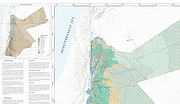 |
 |
QuteMol v0.4.1
QuteMol v0.4.1
Interactive and Innovative Molecular Graphics
QuteMol is an open source (GPL), interactive, high quality molecular visualization system. QuteMol exploits the current GPU capabilites through OpenGL shaders to offers an array of innovative visual effects. QuteMol visualization techniques are aimed at improving clarity and an easier understanding of the 3D shape and structure of large molecules or complex proteins.
Real Time Ambient Occlusion
Depth Aware Silhouette Enhancement
Ball and Sticks, Space-Fill and Liquorice visualization modes
High resolution antialiased snapshots for creating publication quality renderings
Automatic generation of animated gifs of rotating molecules for web pages animations
Real-time rendering of large molecules and protein (>100k atoms)
Standard PDB input
Quick installers for Win and Mac OS X (intel) (new!)
Support as a plugins of the NanoEngineer-1 the modeling and simulation program for nano-composites (new!)
QuteMol was developed by Marco Tarini and Paolo Cignoni of the Visual Computing Lab at ISTI - CNR
This download is for the Windows version. If you need the MacOS version, download here.
Click here to visit the author's website. |
 |
2,768 |
Oct 02, 2020
Visual Computing Lab ISTI-CNR 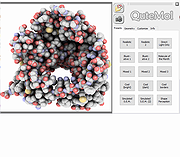 |
 |
RASAero II 1.0.1.0
RASAero II 1.0.1.0
RASAero II is a combined aerodynamic analysis and flight simulation software package for model rockets and high power rockets, amateur rockets, and sounding rockets. RASAero II can also be used for predicting aerodynamic coefficients for use in other flight simulation programs for orbital rockets.
The RASAero II aerodynamic prediction methods are the most accurate available for model, high power, and amateur rockets, and are of equivalent accuracy to professional engineering method aerodynamic analysis codes used for missiles, sounding rockets, and space launch vehicles.
In testing in comparison with high power rocket barometric altimeter data, optical tracking data, accelerometer-based flight data, and GPS flight data, the average RASAero II altitude prediction error was 3.38%, with 78.8% of the RASAero II flight simulation altitude predictions within +/- 10% of the flight data, and 42.4% of the altitude predictions within +/- 5% of the flight data.
The RASAero II aerodynamic predictions include drag coefficient at zero degrees angle of attack, drag coefficient with a non-zero angle of attack, and lift coefficient and normal force coefficient with angle of attack; for both power-on (thrust phase) and power-off (coast phase). Center of pressure is predicted both as a function of Mach number and as a function of angle of attack. Aerodynamic coefficients are predicted for the subsonic, transonic, supersonic, and hypersonic flight regimes, from Mach 0.01 to Mach 25.
The RASAero II aerodynamic prediction methods and the RASAero II software have been calibrated against NACA and NASA wind tunnel model data, free-flight model data and sounding rocket data, missile aerodynamic data, and professional engineering method missile aerodynamic analysis programs, against which in comparison tests RASAero II has demonstrated equivalent numerical accuracy.
RASAero II release history:
Version 1.0.1.0 – Release Date August 5, 2016
Changed the recommended stability margin for subsonic Mach ... |
 |
5,531 |
Apr 09, 2017
Charles E. Rogers and David Cooper  |
 |
REDUCE rev.6658
REDUCE rev.6658
A free, open source and portable general-purpose computer algebra system for Windows, macOS and Linux.
It is a system for doing scalar, vector and matrix algebra by computer, which also supports arbitrary precision numerical approximation and interfaces to gnuplot to provide graphics. It can be used interactively for simple calculations (as illustrated in the screenshot below) but also provides a full programming language, with a syntax similar to other modern programming languages. REDUCE supports alternative user interfaces including Run-REDUCE, TeXmacs and GNU Emacs.
REDUCE has a long and distinguished place in the history of computer algebra systems (see the bibliography). Other systems that address some of the same issues but sometimes with rather different emphasis are Axiom, Macsyma (Maxima), Maple and Mathematica.
REDUCE is implemented in Lisp (as are Axiom and Macsyma), but this is completely hidden from the casual user. REDUCE primarily runs on either Portable Standard Lisp (PSL) or Codemist Standard Lisp (CSL), both of which are available in the distributions. PSL is long-established and compiles to machine code, whereas CSL is newer and compiles to byte code. Hence, PSL may be faster but CSL may be available on a wider range of platforms. CSL provides a graphical user interface (as illustrated in the screenshot above), but PSL provides only a command-line interface.
This download is for the Windows version. All other download assets are below:
macOS:
Reduce-snapshot_6658.dmg
Linux:
reduce-complete_6658_amd64.deb
reduce-complete-6658-1.x86_64.rpm
Click here to visit the author's website. |
 |
157 |
Mar 01, 2024
Anthony C. Hearn/REDUCE devs  |
 |
SAGA GIS v9.2.0
SAGA GIS v9.2.0
A Geographic Information System (GIS) software with immense capabilities for geodata processing and analysis.
SAGA is programmed in the object oriented C++ language and supports the implementation of new functions with a very effective Application Programming Interface (API). Functions are organised as modules in framework independent Module Libraries and can be accessed via SAGA’s Graphical User Interface (GUI) or various scripting environments (shell scripts, Python, R, ...).
SAGA's first objective is to give (geo-)scientists an effective but easy learnable platform for the implementation of geoscientific methods. This is achieved by SAGA's unique Application Programming Interface (API). The second is to make these methods accessible in a user friendly way, what is first of all done by its Graphical User Interface (GUI). Together this results in SAGA's true strength: a fast growing set of geoscientifc methods ready to be used in numerous applications.
SAGA is coded in the widespread and powerful C++ programming language and has an object oriented system design. Since version 2 SAGA uses the cross platform GUI library wxWidgets for user interface functionality. Because wxWidgets enables operating system independent software development, you can run SAGA with MS-Windows as well as with Linux.
Features
Object oriented system design (C++)
Modular structure allows framework independent function development
SAGA API with immense support for geodata handling
GUI for intuitive data management, analysis and visualization
Runs on Linux as well as on Windows operating systems
Portable software running without installation even from memory sticks (MSW)
Free and Open Source Software (FOSS)
Scripting via command line, Python, Java, R
Far more than 450 freely available functions for geodata analysis
Georeferencing and ... |
 |
1,408 |
Nov 21, 2023
SAGA Development Team 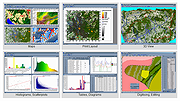 |
 |
Sine Wave Calculator v1.0
Sine Wave Calculator v1.0
A free tool for teaching and learning about sine waves.
Sine Wave Calculator allows you to manipulate a sine wave by changing values directly or with sliders to see how they relate to the properties of a wave. Choose from lines or points.
Click here to visit the author's website. |
 |
1,251 |
Nov 18, 2022
Ian Myers 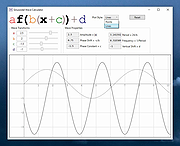 |
 |
SkyChart v4.2 32bit Windows
SkyChart v4.2 32bit Windows
Free software to draw sky charts
This program enables you to draw sky charts, making use of the data in many catalogs of stars and nebulae. In addition the position of planets, asteroids and comets are shown.
The purpose of this program is to prepare different sky maps for a particular observation. A large number of parameters help you to choose specifically or automatically which catalogs to use, the colour and the dimension of stars and nebulae, the representation of planets, the display of labels and coordinate grids, the superposition of pictures, the condition of visibility and more. All these features make this celestial atlas more complete than a conventional planetarium.
License:
The software itself is released under the GPL license.
You are free to use any chart or print produced by the program for any use, commercial or not (blog, web publication, printed book,…). You can mention Skychart and link to this page, but this is not required.
Documentation here.
Download Additional Catalogs.
Version 4.2
New functions
New default interface with only two button bar.
New icon for the buttons, better suited for night vision filters. Use larger image for big buttons and high resolution screen.
Add direct connection to Alpaca telescope. It is now possible to use a telescope connected to a remote ASCOM Windows computer from Skychart running on Linux or macOS.
Support for the new GAIA DR2 star catalog.
Allow to use HNSKY star catalog using the “290” format.
New mosaic tool to prepare mosaic for image capture application.
Show the object rise and set time relative to the local horizon if a horizon file is loaded. This can be disabled in Setup/Observatory. Calendar rise/set are always given to the ... |
 |
3,950 |
Oct 23, 2019
Patrick Chevalley 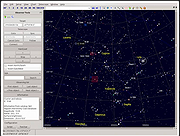 |
 |
SkyChart v4.2 64bit Windows
SkyChart v4.2 64bit Windows
Free software to draw sky charts
This program enables you to draw sky charts, making use of the data in many catalogs of stars and nebulae. In addition the position of planets, asteroids and comets are shown.
The purpose of this program is to prepare different sky maps for a particular observation. A large number of parameters help you to choose specifically or automatically which catalogs to use, the colour and the dimension of stars and nebulae, the representation of planets, the display of labels and coordinate grids, the superposition of pictures, the condition of visibility and more. All these features make this celestial atlas more complete than a conventional planetarium.
License:
The software itself is released under the GPL license.
You are free to use any chart or print produced by the program for any use, commercial or not (blog, web publication, printed book,…). You can mention Skychart and link to this page, but this is not required.
Documentation here.
Download Additional Catalogs.
Version 4.2
New functions
New default interface with only two button bar.
New icon for the buttons, better suited for night vision filters. Use larger image for big buttons and high resolution screen.
Add direct connection to Alpaca telescope. It is now possible to use a telescope connected to a remote ASCOM Windows computer from Skychart running on Linux or macOS.
Support for the new GAIA DR2 star catalog.
Allow to use HNSKY star catalog using the “290” format.
New mosaic tool to prepare mosaic for image capture application.
Show the object rise and set time relative to the local horizon if a horizon file is loaded. This can be disabled in Setup/Observatory. Calendar rise/set are always given to the ... |
 |
3,978 |
Oct 23, 2019
Patrick Chevalley 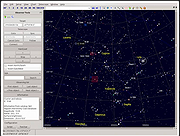 |
 |
SkyChart v4.2 Mac
SkyChart v4.2 Mac
Free software to draw sky charts
This program enables you to draw sky charts, making use of the data in many catalogs of stars and nebulae. In addition the position of planets, asteroids and comets are shown.
The purpose of this program is to prepare different sky maps for a particular observation. A large number of parameters help you to choose specifically or automatically which catalogs to use, the colour and the dimension of stars and nebulae, the representation of planets, the display of labels and coordinate grids, the superposition of pictures, the condition of visibility and more. All these features make this celestial atlas more complete than a conventional planetarium.
License:
The software itself is released under the GPL license.
You are free to use any chart or print produced by the program for any use, commercial or not (blog, web publication, printed book,…). You can mention Skychart and link to this page, but this is not required.
Documentation here.
Download Additional Catalogs.
Version 4.2
New functions
New default interface with only two button bar.
New icon for the buttons, better suited for night vision filters. Use larger image for big buttons and high resolution screen.
Add direct connection to Alpaca telescope. It is now possible to use a telescope connected to a remote ASCOM Windows computer from Skychart running on Linux or macOS.
Support for the new GAIA DR2 star catalog.
Allow to use HNSKY star catalog using the “290” format.
New mosaic tool to prepare mosaic for image capture application.
Show the object rise and set time relative to the local horizon if a horizon file is loaded. This can be disabled in Setup/Observatory. Calendar rise/set are always given to the astronomical ... |
 |
3,918 |
Oct 23, 2019
Patrick Chevalley 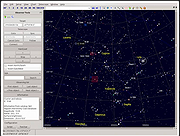 |
 |
Stellarium v23.2
Stellarium v23.2
A free, open source planetarium for your computer.
It shows a realistic sky in 3D, just like what you see with the naked eye, binoculars or a telescope.
Features
sky
• default catalogue of over 600,000 stars
• extra catalogues with more than 177 million stars
• default catalogue of over 80,000 deep-sky objects
• extra catalogue with more than 1 million deep-sky objects
• asterisms and illustrations of the constellations
• constellations for 40+ different cultures
• images of nebulae (full Messier catalogue)
• realistic Milky Way
• very realistic atmosphere, sunrise and sunset
• the planets and their satellites
• all-sky surveys (DSS, HiPS)
interface
• a powerful zoom
• time control
• multilingual interface
• fisheye projection for planetarium domes
• spheric mirror projection for your own low-cost dome
• all new graphical interface and extensive keyboard control
• telescope control
visualization
• several coordinate grids
• precession circles
• star twinkling
• shooting stars
• tails of comets
• eclipse simulation
• supernovae and novae simulation
• exoplanet locations
• 3D sceneries
• skinnable landscapes with spheric panorama projection
customizability
• plugin system adding artifical satellites, ocular simulation, telescope control and more
• ability to add new solar system objects from online resources...
• add your own deep ... |
 |
7,641 |
Aug 03, 2023
Stellarium  |
 |
sWeather v1.8.2
sWeather v1.8.2
Tray-based weather app featuring multiple location support. Tray icons for conditions and temperature (optional). Tray icons and images are customizable. Weather data is provided by Yahoo! Weather.
v1.8.2 - 2019-03-01
! "Feels like" temps of zero degrees would display as N/A. (Thanks, mhh)
Click here to visit the author's website. |
 |
4,736 |
Mar 02, 2019
Jody Holmes 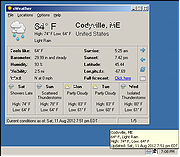 |
 |
The Bridge Designer 2016
The Bridge Designer 2016
Design a bridge. Learn about engineering. Change the world.
The Bridge Designer is a free educational software package designed to provide middle-school and high-school students with a realistic introduction to engineering through the design of a highway truss bridge. The winner of two major national awards for educational software development, the Bridge Designer has the “look and feel” of the computer-aided design (CAD) packages used by practicing engineers but is much easier to use. It can be installed on either Windows or Mac computers.
Overview
The Bridge Designer will provide you with a realistic introduction to engineering through an authentic, hands-on design experience. This software provides you with the tools to model, test, and optimize a steel highway bridge, based on realistic specifications, constraints, and performance criteria.
The Bridge Designer is free and in the public domain. It is provided and intended for educational use only.
How it works
When you start up the Bridge Designer, you are presented with the project requirement--to design a steel truss bridge to carry a two-lane highway across a deep river valley. Using the Design Project Setup Wizard, choose from a variety of different deck elevations and support configurations for your bridge. Each will cause the structure to carry load in a different way, and each has a different cost.
After defining the deck elevation and support configuration, create a structural model by drawing joints and members on the computer screen with your mouse. Each member has its own unique properties--material, cross-section shape, and size. You can define these properties as you design the structure--or just accept the default values and modify them later.
Once the structural model is complete, click the Load Test Button to run a simulated load test of your bridge. This test will determine whether your design is strong enough to carry ... |
 |
1,351 |
Oct 14, 2022
Stephen J. Ressler 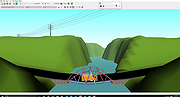 |
 |
The Powder Toy v95.0
The Powder Toy v95.0
Have you ever wanted to blow something up? Or maybe you always dreamt of operating an atomic power plant? Do you have a will to develop your own CPU? The Powder Toy lets you to do all of these, and even more!
The Powder Toy is a free physics sandbox game, which simulates air pressure and velocity, heat, gravity and a countless number of interactions between different substances! The game provides you with various building materials, liquids, gases and electronic components which can be used to construct complex machines, guns, bombs, realistic terrains and almost anything else. You can then mine them and watch cool explosions, add intricate wirings, play with little stickmen or operate your machine. You can browse and play thousands of different saves made by the community or upload your own – we welcome your creations!
There is a Lua API – you can automate your work or even make plugins for the game. The Powder Toy is free and the source code is distributed under the GNU General Public License, so you can modify the game yourself or help with development.
This download is for the Windows version.
If you need the MacOS version, download here.
If you need the Linux version, download here.
Recent Changes
Version 95.0
Added Add .life serialization support to lsns
Added Add option to change menu selection from hovering to click
Added Add option to control whether pressure is included in saves and stamps
Added Add new sign types: {type}, {ctype}, {life}, {tmp}, {tmp2}
Added Add Lua api to handle default element properties
Added Add Lua apis to recieve callbacks on element creation or deletion
Added Add Lua api to make https ... |
 |
4,078 |
May 27, 2020
Powdertoy 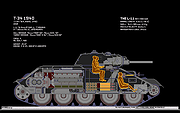 |
 |
Trajectory Calculator v1.0
Trajectory Calculator v1.0
Graph trajectories given the velocity and angle in the units you choose.
Also displays the precise flight time, range, and max height. The graph allows you to zoom in and out (scroll wheel), change the values on the grid, and use various units.
Requirements:
.NET Core 3.1
Click here to visit the author's website. |
 |
1,209 |
Nov 18, 2022
Ian Myers 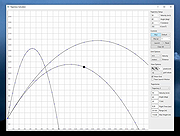 |
 |
Veusz v3.4
Veusz v3.4
A free scientific plotting package.
Veusz is a scientific plotting and graphing program with a graphical user interface, designed to produce publication-ready 2D and 3D plots. In addition it can be used as a module in Python for plotting. Veusz is multiplatform, running on Windows, Linux/Unix and macOS. It supports vector and bitmap output, including PDF, Postscript, SVG and EMF. Veusz is Free Software.
With the help of a tutorial the program can be used by the novice user and is flexible for advanced work. In Veusz plots are created by building up plotting widgets with a consistent object-based interface, where the user sets the properties of the widgets. There are many options for customization of plots. See features, 2D examples and 3D examples to see what can be done with the program.
It allows data to be imported from text, CSV, HDF5 and FITS files. Datasets can also be entered within the program and new datasets can be created via the manipulation of existing datasets using mathematical expressions and more. The program can also be extended, by adding plugins supporting importing new data formats, different types of data manipulation or for automating tasks.
Veusz Features
2D plotting features:
X-Y plots (with errorbars, colours and sizes)
Line and function plots
Contour plots
Images (with colour mappings and colorbars)
Stepped plots (for histograms)
Bar graphs
Vector field plots
Box plots
Polar plots
... |
 |
1,869 |
Dec 08, 2021
Jeremy Sanders 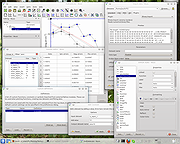 |
 |
Volume Calculator v1.2
Volume Calculator v1.2
An open source calculator to easily calculate the volume of geometric solids.
This calculator is to easily calculate the volume of geometric solids including a Cylinder, Cone, Cuboid, and Sphere. The input values can be given in multiple metric/units: mm, cm, in, and the volume of every shape is calculated differently using different formulas.
br>
User can select the desired shape from the Shape drop-down list and the entry fields will automatically configure as per input requirements for each mentioned shape.
Application is built using Python programing language (3.10) and Tkinter framework for Graphical User Interface (GUI).
System Requirements
Windows 10 or newer
Features
Standard Calculator functionality offers basic operations and evaluates commands immediately as they are entered
Multiple shapes and Metric/Unit operations
Auto Liters conversion as per selected unit
Click here to visit the author's website. |
 |
1,660 |
Sep 21, 2023
Abhijeet Kumar 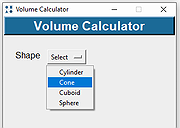 |
 |
Weather Agent v3.6.0
Weather Agent v3.6.0
A beautiful weather forecast gadget for the Windows desktop.
Features:
Current weather conditions
Up to 16 day weather forecast
Day names/numbers
Moon phases
Sun rise/set times
Any location you want
Supported operating systems:
Windows 2000
Windows XP
Windows 2003
Windows Vista
Windows 7
Windows Server 2008
Windows 8
Windows 8.1
Windows 10
License:
Free to use for both private and commercial users.
Click here to visit the author's website. |
 |
3,236 |
Feb 27, 2021
MiTeC  |
 |
Weatherinfo v6.1
Weatherinfo v6.1
Weatherinfo is a small, simple and free weather data application.
On first start it will try to detect your location, later you can choose a country and a city.
The current temperature will be displayed as a tray icon with customizable font and colors. You can use metric or imperial units.
Latest changes:
6.1
+ resizable main window
|
 |
4,940 |
Dec 08, 2019
Béla Bokor  |
 |
WeatherMate v4.21
WeatherMate v4.21
A little Windows program that gives you instant access to the weather forecast for thousands of locations worldwide.
WeatherMate is a portable application and can even run entirely off a USB stick. WeatherMate is ad-free, virus-free and just plain free!
Features
• Easy-to-use, attractive interface
• Displays the weather for multiple locations
• Displays severe weather alerts
• Displays radar images
• Displays a variety of US weather maps
• Speaks the weather
• Moves out of the way when not in use
• Automatically checks for a new version
• Highly customizable
• 100% free!
Changes
Version 4.21, released 22 Apr 2023
Bug fixes:
Forecasts were not available.
Reported 2023.04.02 by several users
Click here to visit the author's website. |
 |
6,601 |
Dec 26, 2023
Ravi Bhavnani  |
 |
Webots vR2023b
Webots vR2023b
Open Source Robot Simulator
Webots is an open source and multi-platform desktop application used to simulate robots. It provides a complete development environment to model, program and simulate robots. It has been designed for a professional use, and it is widely used in industry, education and research. Cyberbotics Ltd. maintains Webots as its main product continuously since 1998.
Your browser does not support the video tag.
Fast Prototyping
Design easily complete robotics simulations using the large Webots asset library which includes robots, sensors, actuators, objects and materials. Import your existing CAD models (from Blender or from URDF). Import OpenStreeMap maps. Use a modern GUI to edit your simulation and your robot controllers. Save time in the development of your robotics project.
Applications
Create a wide variety of simulations including two-wheeled table robots, industrial arms, bipeds, multi-legs robots, modular robots, automobiles, flying drones, autonomous underwater vehicles, tracked robots, aerospace vehicles, etc. Set-up indoor or outdoor interactive environments. Use Webots to create robot prototypes, develop, test and validate your AI and control algorithms, teach robotics to your students, etc.
Features
Webots core is based on the combination of a modern GUI (Qt), a physics engine (ODE fork) and an OpenGL 3.3 rendering engine (wren). It runs on Windows, Linux and macOS. Webots simulations can be exported as movies, interactive HTML scenes or animations or even be streamed to any web browser using webgl and websockets. Robot may be programmed in C, C++, Python, Java, MATLAB or ROS with a simple API covering all the basic robotics needs.
Documentation
Webots User Guide
Webots Reference Manual
Webots for automobiles
This download is for the Windows version. All other download assets are below:
MacOS:
webots-R2023b.dmg
Linux:
webots_2023b_amd64.deb
webots-R2023b-x86-64.tar.bz2
Click here to visit the author's website. |
 |
1,361 |
Mar 18, 2024
Cyberbotics Ltd.  |
 |
XFLR5 v6.61
XFLR5 v6.61
An analysis tool for airfoils, wings and planes
XFLR5 includes the xfoil program for foil analysis, and several 3d analysis methods for planes :
- a non-linear lifting line method for standalone wings
- two vortex-lattice and a 3d panel method for the analysis of aerodynamic performance of wings and plane operating at low Reynolds numbers
The latest v6 version introduces stability analysis of planes.
This download is for the Windows version. If you need the MacOS version, download here.
Click here to visit the author's website. |
 |
4,088 |
Mar 20, 2024
techwinder  |